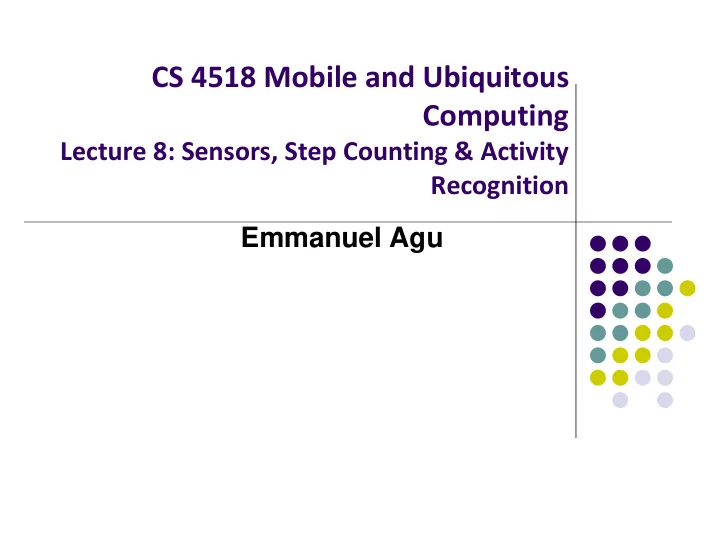
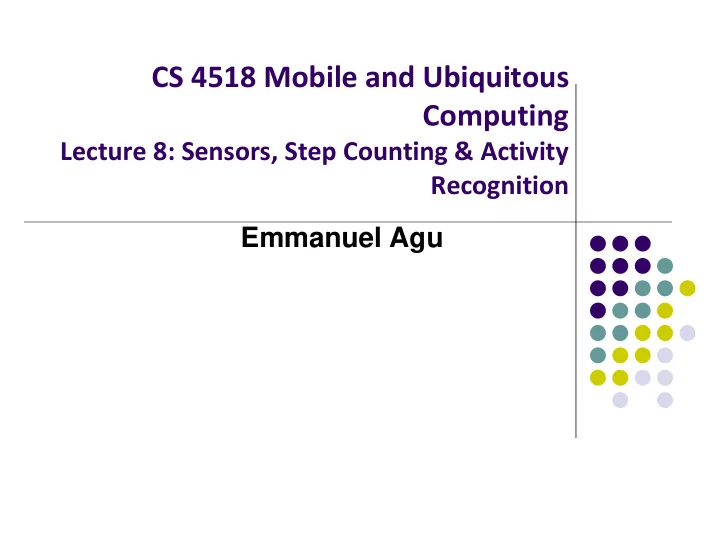
CS 4518 Mobile and Ubiquitous Computing Lecture 8: Sensors, Step Counting & Activity Recognition Emmanuel Agu
Administrivia Project 3 mailed out Saturday night, due Friday 11.59PM Groups should submit 1-slide on their final project (due 11.59PM tonight) Thursday: further discussion of final project proposal, presentation (on Monday)
Android Sensors
What is a Sensor? Converts physical quantity (e.g. light, acceleration, magnetic field) into a signal Example: accelerometer converts acceleration along X,Y,Z axes into signal
So What? Raw sensor data can be processed into useful info Example: Raw accelerometer data can be processed/classified to infer user’s activity (e.g. walking running, etc) Voice samples can be processed/classified to infer whether speaker is nervous or not Walking Running Jumping Step count Calories burned Falling Machine learning Raw accelerometer Feature extraction readings and classification
Android Sensors Microphone (sound) Camera Temperature Location (GPS, A-GPS) Accelerometer Gyroscope (orientation) Proximity Pressure Light Different phones do not have all sensor types!! Android AndroSensor Sensor Box
Android Sensor Framework http://developer.android.com/guide/topics/sensors/sensors_overview.html Enables apps to: Access sensors available on device and Acquire raw sensor data Specifically, using the Android Sensor Framework, you can: Determine which sensors are available on phone Determine capabilities of sensors (e.g. max. range, manufacturer, power requirements, resolution) Register and unregister sensor event listeners Acquire raw sensor data and define data rate
Android Sensor Framework http://developer.android.com/guide/topics/sensors/sensors_overview.html Android sensors can be either hardware or software Hardware sensor: physical components built into phone, Example: temperature Software sensor (or virtual sensor): Not physical device Derives their data from one or more hardware sensors Example: gravity sensor
Sensor Types Supported by Android TYPE_PROXIMITY TYPE_GYROSCOPE Measures an object’s Measures device’s rate of rotation proximity to device’s screen around X,Y,Z axes in rad/s Common uses: determine if Common uses: rotation detection handset is held to ear (spin, turn, etc)
Types of Sensors Sensor HW/SW Description Use TYPE_ACCELEROMETER HW Rate of change of velocity Shake, Tilt TYPE_AMBIENT_TEMPERATURE HW Room temperature Monitor Room temp TYPE_GRAVITY SW/HW Gravity along X,Y,Z axes Shake, Tilt TYPE_GYROSCOPE HW Rate of rotation Spin, Turn TYPE_LIGHT HW Illumination level Control Brightness TYPE_LINEAR_ACCELERATION SW/HW Acceleration along X,Y,Z – g Accel. Along an axis TYPE_MAGNETIC_FIELD HW Magnetic field Create Compass TYPE_ORIENTATION SW Rotation about X,Y,Z axes Device position TYPE_PRESSURE HW Air pressure Air pressure TYPE_PROXIMITY HW Any object close to device? Phone close to face? TYPE_RELATIVE_HUMIDITY HW % of max possible humidity Dew point TYPE_ROTATION_VECTOR SW/HW Device’s rotation vector Device’s orientation TYPE_TEMPERATURE HW Phone’s temperature Monitor temp
2 New Hardware Sensor introduced in Android 4.4 TYPE_STEP_DETECTOR Triggers sensor event each time user takes a step ( single step ) Delivered event has value of 1.0 + timestamp of step TYPE_STEP_COUNTER Also triggers a sensor event each time user takes a step Delivers total accumulated number of steps since this sensor was first registered by an app , Tries to eliminate false positives Common uses: step counting, pedometer apps Requires hardware support, available in Nexus 5 Alternatively available through Google Play Services (more later)
Sensor Programming Sensor framework is part of android.hardware Classes and interfaces include: SensorManager Sensor SensorEvent SensorEventListener These sensor-APIs used for: Identifying sensors and sensor capabilities 1. Monitoring sensor events 2.
Sensor Events and Callbacks Sensors send events to sensor manager asynchronously, when new data arrives General approach: App registers callbacks SensorManager notifies app of sensor event whenever new data arrives (or accuracy changes)
Sensor A class that can be used to create instance of a specific sensor Has methods used to determine a sensor’s capabilities Included in sensor event object
SensorEvent Android system sensor event information as a sensor event object Sensor event object includes: Sensor: Type of sensor that generated the event Values: Raw sensor data Accuracy: Accuracy of the data Timestamp: Event timestamp Sensor value depends on sensor type
Sensor Values Depend on Sensor Type
Sensor Values Depend on Sensor Type
SensorEventListener Interface used to create 2 callbacks that receive notifications (sensor events) when: Sensor values change (onSensorChange( ) ) or When sensor accuracy changes (onAccuracyChanged( ) )
Sensor API Tasks Sensor API Task 1: Identifying sensors and their capabilities Why identify sensor and their capabilities at runtime? Disable app features using sensors not present, or Choose sensor implementation with best performance Sensor API Task 2: Monitor sensor events Why monitor sensor events? To acquire raw sensor data Sensor event occurs every time sensor detects change in parameters it is measuring
Sensor Availability Different sensors are available on different Android versions
Identifying Sensors and Sensor Capabilities First create instance of SensorManager by calling getSystemService( ) and passing in SENSOR_SERVICE argument Then list sensors available on device by calling getSensorList( ) To list particular type, use TYPE_GYROSCOPE, TYPE_GRAVITY , etc http://developer.android.com/guide/topics/sensors/sensors_overview.html
Checking if Phone has at least one of particular Sensor Type Device may have multiple sensors of a particular type. E.g. multiple magnetometers If multiple sensors of a given type exist, one of them must be designated “the default sensor” of that type To determine if specific sensor type exists use getDefaultSensor( ) Example: To check whether device has at least one magnetometer
Example: Monitoring Light Sensor Data Goal: Monitor light sensor data using onSensorChanged( ) , display it in a TextView defined in main.xml Create instance of Sensor manager Get default Light sensor Called by Android system when accuracy of sensor being monitored changes
Example: Monitoring Light Sensor Data (Contd) Called by Android system to report new sensor value Provides SensorEvent object containing new sensor data Get new light sensor value Register sensor when app becomes visible Unregister sensor if app is no longer visible to reduce battery drain
Handling Different Sensor Configurations Different phones have different sensors built in E.g. Motorola Xoom has pressure sensor, Samsung Nexus S doesn’t If app uses a specific sensor, how to ensure this sensor exists on target device? Two options Option 1: Detect device sensors at runtime, enable/disable app features as appropriate Option 2: Use AndroidManifest.xml entries to ensure that only devices possessing required sensor can see app on Google Play E.g. following manifest entry in AndroidManifest ensures that only devices with accelerometers will see this app on Google Play
Option 1: Detecting Sensors at Runtime Following code checks if device has at least one pressure sensor
Example Step Counter App Goal: Track user’s steps, display it in TextView Note: Phone hardware must support step counting https://theelfismike.wordpress.com/2013/11/10/android-4-4-kitkat-step-detector-code/
Example Step Counter App (Contd) https://theelfismike.wordpress.com/2013/11/10/android-4-4-kitkat-step-detector-code/
Example Step Counter App (Contd) https://theelfismike.wordpress.com/2013/11/10/android-4-4-kitkat-step-detector-code/
Step Counting (How Step Counting Works)
Sedentary Lifestyle Sedentary lifestyle increases risk of diabetes, heart disease, dying earlier, etc Kills more than smoking!! Categorization of sedentary lifestyle based on step count by paper: “Catrine Tudor -Locke, Cora L. Craig, John P. Thyfault, and John C. Spence, A step-defined sedentary lifestyle index: < 5000 steps/day”, Appl. Physiol. Nutr. Metab. 38: 100 – 114 (2013)
Step Count Mania Everyone is crazy about step count these days Pedometer apps, pedometers, fitness trackers, etc Tracking makes user aware of activity levels, motivates them to exercise more
How does a Pedometer Detect/Count Steps Ref: Deepak Ganesan, Ch 2 Designing a Pedometer and Calorie Counter As example of processing Accelerometer data Walking or running results in motion along the 3 body axes (forward, vertical, side) Smartphone has similar axes Alignment depends on phone orientation
Recommend
More recommend