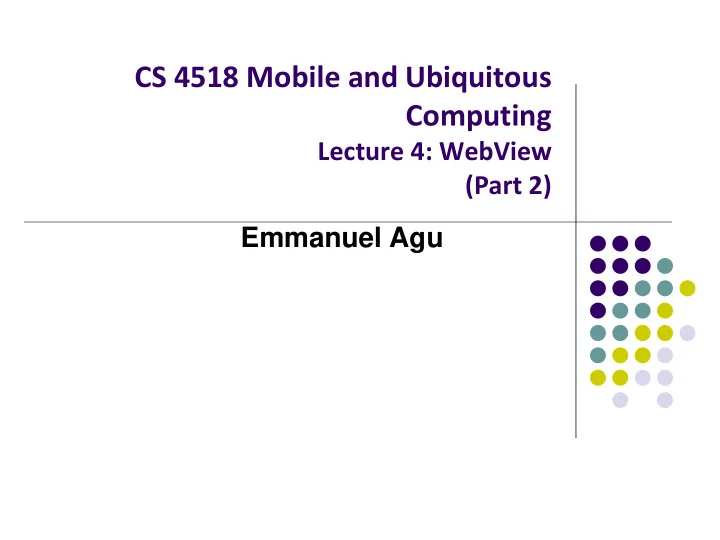
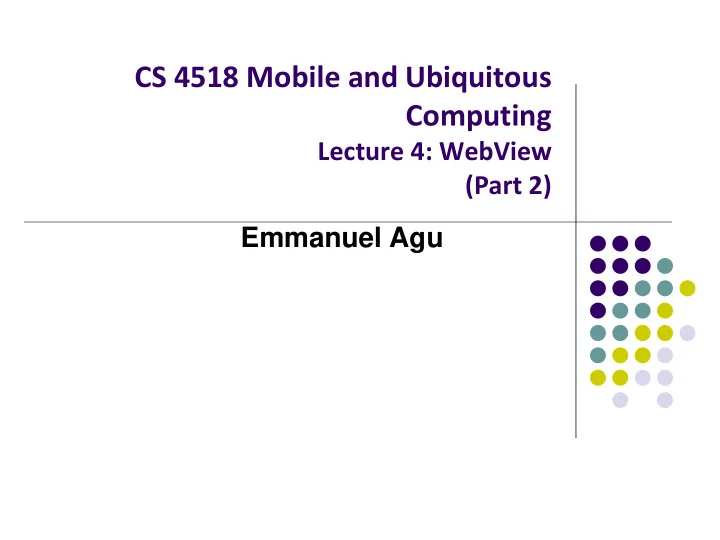
CS 4518 Mobile and Ubiquitous Computing Lecture 4: WebView (Part 2) Emmanuel Agu
WebView Widget
WebView Widget A View that displays web pages Can be used for creating your own web browser OR just display some online content inside your app Two rendering options: WebKit rendering engine ( http://www.webkit.org/) Chromium (http://www.chromium.org/) Webkit used in many web browsers including Safari Chromium WebView supports HTML5, CSS3, and JavaScript 3
WebView Widget Functionality Display Web page containing HTML, CSS, Javascript Navigate previous URLs (back and forward) zoom in and out perform searches Can also: Embed images in page Search page for string Deal with cookies 4
WebView Example Simple app to view and navigate web pages XML code (e.g in res/layout/main.xml) 5
WebView Activity In onCreate, use loadURL to load website If website contains Javascript, enable Javascript loadUrl( ) can also load files on Android local filesystem (file://)
WebView: Request Internet Access Request permission to use Internet in AndroidManifest.xml 7
Android UI Design Example
GeoQuiz App Reference: Android Nerd Ranch, pgs 1-32 App presents questions to test user’s knowledge of geography User answers by pressing True or False buttons Question How to get this book? User responds by clicking True or False
GeoQuiz App 2 main files: activity_quiz.xml: to format app screen QuizActivity.java: To present question, accept True/False response AndroidManifest.xml lists all app components, auto-generated
GeoQuiz: Plan Out App Widgets 5 Widgets arranged hierarchically
GeoQuiz: activity_quiz.xml File listing
GeoQuiz: strings.xml File listing • Define app strings • Question • True • False
QuizActivity.java Initial QuizActivity.java code onCreate Method is called once Activity is created specify layout XML file ( activity_quiz.xml ) Would like java code to respond to True/False buttons being clicked
Responding to True/False Buttons in Java Write code in Java file to specify app’s response when True/False buttons are clicked
2 Alternative Ways to Respond to Button Clicks In XML: set android:onClick attribute (already seen this) 1. In java create a ClickListener object, override onClick method 2. typically done with anonymous inner class
Recall: Approach 1: Responding to Button Clicks 1. In XML file (e.g. Activity_my.xml), set android:onClick attribute to specify method to be invoked 2. In Java file (e.g. MainActivity.java) declare method/handler to take desired action
Approach 2: Create a ClickListener object, override onClick First, get reference to Button in our Java file. How? Need reference to Buttons
R.Java Constants During compilation, XML resources (drawables, layouts, strings, views with IDs, etc) are assigned constants Sample R.Java file In Java file, can refer to these resources using their constants
Referencing Widgets by ID To reference a widget in Java code, use findviewbyID need its android:id Use findviewbyID In java file, to reference/manipulate In XML file, give the widget/view an ID view/widget use its ID to find it i.e. assign android:id (call findviewbyID( ) )
Getting View References Argument of findViewById is constant of resource A generic view is returned (not subclasses e.g. buttons, TextView), so needs to cast
QuizActivity.java: Getting References to Buttons To get reference to buttons in java code Declaration in XML
QuizActivity.java: Setting Listeners Set listeners for True and False button 1. Create listener 2.Set Listener Object 3. Overide onClick method object as anonymous For mTrueButton (insert your code to do (unnamed) inner object whatever you want as mouse response here)
QuizActivity.java: Adding a Toast A toast is a short pop-up message Does not require any input or action After user clicks True or False button, our app will pop-up a toast to inform the user if they were right or wrong First, we need to add toast strings (Correct, Incorrect) to strings.xml A toast
QuizActivity.java: Adding a Toast To create a toast, call the method: Constant to specifiy Instance of Activity Resouce ID of the how long toast (Activity is a subclass string that toast should be visible of context) should display After creating toast, call toast.show( ) to display it For example to add a toast to our onClick( ) method:
QuizActivity.java: Adding a Toast Code for adding a toast 1. Create listener 2.Set Listener Object 3. Overide onClick method object as anonymous For mTrueButton Make a toast innner object
package com.bignerdranch.android.geoquiz; import android.app.Activity; import android.os.Bundle; import android.view.Menu; import android.view.View; import android.widget.Button; import android.widget.Toast; QuizActivity.java: public class QuizActivity extends Activity { Complete Listing Button mTrueButton; Button mFalseButton; @Override protected void onCreate(Bundle savedInstanceState) { super.onCreate(savedInstanceState); setContentView(R.layout.activity_quiz); mTrueButton = (Button)findViewById(R.id.true_button); mTrueButton.setOnClickListener(new View.OnClickListener() { @Override public void onClick(View v) { Toast.makeText(QuizActivity.this, R.string.incorrect_toast, Toast.LENGTH_SHORT) .show(); } });
mFalseButton = (Button)findViewById(R.id.false_button); mFalseButton.setOnClickListener(new View.OnClickListener() { @Override public void onClick(View v) { Toast.makeText(QuizActivity.this, R.string.correct_toast, Toast.LENGTH_SHORT) .show(); QuizActivity.java: } }); Complete Listing } (Contd) @Override public boolean onCreateOptionsMenu(Menu menu) { // Inflate the menu; // this adds items to the action bar if it is present. getMenuInflater().inflate(R.menu.activity_quiz, menu); return true; } } Used if app has an Action bar menu
Quiz 1
Quiz 1 Quiz in class next Monday (before class Mon, 1/23) Short answer questions Try to focus on understanding, not memorization Covers: Lecture slides for lectures 1-4 YouTube Tutorials (from thenewboston) 1-8, 11,12, 17 3 code examples from books HFAD examples: myFirstApp, Beer Advisor ANR example: geoQuiz
EML: Cooperative Based Groups
EML: Cooperative Based Groups Japanese students visiting Boston for 2 week vacation Speak little English, need help to find Attractions to visit, where to stay (cheap, central), meet Americans, getting around, eat (Japanese, some Boston food), weather info, events, ….. anything Your task: Search android market for helpful apps (6 mins) Location-aware: 5 points Ubicomp (e.g. uses sensor) or smartwatch: 10 points Also IoT devices they can buy that would help them
References Busy Coder’s guide to Android version 4.4 CS 65/165 slides, Dartmouth College, Spring 2014 CS 371M slides, U of Texas Austin, Spring 2014 Android App Development for Beginners videos by Bucky Roberts (thenewboston)
Recommend
More recommend