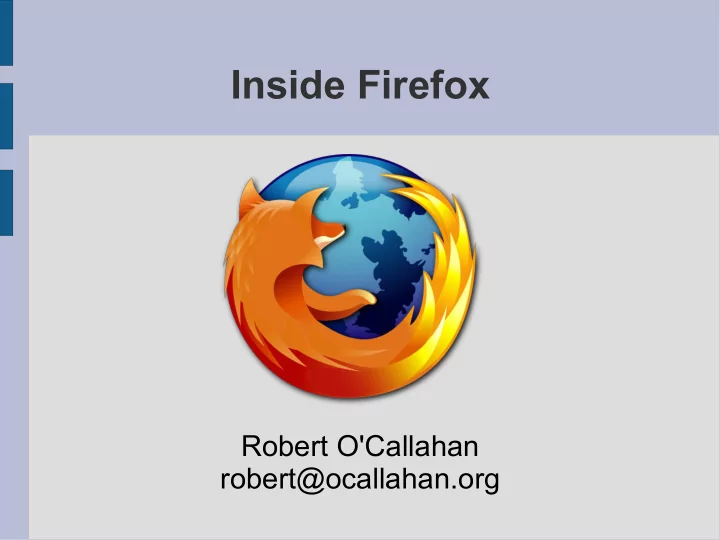
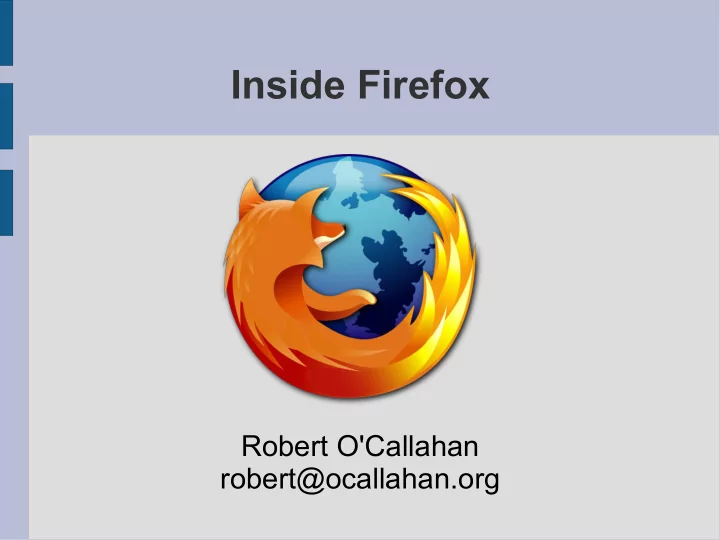
Inside Firefox Robert O'Callahan robert@ocallahan.org
Mozilla An open Internet An open Web A level playing field Our tool: Firefox
Overview ● Why Web browsers are hard ● Mozilla development processes and tools ● Running a successful open source project ● Standards and specifications in the real world ● The future of browsers and the Web
Circa 1995
Inside A Browser HTTP HTML source CSS source JS source HTML parser CSS parser JS parser HTML Style rules Script Code execution JS VM DOM core Style system Compressed images DOM tree Computed styles Image decoder Layout engine Events Image data Layout objects Graphics engine
Browser Requirements ● Performance ● Compatibility ● Functionality ● Security ● Usability ● Portability ● Internationalization ● ...
Performance ● #1 requirement – Key switching factor ● Both actual and perceived – Incremental results vs throughput ● Both time and space ● On a variety of devices (desktop to mobile) ● On a variety of workloads – Huge static documents to GMail
Compatibility ● #2 requirement ● Billions of Web pages, sloppy authors ● Dominant client “tolerates” errors ● Reverse engineering – Error recovery – Extensions to specs – Errors/omissions in specs ● Complex behaviours
Functionality ● The open Web platform must evolve – Or it will be replaced by proprietary platforms ● So we need to specify and implement – 2D and 3D graphics – Video and audio – Offline application execution – Client-side storage – Better programming models – GPU programming – ...
Security ● Evolving exploit technology – Double-free exploits – Method-call-on-freed-object exploits – Heap-buffer-overrun exploits ● Almost any memory safety issue should be considered potentially exploitable
More Bad News ● Evolving testing tools – Randomized “fuzz” testing very very effective! – Much more effective than human auditing and static analysis in terms of bugs/effort – Sophistication increasing quickly – Mozilla investing in fuzz testing and delta debugging (testcase minimization) tools ● Compounds with evolving exploits
Even More Bad News ● Protecting users from spoofing/phishing ● Slack domain registrars/certificate authorities – micros0ft.com vs microsoft.com; IDN worse – CA checking of name ↔ org binding is weak – “Evil domain” classification by Google, Microsoft ● Hardest problem: actually blocking users' risky behavior – Warnings are useless; users rationalize, dismiss, learn to ignore (Miller et al) – UI design issues
Mozilla Development ● 30-ish full time Gecko developers? ● 15-ish full time front-end developers? ● Plus volunteer community ● ~2.5M lines C++ ● ~0.4M lines JS ● Plus bundled open-source libraries – cairo, SQLite, lcms, libbz2, zlib, libpng, libjpeg
Development Tools ● MSVC and gcc ● GNUmake build system – Unsuitable for IDEs; Eclipse CDT only hope! ● CVS (sucks), Bonsai – Main barrier to switching: CVS-integrated tools – Switching to distributed source control (hg) ● Tinderbox continuous build and test ● Bugzilla bug/issue tracking
QA Tools ● Automated regression tests – make check, reftests, mochitests – Relatively recent; expensive, but helpful ● Automated performance tests ● Custom fuzz testing, delta debugging ● Valgrind ● Breakpad – Captures stack traces from crashes in the field ● Manual testing, test minimization, and triage – An easy path for volunteers to contribute
Static Analysis ● Mozilla mixes C++/JS, dynamic architecture ● Complex heap invariants ● General-purpose static analysis doesn't tell us much interesting – Null-check bugs, some uninitialized vars ● Writing app-specific analyzers using Dehydra ● Writing automated refactoring tools – E.g. outparamdel, remove bogus OOM checks ● Very useful already, lots of scope for more
Performance Analysis ● Profiling tools suck – Quantify can't handle us – VTune, sysprof, oprofile, Shark ● Continuous performance tests ● Performance leakage – Performance tests are noisy – Observe performance degrading over time, tests too noisy to pin on any individual change – Comparing noisy profiles is hard ● Performance test suites are hard
Debugging ● gdb is rubbish ● Visual Studio: good implementation, bad concept ● Gather complete program execution traces for post-mortem analysis: Chronicle...
What We Don't Use, But Should ● Fault injection tools – Low memory, I/O, network – Lack of free tools here ● Coverage analysis
Bug Bottlenecks ● Finding bug: 5% ● Understanding bug: 40% – Invest in debugging ● Fixing bug: 10% ● Writing automated tests: 10% ● Dealing with regressions: 35% – Invest in ...? – “Code cleanup verifier”?
Open Source Processes ● Handling new contributors – Developers who ask “how can I help?” rarely contribute much of value – No follow up with questions, they just disappear – Strong contributors have usually made progress on a task before they make contact ● Contributors disappear at inconvenient times – Put them on the payroll ● Open vs in-house planning ● Strong leadership required
Open Source Issues ● Abusive bug reporters ● Counterproductive “contributors” ● Armchair architects But... ● 30% of code non-MoCo ● Strong international flavour ● Facilitates remote work
Web Standards ● Browser incompatibilities → developer pain ● Single-vendor platforms are attractive ● Solution: standardize behaviour – Essential for an open Web ● Problems: – Existing specs vague – Dominant implementations buggy – Dominant implementations error-tolerant → Non-compliant content and browsers –
Error Tolerance ● Error tolerance is a competitive advantage – Tolerant clients favoured by authors and users ● Clients forced to reverse engineer dominant error recovery behaviour ● May as well fully specify error recovery ● XML bad, HTML good! Be liberal in what you accept ● Postel was right, but for the wrong reasons
Fixing Web Standards ● The Web as practiced is complex and ugly ● We can codify that practice and ignore the worst quirks ● Give authors and browser vendors something to aim at ● In way that is “compatible enough” with existing content and browsers
WHATWG and HTML5 ● Fully open, “low budget” organization ● Created when the W3C wasn't interested ● Supported by Opera, Mozilla, Apple... ● Written specifications for de facto standards – e.g. innerHTML – 'window' object – HTML parsing ● <b> I <i> Like </b> Cheese </i> – And much much much more
The Spec Editor ● How to avoid design-by-committee and design-by-tyrant? ● HTML5 model – Single editor responsible for the spec – Must take all feedback into account via trackable process – Editor can be replaced by vote ● Very demanding, vastly underappreciated – Superstars needed
Specifying New Features ● Specifications need implementation experience ● But, shipping implementations constrain specifications ● Author-visible vendor prefixes – E.g. “-moz-grid” ● Publish experimental builds ● Pull features from release builds ● Communicate
Evolution Of The Web ● Eliminate “you can't do that on the Web” – 3D graphics (demo) – Heavy computation (JS JIT) – Local storage – Disconnected operation – ...
Offline Web Applications ● Run Web apps without a network connection ● Browser caches application resources – Manifest lists resources – No eviction ● HTML5 spec ● Most useful with client-side storage – HTML5 key-value storage – HTML5 SQL ● No change in security model!
Web Apps vs Desktop Apps ● Converging capability ● Fundamental distinction: trust decision ● Users should not be prompted to grant dangerous privileges ● Very few apps need broad privileges
New Challenges ● Multicore – vs Web's single-threaded programming model ● Overcoming mobile device limitations ● JS compilation ● Simplifying development – Tool support ● Evolving Web security model for cross- domain interaction
HTML Triumphant ● The universal, ubiquitous container – Yahoo Maps ● Where can we go from here?
Recommend
More recommend