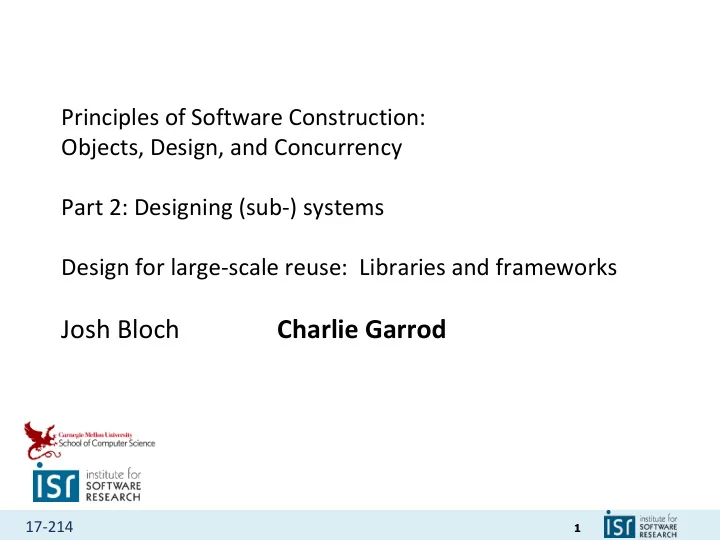
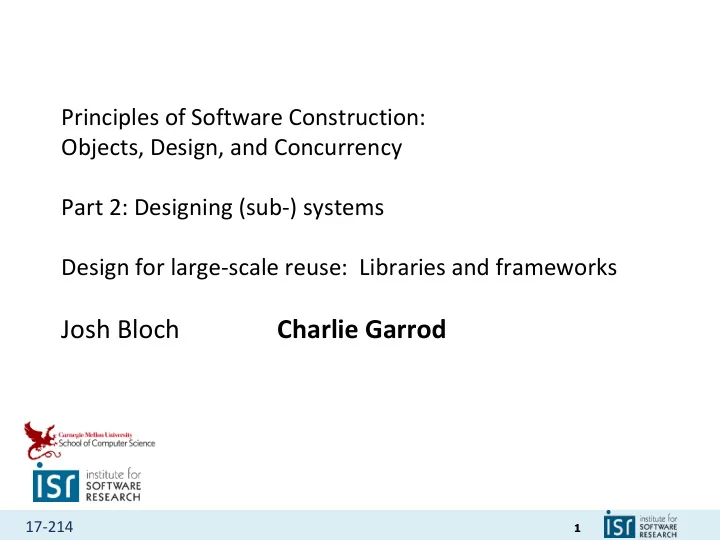
Principles of Software Construction: Objects, Design, and Concurrency Part 2: Designing (sub-) systems Design for large-scale reuse: Libraries and frameworks Josh Bloch Charlie Garrod 17-214 1
Administrivia • Required reading due today: Effective Java Items 6, 7, and 63 • Homework 4b due Thursday • Homework 4a feedback available – Can regain up to 75% of lost Homework 4a credit • Directly address TA comments when you turn in Homework 4c • Turn in revised design documents + description of what you changed (process details TBD) • Next required reading due next Tuesday – Effective Java, Items 51, 60, 62, and 64 17-214 2
Key concepts from last Thursday • Java Collections – Design patterns to achieve various design goals • Iterator to abstract internal structure • Decorator to alter behavior at runtime • Template method and factory method to support customization • Adapter to convert between implementations • Strategy pattern for sorting • Marker interface to refine a specification – For widespread use: • Design for extensibility, reuse • Design for change • Prelude to API design 17-214 3
Convenience Implementations • Arrays.asList(Object[] a) – Allows array to be "viewed" as List – Adapter to Collection-based APIs • … 4 17-214 4
The adapter pattern • Problem: You have a client that expects one API for a service provider, and a service provider with a different API • Solution: Write a class that implements the expected API, converting calls to the service provider's actual API • Consequences: – Easy interoperability of unrelated clients and libraries • Client can use unforeseen future libraries – Adapter class is coupled to concrete service provider, can make it harder to override service provider behavior 17-214 5
The adapter pattern, illustrated Have this and this? Use this! 17-214 6
Key concepts from last Thursday • It takes a lot of work to make something that appears obvious – Coherent, unified vision – Willingness to listen to others – Flexibility to accept change – Tenacity to resist change – Good documentation! • It’s worth the effort! – A solid foundation can last two+ decades 17-214 7
Learning goals for today • Describe example well-known example frameworks • Know key terminology related to frameworks • Know common design patterns in different types of frameworks • Discuss differences in design trade-offs for libraries vs. frameworks • Analyze a problem domain to define commonalities and extension points (cold spots and hot spots) • Analyze trade-offs in the use vs. reuse dilemma • Know common framework implementation choices 17-214 8
Today: Libraries and frameworks for reuse 17-214 9
Reuse and variation: Family of development tools 17-214 10
Reuse and variation: Eclipse Rich Client Platform 17-214 11
Reuse and variation: Web browser extensions 17-214 12
Reuse and variation: Flavors of Linux 17-214 13
Reuse and variation: Product lines 17-214 14
Earlier in this course: Class-level reuse • Language mechanisms supporting reuse – Inheritance – Subtype polymorphism (dynamic dispatch) – Parametric polymorphism (generics) • Design principles supporting reuse – Small interfaces – Information hiding – Low coupling – High cohesion • Design patterns supporting reuse – Template method, decorator, strategy, composite, adapter, … 17-214 15
Today: Libraries and frameworks for reuse • Examples, terminology • Whitebox and blackbox frameworks • Design considerations • Implementation details – Responsibility for running the framework – Loading plugins 17-214 16
Terminology: Libraries • Library: A set of classes and methods that provide reusable functionality Library Graphs Math Swing Collections I/O 17-214 17
Terminology: Frameworks • Framework: Reusable skeleton code that can be customized into an application • Framework calls back into client code – The Hollywood principle: “Don’t call us. We’ll call you.” public MyWidget extends JContainer { ublic MyWidget(int param) { / setup internals, without rendering } Framework / render component on first view and resizing protected void paintComponent(Graphics g) { // draw a red box on his component Dimension d = getSize(); g.setColor(Color.red); g.drawRect(0, 0, d.getWidth(), Firefox d.getHeight()); } } Eclipse Swing your code Spring Applet 17-214 18
A calculator example (without a framework) public class Calc extends JFrame { private JTextField textField; public Calc() { JPanel contentPane = new JPanel(new BorderLayout()); contentPane.setBorder(new BevelBorder(BevelBorder.LOWERED)); JButton button = new JButton(); button.setText("calculate"); contentPane.add(button, BorderLayout.EAST); textField = new JTextField(""); textField.setText("10 / 2 + 6"); textField.setPreferredSize(new Dimension(200, 20)); contentPane.add(textfield, BorderLayout.WEST); button.addActionListener(/* calculation code */); this.setContentPane(contentPane); this.pack(); this.setLocation(100, 100); this.setTitle("My Great Calculator"); ... } } 17-214 19
A simple example framework • Consider a family of programs consisting of a button and text field only: • What source code might be shared? 17-214 20
A calculator example (without a framework) public class Calc extends JFrame { private JTextField textField; public Calc() { JPanel contentPane = new JPanel(new BorderLayout()); contentPane.setBorder(new BevelBorder(BevelBorder.LOWERED)); JButton button = new JButton(); button.setText("calculate"); contentPane.add(button, BorderLayout.EAST); textField = new JTextField(""); textField.setText("10 / 2 + 6"); textField.setPreferredSize(new Dimension(200, 20)); contentPane.add(textfield, BorderLayout.WEST); button.addActionListener(/* calculation code */); this.setContentPane(contentPane); this.pack(); this.setLocation(100, 100); this.setTitle("My Great Calculator"); ... } } 17-214 21
A simple example framework public abstract class Application extends JFrame { protected String getApplicationTitle() { return ""; } protected String getButtonText() { return ""; } protected String getInitialText() { return ""; } protected void buttonClicked() { } private JTextField textField; public Application() { JPanel contentPane = new JPanel(new BorderLayout()); contentPane.setBorder(new BevelBorder(BevelBorder.LOWERED)); JButton button = new JButton(); button.setText(getButtonText()); contentPane.add(button, BorderLayout.EAST); textField = new JTextField(""); textField.setText(getInitialText()); textField.setPreferredSize(new Dimension(200, 20)); contentPane.add(textField, BorderLayout.WEST); button.addActionListener((e) -> { buttonClicked(); }); this.setContentPane(contentPane); this.pack(); this.setLocation(100, 100); this.setTitle(getApplicationTitle()); ... } 17-214 22
Using the example framework public abstract class Application extends JFrame { protected String getApplicationTitle() { return ""; } protected String getButtonText() { return ""; } protected String getInitialText() { return ""; } protected void buttonClicked() { } private JTextField textField; public class Calculator extends Application { public Application() { protected String getApplicationTitle() { return "My Great Calculator"; } JPanel contentPane = new JPanel(new BorderLayout()); protected String getButtonText() { return "calculate"; } contentPane.setBorder(new BevelBorder(BevelBorder.LOWERED)); protected String getInititalText() { return "(10 – 3) * 6"; } JButton button = new JButton(); protected void buttonClicked() { button.setText(getButtonText()); JOptionPane. showMessageDialog (this, "The result of " + getInput() + contentPane.add(button, BorderLayout.EAST); " is " + calculate(getInput())); textField = new JTextField(""); } textField.setText(getInitialText()); private String calculate(String text) { ... } textField.setPreferredSize(new Dimension(200, 20)); } contentPane.add(textField, BorderLayout.WEST); button.addActionListener((e) -> { buttonClicked(); }); this.setContentPane(contentPane); this.pack(); this.setLocation(100, 100); this.setTitle(getApplicationTitle()); ... } 17-214 23
Recommend
More recommend