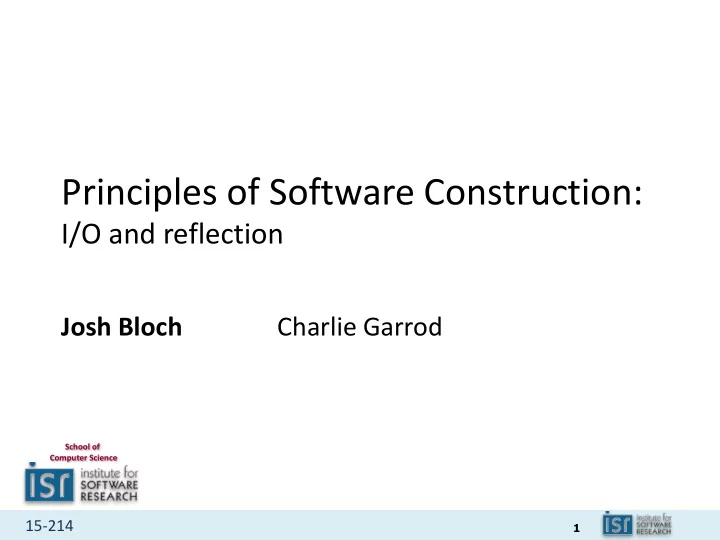
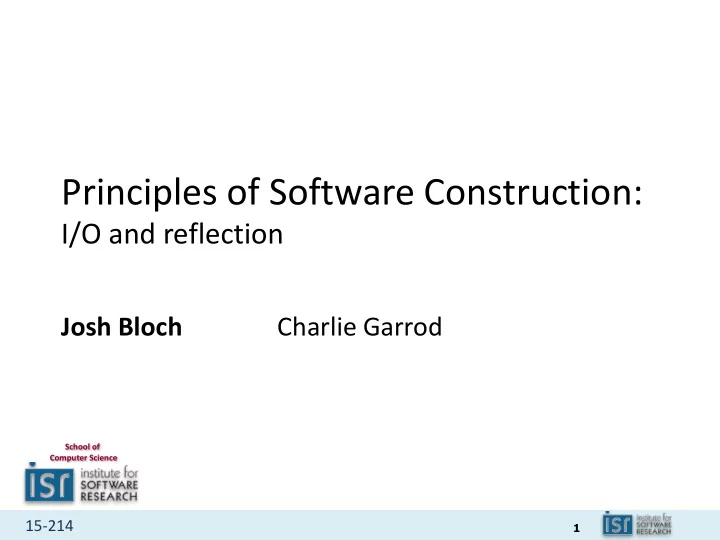
Principles of Software Construction: I/O and reflection Josh Bloch Charlie Garrod School of Computer Science 15-214 1
Administrivia • Homework 4c due tonight • Homework 5 coming out tomorrow • Midterm next Thursday in class • Midterm review next Wednesday 7-9pm HH B103 15-214 2
Collections Puzzler: “Set List” public class SetList { public static void main(String[] args) { Set<Integer> set = new LinkedHashSet<>(); List<Integer> list = new ArrayList<>(); for (int i = -3; i < 3; i++) { set.add(i); list.add(i); } for (int i = 0; i < 3; i++) { set.remove(i); list.remove(i); } System.out.println(set + " " + list); } } 15-214 3
(a) [-3, -2, -1] [-3, -2, -1] What Does It Print? (b) [-3, -2, -1] [-2, 0, -2] (c) It varies (d) None of the above public class SetList { public static void main(String[] args) { Set<Integer> set = new LinkedHashSet<>(); List<Integer> list = new ArrayList<>(); for (int i = -3; i < 3; i++) { set.add(i); list.add(i); } for (int i = 0; i < 3; i++) { set.remove(i); list.remove(i); } System.out.println(set + " " + list); } } 15-214 4
What Does It Print? a. [-3, -2, -1] [-3, -2, -1] b. [-3, -2, -1] [-2, 0, 2] c. Throws exception d. None of the above Autoboxing + overloading = confusion 15-214 5
Another look We’re getting wrong overloading of remove on the list public class SetList { public static void main(String[] args) { Set<Integer> set = new LinkedHashSet<>(); List<Integer> list = new ArrayList<>(); for (int i = -3; i < 3; i++) { set.add(i); list.add(i); } for (int i = 0; i < 3; i++) { set.remove(i); // Invokes Set.remove(E) list.remove(i); // Invokes List.remove(int) } System.out.println(set + " " + list); } } 15-214 6
How do you fix it? Force the desired overloading with a cast public class SetList { public static void main(String[] args) { Set<Integer> set = new LinkedHashSet<>(); List<Integer> list = new ArrayList<>(); for (int i = -3; i < 3; i++) { set.add(i); list.add(i); } for (int i = 0; i < 3; i++) { set.remove(i); list.remove((Integer) i); } System.out.println(set + " " + list); } } 15-214 7
The moral • Avoid ambiguous overloadings – Harder to avoid after Java 5 – Autoboxing, generics, varargs • Design APIs with this in mind – Old rules no longer suffice • Luckily, few existing APIs were compromised – Beware List<Integer> • Overload with care! 15-214 8
Key concepts from Tuesday… • Frameworks are like APIs but different – They generally have APIs – But they “drive,” not you • Designing frameworks is tricky – All the challenges of API design and more • Whitebox vs. blackbox frameworks 15-214 9
Outline I. I/O – history, critique, and advice II. A brief introduction to reflection 15-214 10
A brief, sad history of I/O in Java Release, Year Changes java.io.InputStream / OutputStream – byte-based JDK 1.0, 1996 java.io.Reader / Writer – char-based wrappers JDK 1.1, 1997 java.nio.Channel / Buffer – “Flexible” + select/poll, mmap J2SE 1.4 , 2002 java.util.Scanner , String.printf /f ormat – Formatted J2SE 5.0 , 2004 java.nio.file Path / File s – file systems Java 7, 2011 java.nio.AsynchronousFileChanne l - Real async I/O Files.lines – lambda/stream integration Java 8, 2014 com.squareup.okio.Buffer – “Modern” 3d party, 2014 15-214 11
A Rogue’s Gallery of cat s Thanks to Tim Bloch for cat-herding 15-214 12
cat 1: StreamCat /** * Reads all lines from a text file and prints them. * Uses Java 1.0-era (circa 1996) Streams to read the file. */ public class StreamCat { public static void main(String[] args) throws IOException { DataInputStream dis = new DataInputStream( new FileInputStream(args[0])); // Don't do this! DataInputStream.readLine is DEPRECATED! String line; while ((line = dis.readLine()) != null) System.out.println(line); } } 15-214 13
cat 2: ReaderCat /** * Reads all lines from a text file and prints them. * Uses Java 1.1-era (circa 1997) Streams to read the file. */ public class ReaderCat { public static void main(String[] args) throws IOException { try (BufferedReader rd = new BufferedReader( new FileReader(args[0]))) { String line; while ((line = rd.readLine()) != null) { System.out.println(line); // you could also wrap System.out in a PrintWriter } } } } 15-214 14
cat 3: NioCat /** * Reads all lines from a text file and prints them. * Uses nio FileChannel and ByteBuffer. */ public class NioCat { public static void main(String[] args) throws IOException { ByteBuffer buf = ByteBuffer.allocate(512); try (FileChannel ch = FileChannel.open(Paths.get(args[0]), StandardOpenOption.READ)) { int n; while ((n = ch.read(buf)) > -1) { System.out.print(new String(buf.array(), 0, n)); buf.clear(); } } } } 15-214 15
cat 4: ScannerCat /** * Reads all lines from a text file and prints them * Uses Java 5 scanner. */ public class ScannerCat { public static void main(String[] args) throws IOException { try (Scanner s = new Scanner(new File(args[0]))) { while (s.hasNextLine()) System.out.println(s.nextLine()); } } } 15-214 16
cat 5: LinesCat /** * Reads all lines from a text file and prints them. Uses Files, * Java 8-era Stream API (not IO Streams!) and method references. */ public class LinesCat { public static void main(String[] args) throws IOException { Files.lines(Paths.get(args[0])).forEach(System.out::println); } } 15-214 17
Randall Munroe understands 15-214 18
A useful example – curl in Java prints the contents of a URL public class Curl { public static void main(String[] args) throws IOException { URL url = new URL(args[0]); try (BufferedReader r = new BufferedReader( new InputStreamReader(url.openStream(), StandardCharsets.UTF_8))) { String line; while ((line = r.readLine()) != null) System.out.println(line); } } } 15-214 19
Java I/O Recommendations • Everyday use – Buffered{Reader , Writer} • Casual use - Scanner – Easy but not general and swallows exceptions • Stream integration – Files.lines – No parallelism support yet • Async – java.nio.AsynchronousFileChannel • Many niche APIs, e.g. mem mapping, line numbering – Search them out as needed • Consider Okio if third party API allowed 15-214 20
Outline I. I/O – history, critique, and advice II. A brief introduction to reflection 15-214 21
What is reflection? • Operating programmatically on objects that represent linguistic entities (e.g., classes, methods) • Allows program to work with classes that were not know (or didn’t exist!) at compile time • Quite complex – involves many APIs • But there’s a simple form – Involves Class.forName and newInstance 15-214 22
Benchmark interface /** Implementations can be timed by RunBenchmark. */ public interface Benchmark { /** * Initialize the benchmark. Passed all command line * arguments beyond first three. Used to parameterize a * a benchmark This method will be invoked once by * RunBenchmark prior to timings. */ void init(String[] args); /** * Performs the test being timed. * @param numReps the number of repetitions comprising test */ void run(int numReps); } 15-214 23
RunBenchmark program (1) public class RunBenchmark { public static void main(String[] args) throws Exception { if (args.length < 3) { System.out.println( "Usage: java RunBenchmark <# tests> <# reps/test> <class name> [<arg>...]"); System.exit(1); } int numTests = Integer.parseInt(args[0]); int numReps = Integer.parseInt(args[1]); Benchmark b = (Benchmark) Class.forName(args[2]).newInstance(); String[] initArgs = new String[args.length - 3]; System.arraycopy(args, 3, initArgs, 0, initArgs.length); 15-214 24
RunBenchmark program (2) if (initArgs.length != 0) System.out.println("Args: " + Arrays.toString(initArgs)); b.init(initArgs); for (int i = 0; i < numTests; i++) { long startTime = System.nanoTime(); b.run(numReps); long endTime = System.nanoTime(); System.out.printf("Run %d: %d ms.%n", i, Math.round((endTime - startTime)/1_000_000.)); } } } 15-214 25
Sample Benchmark public class SortBench implements Benchmark { private int[] a; public void init(String[] args) { int arrayLen = Integer.parseInt(args[0]); a = new int[arrayLen]; Random rnd = new Random(666); for (int i = 0; i < arrayLen; i++) a[i] = rnd.nextInt(arrayLen); } public void run(int numReps) { for (int i = 0; i < numReps; i++) { int[] tmp = a.clone(); Arrays.sort(tmp); } } } 15-214 26
Demo – RunBenchmark 15-214 27
Conclusion • Java I/O is a bit of a mess – There are many ways to do things – Use readers most of the time • Reflection is tricky, but Class.forName and newInstance go a long way 15-214 28
Recommend
More recommend