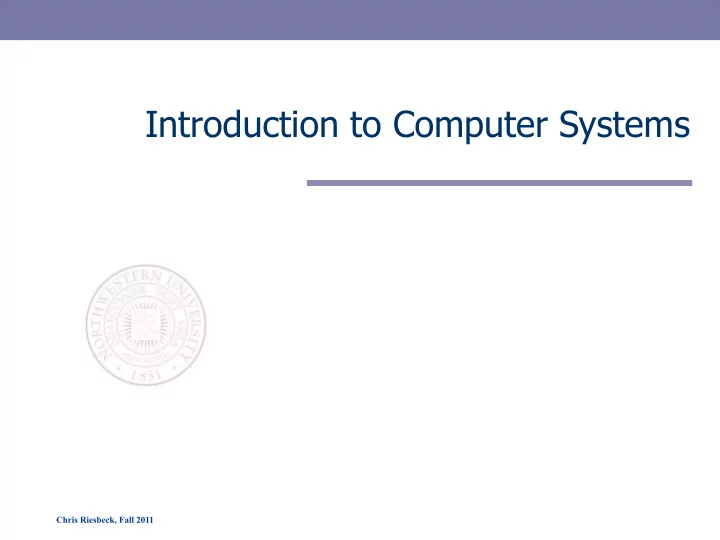
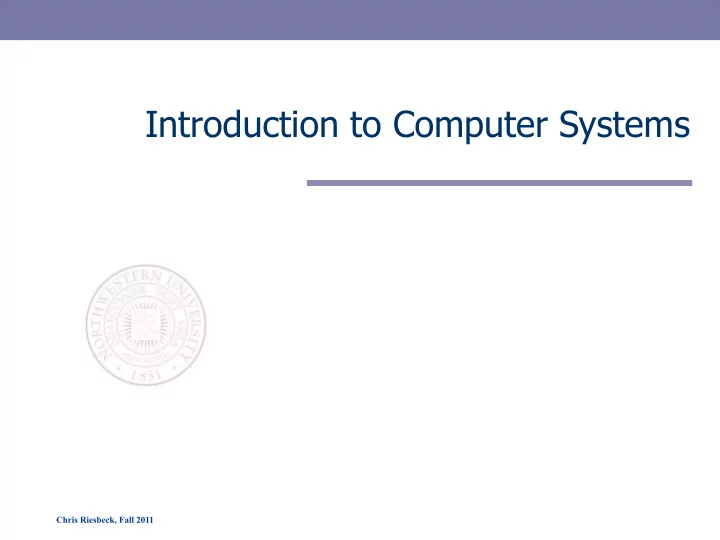
Introduction to Computer Systems Chris Riesbeck, Fall 2011
Welcome to Intro. to Computer Systems Everything you need to know http://www.cs.northwestern.edu/academics/courses/213/ Instructor: Chris Riesbeck – TA: Jaime Espinosa Communication channels: – Course webpage – News: cs.news – cs.213 Prerequisites – EECS 211 or equivalent – Experience with C or C++ – Useful: EECS 311 EECS 213 Introduction to Computer Systems 2
Course theme When things break, look under the hood! Most CS courses emphasize abstraction – Abstract data types, procedural abstraction, asymptotic algorithmic analysis, OOAD, … – Abstraction is critical to managing complexity But the reality beneath is important too – Debugging how adding 2 positives resulted in a negative – Efficient implementations of new abstractions Useful outcomes – Become more effective programmers • Better at debugging, performance tuning, … – Prepare for later “systems” classes in CS & ECE • Compilers, Operating Systems, Networks, ... EECS 213 Introduction to Computer Systems 3
Course perspective Most systems courses are application- centered – Operating Systems: Implement portions of an OS – Compilers: Write compiler for simple language – Networking: Implement and simulate network protocols This course is skills-centered – By knowing more about the underlying system, you will be a more effective programmer, able to • write programs that are more reliable and efficient • incorporate features that require hooks into the OS – We’ll bring out the hidden hacker in everyone. EECS 213 Introduction to Computer Systems 4
Topics Covered Programs and data – Bit arithmetic, assembly, program control … – Aspects of architecture and compilers Memory – Memory technology, memory hierarchy, caches, disks, locality – Aspects of architecture and OS. Linking & exceptional control flow – Object files, dynamic linking, libraries, process control, … – Aspects of compilers, OS, and architecture Virtual memory – Virtual memory, address translation, dynamic storage allocation – Aspects of architecture and OS I/O, networking & concurrency – High level & low-level I/O, net programming, threads, … – Aspects of networking, OS, and architecture EECS 213 Introduction to Computer Systems 5
Course components Lectures – Higher level concepts – 10% of grade from class participation 4 Labs – The heart of the course – in-depth understanding – 2 ~ 3 weeks – 10% of grade each – Most can be done with partner 4 Homework assignments – 10% of grade Exams – midterm & final – 20% of grade each EECS 213 Introduction to Computer Systems 6
Lab rationale Labs focus on new skills and concepts – Data Lab: computer arithmetic, digital logic. – Bomb Lab: assembly language, using a debugger, understanding the stack. – Malloc Lab: data layout, space/time tradeoffs – Shell Lab: processes, concurrency, process control, EECS 213 Introduction to Computer Systems 7
Textbooks Required: – Bryant & O’Hallaron, “Computer Systems: A Programmer’s Perspective”, PH 2003. (csapp.cs.cmu.edu) Recommended: – Kernighan & Ritchie (K&R), “The C Programming Language, Second Edition”, PH 1988 – R. Stevens and S. Rago, “Advanced Programming in the Unix Environment”, AW 2005 EECS 213 Introduction to Computer Systems 8
Policies Late policy – 10% off per day Cheating – What is cheating? • Sharing code: either by copying, retyping, looking at, or supplying a copy of a file. – What is NOT cheating? • Helping others use systems or tools. • Helping others with high-level design issues. • Helping others debug their code. – Penalty for cheating: • Removal from course with failing grade. EECS 213 Introduction to Computer Systems 9
Facilities TLAB (Tech F-252, on the bridge to Ford) – A cluster of Linux machines (e.g., TLAB- 11.cs.northwestern.edu) You should all have TLAB accounts by now; problems? contact root ( root@eecs.northwestern.edu) Need physical access to TLAB? Contact Carol Surma (carol@rhodes.ece.northwestern.edu) EECS 213 Introduction to Computer Systems 10
Let’s get started… EECS 213 Introduction to Computer Systems 11
Hello World What happens when you run hello.c on your system? /* hello world */ #include <stdio.h> int main() { printf(“hello, world\n”); } EECS 213 Introduction to Computer Systems 12
Information is bits + context hello.c is source code – Sequence of bits (0 or 1) – Manipulated in 8-bit chunks called bytes – Text files: bytes interpreted as ASCII characters • Each byte has an integer value that corresponds to some character, usually ASCII but international standards becoming more common • E.g., ‘#’ -> 35 – Binary files • Bytes can be data, e.g., bits in an image • Or parts of code, e.g., 35 as a machine instruction Context is important – The same sequence of bytes might represent a character string or machine instruction EECS 213 Introduction to Computer Systems 13
Programs translate bytes to bytes unix> gcc –o hello hello.c unix> gcc –o hello hello.c printf.o Pre- hello.c hello.i Compiler hello.s Assembler hello.o Linker hello processor ( cc1 ) ( as ) ( ld ) ( cpp ) Source Assembly Modif i ed Relocatable Executable program program source object object (text) (text) program programs program (text) (binary) (binary) Pre-processor replaces #include <stdio.h> with contents of stdio.h in hello.i Compiler translates C to assembler source ( hello.s ) Assembler translates assembler to machine instructions, called object code ( hello.o ) Linker combines object code from precompiled object libraries, e.g., printf() EECS 213 Introduction to Computer Systems 14
Hardware organization CPU Buses: transfer fixed-sized Register f i le chunks of data (WORDS) Pentium: 4B bus PC ALU System bus Memory bus Control Processor Unit Executes instructions stored Main I/O in MM. PC - holds address Bus interface memory bridge of machine-language I/O Devices: System connections instruction from memory to external world. Mouse, keyboard (input); Display, disk device (output) Main Memory: Temporary storage device. Holds both a I/O bus Expansion slots for program and the data it other devices such manipulates. USB as network adapters Graphics Disk controller adapter controller MouseKeyboard Display hello executable Disk stored on disk EECS 213 Introduction to Computer Systems 15
Running Hello Running hello unix> ./hello hello, world unix> What’s the shell? – Another program (many available in Unix) What does it do? – prints a prompt – waits for you to type command line – loads and runs hello program … EECS 213 Introduction to Computer Systems 16
Running Hello Reading the hello command Register f i le from the keyboard PC ALU System bus Memory bus “./hello" Main I/O Bus interface memory bridge I/O bus Expansion slots for other devices such USB as network adapters Graphics Disk controller adapter controller Mouse Keyboard Display Disk User types "./hello" EECS 213 Introduction to Computer Systems 17
Running Hello Register f i le Shell program loads hello.exe into main memory PC ALU System bus Memory bus Main I/O Bus interface memory bridge hello code I/O bus Expansion slots for other devices such as network adapters USB Graphics Disk controller adapter controller Mouse Keyboard Display hello executable Disk stored on disk EECS 213 Introduction to Computer Systems 18
Running Hello The processor executes instructions Register f i le and displays “hello…” PC ALU "hello,world\n" System bus Memory bus Main I/O Bus interface memory bridge hello code I/O bus Expansion slots for other devices such as network adapters USB Graphics Disk controller adapter controller Mouse Keyboard Display hello executable Disk "hello,world\n" stored on disk EECS 213 Introduction to Computer Systems 19
Caches matter System spends a lot of time moving info. around Larger storage devices are slower than smaller ones – Register file ~ 100 Bytes & Main memory ~ millions of Bytes Easier and cheaper to make processors run faster than to make main memory run faster – Standard answer – cache CPU chip Register f i le L1 cache ALU (SRAM) Cache bus System bus Memory bus Main L2 cache Memory memory Bus interface (SRAM) bridge (DRAM) EECS 213 Introduction to Computer Systems 20
Storage devices form a hierarchy L0: CPU registers hold words retrieved from Storage at one level cache memory. Registers serves as cache at the next level On-chip L1 L1 cache holds cache lines retrieved L1: from the L2 cache. cache (SRAM) Off-chip L2 L2 cache holds cache lines L2: retrieved from memory. cache (SRAM) Smaller, faster, Main memory holds disk Main memory and L3: blocks retrieved from local costlier (DRAM) disks. (per byte) storage devices Local disks hold f i les Local secondary storage L4: retrieved from disks on (local disks) remote network servers. Remote secondary storage L5: (distributed f i le systems, Web servers) EECS 213 Introduction to Computer Systems 21
Recommend
More recommend