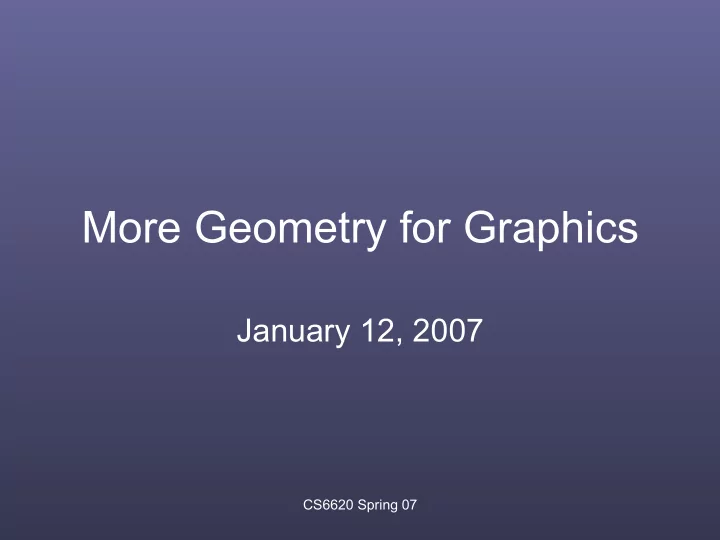
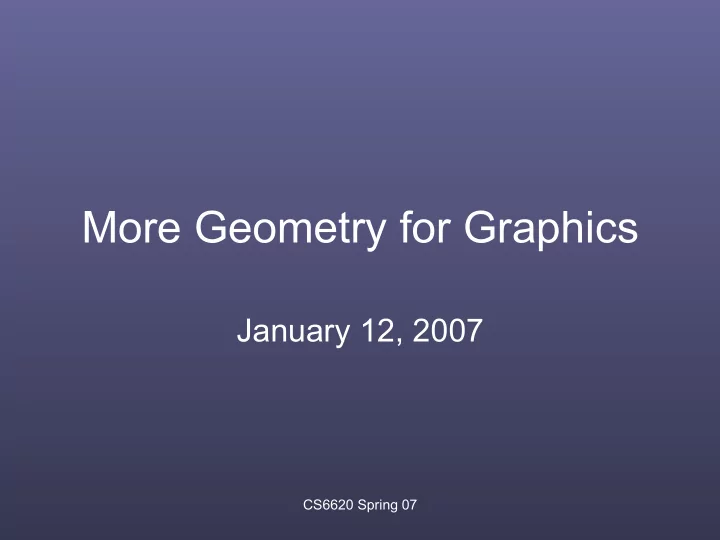
More Geometry for Graphics January 12, 2007 CS6620 Spring 07
Review from last time • Vector spaces • Points • Vectors • Affine Transformations • Implementation tips CS6620 Spring 07
Implementation notes • Dot product and cross product are awkward. I have done it two ways in C++: – As a standalone function: Dot(A, B) – As a member method: A.dot(B) • I don ’ t recommend overloading ^ or some other obscure operator. Operator precedence will bite you and nobody will be able to read your code CS6620 Spring 07
Other useful vector operations • The following operations will also be be useful: – length (or magnitude) – length squared (length2) – normalize CS6620 Spring 07
The net result • I don ’ t care if you only vaguely recall/ understand the stuff about spaces, but understand and remember the properties! • These properties can be very useful in optimizing programs and deriving equations. Know them cold - it could make the difference between having fun in this class and struggling all semester! CS6620 Spring 07
Geometric entities • Now we can finally define some geometric entities: • Line segment: two points • Ray: a point and a vector • Line: either of the above CS6620 Spring 07
Rays • A ray consists of a point and a vector: Class Ray { Point origin; Vector direction; Direction … }; Origin CS6620 Spring 07
Parametric Rays • We usually parameterize rays: Where O is the origin, V is direction, and t is the “ ray parameter ” t=2.0 ! " ! " ! " t=1.0 P = O + tV t=0 CS6620 Spring 07
Planes • The equation for a plane is: ax + by + cz + d = 0 • A plane can be defined with a Vector (the normal to the plane) and a point on the plane: a = N x ; b = N y ; c = N z d = − ! N i ! P • Alternative form of plane equation: N i ! ! P + d = 0 CS6620 Spring 07
Plane properties • “ Plugging in ” a point to the plane equation yields a scalar value: 0: Point is on the plane +: on the normal side of the plane -: opposite the normal side of the plane Multiplying a,b,c,d by a (strictly) positive number yields the same plane Multiplying a,b,c,d by a (strictly) negative number flips the normal a==b==c==0 is a degenerate plane CS6620 Spring 07
Colors • For the purpose of this class, Color is Red, Green, Blue • Range is 0-1 • Other color models will be discussed briefly in a few weeks • Colors should be represented using the “ float ” datatype - others just don ’ t make sense • Define operators that make sense CS6620 Spring 07
Implementation notes • Implement Color * Color, Color * scalar, Color - Color, Color + Color • Don ’ t go overboard with other operations - you may never use them and by leaving them missing you may avoid shooting yourself in the foot CS6620 Spring 07
Images • Images are just a 2D array of Pixels • Pixels are not Colors - they can be lighter weight (3 chars) • Implement a way to set a pixel from a color (scale and clamp to 0-255) • Implement a way to write out images CS6620 Spring 07
Image formats • Select an image format to use to write out images. I recommend PPM: http://netpbm.sourceforge.net/doc/ppm.html • There are several free image viewers for PPM for all platforms • You will need to convert them to PNG or JPEG for your web page • You may want to write a mechanism to display them directly using OpenGL (glDrawPixels) • You are also welcome to use a library to write out images in PNG, JPEG, or another format CS6620 Spring 07
Image gotchas • Be careful - image coordinate system is “ upside down ” y=0 y=0 Televisions Real world Raster Images Our ray tracer Other 1950 ’ s technology OpenGL Taught since 2nd grade CS6620 Spring 07
Geometric Queries • Back to the original question: What queries can we perform on our virtual geometry? • Ray tracing: determine if (and where) rays hit an object O + t ! ! V Where? CS6620 Spring 07
Ray-plane intersection • To find the intersection of a ray with a plane, determine where both equations are satisfied at the same time: N i ! ! P + d = 0 and ! P = ! O + t ! V CS6620 Spring 07
Ray-plane intersection • To find the intersection of a ray with a plane, determine where both equations are satisfied at the same time: N i ! ! P + d = 0 and ! P = ! O + t ! V N i ! ! O + t ! ( ) + d = 0 V CS6620 Spring 07
Ray-plane intersection • To find the intersection of a ray with a plane, determine where both equations are satisfied at the same time: N i ! ! P + d = 0 and ! P = ! O + t ! V N i ! ! O + t ! ( ) + d = 0 V N i ! ! O + t ! N i ! V + d = 0 CS6620 Spring 07
Ray-plane intersection • To find the intersection of a ray with a plane, determine where both equations are satisfied at the same time: N i ! ! P + d = 0 and ! P = ! O + t ! V N i ! ! O + t ! ( ) + d = 0 V N i ! ! O + t ! N i ! V + d = 0 t ! N i ! V = − d + ! N i ! ( ) O CS6620 Spring 07
Ray-plane intersection • To find the intersection of a ray with a plane, determine where both equations are satisfied at the same time: N i ! ! P + d = 0 and ! P = ! O + t ! V N i ! ! O + t ! ( ) + d = 0 V N i ! ! O + t ! N i ! V + d = 0 t ! N i ! V = − d + ! N i ! ( ) O t = − d + ! N i ! ( ) O N i ! ! V CS6620 Spring 07
Ray-plane intersection N i ! ! • If (or close to it) then the ray is V = 0 parallel to the plane • The parameter t defines the point where the ray intersects the plane • To determine the point of intersection, just plug t back into the ray equation O + t ! ! ( ) V CS6620 Spring 07
Ray-sphere intersection • We can do the same thing for other objects • What is the implicit equation for a sphere centered at the origin? CS6620 Spring 07
Ray-sphere intersection • We can do the same thing for other objects • What is the implicit equation for a sphere centered at the origin? x 2 + y 2 + z 2 − r 2 + 0 CS6620 Spring 07
Ray-sphere intersection Sphere: x 2 + y 2 + z 2 − r 2 = 0 Ray: O x + tV x , O y + tV y , O z + tV z " $ # % CS6620 Spring 07
Ray-sphere intersection Sphere: x 2 + y 2 + z 2 − r 2 = 0 Ray: O x + tV x , O y + tV y , O z + tV z " $ # % 2 + O z + tV z 2 − r 2 = 0 2 + O y + tV y ( ) ( ) ( ) O x + tV x CS6620 Spring 07
Ray-sphere intersection Sphere: x 2 + y 2 + z 2 − r 2 = 0 Ray: O x + tV x , O y + tV y , O z + tV z " $ # % 2 + O z + tV z 2 − r 2 = 0 2 + O y + tV y ( ) ( ) ( ) O x + tV x 2 + 2 tV x + t 2 V x 2 + O y 2 + 2 tV y + t 2 V y 2 + O z 2 + 2 tV z + t 2 V z 2 − r 2 = 0 O x CS6620 Spring 07
Ray-sphere intersection Sphere: x 2 + y 2 + z 2 − r 2 = 0 Ray: O x + tV x , O y + tV y , O z + tV z " $ # % 2 + O z + tV z 2 − r 2 = 0 2 + O y + tV y ( ) ( ) ( ) O x + tV x 2 + 2 tV x + t 2 V x 2 + O y 2 + 2 tV y + t 2 V y 2 + O z 2 + 2 tV z + t 2 V z 2 − r 2 = 0 O x 2 + O y 2 + O z 2 + 2 tV x + 2 tV y + 2 tV z + t 2 V x 2 + t 2 V y 2 + t 2 V z 2 − r 2 = 0 O x CS6620 Spring 07
Ray-sphere intersection Sphere: x 2 + y 2 + z 2 − r 2 = 0 " $ Ray: O x + tV x , O y + tV y , O z + tV z # % 2 + O z + tV z 2 − r 2 = 0 2 + O y + tV y ( ) ( ) ( ) O x + tV x 2 + 2 tV x + t 2 V x 2 + O y 2 + 2 tV y + t 2 V y 2 + O z 2 + 2 tV z + t 2 V z 2 − r 2 = 0 O x 2 + O y 2 + O z 2 + 2 tV x + 2 tV y + 2 tV z + t 2 V x 2 + t 2 V y 2 + t 2 V z 2 − r 2 = 0 O x t 2 V x 2 + V y 2 + V z 2 + O y 2 + O z 2 − r 2 = 0 ( ) + 2 t V x + V y + V z ( ) + O x 2 CS6620 Spring 07
Ray-sphere intersection t 2 V x 2 + V y 2 + V z 2 + O y 2 + O z 2 − r 2 = 0 ( ) + 2 t V x + V y + V z ( ) + O x 2 A quadratic equation, with 2 + V y 2 + V z 2 a = V x ( ) b = 2 V x + V y + V z 2 + O y 2 + O z 2 − r 2 c = O x roots: b 2 − 4 ac b 2 − 4 ac − b + , − b − 2 a 2 a CS6620 Spring 07
Ray-sphere intersection b 2 − 4 ac ( ) • If the discriminant is negative, the ray misses the sphere • Otherwise, there are two distinct intersection points (the two roots) CS6620 Spring 07
Ray-sphere intersection • What about spheres not at the origin? • For center C, the equation is: 2 + z − C z 2 − r 2 = 0 2 + y − C y ( ) ( ) ( ) x − C x • We could work this out, but there must be an easier way … CS6620 Spring 07
Ray-sphere intersection, improved • Points on a sphere are equidistant from the center of the sphere • Our measure of distance: dot product • Equation for sphere: P − ! ! ) i ! P − ! ) − r 2 = 0 ( ( C C CS6620 Spring 07
Ray-sphere intersection, improved • Points on a sphere are equidistant from the center of the sphere • Our measure of distance: dot product • Equation for sphere: P − ! ! ) i ! P − ! ) − r 2 = 0 ( ( C C P = ! ! O + t ! V O = t ! ! V − ! ) i ! O = t ! V − ! ) − r 2 = 0 ( ( C C t 2 ! V i ! V + 2 t ! O − ! ) i ! V + ! O − ! ) i ! O − ! ) − r 2 = 0 ( ( ( C C C CS6620 Spring 07
Ray-sphere intersection, improved t 2 ! V i ! V + 2 t ! O − ! ) i ! V + ! O − ! ) i ! O − ! ) − r 2 = 0 ( ( ( C C C O = ! ! O − ! Vector " C a = ! V i ! V O i ! ! b = 2 " V ! ! O i " O − r 2 c = " Solve for the roots the same way There are still ways that we can improve this - next week CS6620 Spring 07
Recommend
More recommend