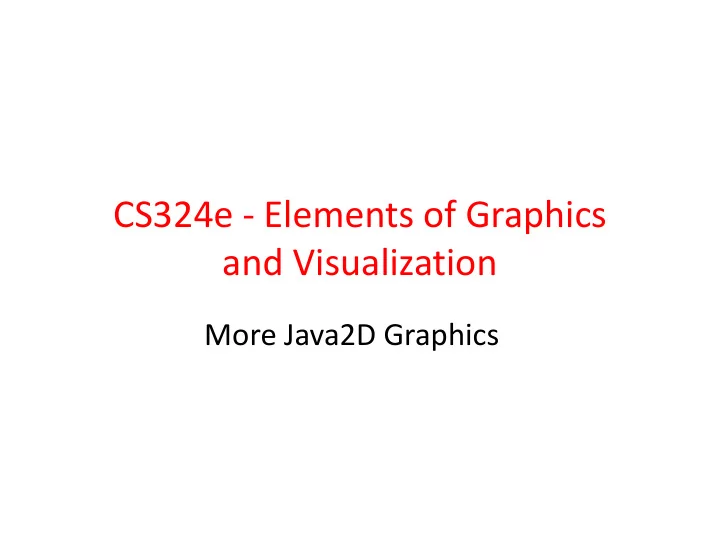
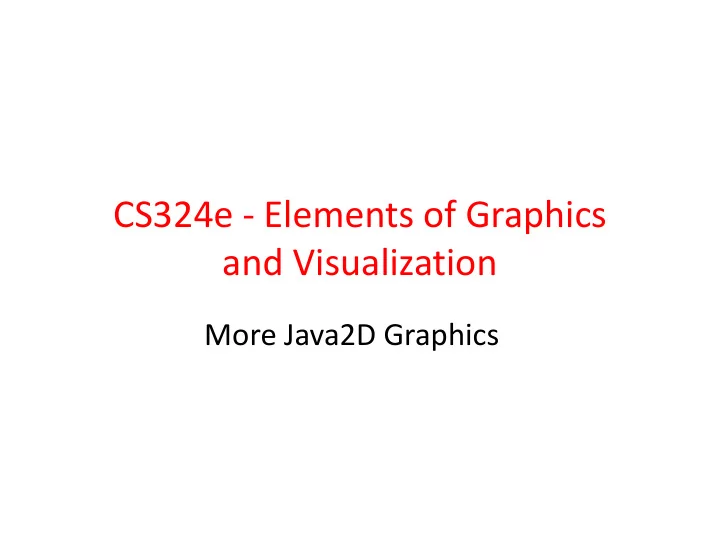
CS324e - Elements of Graphics and Visualization More Java2D Graphics
More 2D Graphics "Primitives" • We have already seen: – rectangles, ellipses, arcs, lines • Today: – curves, polygons, areas, paths 2
Quad Curves • Quadratic curves • Defined with 2 end points and a control point • A type of Bézier curve • A way to model smooth curves • Given ends points and control points, points on the curve are calculated – popularized by Pierre Bézier for designing automobile bodies, based on early work of Paul de Casteljau 3
Code to Draw QuadCurve 4
Result 5
Lines from End Points to Control Point 6
Another QuadCurve • Control point does not need to be on screen 7
Showing Lines from End Points to Control Point 8
Use of QuadCurve • Mapping Application • Drawing lines (curves) between track points • Uses QuadCurves to connect points 9
Aside - Responding to MouseEvent • Alter program so a mouse click changes the control point for the curve • cx and cy become instance variables • Create a MouseListener to respond to mouse clicks • add listener to the panel 10
Graphics Fill • result of g2.fill(quadCurve) 11
Aside fill and draw • Methods in the Graphics2D class 12
Polymorphism • Shape is an interface in Java – the to do list • Any class that implements the Shape interface can be sent as an argument to draw and fill 13
Cubic Curve • Another Bézier curve, but with 2 control points • draw or fill • s curve if control points on opposite sides of endpoints 14
Cubic Curves 15
General Path • Combine lines, quad curves, and cubic curves into a general path • can create with a Shape or empty • methods to moveTo, lineTo, quadTo, curveTo – similar to turtle graphics • can be drawn or filled 16
General Paths 17
Filling General Paths • Filling of a general path depends on the winding rule set for the path • Two winding rules: – Path2D.WIND_EVEN_ODD – Path2D.WIND_NON_ZERO 18
Sample Path • Path2D.WIND_EVEN_ODD 19
Sample Path • Path2D.WIND_NON_ZERO • (Must know direction path drawn) 20
WIND_EVEN_ODD • To determine if region is inside or outside the path draw a line from inside the region to outside the path (infinity) • If the number of crossings is odd then the region is inside the path. • If the number of crossings is even then the region is outside the path. 21
Even Odd Example cross path 1 time odd, inside cross path 2 times even, outside cross path 1 time odd, inside 22
Even Odd Result 23
Non Zero Rule • The direction of the path crossed is considered • Draw line from region to infinity • Initialize counter to 0 • Every time path crossed "left to right" add 1 • Every time path crossed "right to left" subtract 1 • Interior regions have a total not equal to 0 24
Non Zero Example cross left to right count = 1 cross left to right count = 1 cross left to right count = 2 25
Non Zero Result 26
Change Direction of One Path Result? 27
Result • Default of GeneralPath is NON_ZERO • Does direction of path affect interior regions for EVEN_ODD ruler? 28
Areas • Areas are to General Paths as Rectangles and Ellipses, are to Lines and Curves • Build an area out of multiple shapes • Constructive Area Geometry - CAG • Alter area by – add (union) – subtract – intersection – exclusive or (union minus intersection) 29
Sample CAG 30
Sample CAG c2 r1 Area a1 = new Area(r1); c1 Area a2 = new Area(r2); r2 Area a3 = new Area(c1); Area a4 = new Area(c2); Area a5 = new Area(c3); a1.subtract(a2); a1.add(a3); a1.exclusiveOr(a4); c2 a1.subtract(a5); // result?? 31
Recommend
More recommend