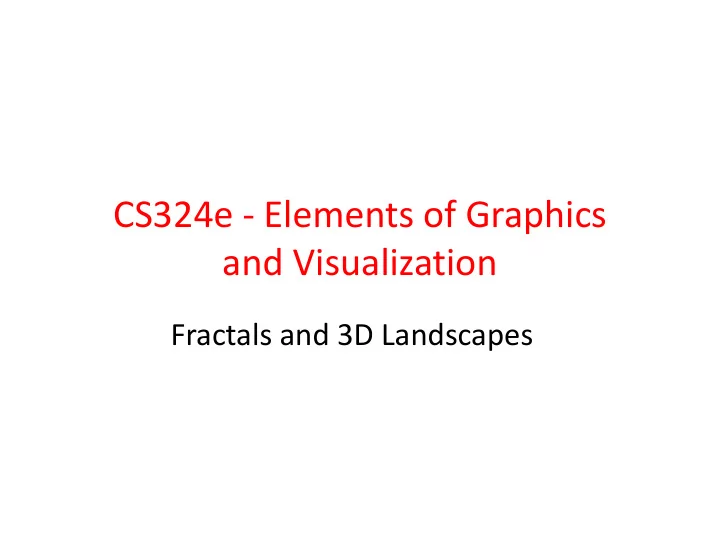
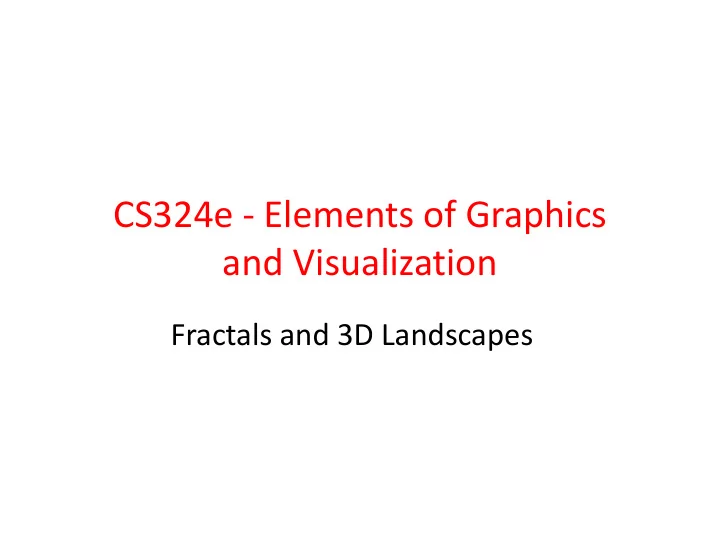
CS324e - Elements of Graphics and Visualization Fractals and 3D Landscapes
Fractals • A geometric figure in which smaller parts share characteristics of the entire figure – a detailed pattern that repeats itself – contain self similar patterns – appearance of details matches the overall figure – often described mathematically 2
Fractals • Mandelbrot Set • Burning Ship Fractal 3
Sierpinski Triangle Fractal • Described by Polish mathematician Wacław Sierpiński in 1915 • Algorithm – Pick a side length and the lower left vertex for an equilateral triangle – If the side length is less than some minimum draw the triangle – else draw three smaller Sierpinski Triangles 4
Sierpinski Triangle x + .25 * side length, y + sqrt(3) / 4 * side length side length x, y x + .5*side length, y 5
Sierpinski Triangle • min length = start length 6
Sierpinski Triangle • min length = start length / 2 7
Sierpinski Triangle • min length = start length / 4 8
Sierpinski Triangle • min length = start length / 8 9
Sierpinski Triangle • min length = start length / 16 10
Sierpinski Triangle • min length = start length / 32 11
Sierpinski Triangle • min length = start length / 64 12
Sierpinski Triangle • min length = start length / 128 13
Close up - Self Similar • Close up of bottom, right triangle from minLength = startLength / 128 14
Implementation of Sierpinski 15
Implementation of Sierpinski Base Case Recursive Case 16
Implementation of Sierpinski Base Case - Draw One Triangle 17
Fractal Land • Example from KGPJ chapter 26 • Create a mesh of quads – example 256 x 256 tiles • allow the height of points in the quad to vary from one to the next • split quads into one of 5 categories based on height – water, sand, grass, dry earth, stone – appearance based on texture (image file) 18
Fractal Mesh • Generate varied height of quads using a "Diamond - Square" algorithm B • looking A down on mesh • heights of points A, B, C, D C D
Generate Fractal Mesh - Diamond Step dHeight = max height B A - min height Height of Point E = (Ah + Bh + Ch + Dh) / 4 + random(-dHeight/2, +dHeight/2) E average of 4 corner points plus some random value in range of max and min allowed height C D 20
Square Step F • With height B of E set A generate height of 4 points E H around E G • Gh = (Ah + Eh + Eh + Ch) / 4 + random( -dHeight/2, +dHeight/2 ) C D I 21
Repeat Diamond Step F B A J K E H G L M C D I 22
Completing Mesh • Continuing alternating diamond and square step until the size of the quad is 1. • Each point of quad at a fixed x and z coordinate, but the y has been generated randomly • Problem: if the height is allowed to vary between the min and max height for every point how different can points on a quad be? 23
A Spear Trap 24
What is the Problem? • By allowing the points that form a single quad to vary anywhere in the range from min to max height we get vast differences • Solution: after a pair of diamond - square steps reduce the range of the random value • referred to as the flatness factor • range = range / flatness 25
Flatness of 1.5 26
Flatness of 2.5 27
Flatness of 2.0 28
Textures • Shapes in Java3D may be wrapped in a texture • In FractalLand the mesh is simply a QuadArray • Each texture is an image file • Quad Array created and texture coordinates generated for each quad – how does image map to quad 29
Simple Textures • Texture can also be applied to the primitive shapes: box, cone, sphere, cylinder • From the interpolator example • When creating box must add primFlag to generate texture coordinates 30
Creating Appearance • Appearance for shape based on texture not material 31
Result • texture wrapped and repeated as necessary • can lead to odd seams, creases, and stretching 32
Combining Texture and Material • can combine material and texture to create modulated material 33
Result 34
Controls • Version of FractalLand shown had orbit controls to allow movement of camera anywhere in scene • program includes method to add key controls and keeps camera close to the ground – as if moving across the landscape 35
Result 36
Adding Fog • Java3D includes ability to add fog • LinearFog • ExponentialFog • density of fog as function of distance from the camera • fog has color and parameters to determine density of fog 37
LinearFog 38
Result 39
Recommend
More recommend