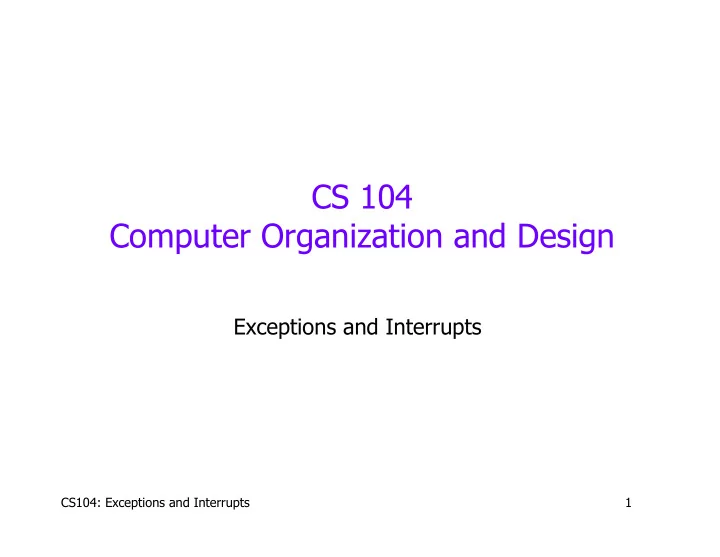
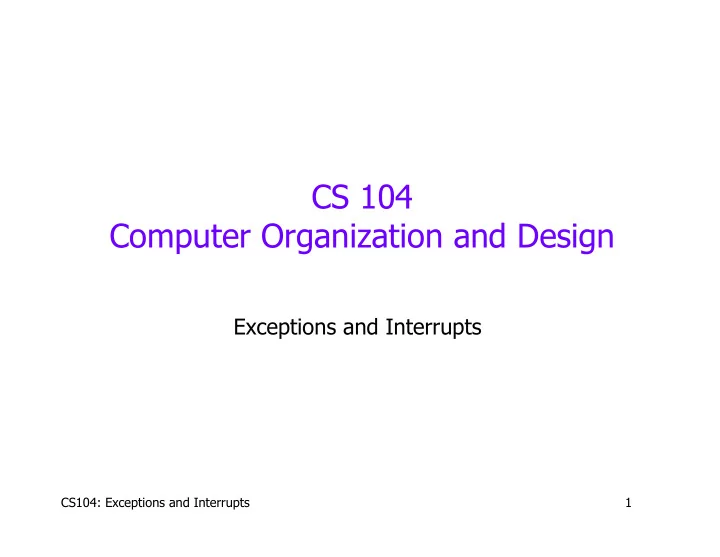
CS 104 Computer Organization and Design Exceptions and Interrupts CS104: Exceptions and Interrupts 1
Exceptions and Interrupts • Interrupts: App App App System software • Notification of external events • Exceptions: Mem CPU I/O • Situations caused by program, requiring OS • Also: • A bit about the OS CS104: Exceptions and Interrupts 2
External Events • Focus so far: running an application • Low level coding to write one ( C ) • Assembly level coding… • How to execute the instructions… • And store the data… • And give the illusion of a uniform address space… CS104: Exceptions and Interrupts 3
External Events • Focus so far: running an application • Low level coding to write one ( C ) • Assembly level coding… • How to execute the instructions… • And store the data… • And give the illusion of a uniform address space… • System software (OS) has to deal with external events • Which may come at un-expected times • Data arrives on network… • Disk complete read request… • Fixed interval timer… CS104: Exceptions and Interrupts 4
First question: Finding out? • Suppose we expect an outside event • E.g., requested disk drive read something… • It will get back to us later with data (think 10M cycles) • How do we know when its done? • Option 1: Polling • Ask it periodically • “Are we there yet?” No… “Are we there yet?” No • Downside: can be inefficient (processor busy asking) CS104: Exceptions and Interrupts 5
First question: Finding out? • Suppose we expect an outside event • E.g., requested disk drive read something… • It will get back to us later with data (think 10M cycles) • How do we know when its done? • Option 1: Polling • Ask it periodically • “Are we there yet?” No… “Are we there yet?” No • Downside: can be inefficient (processor busy asking) • Option 2: Interrupts • “Read a book, I’ll tell you when we are there” • External device signals to processor when it needs attention CS104: Exceptions and Interrupts 6
Interrupts • Step 1: External device raises an interrupt • “Hey, processor! I need your attention!” • Different interrupt numbers, specifies which one it is • Multiple interrupts at once? • Interrupt controller prioritizes which one goes to processor CS104: Exceptions and Interrupts 7
Interrupts • Step 1: External device raises an interrupt • “Hey, processor! I need your attention!” • Different interrupt numbers, specifies which one it is • Multiple interrupts at once? • Interrupt controller prioritizes which one goes to processor • Step 2: CPU transfers control to OS interrupt handler • Stops what its doing (drain pipeline: stall front end until empty) • Jumps into interrupt handler (and saves current PC) • Switches into privileged mode CS104: Exceptions and Interrupts 8
Interrupts • Step 1: External device raises an interrupt • “Hey, processor! I need your attention!” • Different interrupt numbers, specifies which one it is • Multiple interrupts at once? • Interrupt controller prioritizes which one goes to processor • Step 2: CPU transfers control to OS interrupt handler • Stops what its doing (drain pipeline: stall front end until empty) • Jumps into interrupt handler (and saves current PC) • Switches into privileged mode • Step 3: OS runs interrupt handler • Software routine to do whatever needs to be done CS104: Exceptions and Interrupts 9
Interrupts • Step 1: External device raises an interrupt • “Hey, processor! I need your attention!” • Different interrupt numbers, specifies which one it is • Multiple interrupts at once? • Interrupt controller prioritizes which one goes to processor • Step 2: CPU transfers control to OS interrupt handler • Stops what its doing (drain pipeline: stall front end until empty) • Jumps into interrupt handler (and saves current PC) • Switches into privileged mode • Step 3: OS runs interrupt handler • Software routine to do whatever needs to be done • Step 4: OS returns from interrupt • Jumps back to application code, leaving privileged mode CS104: Exceptions and Interrupts 10
Interrupt handlers • How does processor know where to jump? • OS sets up interrupt vector in system startup • Array of PCs to jump to for interrupt routines • Indexed by interrupt number CS104: Exceptions and Interrupts 11
Interrupt handlers • How does processor know where to jump? • OS sets up interrupt vector in system startup • Array of PCs to jump to for interrupt routines • Indexed by interrupt number • What if…. • Another interrupt happens while handling the first one? • Or an interrupt happens during interrupt vector is setup? • Or… CS104: Exceptions and Interrupts 12
Interrupt handlers • How does processor know where to jump? • OS sets up interrupt vector in system startup • Array of PCs to jump to for interrupt routines • Indexed by interrupt number • What if…. • Another interrupt happens while handling the first one? • Or an interrupt happens during interrupt vector is setup? • Or… • OS can enable/disable interrupts (privileged instruction) • Allows it to prevent problematic situations • “Look, this is important, don’t bother me right now!” CS104: Exceptions and Interrupts 13
Speaking of OS code… where is it? • Where does OS code reside? • In memory…. • But doesn’t application think it has all of memory to itself? CS104: Exceptions and Interrupts 14
Speaking of OS code… where is it? 2 n-1 • Where does OS code reside? • In memory…. OS • But doesn’t application think it has all of memory to itself? Stack • Well sort of… • It doesn’t think anything exists past the top of the stack… • So the OS “lives” there Heap • Same physical pages mapped into all processes’ address spaces Data • Privileged bit in page table prevents access by “normal” code Text • Mapping only “valid” when in privileged mode Reserved 0 CS104: Exceptions and Interrupts 15
Timer Interrupt: Heart of multitasking • Common interrupt: timer interrupt • “Ticks” at fixed interval • Gives OS a chance to change currently running program • …and keep track of the current time • …and anything else it needs to do • This is what lets your computer run multiple programs • The OS switches between them quickly • Enabled by timer interrupt giving control to OS CS104: Exceptions and Interrupts 16
Exceptions: Like interrupts, but not… • Interrupts: external events • Asynchronous—don’t really “belong to” any current instruction • Exceptions: unusual circumstances for an instruction • Belong to one particular instruction • Examples: • Page fault: load or store missing translation • Divide by 0 • Illegal instruction • Bits do not encode any valid instruction • Or, privileged instruction from user code CS104: Exceptions and Interrupts 17
Interrupts vs Exceptions • Exceptions: • Processor must (typically) tell OS which instruction caused it • OS may want to restart from same instruction • Example: page fault for valid address (on disk) • Or OS may kill program: • Segmentation fault: (or other fatal signal) • Aside: OS sends “signals” to program to kill them • Segfault = SIGSEGV • Programs can “catch” signals and not die… • But not in this class… • Interrupts: no particular instruction • But OS will always restart program after last complete insn • Both require precise state : insns either done, or not • Division between “done and not done” in program order CS104: Exceptions and Interrupts 18
Precise state • Instructions either done or not: sounds obvious right? • Problem: “half done” instructions: pipeline splits into stages • Need to ensure no state change (reg or mem) if not done • Also: need “clean” division. • Instructions before exception, all done • Instructions after (and including) exception, no effect • For interrupts: • Must be precise, but division can be anywhere. CS104: Exceptions and Interrupts 19
Handling Exceptions • Exceptions handled just like interrupts • Some ISAs just give them interrupt numbers • Others have separate numbering for exceptions CS104: Exceptions and Interrupts 20
System calls: Exceptions on purpose • Programs need OS to do things for them • Read/write IO devices (including printing, disks, network) • Tell “real” time of day • Spawn new processes/execute other programs • … • Any interaction with the “outside world” CS104: Exceptions and Interrupts 21
System calls: Exceptions on purpose • Programs need OS to do things for them • Read/write IO devices (including printing, disks, network) • Tell “real” time of day • Spawn new processes/execute other programs • … • Any interaction with the “outside world” • Make a system call (syscall) to do this • Special instruction which traps into OS • Basically just causes exception—specifically for this purpose • OS gets control (in privileged mode), and does what program asked • Knows what program wants by arguments in registers • May deny request and not do it…then returns an error CS104: Exceptions and Interrupts 22
Recommend
More recommend