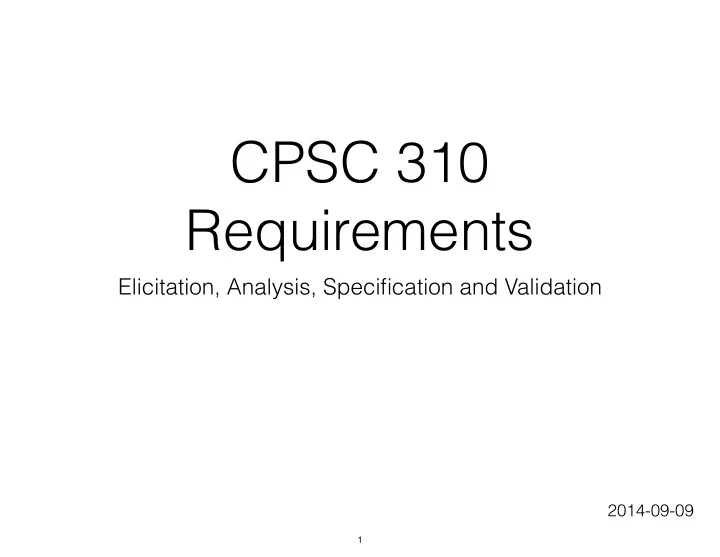
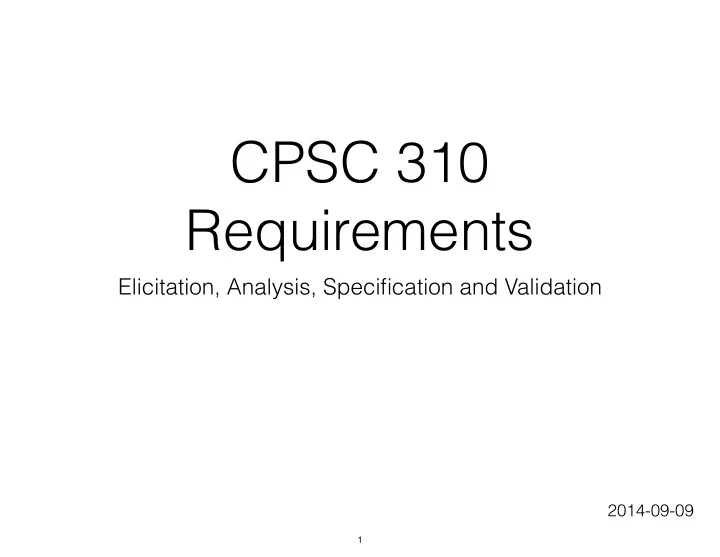
CPSC 310 Requirements Elicitation, Analysis, Specification and Validation 2014-09-09 1
Learning goals By the end of this unit, you will be able to: Explain why it’s important to elicit and specify requirements well Specify or critique a set of requirements (e.g., user stories) for a project Explain advantages and disadvantages of using specific requirement elicitation techniques Given a project description, recommend elicitation techniques and stakeholders involved Given a particular system, create comprehensive user stories Describe challenges when eliciting and specifying requirements 2
Who am I and what did you do with Dr. Palyart? • Professor of Computer Science and Associate Dean (Research & Graduate Studies) in Faculty of Science @ UBC • co-founder and currently Chief Scientist at Tasktop Technologies Incorporated • work experience as software developer in telecommunications • love to swim, skate ski and read and hang out with the family • Marc had a prior commitment this week so you are stuck with my all of this week 3
Exercise • break into groups of 4-6 • imagine that you are working at a software development company that is about to build a software system to operate an elevator in the new Vancouver House development • in the next 15 min, discuss and write down what the system will need to do • write it down however you want - I will be walking around and taking some pictures of what you are doing 4
Examples of what you produced... 5
Requirements • you were just involved in determining requirements • about the “what” not the “how” (which is design) • it is not always clear where the “what” ends and the “how” begins! • requirements are used to • understand what is required of the software • communicate this understanding to all development parties • control production to ensure the system meets the requirements (sometimes requirements are referred to as the specification) 6
But why do we need requirements? • Business needs • cost estimation • budgeting • scheduling requests • Technical needs • software design • software testing • Communication needs • documentation and training manuals 7
Requirements activities • Elicitation • Analysis • Specification • Validation 8
Elicitation 9
Elicitation: what is it? • elicitation is sometimes called requirements gathering • elicitation is about collecting the requirements from stakeholders • who were the stakeholders in the elevator system for Vancouver House? • <you should take notes here… :) > 10
Elicitation: stakeholder example who are the stakeholders if you are going to build the software for an ATM? <you should take notes again!> 11
Elicitation: challenges • what challenges do you see in performing requirements elicitation? • <another place for you to take notes…> 12
Elicitation: techniques • Questionnaires which techniques are useful • Interviews if a similar system already exists • Brainstorm (e.g., elevator system?) • Focus group � which techniques are useful • Mock-ups & prototyping if this is the first ever system? • Ethnographic analysis • Documentation study • … 13
Elicitation: techniques • Questionnaires � • Interviews � • Brainstorm Let’s look at a few of • Focus group the techniques in more depth • Mock-ups & prototyping • Ethnographic analysis � • Documentation study • … 14
Elicitation: questionnaires • good • for large groups • when using a specific and fixed list of questions • not good as the only elicitation technique because • one-way communication • time-lag (cannot adjust answers) • selection bias (only people who feel strongly answer the questionnaire) • what might be in one? • ask whether current features used, prioritize current features, etc. • ask what features not used and why 15
Elicitation: ethnographic analysis • analyst immerses in work environment and observes • why not ask the workers to explain what they are doing in the environment? • why might you find out more than through other approaches? 16
Elicitation: ethnographic analysis example • When designing a new air traffic control system, observation of how the air traffic workers worked found: • controllers often put aircraft on potentially conflicting flight paths with intention to correct later • existing system raised an audible warning when conflict possible • controllers turned the buzzer off because they were annoyed by the constant “spurious” warnings 17
Elicitation: ethnographic analysis: pros and cons • Pros: • <can you list one pro?> • Cons: • can be time-consuming • people might work differently when being watched • may miss events that only occur rarely • difficult to understand everything that people do from just watching them 18
Elicitation: interviews • pick the right people who represent a range of stakeholders • remember users are experts in their domain not in software engineering, it is your job to translate • interview in person (or high-bandwidth video call) 19
Elicitation: interviews, kinds of questions • context-free questions • about the project, the environment, the user • e.g., how is success measured? who is the user? what problems do you encounter in your work? • open-ended questions • encourage a full and meaningful answer that uses the interviewee’s own knowledge • closed questions • have a short answer (e.g., yes/no) • good for confirming a specific idea 20
Elicitation: interviews, need a plan • have a template • list of context-free questions • a few high-level open questions • a clear idea of what you want to know • ask the general questions first then the specific questions later (why is this approach a good idea?) • ask clear questions 21
Elicitation: interview template • Establish customer and user profile • name, responsibility, individual measure of success, elements that go against success • Assess the problem • identify problems without good solutions, causes of problem, current solution, desired solution • Understand the user environment • user background, education, computer literacy • Recap for understanding • repeat the problem in your own words, ask for feedback, clarifications, additions 22
Elicitation: interviews exercise • Mom calls up complaining about having too many recipe cards, can’t find recipes, can’t plan shopping… • She’s paying your room & board and tuition for University so … you agree to make her an app • Form a group of 4-6 • Who would you interview? • What questions would you ask? 23
Elicitation: interviews pros and cons • Pros: • possible to ask clarification or follow-up questions • rich collection of information (opinions, feelings, goals, hard facts, etc.) • Cons: • interviewing is a difficult skill to master • can be time-consuming • difficult for people to self-report • mis-remember details • forget or don’t realize implicit details • misunderstandings due to lack of domain knowledge 24
Elicitation: when does it end? • When all requirements are elicited? • When a large portion of them are elicited? � • The “Undiscovered Ruin” problem • Try asking an archaeologist: “How many undiscovered ruins are there?” • Scope the problem to solve, find some ruins, have the stakeholder buy into the requirements 25
Remember: requirements activities • Elicitation • Analysis • Specification • Validation 26
Analysis 27
Analysis • Analyze the results of elicitation • are the answers consistent? • identify trouble spots? • identify boundaries? • identify most important requirements? • possibly iterate over elicitation again • could need to have stakeholders negotiate 28
Remember: Requirements activities • Elicitation • Analysis • Specification • Validation 29
Specification 30
Specification • There is no one standard or method for specifying (i.e., writing down) requirements • Different specification methods have different levels of formality • the more formal, the more one can precisely state requirements and then verify the implemented system meets the requirements • the more formal, the more one might be able to analyze the requirements for consistency, etc. • the more formal, typically the more time, not all projects want to spend a lot of time and effort in writing requirements precisely • particularly if requirements will change often 31
Specification: one standard for a requirements document Section 3 can be in different forms 32
Specification: specifying functional requirements • we will look at how to use “use cases” for specifying functional requirements • a use case is • a description of the possible sequences of interactions between a system and its external actors related to a particular goal � • many use cases for an entire system • does not constitute the entire specification • just part of the SRS (see slide before) 33
Recommend
More recommend