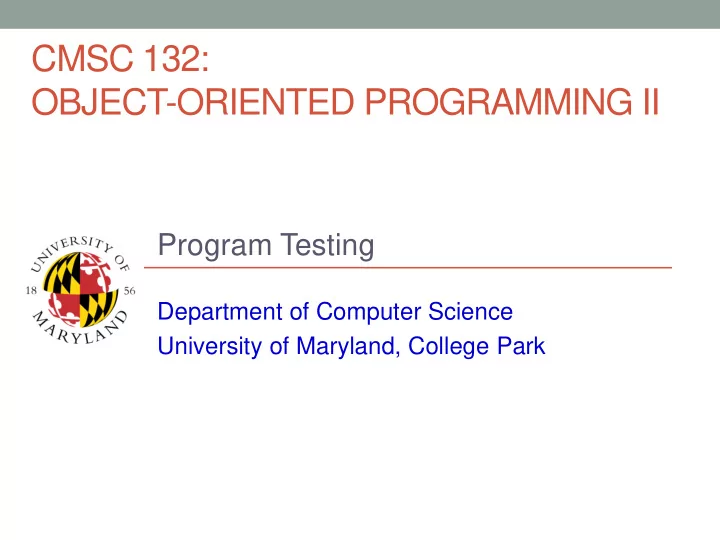
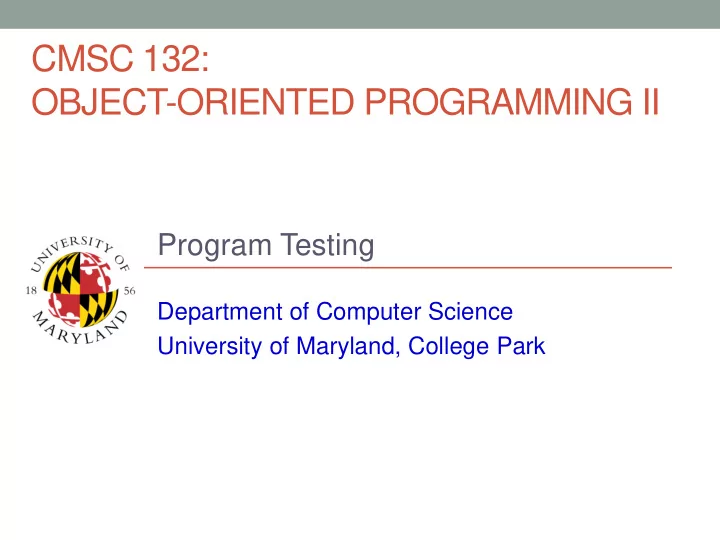
CMSC 132: OBJECT-ORIENTED PROGRAMMING II Program Testing Department of Computer Science University of Maryland, College Park
Program Testing • Empirical testing • Test software with selected test cases • More scalable than verification • Test failures frequently indicate software errors • Absence of failures doesn’t prove software correct If code isn’t exercised by any test, hard to have • confidence in it • Even if it has been “formally verified”
Kinds of Testing • Automated testing • The software is tested by a completely automatic process • e.g., jUnit or submit server testing • Can be expensive or difficult to construct, but fairly cheap to repeat • Manual testing • A person uses the software, perhaps guided by a script, and notes bugs • Often easier to conduct than writing test cases, but very expensive to repeat
Test Size • Small • Unit test – test individual components • Medium • Integration tests • Test subsystems containing several components • Can test interactions between components, properties that are only demonstrated in larger systems • Large • System or acceptance tests • Test entire system, including non-software components
Types of Testing • Clear box testing • Allowed to examine code • Attempt to improve thoroughness of tests • Black box testing • No knowledge of code • Treat program as “ black box ” • Test behavior in response to inputs
Testing – Terminology • Test case • Individual test • Test suite • Collection of test cases • Test harness • Program that executes a series of test cases • Test framework • Software that facilitates writing & running tests Example JUnit •
Testing – Terminology • Test driver • Program to create environment for running tests • Declares variables, creates objects, assigns values • Invokes tested code, checks results, reports failures • Stub • Skeleton code in place of unfinished method / class • Implements minimal functionality to allow test to occur • Allows software testing to begin
Mock Objects • Similar to a stub • But they record the calls made to them • If the wrong calls are made to them, the test fails • Can prerecord the sequence of expected calls • Also eliminates need for mock objects to contain any logic • Or the test driver can query the calls after the test • Useful if calls aren’t deterministic and need more careful logic to check
When to Use Mock Objects • If you want to test the calls made to other objects, rather than the return values or output of the methods under test • Mock objects can also be easier to use than creating functional stubs • Mock objects can simulate situations that might be hard to test on real code • e.g., Does the code recover if the network fails?
EasyMock Example warehouseControl = MockControl.createControl(Warehouse.class); warehouseMock = (Warehouse) warehouseControl.getMock(); Order order = new Order(TALISKER, 50); // setup – record expected calls and return values warehouseMock.hasInventory(TALISKER, 50); warehouseControl.setReturnValue(true); warehouseMock.remove(TALISKER, 50); warehouseControl.replay(); // put mock into replay mode // exercise – execute code under test order.fill(warehouseMock); // verify warehouseControl.verify(); assertTrue(order.isFilled());
Unit Test • Test individual units extensively • Classes • Methods • Central part of Extreme Programming (XP) • Extensive unit testing during development • Pair programming • Design unit tests along with specification • Approach • Test each method of class • Test every possible flow path through method
Flow Path • Unique execution sequence through program • Example S1 Flows while (B1) { if (B2) S1 S2 S1, S2 else S1, S3 S3 S1, S2, S2 } S1, S2, S3 S1, S3, S2 S1, S3, S3 …
Test Coverage • Not possible to test all flow paths • Many paths by combining conditionals, switches • Infinite number of paths for loops • New paths caused by exceptions • Test coverage • Whether code is executed by some test case • Alternative to flow path • Ensure high % (if not all) of lines of code tested • Does not capture all possible flow paths • Even if all lines of code tested by some test case
Test Coverage, Continued • Branch coverage is stronger than statement coverage • Generally achievable • Can be tricky to cover all exceptions and error cases • Control flow coverage doesn’t tell you about data coverage • Did you try it with negative integers, or with non-ASCII characters? • Coverage won’t tell you about functionality you forgot to implement or test
When to Test • If code has never been tested, you have no idea if it ever worked • But it is also important to perform regression testing • Check to see if some functionality that used to work stops working • The faster a regression is identified, the cheaper it is to fix, at any scale • Within a minute is better than within an hour • Within a day is better than within a week
Why Regression Test? • Running regression tests give developer much more freedom to change existing code • “I need to rewrite this component to support new functionality – I wonder if anything might be depending on the details of how it works now?” • This freedom is key to agile development, and important even in more structured development methodologies
Selecting Regression Tests • Big, well tested systems will have too many tests to run all of them every time you compile • Prioritize tests by size • Ones that take only a few seconds • Ones that need to run over the weekend • And by proximity to code changed • After changing some code, you only need to rerun the tests that executed the code that was changed • Research work on prioritizing tests
Developing Quality Test Cases • Useful to have someone else write test cases • One person might make the same incorrect assumption in both their code and in their tests • Tips on developing test cases • Develop test data during analysis & design phases Use cases Test cases • • Pay close attention to problem specification • Check boundary conditions • 1 st and last iterations of loop • 1 st and last values added to data structure • Improve code coverage
CS History Moment: Donald Knuth • Renowned computer scientist and Professor Emeritus at Stanford • Author of the seminal multi- volume work “ The Art of Computer Programming” • A comprehensive series of books (several volumes) that cover many kinds of programming algorithms and their analysis • Creator of the TeX computer typesetting system • Info and picture from Wikipedia • http://en.wikipedia.org/wiki/Donald_Knuth
Recommend
More recommend