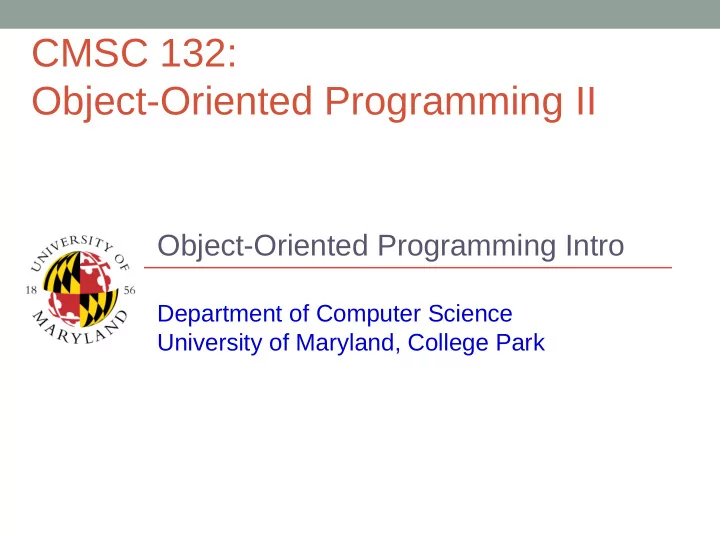
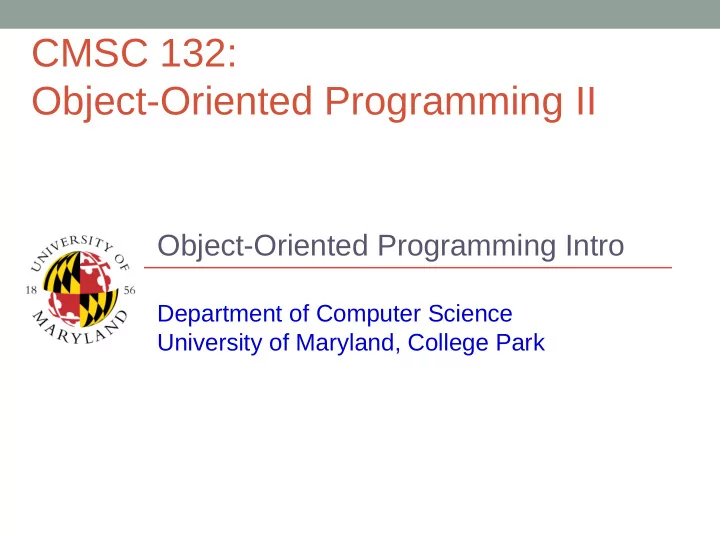
CMSC 132: Object-Oriented Programming II Object-Oriented Programming Intro Department of Computer Science University of Maryland, College Park
Object-Oriented Programming (OOP) • Approach to improving software ● View software as a collection of objects (entities) • Motivated by software engineering concerns ● To be discussed later in the semester • OOP takes advantage of two techniques ● Abstraction ● Encapsulation
Techniques – Abstraction • Abstraction ● Provide high-level model of activity or data • Procedural abstraction ● Specify what actions should be performed ● Hide algorithms • Data abstraction ● Specify data objects for problem ● Hide representation • Abstract Data Type ● Implementation independent interfaces ● Data and operations on data
Techniques – Encapsulation • Encapsulation ● Definition: Hiding implementation details while providing an interface (methods) for data access ● Allow us to use code without having to know its implementation ● Simplifies the process of code modification and debugging ● Abstracts away many details of a particular programming language
Abstraction & Encapsulation Example • Abstraction of a Roster ● Data ● List of student names ROSTER ● Actions List of names ● Create roster create( ) ● Add student ● Remove student addStudent( ) ● Print roster removeStudent( ) • Encapsulation print( ) ● Only these actions can access names in roster
Java Programming Language Language constructs designed to support OOP • ● Interfaces ● Specifies a contract ● Provides abstract methods (no implementation) ● Two views ● Enforcing implementation of methods ● Defining an IS-A relationship ● Class ● Implements/defines contract ● Supports encapsulation of implementation (e.g., via private) ● Class extending (reuse) another class ● Allows new class to inherit everything from original class ● Defines an IS-A relationship Class libraries designed using OOP principles •
Guiding Principle: Phases of computation ming languages the creation and compilation of textual elements in an editor … ed, that is: every identifier is assigned a location in memory. During this phase, identifiers (class name re instantiated, instructions are executed, and logic becomes behavior.
Object & Class • Class (Definition/Load Phase considerations) ● Blueprint for objects (of same type) ● Specified at compile time ● Must exist at load (link) time • Object (Execution Phase considerations) ● Abstracts away (data, algorithms) details ● Encapsulates data (and behavior) ● Instance exist at run time
Java Collections Framework • Collection ● Object that groups multiple elements into one unit ● Also called container ● Example: ArrayList • Collection framework consists of ● Interfaces ● Implementations
Java Collections Framework • Collection Java Interface ● See Java API entry for Collection ● http://docs.oracle.com/javase/7/docs/api/java/util/Collection.html ● Example: CollectionExample.java • Collections Class ● http://docs.oracle.com/javase/7/docs/api/java/util/Collections.html
About Style/Code • Use Eclipse’s “Quick Fix” • Use Eclipse’s source generation tools for general “housekeeping tasks” ● Not for equals and hashCode methods • Helpful Scripts provided by Eclipse: ● Source Organize Imports ● Source Format • About Eclipse Errors/Warnings ● http://www.cs.umd.edu/eclipse/other.html#errors-warnings
Iterator Interface • Interface public interface Iterator<E> { boolean hasNext( ); E next( ); void remove( ); } • Example usage ArrayList<String> L = new ArrayList<String>(); L.add("Mary"); L.add("Pete"); Iterator<String> i = L.iterator(); while (i.hasNext()) System.out.println(i.next());
Enhanced For Loop • Works for arrays and any class that implements the Iterable interface, including all collections ● http://docs.oracle.com/javase/6/docs/api/java/lang/Iterable.html ● Has method iterator( ) returns Iterator<T> object • For loop handles Iterator automatically ● Test hasNext( ), then invoke next( ) • /* Iterating over a String array */ String[ ] roster = {"John", "Mary", "“Alice", "Mark"}; for (String student : roster) System.out.println(student);
Enhanced For Loop ArrayList<String> roster = new ArrayList<String>( ); roster.add("John"); roster.add("Mary"); /* Using an iterator */ for (Iterator<String> it = roster.iterator( ); it.hasNext( ); ) System.out.println(it.next( )); /* Using for loop */ for (String student : roster) System.out.println(student);
Generics (Motivating Example) • Problem ● Utility classes handle arguments as Objects ● Objects must be cast back to actual class ● Casting can only be checked at runtime • Example class A { … } class B { … } List myL = new List(); myL.add(new A()); // Add an object of type A … B b = (B) myL.get(0); // throws runtime exception // java.lang.ClassCastException
Solution (Generic Types) • Generic types ● Provides abstraction over types ● Can parameterize classes, interfaces, methods ● Parameters defined using <X> notation • Examples ● public class foo<X, Y, Z> { … } ● List<String> myNames = ... • Improves ● Readability & robustness • Used in Java Collections Framework
Generics (Usage) • Using generic types ● Specify <type parameter> for utility class ● Automatically performs casts ● Can check class at compile time • Example class A { … } class B { … } List<A> myL = new List<A>( ); myL.add(new A( )); // Add an object of type A // myL element ⇒ class A A a = myL.get(0); … B b = (B) myL.get(0); // causes compile time error
Autoboxing & Unboxing • Automatically convert primitive data types ● Data value ⇔ Object (of matching class) ● Data types & classes converted ● Boolean, Byte, Double, Short, Integer, Long, Float • Example ArrayList<Integer> myL = new ArrayList<Integer>(); myL.add(1);// previously myL.add(new Integer(1)); int y = mL.getFirst(); //previously int y = mL.getFirst().intValue(); • Example: SortValues.java
Recommend
More recommend