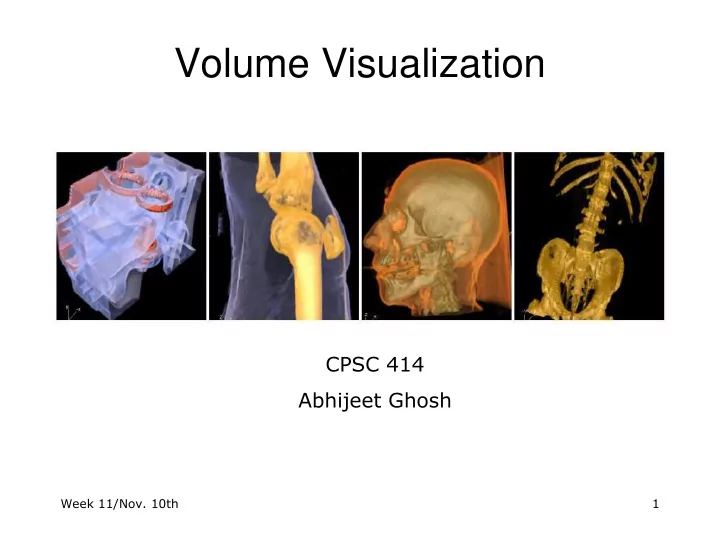
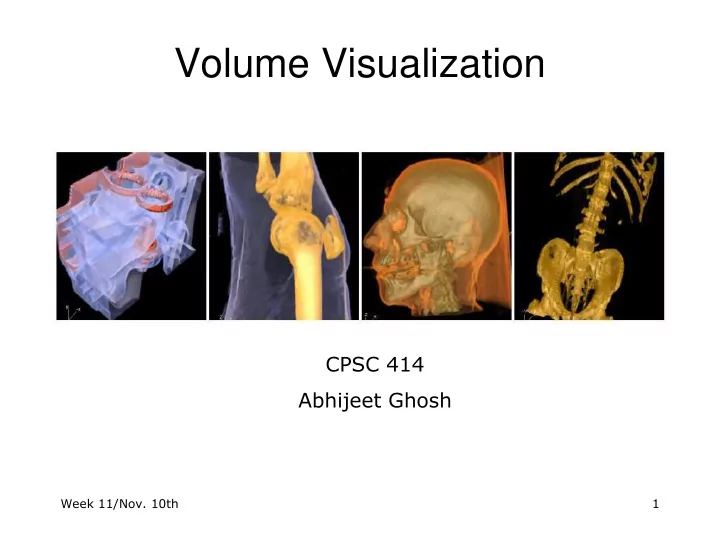
Volume Visualization CPSC 414 Abhijeet Ghosh Week 11/Nov. 10th 1
Surface Graphics • Objects explicitly defined by a surface or boundary representation: – a mesh of polygons Week 11/Nov. 10th 2
Surface Graphics • Pros – fast rendering algorithms available – hardware acceleration cheap (PC game boards!) – OpenGL API for programming – use texture mapping for added realism • Cons – discards interior of object, maintaining only the shell – operations such cutting, slicing & dissection not possible – no artificial viewing modes such as semi-transparencies, X-ray – surface-less phenomena such as clouds, fog & gas are hard to model and represent Week 11/Nov. 10th 3
Volume Graphics • Maintains a discrete representation close to the underlying 3D object • Different aspects of the dataset can be emphasized via changes in transfer functions – translate raw densities into colors and transparencies • When the nature of the data is not known, it is difficult to create the right polygonal mesh – easier to voxelize! Week 11/Nov. 10th 4
Volume Graphics • Pros – formidable technique for data exploration volumetric human head (CT scan) • Cons – rendering algorithm has high complexity! – special purpose hardware costly (~$3,000-$10,000) Week 11/Nov. 10th 5
Volume Graphics – Examples Industrial CT - structural failure and Anatomical atlas from visible security applications human (CT & MRI) datasets flow around an airplane wing Shockwave visualization – simulation with Navier-Stokes PDEs Week 11/Nov. 10th 6
Volume Graphics - Basics • A volume is 3D array of point samples, called voxels – the point samples are located at the grid points – the process of generating a 2D image from the 3D volume is called volume rendering Week 11/Nov. 10th 7
Volume Rendering Pipeline raw density data (voxel) interpolation classification classification interpolation shading compositing Week 11/Nov. 10th 8
Classification • A raw voxel stores only density • Density may have a different meanings: – stress, strain, temperature – absorption – material tag • Need for assigning meaningful visual attributes such as colors • Classification is translation of raw values to color and opacity • Classification done using RGB α transfer functions! Week 11/Nov. 10th 9
Transfer Functions 1.0 0.0 0 255 Voxel density gel - tissue – semi- bone – opaque transparent transparent Week 11/Nov. 10th 10
Volume Rendering Modes • For each pixel in the image, a ray is cast into the volume: eye • Four main volume rendering modes exist: X-Ray: Maximum Intensity Projection: Rays sum contributions A pixel stores the largest along their path linearly intensity values along its ray Full-volume: Iso-surface: Rays com posite Rays com posite contributions along their contributions only from path linearly voxels of a certain intensity defining a surface Week 11/Nov. 10th 11
Ray casting – Orthographic All rays are parallel A ray is specified as: r ij = n, the view vector n = u × v Image order projection: - scan the image in row order, P i, j = P 0, 0 + j(N i -1) + i A point P on a ray is given by: - P i, j location of pixel i, j in world space P = P i, j + t × n 0<=i<=N i 0<=j<=N j t = step size along ray P 0, 0 = image origin in world space Week 11/Nov. 10th 12
Ray casting – Perspective A ray is specified by: - eye position (Eye) - screen pixel location ( P i, j ) r ij = the view vector = Pi, j – Eye / | Pi, j – Eye | Image order projection: - scan the image in row order, P i, j = P 0, 0 + j(N i -1) + i A point P on a ray is given by: - P i, j location of pixel i, j in world space P = Eye + t × r i, j 0<=i<=N i 0<=j<=N j t = step size along ray P 0, 0 = image origin in world space Week 11/Nov. 10th 13
Volume Rendering Integral • Consider a volume consisting of particles: – each has color C and light attenuating density µ • A rendering ray accumulates attenuated colors • The continuous volume rendering integral: analytic evaluation of the integral not efficient • Approximate it by discretizing it into sampling intervals of width ∆ s: Week 11/Nov. 10th 14
Volume Rendering Integral • A few approximations make the computation more efficient • Define transparency t(i ∆ s) as: exp(-µ(i ∆ s) ∆ s) = t(i ∆ s) • Opacity α is defined as (1 - transparency): α ( i ∆ s) = (1 – t(i ∆ s)) • Approximate the exponential term by a two term Taylor expansion: t(i ∆ s) = exp(-µ(i ∆ s) ∆ s) ≈ 1 - µ(i ∆ s) ∆ s • Then we can write: µ(i ∆ s) ∆ s ≈ 1 – t(i ∆ s) = α ( i ∆ s) • Discretized volume rendering integral: • This equation is used for stepwise compositing of samples along a ray Week 11/Nov. 10th 15
Compositing • It is the accumulation of colors weighted by opacities • Colors and opacities of back pixels are attenuated by opacities of front pixels : rgb = RGB back α back (1 – α front ) + RGB front α front α = α back (1 – α front ) + α front • This leads to the front-to-back compositing equation: c = C(i ∆ s) α (i ∆ s)(1 - α ) + c advantage – early ray termination! α = α (i ∆ s)(1 - α ) + α • back-to-front compositing: c = c(1 - α (i ∆ s)) + C(i ∆ s) advantage – object order approach suitable α = α (1 - α (i ∆ s)) + α (i ∆ s) for hardware implementation! Week 11/Nov. 10th 16
Volume Rendering Algorithms • Ray casting – image order, forward viewing • Splatting – object order, backward viewing • 2D & 3D texture mapping h/w – object order – back-to-front compositing Week 11/Nov. 10th 17
Splatting • Each voxel represented as a fuzzy ball (a 3D Gaussian function) • Each such fuzzy voxel is given an RGB α value – based on the transfer function • Fuzzy balls projected onto the screen, leaving a footprint called splat • Simplified algorithm: – traverse the voxels in front-to-back order – project the voxels to the screen and composite the splats object order algorithm – project only interesting voxels hence fast Week 11/Nov. 10th 18
Texture Mapping • 2D: volume as axis aligned 2D textures – back-to-front compositing – coherent memory access pattern – commodity hardware support – need for calculating texture coordinates and warping to image plane • 3D: volume as image aligned 3D textures – requires more complex hardware – current generation PC game boards! – simpler algorithm for generating texture coordinates (directly use u, v, w) • OpenGL support for compositing glEnable(GL_BLEND); glBlendFunc(GL_SRC_ALPHA, GL_ONE_MINUS_SRC_ALPHA); Week 11/Nov. 10th 19
Volume Visualization • Acknowledgement: Klaus Mueller mueller@cs.sunysb.edu Stony Brook University New York - 11794, USA Week 11/Nov. 10th 20
Recommend
More recommend