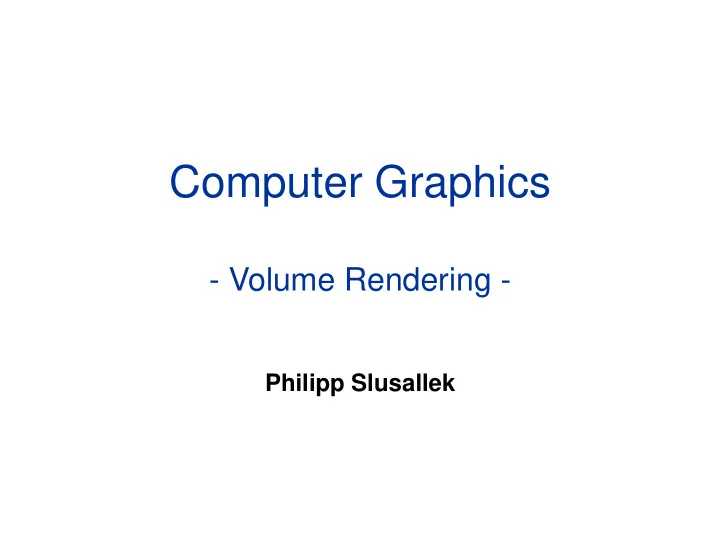
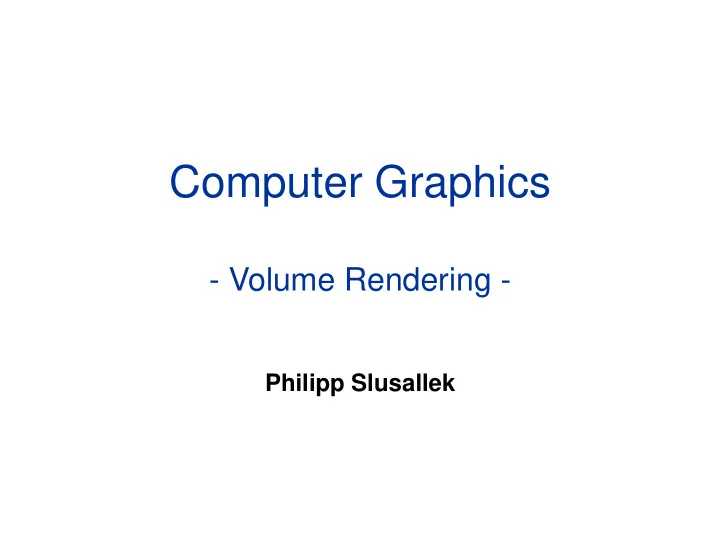
Computer Graphics - Volume Rendering - Philipp Slusallek
Overview • Motivation • Volume Representation • Indirect Volume Rendering • Volume Classification • Direct Volume Rendering
Applications: Bioinformatics Image by [Chimera 08]
Applications: Entertainment Image by [Salama 07]
Applications: Industrial
Applications: Medical
Applications: Simulations Image by [RTVG 08]
Volume Processing Pipeline • Acquisition – Measure or computation the data • Filtering – Picking desired features, cleaning, noise-reduction, re-sampling, reconstruction, classification, ... • Mapping – Map N-dimensional data to visual primitives • Rendering – Generate the image • Post-processing – Enhancements (gamma correction, tone mapping)
Volume Acquisition • Measuring – Computer Tomography (CT, X-Ray), – Magnetic Resonance Imaging (MRI, e-spin) – Positron-Emission Tomography (PET) – Ultrasound, sonar – Electron microscopy – Confocal microscopy – Cryo-EM/Light-Tomography • Simulations – Essentially everything > 2D • Visualization of mathematical objects
Filtering • Raw data usually unsuitable – Selection of relevant aspects – Cleaning & repairing – Correcting incomplete, out-of-scale values – Noise reduction and removal – Classification • Adaptation of format – Re-sampling (often to Cartesian grids) • Transformations – Volume reconstructing of 3D data from projection
Mapping • Create something visible – Interpretation of measurement values – Mapping to geometric primitives – Mapping to parameters (colors, absorption coefficients, ...) • Rendering – Surface extraction vs. direct volume rendering – Single volume vs multiple (possibly overlapping) – Object-based vs. image-based rendering • Forward- or backward mappings (rasterization/RT)
Volume Rendering • Our input? – Representation of volume • Our output? – Colors for given samples (pixels) • Our tasks? – Map “weird values” to optical properties – “Project 1D data values within 3D context to 2D image plane”
VOLUME ACQUISITION AND REPRESENTATION
Data Acquisition • Simulated Data – Fluid dynamics – Heat transfer – etc… – Generally “Scientific Visualization” • Measured Data – CT (Computed Tomography) scanner • Reconstructed from rotated series of two-dimensional X-ray images • Good contrast between high and low density media (e.g. fat and bones) – MRI (Magnetic Resonance Imaging) • Based on magnetic/spin response of hydrogen atoms in water • Better contrast between different soft tissues (e.g. brain, muscles, heart) – PET (Positron Emission Tomography) – And many others (also here on campus, e.g. material science)
Data Acquisition • CT vs. MRI
Volume Representations • Definition – 3D field of values: Essentially a 3D scalar or color texture – Sometimes higher dimensional data (e.g. vector/tensor fields) • Sampled representation – 3D lattice of sample points (akin to an image but in 3D) • Typically equal-distance in each directions – Generally point cloud in space – Point neighborhood information (topology) – Data values at the points • Procedural – Mathematical description of values in space – Sum of Gaussians (e.g. in quantum mechanics) – Perlin noise (e.g. for non-homogeneous fog) – Always convertible to sampled representation • But with loss of information
Volume Organization • Rectilinear Grids – Common for scanned data – May have different spacings • Curvilinear Grids – Warped rectilinear grids • Unstructured Meshes – Common for simulated data – E.g. tetrahedral meshes • Point clouds – No topological/connection information • Neighborhood computed on the fly
Reconstruction Filter • Nearest Neighbor – Cell-centered sample values • Tri-Linear Interpolation – Node-centered sample values
Tri-Linear Interpolation • Compute Coefficients – wx = (x – x0) / (x1 – x0) – wy = (y – y0) / (y1 – y0) – wz = (z – z0) / (z1 – z0) • 3-D Scalar Field per Voxel – f(x, y, z) = (1 - wz) (1 - wy) (1 - wx) c000 – + (1 - wz) (1 - wy) wx c100 – + (1 - wz) wy (1 - wx) c010 – + (1 - wz) wy wx c110 z y – + wz (1 - wy) (1 - wx) c001 – + wz (1 - wy) wx c101 x – + wz wy (1 - wx) c011 – + wz wy wx c111
Tri-Linear Interpolation • Successive Linear Interpolations – Along X • c00 = (1 - wx) c000 + wx c100 • c01 = (1 - wx) c001 + wx c101 • c10 = (1 - wx) c010 + wx c110 • c11 = (1 - wx) c011 + wx c111 – Along Y • c0 = (1 - wy) c00 + wy c10 • c1 = (1 - wy) c01 + wy c11 – Along Z z y • c = (1 - wz) c0 + wz c1 x • Order of dimensions does not matter
VOLUME MAPPING
Mapping / Classification • Definition – Map scalar data values to optical properties – E.g. • Optical density • Albedo • Emission • Instances – Analytical function – Discrete representation • Array of sample colors corresponding to sample data values • Interpolate colors for data values in between sample points
Mapping / Classification • Physical Mapping – Physically-based mapping via optical properties of material • Concentration of soot to optical density, albedo, etc… • Temperature to emitted blackbody radiation – Allows for realistic rendering, often intuitively interpretable by us
Mapping / Classification • Empirical or task-specific mapping (Transfer Function) – User-defined mapping from data to colors • Typically stored as an array sample correspondences (color map transfer function) – Mapping may have no physical interpretation • Assigning color to pressure, electrostatic potential, electron density, … – Highlight specific features of the data • Isolate bones from fat
Pre/Post-Classification • Pre-Classification – First classify data values in sample cells – Then interpolate classified optical properties • Post-Classification – First interpolate data values, then classify interpolated values
Cinematic Rendering • Nominated for Deutsche Zukunftspreis 2017 – Klaus Engel & Robert Schneider, Siemens Healthineers
DIRECT VOLUME RENDERING
Direct Volume Rendering • Definition – Directly render the volumetric data (only) as translucent material
Scattering in a Volume
Beer’s Law • Volumetric Attenuation – Assume constant optical density 𝜆 01 – Transmittance: 𝑈 𝑦 0 , 𝑦 1 = 𝑓 −𝜆 01 (𝑦 1 −𝑦 0 ) – Transmitted radiance: 𝑀 𝑝 𝑦 0 , 𝜕 = 𝑈 𝑦 0 , 𝑦 1 𝑀 𝑝 𝑦 1 , 𝜕 x1 x0
Analytical Form • Volumetric Attenuation – Assume constant optical density 𝜆 01 (extinction coefficient) – Transmittance: 𝑈 𝑦 0 , 𝑦 1 = 𝑓 −𝜆 01 (𝑦 1 −𝑦 0 ) – Transmitted radiance: 𝑈 𝑦 0 , 𝑦 1 𝑀 𝑝 𝑦 1 , 𝜕 • Volumetric Contributions – Also assume (constant) volume radiance 𝑀 𝑤 𝑦, 𝜕 [Watt/(sr m^3)] – Contributed radiance: 1 − 𝑈 𝑦 0 , 𝑦 1 𝑀 𝑤 𝑦 01 , 𝜕 • Volumetric Equation – Radiance reaching the observer • Emission within segment + transmitted background radiance – 𝑀 𝑝 𝑦 0 , 𝜕 = 1 − 𝑈 𝑦 0 , 𝑦 1 𝑀 𝑤 𝑦 01 , 𝜕 + 𝑈 𝑦 0 , 𝑦 1 𝑀 𝑝 𝑦 1 , 𝜕
Ambient Homogenous Fog • Constant-Optical Density • Volumetric Contributions – Assume constant volumetric albedo 𝜍 𝑤 𝑦 – Assume constant ambient lighting 𝑀 𝑏 (everywhere, no shadowing) – Leads to constant volume radiance 𝑀 𝑤 𝑦, 𝜕 = 𝑀 𝑏 𝜍 𝑤 • Pervasive Fog – Entry at camera, exit at intersection, or inf. x 0 • Algorithm – Compute surface illumination 𝑀 𝑝 𝑦 1 , 𝜕 • Modulate shadow visibility by transmittance x 1 between surface and light source – Compute volume transmittance 𝑈 𝑦 0 , 𝑦 1 and attenuate surface radiance – Add contributions from volume radiance
Ambient Homogeneous Fog • Pros – Simple – Efficient • Cons – No true light contributions – No volumetric shadows
Ray-Marching • Riemann Summation – Non-constant optical density / non-constant volume radiance – Sample volume at discrete locations – Assume constant density and volume radiance in each interval
Ray-Marching • Homogeneous Segments – 𝑀 𝑝 𝑦 0 , 𝜕 = 1 − 𝑓 −𝜆 01 Δ𝑦 𝑀 𝑤 𝑦 01 , 𝜕 + 𝑓 −𝜆 01 Δ𝑦 𝑀 𝑝 𝑦 1 , 𝜕 – 𝑀 𝑝 𝑦 1 , 𝜕 = 1 − 𝑓 −𝜆 12 Δ𝑦 𝑀 𝑤 𝑦 12 , 𝜕 + 𝑓 −𝜆 12 Δ𝑦 𝑀 𝑝 𝑦 2 , 𝜕 – 𝑀 𝑝 𝑦 2 , 𝜕 = … x0 x1 • Recursive Substitution x2 x3 1 − 𝑓 −𝜆 01 Δ𝑦 𝑀 𝑤 𝑦 01 , 𝜕 + 𝑓 −𝜆 01 Δ𝑦 1 − 𝑓 −𝜆 12 Δ𝑦 𝑀 𝑤 𝑦 12 , 𝜕 + 𝑓 −𝜆 12 Δ𝑦 … 𝑀 𝑝 𝑦 0 , 𝜕 = 1 − 𝑓 −𝜆 01 Δ𝑦 𝑀 𝑤 𝑦 01 , 𝜕 + 𝑓 −𝜆 01 Δ𝑦 1 − 𝑓 −𝜆 12 Δ𝑦 𝑀 𝑤 𝑦 12 , 𝜕 + 𝑓 −𝜆 01 Δ𝑦 𝑓 −𝜆 12 Δ𝑦 … = 𝑜−1 𝑗−1 𝑜−1 1 − 𝑓 −𝜆 𝑗,𝑗+1 Δ𝑦 𝑀 𝑤 𝑦 𝑗,𝑗+1 , 𝜕 + 𝑓 −𝜆 𝑘,𝑘+1 Δ𝑦 𝑓 −𝜆 𝑘,𝑘+1 Δ𝑦 = 𝑀 𝑝 𝑦 𝑜 , 𝜕 𝑗=0 𝑘=0 𝑘=0
Recommend
More recommend