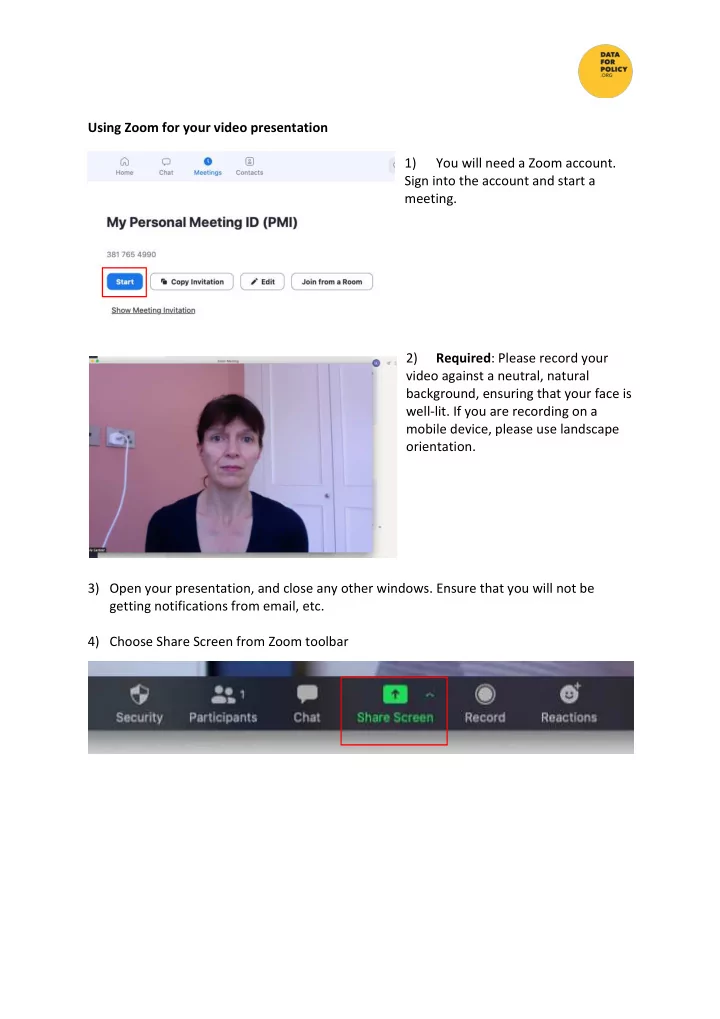
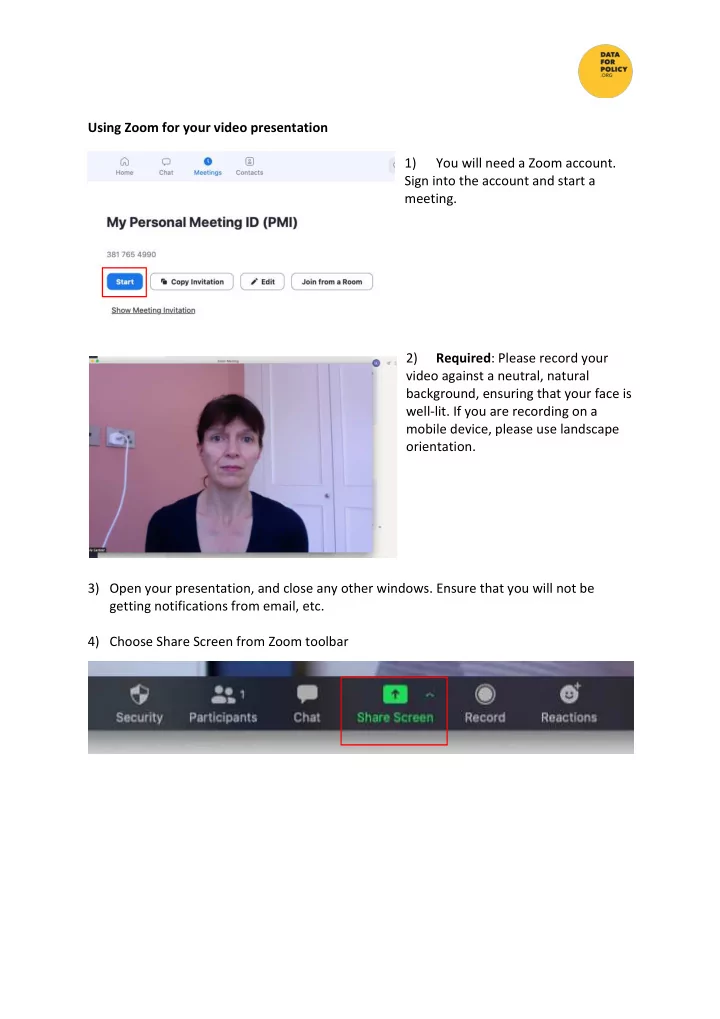
Using Zoom for your video presentation 1) You will need a Zoom account. Sign into the account and start a meeting. 2) Required : Please record your video against a neutral, natural background, ensuring that your face is well-lit. If you are recording on a mobile device, please use landscape orientation. 3) Open your presentation, and close any other windows. Ensure that you will not be getting notifications from email, etc. 4) Choose Share Screen from Zoom toolbar
5) Select the presentation window and click on ‘share’ to start screen share. Select slide show. 6) Your video screen will appear as a floating tile. This can be positioned as required, and made larger or smaller. 7) When you are ready, start recording. The record function is on the Zoom tool bar, under ‘More’ 8) Required : At the start of your video, please introduce yourself and give your submission number and title.
9) At the end of your talk, stop recording. 10) When you leave the meeting, the recording automatically saves. 11) The recording saves as .mp4, which is suitable for upload to YouTube. 12) Required : The recording should be saved as 720p as a minimum. This is the default resolution for Zoom recordings. Higher resolution may be obtained by using a screen recording app. 13) Required : Save the video with the name format [#submission number]_[initial.family name of presenter]; e.g. #1_e.gardner 14) Required : Upload video according to instructions which will be emailed.
Recommend
More recommend