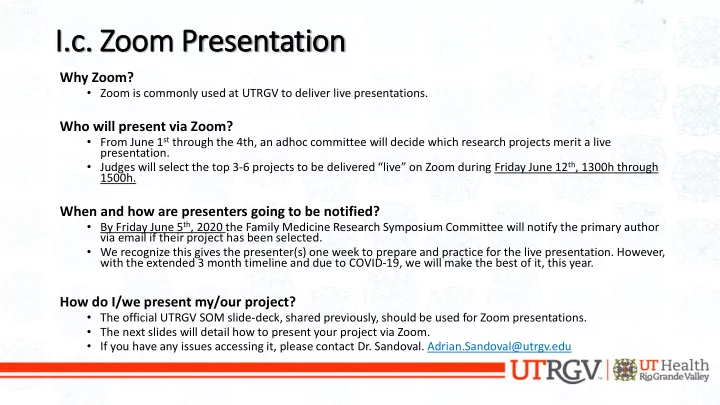
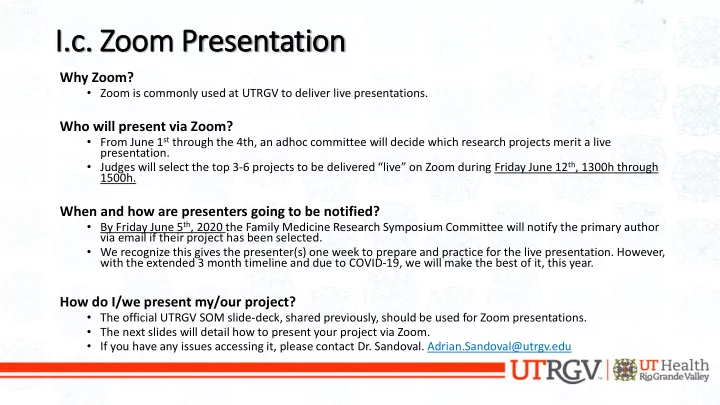
I. I.c. Zo Zoom Presentat ation Why Zoom? • Zoom is commonly used at UTRGV to deliver live presentations. Who will present via Zoom? • From June 1 st through the 4th, an adhoc committee will decide which research projects merit a live presentation. • Judges will select the top 3- 6 projects to be delivered “live” on Zoom during Friday June 12 th , 1300h through 1500h. When and how are presenters going to be notified? • By Friday June 5 th , 2020 the Family Medicine Research Symposium Committee will notify the primary author via email if their project has been selected. • We recognize this gives the presenter(s) one week to prepare and practice for the live presentation. However, with the extended 3 month timeline and due to COVID-19, we will make the best of it, this year. How do I/we present my/our project? • The official UTRGV SOM slide-deck, shared previously, should be used for Zoom presentations. • The next slides will detail how to present your project via Zoom. • If you have any issues accessing it, please contact Dr. Sandoval. Adrian.Sandoval@utrgv.edu
1.c .c. . Zoom Presentation Presenters → Access the meeting by zoom link or phone 1) • https://utrgv.zoom.us/j/8259714286 • One tap mobile +13462487799,,8259714286# US (Houston) • More detailed info on next slide • Make sure you are in a quiet area with reliable internet connection 2) When directed, you will be asked to share your screen, and it should show the power point presentation. 3) You will then be given 10 minutes to present your project and 5 minutes for Questions & Answers. 4) Like last year, these presentations will be judged.
Click on Link Join by SIP 8259714286@zoomcrc.com Join Zoom Meeting https://utrgv.zoom.us/j/8259714286 Join by H.323 162.255.37.11 (US West) 162.255.36.11 (US East) Meeting ID: 825 971 4286 115.114.131.7 (India Mumbai) One tap mobile 115.114.115.7 (India Hyderabad) +13462487799,,8259714286# US (Houston) 213.19.144.110 (EMEA) +12532158782,,8259714286# US (Tacoma) 103.122.166.55 (Australia) 209.9.211.110 (Hong Kong Dial by your location China) +1 346 248 7799 US (Houston) 64.211.144.160 (Brazil) +1 253 215 8782 US (Tacoma) 69.174.57.160 (Canada) +1 669 900 6833 US (San Jose) 207.226.132.110 (Japan) +1 929 436 2866 US (New York) Meeting ID: 825 971 4286 +1 301 715 8592 US (Germantown) +1 312 626 6799 US (Chicago) Join by Skype for Business Meeting ID: 825 971 4286 https://utrgv.zoom.us/skype/8259714286 Find your local number: https://utrgv.zoom.us/u/akkUgpO8i
1.c .c. . Zoom Pre Presentation: Ti Tips Cha Chat
1.c .c. . Zoom Presentation: Tips
Recommend
More recommend