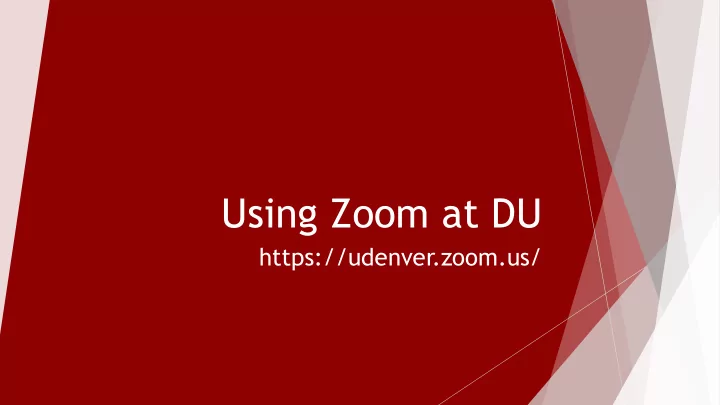
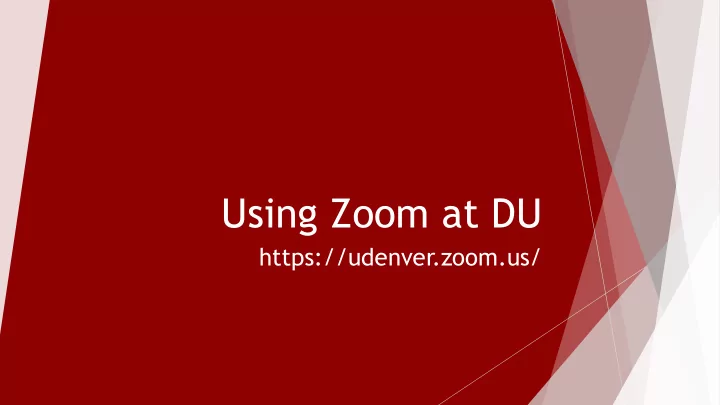
Using Zoom at DU https://udenver.zoom.us/
Zoom: 1, 2, 3, 4, 5 1. Sign into Zoom with DU email (first.lastname@du.edu) 2. Download Zoom App 3. Test Microphone and Speakers in Zoom 4. Share your Screen 5. Record and Distribute Video Link
1. Sign Into Zoom with SSO
Type “ udenver ” for company domain
Sign in using your du.edu email (first.lastname@du.edu)
2. Download App
3. Test Microphone and Speakers
4. Share Screen
5. Record to the Cloud & Distribute Link
Distribute Link You will receive an email with two recording links – Select the option for 1. “Share recording with viewers”: Share recording with viewers: https://udenver.zoom.us/rec/share/6eAsJb7z1U9JTYH1uX3URL8EGZ3Uaaa81XdL _6FeyB27_c0bdMjoS--oDy6UCdaU You can distribute the above link via: 1. Canvas a) Email b) TWEN c)
Recommend
More recommend