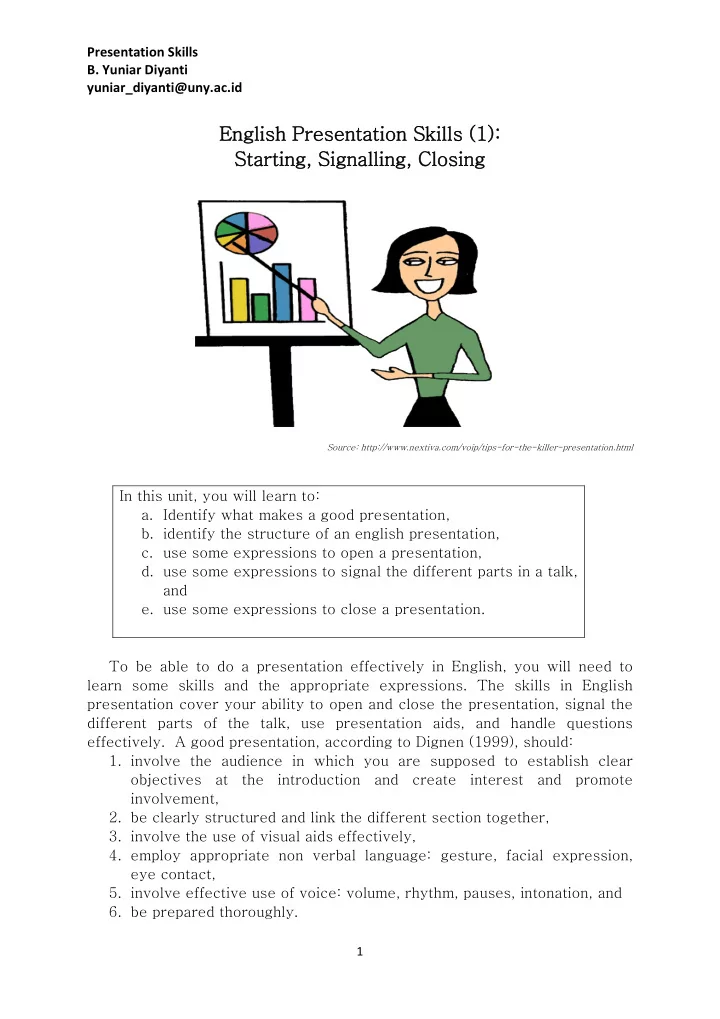
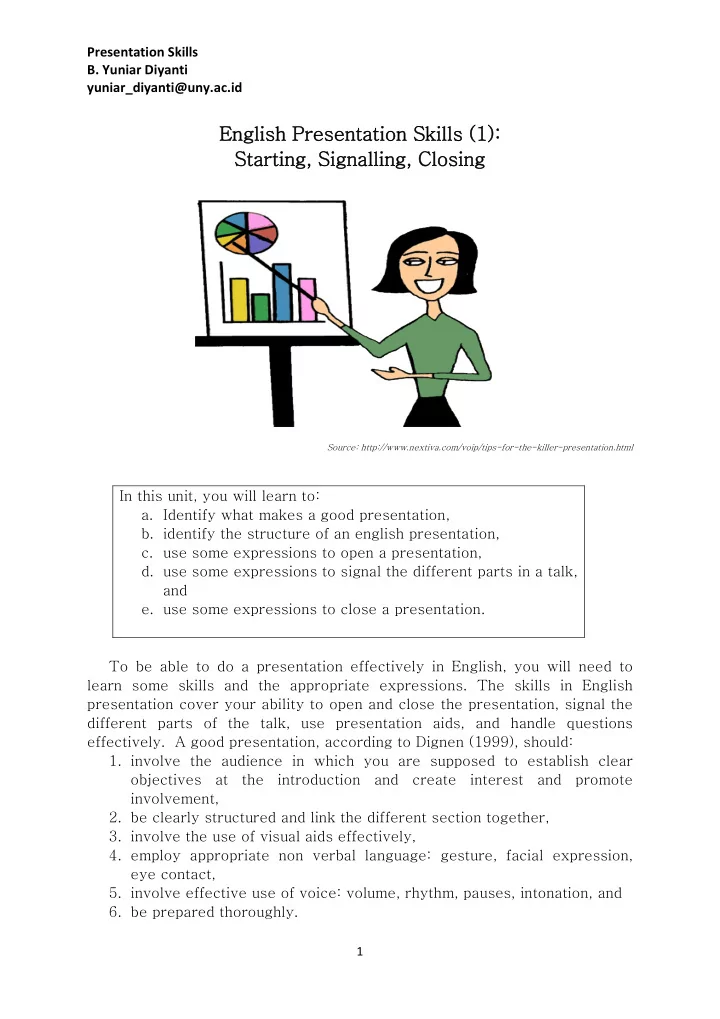
Presentation Skills B. Yuniar Diyanti yuniar_diyanti@uny.ac.id Engl glish P Presentat ation on S Ski kills (1): Star arting, S Sign gnal alling, g, C Closing g Source: http://www.nextiva.com/voip/tips-for-the-killer-presentation.html In this unit, you will learn to: a. Identify what makes a good presentation, b. identify the structure of an english presentation, c. use some expressions to open a presentation, d. use some expressions to signal the different parts in a talk, and e. use some expressions to close a presentation. To be able to do a presentation effectively in English, you will need to learn some skills and the appropriate expressions. The skills in English presentation cover your ability to open and close the presentation, signal the different parts of the talk, use presentation aids, and handle questions effectively. A good presentation, according to Dignen (1999), should: 1. involve the audience in which you are supposed to establish clear objectives at the introduction and create interest and promote involvement, 2. be clearly structured and link the different section together, 3. involve the use of visual aids effectively, 4. employ appropriate non verbal language: gesture, facial expression, eye contact, 5. involve effective use of voice: volume, rhythm, pauses, intonation, and 6. be prepared thoroughly. 1
Presentation Skills B. Yuniar Diyanti yuniar_diyanti@uny.ac.id A simple and classic structure of a presentation can be seen in the chart below: present main explain introduce Greet introduce self body (points structure of conclude summarize take questions presentation 1, 2, 3, so on) presentation Figur ure 1. 1. cl classic c struct ctur ure o of a a presentat ation Par art 1. 1. Getting S Sta tarte rted Study and practice the expressions below! NO NO FUNC FU NCTI TIONS NS EXPRES EX RESSIONS 1. Greet 1. eeting (a very) Good morning (to you all) Good afternoon Good evening Assalamualaikum, Wr.Wb. Peace be upon you all 2. Ad 2. Addre ressing Ladies and gentlemen, Everyone, Everybody, Dear Colleagues, Dear Professors, Brothers and sisters, My dear classmate, 3. 3. Introduc ducing s self ( (and d Let me introduce my self, my affil iliation/pr professio ion/po posi name’s... tio tion) Allow me to introduce myself, my name’s ... My name’s ......, I’m a ..... in .... My name’s ......, I represent.... My name’s ......, I’m from .... I’m ...., from.. 4. Op 4. Opening r rema emarks It’s good to be here (today) It’s a (great) pleasure to be here (today) I’m glad to be here (today) I’m honoured to be here 2
Presentation Skills B. Yuniar Diyanti yuniar_diyanti@uny.ac.id 5. 5. Sta tartin rting The title of my presentation is ______ I’d like to talk today about ______ My topic today is ________ I’d like to discuss today about _____ a) a) Sta tartin rting with th a a Have you ever wondered why___? que uestion/probl blem em Did you know that ______? How many people here today ever __? How would you _____? Do you ever _____? b) b) Sta tartin rting with th a a Would you like to hear a story/joke? story ry/joke Let me start by telling you a story/joke. c) Sta c) tartin rting w with th f facts ts According to the latest research _____ /opi pinio ion Statistics show that _____ Did you know that _____? I’ve read somewhere the other day that ____ 6. 6. Planni nning ng I have divided my talk into___ The first point of my talk is __ My second point is ________ Task 1. Think of a topic then fill in the form below with the expressions you have chosen to start your talk. No No Functio ion Your r cho hoic ice o of e expression 1 Greeting ... .... .. 2 Addressing ..... 3 Introducing self (and ... .... .. affiliation/profession/posi tion) 4 Opening remarks ... .... .. 5 Starting/ starting with ..... ... .... .. • 6 Planning Background of the study • Literature review/theoretical review • Methodology of the study/Research method 3
Presentation Skills B. Yuniar Diyanti yuniar_diyanti@uny.ac.id • Findings/Results and discussion/Data analysis and discussion • Conclusion Mini Pra Practic ice 1. With a partner, use the form to guide you to practice starting your presentation. Par art 2. U Usin ing s sig ignallin ing To link the parts in your talk, you need certain expressions to show/to signal those parts. Here are some expressions that you can use to link the parts: No No Functio ion Expre pression 7. 7. Seque uencing i idea deas Firstly/secondly/thirdly/next, .... 8. 8. Openi ning ng a a ne new se section Let’s now look at the... Let me now turn to.... Lets move on to... I’d like now to move on to... I’d like now turn to.... The next point is... 9. 9. Expl ploring a a l list t of thin hings Concerning.... Regarding.... In relation to.... 10. 10. Add Adding i idea deas In addition to this.... Moreover.... Therefore..../so.... Despite/however... 11. 11. High ghligh ghting a g and I’d like to focus on... emph phasizin ing I’d like to emphasize/stress.... This is ver ery, v ver ery difficult problem. We need eed to do something. It do does es seem like.... It is is important. 4
Presentation Skills B. Yuniar Diyanti yuniar_diyanti@uny.ac.id Min ini i Pra Practic ice 2 2. 1. Choose one of the texts below to do your presentation practice. 2. Work with a partner, continue your mini practice 1 by putting some signalling expressions in your presentation draft. Text 1. Fix Your Presentations: 21 Quick Tips Are you drowning in a PowerPoint swamp? Use these easy tricks to make your presentations more compelling & persuasive. Most business presentations range from incredibly boring to, well ... just plain boring. I'm sure you have a few offenders within your own team. It doesn't have to be this way, though. Here are 21 ways to make certain that your presentations hold your audience's interest–and help them make the decision you want them to make. Preparation Build a story. Presentations are boring when they present scads of information without any context or meaning. Instead, tell a story, with the audience as the main characters (and, specifically, the heroes). Keep it relevant. Audiences only pay attention to stories and ideas that are immediately relevant. Consider what decision you want them to make, then build an appropriate case. Cut your intro. A verbose introduction that describes you, your firm, your topic, how you got there, only bores people. Keep your intro down to a sentence or two, even for a long presentation. Begin with an eye-opener. Kick off your talk by revealing a shocking fact, a surprising insight, or a unique perspective that naturally leads into your message and the decision you want made. Keep it short and sweet. When was the last time you heard someone complain that a presentation was too short? Make it half as long as you originally thought it should be (or even shorter). Use facts, not generalities. Fuzzy concepts reflect fuzzy thinking. Buttress your argument, story and message with facts that are quantifiable, verifiable, memorable and dramatic. Customize for every audience. One-size-fits-all presentations are like one-size-fits-all clothes; they never fit right and usually make you look bad. Every audience is different; your presentation should be too. Simplify your graphics. People shut off their brains when confronted with complicated drawings and tables. Use very simple graphics and highlight the data points that are important. Keep backgrounds in the background. Fancy slide backgrounds only make it more difficult for the audience to focus on what's important. Use a simple, single color, neutral color background. Use readable fonts. Don't try to give your audience to get an eyestrain headache by using tiny fonts. Use large fonts in simple faces (like Arial); avoid boldface , italics and ALL- CAPS. Don't get too fancy. You want your audience to remember your message, not how many special effects and visual gimcracks you used. In almost all cases, the simpler the better. Presentation Check your equipment ... in advance. If you must use PowerPoint, or plan on showing videos or something, check to make sure that the setup really works. Then check it again. 5
Recommend
More recommend