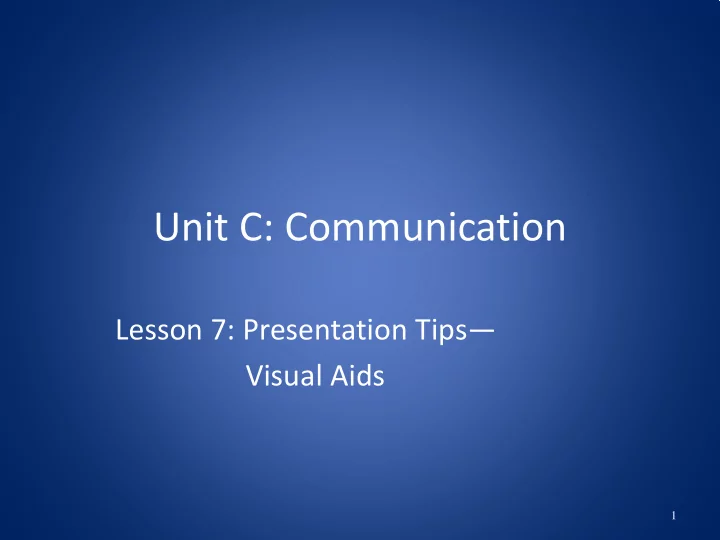
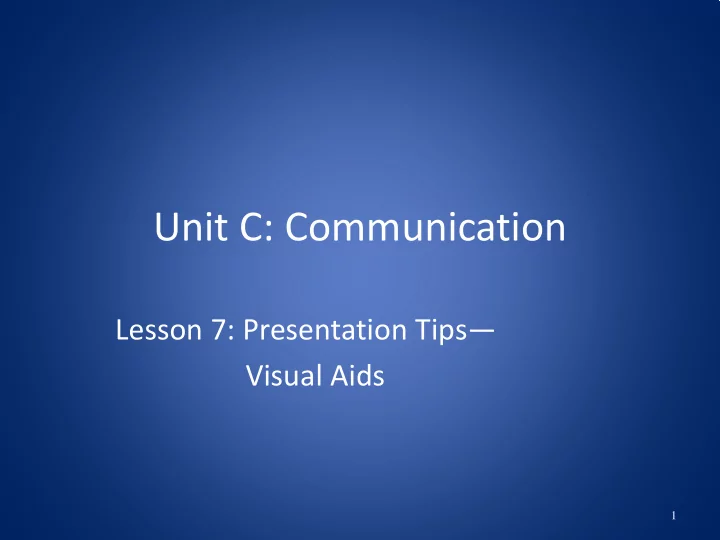
Unit C: Communication Lesson 7: Presentation Tips— Visual Aids 1
Why Use Visual Aids? • Increase audience members’ understanding and retention • Save time by not having to explain yourself several times • Promote attentiveness • Help control your nervousness 2
Common Types of Visual Aids • Handouts —key points from the presentation printed and distributed to the audience. • Flip charts —large pads of paper on easels. • Presentation software —computer-generated “slides” projected onto laptop or large screen. • Props —objects displayed or passed around to illustrate a point. 3
Selecting Visual Aids Consider this: – Information to convey – Physical environment – Available equipment – Time available to prepare – Amount of money to spend 4
Review/Summary • What are the benefits of using visual aids? • How do you utilize visual aids to enhance a presentation? • Which visual aid will meet the needs of the situation? 5
Recommend
More recommend