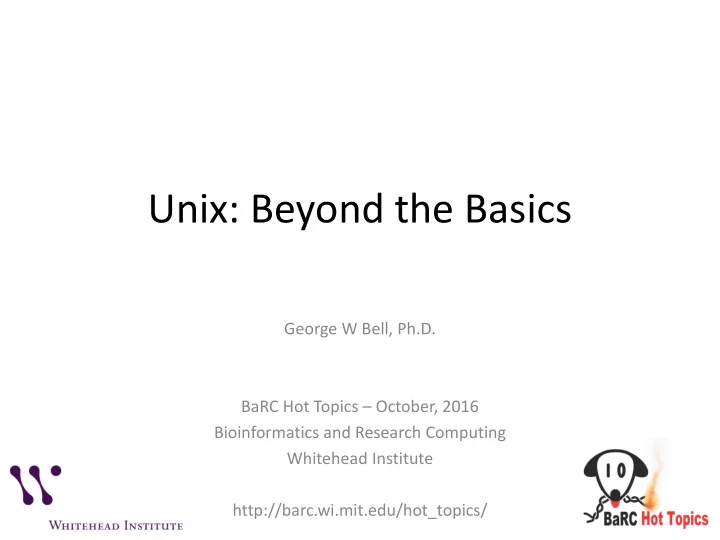
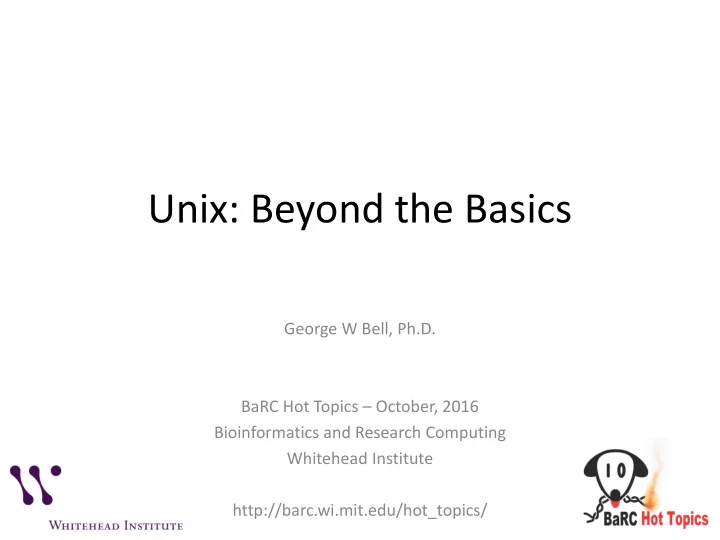
Unix: Beyond the Basics George W Bell, Ph.D. BaRC Hot Topics – October, 2016 Bioinformatics and Research Computing Whitehead Institute http://barc.wi.mit.edu/hot_topics/
Logging in to our Unix server • Our main server is called tak • Request a tak account: http://iona.wi.mit.edu/bio/software/unix/bioinfoaccount.php • Logging in from Windows PuTTY for ssh Xming for graphical display [optional] • Logging in from Mac Access the Terminal: Go Utilities Terminal XQuartz needed for X-windows for newer OS X. 2
Log in using secure shell ssh –Y user@tak PuTTY on Windows Terminal on Macs Command prompt user@tak ~$ 3
Hot Topics website: http://jura.wi.mit.edu/bio/education/hot_topics/ • Create a directory for the exercises and use it as your working directory $ cd /nfs/BaRC_training $ mkdir john_doe $ cd john_doe • Copy all files into your working directory $ cp -r /nfs/BaRC_training/UnixII/* . • You should have the files below in your working directory: – foo.txt, sample1.txt, exercise.txt, datasets folder – You can check they’re there with the ‘ls’ command 4
Unix Review: Commands command [arg1 arg2 … ] [input1 input2 … ] $ sort -k2,3nr foo.tab -n or -g : -n is recommended, except for scientific notation or start end a leading '+' -r : reverse order $ cut -f1,5 foo.tab $ cut -f1-5 foo.tab -f: select only these fields select 1 st and 5 th fields -f1,5: select 1 st , 2 nd , 3 rd , 4 th , and 5 th fields -f1-5: $ wc -l foo.txt How many lines are in this file? 5
Unix Review: Common Mistakes • Case sensitive cd /nfs/Barc_Public vs cd /nfs/BaRC_Public -bash: cd: /nfs/Barc_Public: No such file or directory • Spaces may matter! rm –f myFiles* vs rm –f myFiles * • Office applications can convert text to special characters that Unix won’t understand • Ex: smart quotes, dashes 6
Unix Review: Pipes • Stream output of one command/program as input for another – Avoid intermediate file(s) $ cut -f 1 myFile.txt | sort | uniq -c > uniqCounts.txt pipe 7
What we will discuss today • Aliases (to reduce typing) • sed (for file manipulation) • awk/bioawk (to filter by column) • groupBy (bedtools; not typical Unix) • join (merge files) • loops (one-line and with shell scripts) • scripting (to streamline commands) 8
Aliases • Add a one-word link to a longer command • To get current aliases (from ~/.bashrc) alias • Create a new alias (two examples) alias sp='cd /lab/solexa_public/Reddien' alias CollectRnaSeqMetrics='java -jar /usr/local/share/picard-tools/CollectRnaSeqMetrics.jar' • Make an alias permanent – Paste command(s) in ~/.bashrc 9
sed: stream editor for filtering and transforming text • Print lines 10 - 15: $ sed -n '10,15p' bigFile > selectedLines.txt • Delete 5 header lines at the beginning of a file: $ sed '1,5d' file > fileNoHeader • Remove all version numbers (eg: '.1') from the end of a list of sequence accessions: eg. NM_000035.2 $ sed 's/\.[0-9]\+//g' accsWithVersion > accsOnly s: substitute g: global modifier (change all) 10
Regular Expressions • Pattern matching and easier to search • Commonly used regular expressions • Examples Matches . All characters List all txt files: ls *.txt * Zero or more; wildcard Replace CHR with Chr at the beginning of each line: + One or more $ sed 's/^CHR/Chr/' myFile.txt ? One Delete a dot followed by one or more numbers ^ Beginning of a line $ sed 's/\.[0-9]\+//g' myFile.txt $ End of a line [ab] Any character in brackets • Note: regular expression syntax may slightly differ between sed, awk, Unix shell, and Perl – Ex: \+ in sed is equivalent to + in Perl 11
awk • Name comes from the original authors: Alfred V. Aho, Peter J. Weinberger, Brian W. Kernighan • A simple programing language • Good for filtering/manipulating multiple- column files 12
awk • By default, awk splits each line by spaces • Print the 2 nd and 1 st fields of the file: $ awk ' { print $2"\t"$1 } ' foo.tab • Convert sequences from tab delimited format to fasta format: $ head -1 foo.tab Seq1 ACTGCATCAC $ awk ' { print ">" $1 "\n" $2 }' foo.tab > foo.fa $ head -2 foo.fa >Seq1 ACGCATCAC 13
awk: field separator • Issues with default separator (white space) – one field is gene description with multiple words – consecutive empty cells • To use tab as the separator: $ awk -F "\t" '{ print NF }' foo.txt or Character Description $ awk 'BEGIN {FS="\t"} { print NF }' foo.txt \n newline \r carriage return BEGIN: action before read input \t horizontal tab NF: number of fields in the current record FS: input field separator OFS: output field separator END : action after read input 14
awk: arithmetic operations Add average values of 4 th and 5 th fields to the file: $ awk '{ print $0 "\t" ($4+$5)/2 }' foo.tab $0: all fields Operator Description + Addition - Subtraction * Multiplication / Division % Modulo ^ Exponentiation ** Exponentiation 15
awk: making comparisons Print out records if values in 4 th or 5 th field are above 4: $ awk '{ if( $4>4 || $5>4 ) print $0 } ' foo.tab Sequence Description > Greater than < Less than <= Less than or equal to >= Greater than or equal to == Equal to != Not equal to ~ Matches !~ Does not match || Logical OR && Logical AND 16
awk • Conditional statements: Display expression levels for the gene NANOG: $ awk '{ if(/NANOG/) print $0 }' foo.txt or $ awk '/NANOG/ { print $0 } ' foo.txt or $ awk '/NANOG/' foo.txt Add line number to the above output: $ awk '/NANOG/ { print NR"\t"$0 }' foo.txt NR: line number of the current row • Looping: Calculate the average expression (4 th , 5 th and 6 th fields in this case) for each transcript $ awk '{ total= $4 + $5 + $6; avg=total/3; print $0"\t"avg}' foo.txt or $ awk '{ total=0; for (i=4; i<=6; i++) total=total+$i; avg=total/3; print $0"\t"avg }' foo.txt 17
bioawk* • Extension of awk for commonly used file formats in bioinformatics $ bioawk -c help bed : 1:chrom 2:start 3:end 4:name 5:score 6:strand 7:thickstart 8:thickend 9:rgb 10:blockcount 11:blocksizes 12:blockstarts sam : 1:qname 2:flag 3:rname 4:pos 5:mapq 6:cigar 7:rnext 8:pnext 9:tlen 10:seq 11:qual vcf : 1:chrom 2:pos 3:id 4:ref 5:alt 6:qual 7:filter 8:info gff : 1:seqname 2:source 3:feature 4:start 5:end 6:score 7:filter 8:strand 9:group 10:attribute fastx : 1:name 2:seq 3:qual 4:comment *https://github.com/lh3/bioawk 18
bioawk: Examples Print transcript info and chr from a gff/gtf file (2 ways) • bioawk -c gff '{print $group "\t" $seqname}' Homo_sapiens.GRCh37.75.canonical.gtf bioawk -c gff '{print $9 "\t" $1}' Homo_sapiens.GRCh37.75.canonical.gtf Sample output: gene_id "ENSG00000223972"; transcript_id "ENST00000518655"; chr1 gene_id "ENSG00000223972"; transcript_id "ENST00000515242"; chr1 Convert a fastq file into fasta (2 ways) • bioawk -c fastx '{print “>” $name “\n” $seq}' sequences.fastq bioawk -c fastx '{print “>” $1 “\n” $2}' sequences.fastq 19
Summarize by Columns: groupBy (from bedtools) Input file must be pre-sorted by grouping column(s)! input !Ensembl Gene ID !Ensembl Transcript ID !Symbol -g grpCols column(s) for grouping ENSG00000281518 ENST00000627423 FOXO6 -c -opCols column(s) to be summarized ENSG00000281518 ENST00000630406 FOXO6 -o Operation(s) applied to opCol: ENSG00000280680 ENST00000625523 HHAT ENSG00000280680 ENST00000627903 HHAT sum, count, min, max, mean, median, stdev, ENSG00000280680 ENST00000626327 HHAT collapse (comma-sep list) ENSG00000281614 ENST00000629761 INPP5D distinct (non-redundant comma-sep list) ENSG00000281614 ENST00000630338 INPP5D Print the gene ID (1 st column), the gene symbol , and a list of transcript IDs (2 nd field) $ sort -k1,1 Ensembl_info.txt | groupBy -g 1 -c 3,2 -o distinct,collapse Partial output !Ensembl Gene ID !Symbol !Ensembl Transcript ID ENSG00000281518 FOXO6 ENST00000627423,ENST00000630406 ENSG00000280680 HHAT ENST00000625523,ENST00000626327,ENST00000627903 20
Join files together With Unix join $ join -1 1 -2 2 $ ' \t ' FILE1 FILE2 Join files on the 1st field of FILE1 with the 2nd field of FILE2, only showing the common lines. FILE1 and FILE2 must be sorted on the join fields before running join With BaRC scripts (sorting not required) Code in /nfs/BaRC_Public/BaRC_code/Perl/ $ join2filesByFirstColumn.pl file1 file2 Sample tables to join: Skeletal Smooth Spinal !Symbol Heart Skin Ensembl Gene ID !Symbol Muscle Muscle cord ENSG00000252303 RNU6-280P HHAT 8.15 7.7 5 6.55 6.4 ENSG00000280584 OBP2B INPP5D 19.65 5.95 4.55 5.25 14.5 ENSG00000280680 HHAT NDUFA10 441.8 160.2 24.9 188.85 158.75 RPS6KA1 85.2 47.75 46.45 35.85 44.55 ENSG00000280775 RNA5SP136 RYBP 20.45 13.05 11.95 20.7 17.75 ENSG00000280820 LCN1P1 SLC16A1 15.45 20.45 12.2 248.35 27.15 ENSG00000280963 SERTAD4-AS1 21
Shell Flavors • Syntax (for scripting) depends the shell echo $SHELL # /bin/bash (on tak) • bash is common and the default on tak. • Some Unix shells (incomplete listing): Shell Name sh Bourne bash Bourne-Again ksh Korn shell csh C shell 22
Recommend
More recommend