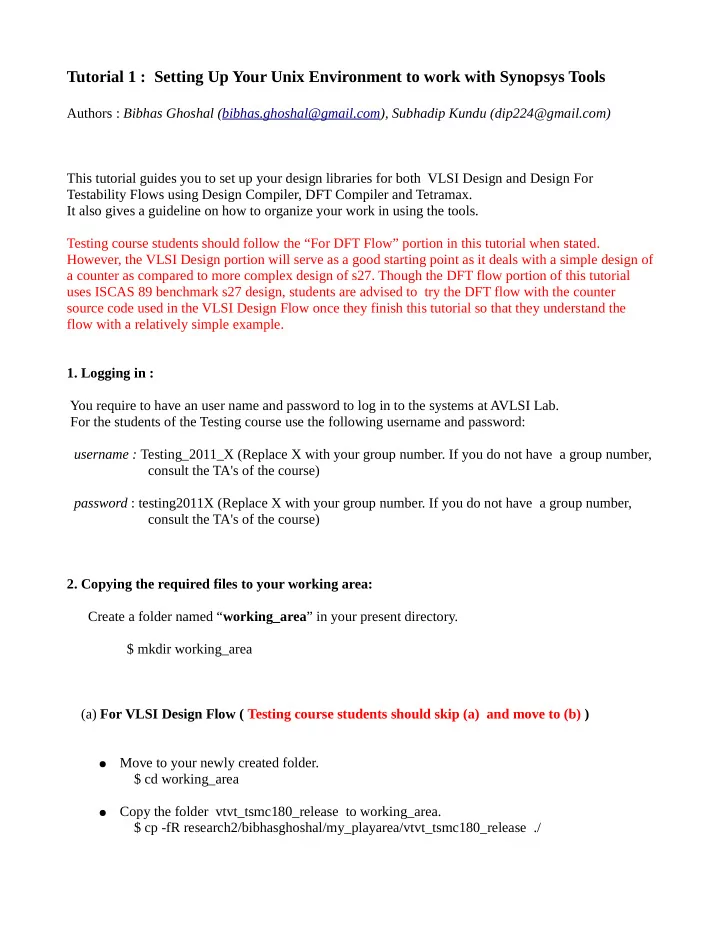
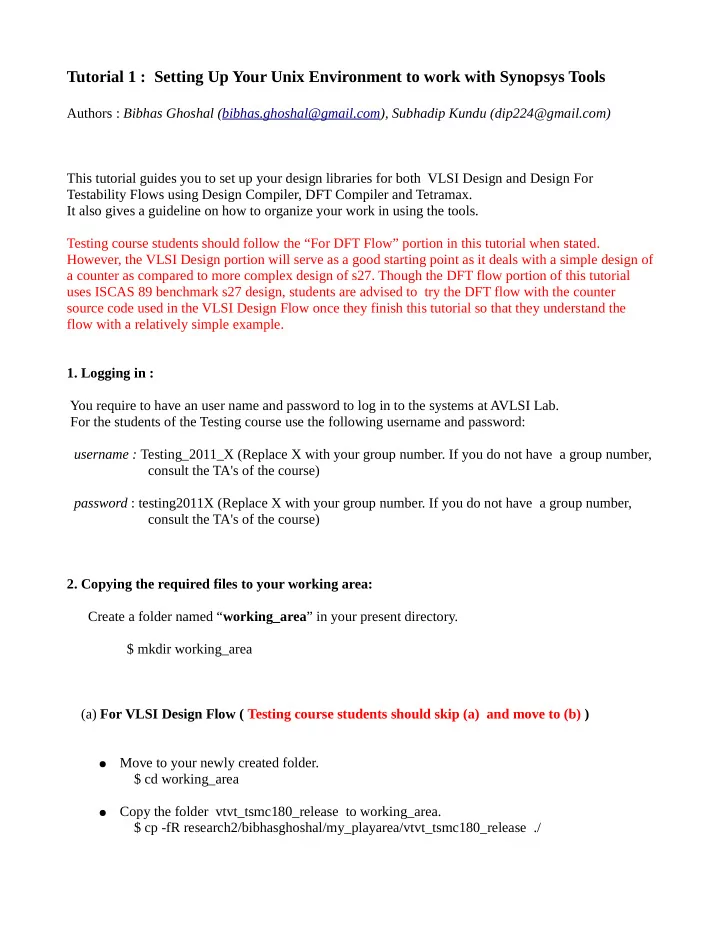
Tutorial 1 : Setting Up Your Unix Environment to work with Synopsys Tools Authors : Bibhas Ghoshal (bibhas.ghoshal@gmail.com), Subhadip Kundu (dip224@gmail.com) This tutorial guides you to set up your design libraries for both VLSI Design and Design For Testability Flows using Design Compiler, DFT Compiler and Tetramax. It also gives a guideline on how to organize your work in using the tools. Testing course students should follow the “For DFT Flow” portion in this tutorial when stated. However, the VLSI Design portion will serve as a good starting point as it deals with a simple design of a counter as compared to more complex design of s27. Though the DFT flow portion of this tutorial uses ISCAS 89 benchmark s27 design, students are advised to try the DFT flow with the counter source code used in the VLSI Design Flow once they finish this tutorial so that they understand the flow with a relatively simple example. 1. Logging in : You require to have an user name and password to log in to the systems at AVLSI Lab. For the students of the Testing course use the following username and password: username : Testing_2011_X (Replace X with your group number. If you do not have a group number, consult the TA's of the course) password : testing2011X (Replace X with your group number. If you do not have a group number, consult the TA's of the course) 2. Copying the required files to your working area: Create a folder named “ working_area ” in your present directory. $ mkdir working_area (a) For VLSI Design Flow ( Testing course students should skip (a) and move to (b) ) Move to your newly created folder. ● $ cd working_area Copy the folder vtvt_tsmc180_release to working_area. ● $ cp -fR research2/bibhasghoshal/my_playarea/vtvt_tsmc180_release ./
(b) For Design For Testability (DFT) Flow Move to your newly created folder. ● $ cd working_area Copy the folder dft_requirements to working_area. ● $ cp -fR research2/bibhasghoshal/my_playarea/dft_requirements ./ 3. Organizing your work: It is always advisable that you organize your project properly by housing files of a particular type in respective folders. Use the following list of folders and save the files generated during the flow with proper extensions which reflect the type of the file. Create a project folder within working_area.This folder houses all the files that will be created during the flow. Testing course students should skip (a) and move to (b) (a) For VLSI Design Flow : $mkdir counter (b) For DFT Flow : $mkdir s27 b. Move to your project folder and create the following folders. i. Create a src folder : To keep all the verilog source codes(for both VLSI Design Flow and DFT Flow) $ mkdir src Testing course students should skip (a) and move to (b) (a) For VLSI Design Flow : Copy the source code of the counter and its test bench to src folder. $cp -fR /research2/bibhasghoshal/my_playarea/counter.v ./src $cp -fR /research2/bibhasghoshal/my_playarea/tb_counter.v ./src
(b) For DFT Flow: Copy the source code of s27 to src folder. $cp -fR /research2/bibhasghoshal/my_playarea/s27.v ./src ii. Create a report folder: To keep all the area, timing and power reports generated during the flow. $mkdir report The report files are saved in text format having extension .rpt, for example s27.rpt or counter.rpt. iii. Create a syn folder: To keep the synthesized netlist. $mkdir syn iv. Create a script folder: To keep all your scripts that are needed to run commands for the flow. $mkdir scr v. Create a libs folder: This folder will house the design libraries for the flow. $mkdir libs Testing course students should skip (a) and move to (b) (a) For VLSI Design Flow : The design library used is tsmc 180 nm library provided by Virginia Tech VLSI For Telecommunication Copy the design library vtvt_tsmc180_release to the libs folder. $cp -R ../vtvt_tsmc180_release ./libs Copy the .synopsys_dc.setup to your present directory. $ cp ./libs/vtvt_tsmc180_release/Synopsys_Libraries/.synopsys_dc.setup ./ Modify the .synopsys_dc.setup file. $gedit .synopsys_dc.setup file
-------------------------------------------------------------------------------------------------------- Replace the line “set search_path {./vtvt_tsmc180_release/Synopsys_Libraries/libs}” with “set search_path {./libs/vtvt_tsmc180_release/Synopsys_Libraries/libs}” -------------------------------------------------------------------------------------------------------- (b) For DFT Flow: Copy the library folder in dft_requirements to the libs folder in your project directory. Assuming you are in your project folder: $ cp -R ../dft_requirements/library ./libs Note: There are lots of files and folders which are created during the Flows (both VLSI Design and DFT). Proper organization not only saves your time in locating the files but also gives you an idea about what the file may be. Now you are ready to use Synopsys Tools from your project folder. . Next we move to Tutorial 2 for Synthesis using Design Compiler. For VLSI Design Flow refer to Tutorial 2 (a) where a counter is synthesized and For DFT Flow refer to Tutorial 2 (b) where the design used in s27. Testing course students should refer to Tutorial 2 (b). That is all !!!!
Recommend
More recommend