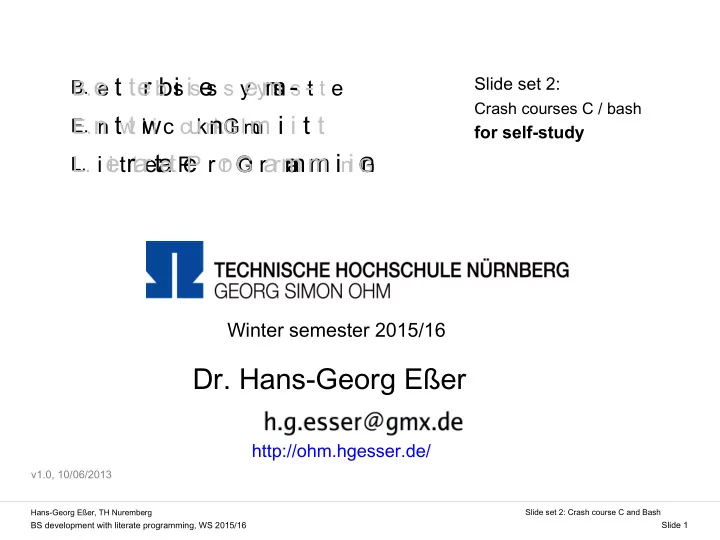
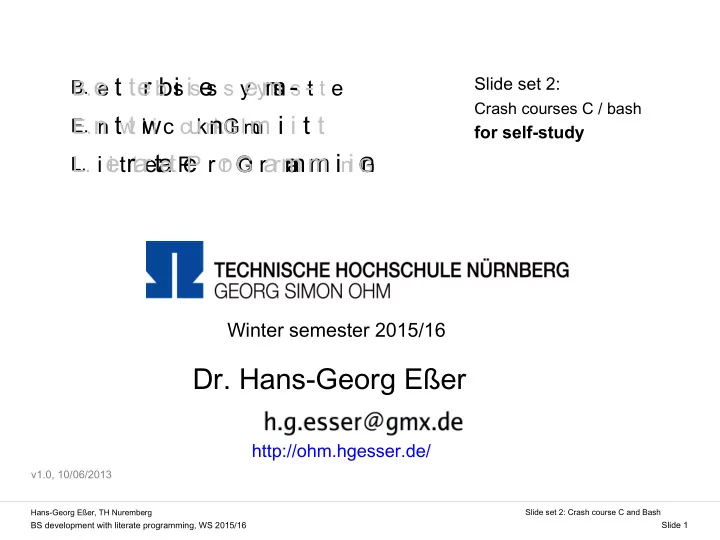
e t t r r i i e e b e m m - - Slide set 2: b s s s s y y s s t t e B. e B. Crash courses C / bash n t t w u n m i i t t w i i c c k k l l u n G E. E. n G m for self-study e r r a a t t e a m m m m i i n P r r O L. i i t t e G r r a e P n G L. O G G Winter semester 2015/16 Dr. Hans-Georg Eßer http://ohm.hgesser.de/ v1.0, 10/06/2013 Hans-Georg Eßer, TH Nuremberg Slide set 2: Crash course C and Bash BS development with literate programming, WS 2015/16 Slide 1
Self-study ● I have these slides in the course "System programming Unix / Linux" in Used in the 2013 summer semester ● The videos can be found at http://ohm.hgesser.de/sp-ss2013/ Hans-Georg Eßer, TH Nuremberg Slide set 2: Crash course C and Bash BS development with literate programming, WS 2015/16 Slide 2
Introduction to C (1) ● First of all the most important: - no classes / objects → instead of objects: "Structs" (composite data types) → instead of methods just functions → Always pass the variables to be processed as arguments - no string data type (but character arrays) - frequent use of pointers - int main () {} is always the main program Hans-Georg Eßer, TH Nuremberg Slide set 2: Crash course C and Bash BS development with literate programming, WS 2015/16 Slide 3
Introduction to C (2) ● More detailed information for Self study: http://www.c-howto.de/ → on the website: more detailed version with explanatory comments (Download: Zip archive) also available as a book for approx. 20 € ● In the lecture / exercise: focus on ● differences to C ++ / C # / Java Hans-Georg Eßer, TH Nuremberg Slide set 2: Crash course C and Bash BS development with literate programming, WS 2015/16 Slide 4
Introduction to C (3) ● Following this lecture: first exercise sheet with C tasks ● Some preparatory information too - Structs ( Structures, compound types) - Pointers Hans-Georg Eßer, TH Nuremberg Slide set 2: Crash course C and Bash BS development with literate programming, WS 2015/16 Slide 5
Introduction to C (4) Structs ● Several ways of declaration struct { struct mystruct { typedef struct { int i; int i; int i; char c; char c; char c; float f; float f; float f; } variable; }; } mystruct; variable.i = 9; struct mystruct variable; mystruct variable; variable.c = 'a'; variable.f = 0.123; variable.i = 9; variable.i = 9; variable.c = 'a'; variable.c = 'a'; variable.f = 0.123; variable.f = 0.123; Hans-Georg Eßer, TH Nuremberg Slide set 2: Crash course C and Bash BS development with literate programming, WS 2015/16 Slide 6
Introduction to C (5) pointer ● Declaration with *: char * ch_ptr; ● manage memory addresses (where is the variable located?) ● Operators char ch, ch2; char * ch_ptr; char * ch_ptr2; - & ( Address from) ch_ptr = & ch; // address of ch? // content ch2 = * ch_ptr; - * (Dereferencing) ch_ptr2 = ch_p tr; // copied only address Hans-Georg Eßer, TH Nuremberg Slide set 2: Crash course C and Bash BS development with literate programming, WS 2015/16 Slide 7
Introduction to C (6) ● Struct and pointer combined ● Often with linked lists struct list { struct list * next; struct list * prev; int content; }; struct list * start; struct list * p; for (p = beginning; p! = NULL; p = p-> next) {} use (p-> content); Hans-Georg Eßer, TH Nuremberg Slide set 2: Crash course C and Bash BS development with literate programming, WS 2015/16 Slide 8
More about C ● Program and header files - Header files (* .h) contain function prototypes and macro definitions (but not normal code) - Program files (* .c) contain the code, but can also contain prototypes and macros (no requirement to create a .h file) Hans-Georg Eßer, TH Nuremberg Slide set 2: Crash course C and Bash BS development with literate programming, WS 2015/16 Slide 9
More about C Functional prototypes ● - allow the use of functions, the implementation of which is further down in the program (or in another file) - Prototype only contains return type, name and arguments, e.g. B. int sum (int x, int y); Hans-Georg Eßer, TH Nuremberg Slide set 2: Crash course C and Bash BS development with literate programming, WS 2015/16 Slide 10
More about C ● How does the compiler find the header files? → Two options: - # include "path / to / file.h" Filename is path (relative to the directory with the . c file) - # include <name.h> name.h is searched for in the standard include directories. Which are they? Set when building the gcc ... Hans-Georg Eßer, TH Nuremberg Slide set 2: Crash course C and Bash BS development with literate programming, WS 2015/16 Slide 11
More about C ● Standard include directories [ esser @ s15337257 : ~] $ cpp -v Using built-in specs. Target: i486-linux-gnu [...] # include "..." search starts here: # include <...> search starts here: / usr / local / include /usr/lib/gcc/i486-linux-gnu/4.4.5/include /usr/lib/gcc/i486-linux-gnu/4.4.5/include-fixed / usr / include End of search list. (and their sub-folders) Hans-Georg Eßer, TH Nuremberg Slide set 2: Crash course C and Bash BS development with literate programming, WS 2015/16 Slide 12
pointer ● Pointer types - type * ptr; → ptr is a pointer to something of type Type - type ** pptr; → pptr is a pointer to a pointer of the type Type - ptr or. pptr are memory addresses - * ptr returns the value stored in the memory location to which ptr shows - analogous: ** pptr is a value, but * pptr a pointer Hans-Georg Eßer, TH Nuremberg Slide set 2: Crash course C and Bash BS development with literate programming, WS 2015/16 Slide 13
pointer ● Pointer types - & Operator creates a pointer for the variable Examples: - int i; int * ip; int ** ipp; i = 42; ip =? // ip = address of i ipp =? // ipp = address of ip printf (* ip); // -> 42 printf (** ipp); // -> also 42 Hans-Georg Eßer, TH Nuremberg Slide set 2: Crash course C and Bash BS development with literate programming, WS 2015/16 Slide 14
pointer ● Uninitialized pointers: bad Example: - int * ip; int ** ipp; printf (ip); // not init. Address (0) // also illegal, write to printf (* ip); // illegal -> abort * ip = 42; // not def. address Hans-Georg Eßer, TH Nuremberg Slide set 2: Crash course C and Bash BS development with literate programming, WS 2015/16 Slide 15
pointer ● Be careful with char * a, b, c; Etc. [ esser @ macbookpro : tmp] $ cat t2.c int main () { char * a, b; printf ("| a | =% d \ n", sizeof (a)); printf ("| b | =% d \ n", sizeof (b)); } [ esser @ macbookpro : tmp] $ gcc t2.c; ./a.out | a | = 8 | b | = 1 ● better: char * a, * b, * c; Hans-Georg Eßer, TH Nuremberg Slide set 2: Crash course C and Bash BS development with literate programming, WS 2015/16 Slide 16
Introduction to Bash ● Numerous shells (command line interpreters) are available for Unix / Linux (C-Shell csh, Korn Shell ksh, Bash, tcsh) ● Linux standard shell: Bash ("Bourne Again Shell") ● compared to Windows shells: - significantly more powerful than CMD.EXE (Command.com) - very different to use than PowerShell Hans-Georg Eßer, TH Nuremberg Slide set 2: Crash course C and Bash BS development with literate programming, WS 2015/16 Slide 17
Shell prompt (1) ● Shell shows through prompt indicates that she is ready to take an order ● Prompts can look different: - ... $ _ ...> _: User prompt, not privileged - … # _: Root prompt for the administrator Hans-Georg Eßer, TH Nuremberg Slide set 2: Crash course C and Bash BS development with literate programming, WS 2015/16 Slide 18
Shell prompt (2) ● Before the $,>, # mostly references to user, computer, working directory [ esser @ macbookpro : SysPro] $ root @ quad : ~ # - esser, root: User name; individually - macbookpro, quad: Computer name - SysPro, ~: Working directory, also in full length depending on the prompt setting (e.g. / home / esser / data / Ohm / SS2012 / SysPro) - ~ = "Home directory" of the user Hans-Georg Eßer, TH Nuremberg Slide set 2: Crash course C and Bash BS development with literate programming, WS 2015/16 Slide 19
Command input (1) ● Enter the command at the prompt and send it with [Enter] ● Shell tries (usually) to interpret the first word as a command name: - Alias? ( → later) - Shell internal function? ( → later) - built-in shell command? (e.g. CD) - external program? (Search in path) Hans-Georg Eßer, TH Nuremberg Slide set 2: Crash course C and Bash BS development with literate programming, WS 2015/16 Slide 20
Command input (2) ● Example: News Working directory Show ( pwd = p rint w orking d irectory) [ esser @ quad : ~] $ pwd / home / esser [ esser @ quad : ~] $ _ ● After processing the command (often: with an "answer") the prompt appears again - the shell is ready for the next command Hans-Georg Eßer, TH Nuremberg Slide set 2: Crash course C and Bash BS development with literate programming, WS 2015/16 Slide 21
Command input (3) ● Send several commands at once: with semicolon; separate from each other [ esser @ quad : ~] $ pwd; pwd / home / esser / home / esser [ esser @ quad : ~] $ _ Hans-Georg Eßer, TH Nuremberg Slide set 2: Crash course C and Bash BS development with literate programming, WS 2015/16 Slide 22
Recommend
More recommend