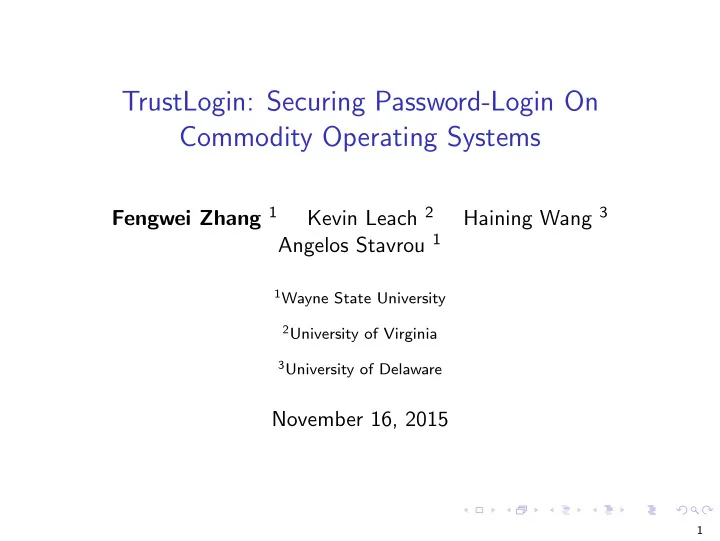
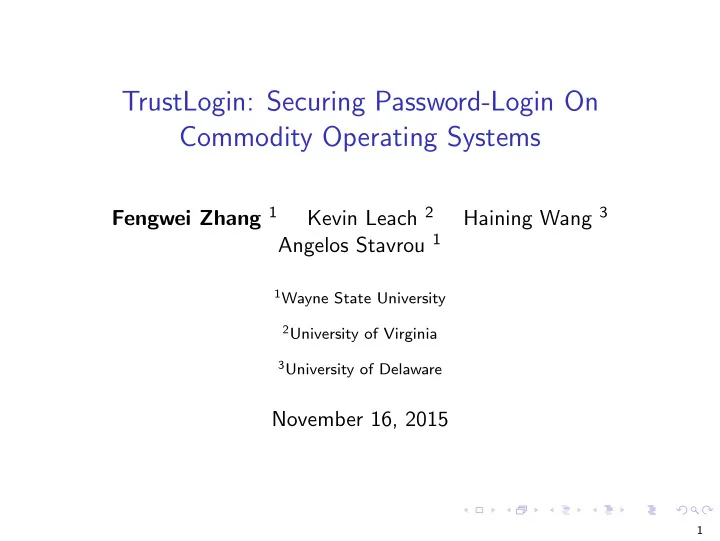
TrustLogin: Securing Password-Login On Commodity Operating Systems Fengwei Zhang 1 Kevin Leach 2 Haining Wang 3 Angelos Stavrou 1 1 Wayne State University 2 University of Virginia 3 University of Delaware November 16, 2015 1
Overview of The Talk ◮ Motivation ◮ Background: System Management Mode (SMM) ◮ System Framework ◮ Evaluation Results ◮ Conclusions and Future Directions 2
Overview of The Talk ◮ Motivation ◮ Background: System Management Mode (SMM) ◮ System Framework ◮ Evaluation Results ◮ Conclusions and Future Directions 3
Motivation Keylogger examples ◮ Keylogger malware found on UC Irvine health center in May 2014, and about two thousand students were impacted [1] ◮ Attackers have stolen credit card information for customers who shopped at 63 Barnes & Noble stores using keyloggers [2] ◮ A case study has shown that 10,775 unique bank account credentials were stolen by keyloggers in a seven-month period [3] Protecting login credentials is a critical part of daily life 4
Motivation ◮ OS as a trusted computing base, which has a large amount of source code ◮ Linux kernel has 17M lines of code ◮ CVE shows 240 vulnerabilities for the Linux kernel ◮ An attacker can compromise the OS and install a stealthy keylogger ◮ Banking, SSH login passwords 5
Our Approach We present TrustLogin, a framework to securely perform login operations using System Management Mode (SMM) ◮ Prevent rootkits and stealthy keyloggers without trusting the OS ◮ Does not change any software on the client and server sides ◮ Transparent to users and applications 6
Overview of The Talk ◮ Motivation ◮ Background: System Management Mode (SMM) ◮ System Framework ◮ Evaluation Results ◮ Conclusions and Future Directions 7
Background: System Management Mode System Management Mode (SMM) is special CPU mode existing in x86 architecture, and it can be used as a hardware isolated execution environment. ◮ Originally designed for implementing system functions (e.g., power management) ◮ Isolated System Management RAM (SMRAM) that is inaccessible from OS ◮ Only way to enter SMM is to trigger a System Management Interrupt (SMI) ◮ Executing RSM instruction to resume OS (Protected Mode) 8
Background: System Management Mode Approaches for Triggering a System Management Interrupt (SMI) ◮ Software-based: Write to an I/O port specified by Southbridge datasheet (e.g., 0x2B for Intel) ◮ Hardware-based: Network card, keyboard, hardware timers Protected Mode System Management Mode Highest privilege Trigger SMI SMM entry Software SMI or Isolated SMRAM SMM exit Handler Hardware RSM Interrupts disabled Normal OS Isolated Execution Environment 9
Background: Software Layers Application Operating System Hypervisor (VMM) Firmware (BIOS) SMM Hardware 10
Overview of The Talk ◮ Motivation ◮ Background: System Management Mode (SMM) ◮ System Framework ◮ Evaluation Results ◮ Conclusions and Future Directions 11
System Framework ◮ SMM provides a secure world; we move the security sensitive operations into it. System Management Mode Trigger an SMI Trigger an SMI Resume Resume User Operating System Network Keyboard NIC Inputs in Protected Mode Packets Input Device Output Device Figure: Architecture of TrustLogin 12
TrustLogin 3 Steps for a password-login ◮ Entering secure input mode: Ctrl+Alt+1 ◮ Intercepting keystrokes and generating placeholders ◮ Intercepting network packets 13
Case Study of TrustLogin ◮ Legacy Applications: FTP ◮ Unencrypted packets ◮ Secure Applications: SSH ◮ encrypted packets ◮ session key searching ◮ TrustLogin requires application-specific efforts 14
Ensuring the Trust Path Mitigating spoofing attacks ◮ LED lights: ◮ Showing a special sequence of Num, Caps, and Scroll locks ◮ User defines the sequence ◮ PC speaker: ◮ Playing a melody (e.g., C major scale) 15
Overview of The Talk ◮ Motivation ◮ Background: System Management Mode (SMM) ◮ System Framework ◮ Evaluation Results ◮ Conclusions and Future Directions 16
Effectiveness of TrustLogin ◮ Testing TrustLogin against Keyloggers on Windows and Linux Platforms ◮ Windows: Free Keylogger Pro version 1.0 ◮ Linux: Logkeys version 0.1.1a Keyloggers can only record random strings with TrustLogin enabled 17
Performance Evaluation Table: Breakdown of TrustLogin Runtime Operations Mean STD Keyboard SMI handler 32.58 ms 3.68 NIC SMI handler 29.67 µ s 1.18 SMM Switching 3.29 µ s 0.08 SMM Resume 4.58 µ s 0.10 18
Overview of The Talk ◮ Motivation ◮ Background: System Management Mode (SMM) ◮ System Framework ◮ Evaluation Results ◮ Conclusions and Future Directions 19
Conclusions and Future Directions ◮ We presented TrustLogin, a novel framework for securing password-login via System Management Mode ◮ It can prevent rootkits from stealing sensitive data from the local host ◮ It does not change any software on the client and server sides ◮ It is transparent to users and applications ◮ Defend against phishing attacks by validating the destination IP/hostname ◮ Protect other sensitive data like password-logins on browsers and banking transactions 20
References I [1] “Keylogger Malware Found on UC Irvine Health Center Computers,” http://www.scmagazine.com/keylogger- malware-found-on-three-uc-irvine-health-center-computers/article/347204/. [2] “Credit Card Data Breach at Barnes & Noble Stores,” http://www.nytimes.com/2012/10/24/business/hackers-get-credit-data-at-barnes-noble.html? r=3&. [3] T. Holz, M. Engelberth, and F. Freiling, “Learning More About the Underground Economy: A Case-Study of Keyloggers and Dropzones,” in Proceedings of The 14th European Symposium on Research in Computer Security (ESORICS’09) , 2009. 21
Thank you! Email: fengwei@wayne.edu Homepage: http://fengwei.me Questions? 22
Recommend
More recommend