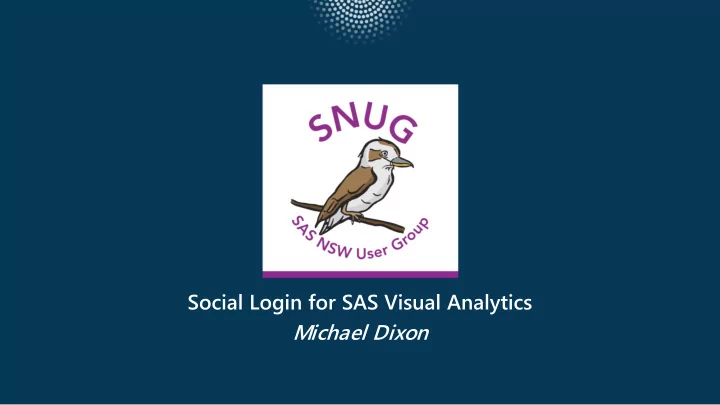
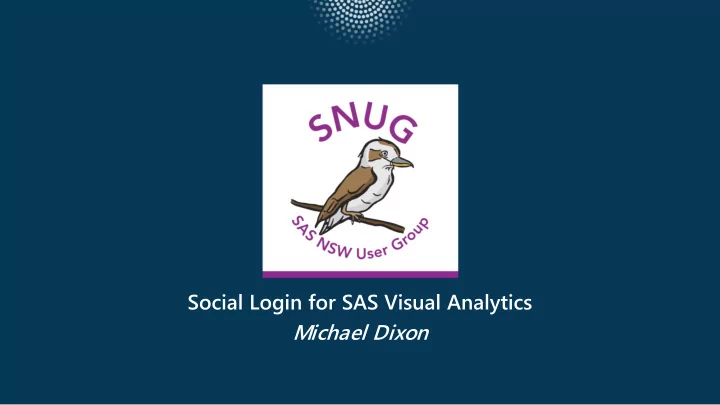
Social Login for SAS Visual Analytics Michael Dixon
Please Come In! Social Login for SAS Visual Analytics Paper availa ilable at http:/ ://bit.l .ly/socia ialsas
What is Social Login? • From Wikipedia: So Socia ial lo login in, also known as socia ial sig ign-in in, is a form of single sign-on using existing information from a social networking service such as Facebook, Twitter or Google+, to sign into a third party website instead of creating a new login account specifically for that website. It is designed to simplify logins for end users as well as provide more and more reliable demographic information to web developers.
Benefits of Social Login For the User • Familiarity • Convenience • Personalization • Control over User Data
Benefits of Social Login For the SAS Environment Owner • Convenience • Security • Less User Maintenance • Potential for Richer User Data
Key Technology Behind Social Login OAuth 2 • An op open prot otocol to allow secure au auth thorization in a sim imple and stan andard method from web, mobile and desktop applications. (https://oauth.net/)
Key Pieces of Social Login For a SAS Environment • An authentication provider • Google • Microsoft • Facebook • OAuth integration with SAS authentication flows • JavaScript SDK hello.js • Trusted web authentication • Ability to dynamically add new users to Metadata • Ability provided by SAS since 9.4M3
Enabling Social Login Preparation • Register with a Social Login Provider • Name of your “Application” • Authorized Origin (i.e. URL of your SAS Web Server) • Authorized Redirect URL (i.e. the URL pointing to SASLogon/login) • Once registered, you will received an OAuth Client ID
Enabling Social Login SAS Metadata Updates • Add a new SAS Metadata Group • This will be the initial Group for all new Social Login users • Update the Allowed Referrers • Allows the Social Login provider to return information to your SAS environment • Enable Custom Logon/Logoff Messages • This will make the SAS Logon Manager process the custom logon/logoff JSP pages, which is where the hooks are added for integrating Social Login
Enabling Social Login Modify SAS Logon Manager • Security Module • Enable SAS Web Server Authentication • User Account Auto-Provisioning • Checks to see whether the user exists in the SAS Metadata Server and creates the user if necessary • Install JavaScript OAuth SDK • Provides standard JavaScript methods of using OAuth to authenticate against numerous Social Login providers • Customize Logon and Logoff Pages • Social Login buttons are added to the Logon page along with JavaScript OAuth calls.
Social Login End User Experience
Fin ind ou out t mor ore at t http tps://seleritysas as.com Is Is you our r SAS En Environment up to o date? http tps://sas ashotfix.selerity.com.au
Recommend
More recommend