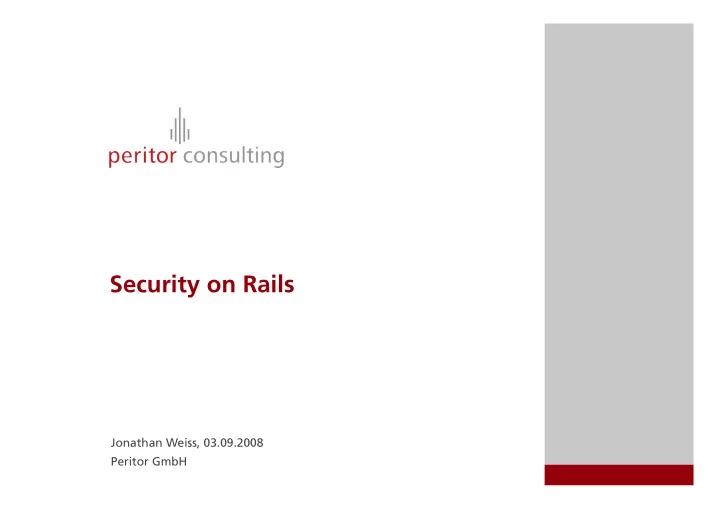
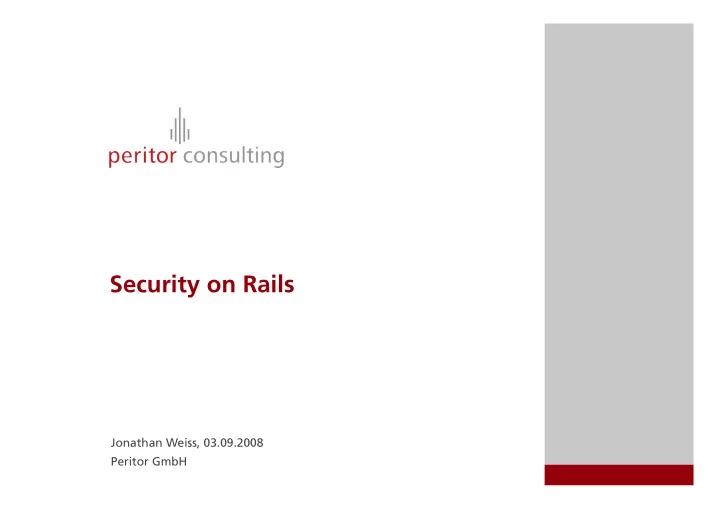
Security on Rails Jonathan Weiss, 03.09.2008 Peritor GmbH
Who are we? Jonathan W Jonathan Weiss eiss • Consultant for Peritor GmbH in Berlin • Specialized in Rails, Scaling, Security, and Code Review • Webistrano - Rails deployment tool • FreeBSD Rubygems and Ruby on Rails maintainer http://www.peritor.com http://blog.innerewut.de 2
Agenda Follow the application stack Follow the application stack and look for and look for Setup and deployment • Information leaks Application code • Possible vulnerabilities • Security best practices Framework code Rails Application Stack 3 3
Rails Application Setup 4
Rails Setup 5
Rails Setup - FastCGI 6
Rails Setup - Mongrel 7
Rails Setup – mod_rails 8
Information leaks and vulnerabilities 9
Information leaks Is the target application a Rails application? • Default setup for static files: /javascripts/application.js /stylesheets/application.css /images/foo.png • Pretty URLs /project/show/12 /messages/create /folder/delete/43 /users/83 10
Information leaks Is the target application a Rails application? • Rails provides default templates for 404 and 500 status pages • Different Rails versions use different default pages • 422.html only present in applications generated with Rails >= 2.0 11
Sample Status Pages http://www.twitter.com/500.html http://www.43people.com/500.html http://www.strongspace.com/500.html Rails >= 1.2 status 500 page 12
Server Header GET http://www.43people.com Date: Wed, 03 Sep 2008 11:23:24 GMT Server: Apache/1.3.34 (Unix) mod_deflate/1.0.21 mod_fastcgi/2.4.2 mod_ssl/2.8.25 OpenSSL/0.9.7e-p1 Cache-Control: no-cache … GET https://signup.37signals.com/highrise/solo/signup/new Date: Wed, 03 Sep 2008 11:54:24 GMT Server: Mongrel 1.1.5 Status: 200 OK … Disable Server header # httpd.conf Header unset Server 13
Information leaks Subversion metadata • Typically Rails applications are deployed with Capistrano / Webistrano • The default deployment will push .svn directories to the servers GET http://www.strongspace.com/.svn/entries … dir 25376 http://svn.joyent.com/joyent/deprecated_repositories/www.strongspace/trunk/public http://svn.joyent.com/joyent Prevent .svn download 2006-04-14T03:06:39.902218Z <DirectoryMatch "^/.*/\.svn/"> ErrorDocument 403 /404.html 34 Order allow,deny justin@joyent.com Deny from all … Satisfy All </DirectoryMatch> 14
Cookie Session Storage Since Rails 2.0 by default the session data is stored in the cookie Base64(CGI::escape(SESSION-DATA))--HMAC(secret_key, SESSION-DATA) 15
Cookie Session Storage Security implications • The user can view the session data in plain text • The HMAC can be brute-forced and arbitrary session data could be created • Replay attacks are easier as you cannot flush the client-side session Countermeasures • Don’t store important data in the session! • Use a strong password, Rails already forces at least 30 characters • Invalidate sessions after certain time on the server side … or just switch to another session storage 16
Cookie Session Storage Rails default session secret Set HTTPS only cookies 17
Cross-Site Scripting - XSS “The injection of HTML or client-side Scripts (e.g. JavaScript) by malicious users into web pages viewed by other users.” 18
Cross-Site Scripting - XSS Cases of accepted user input • No formatting allowed search query, user name, post title, … • Formatting allowed post body, wiki page, … 19
XSS - No Formatting Allowed Use the Rails `h()` helper to HTML escape user input But using `h()` everywhere is easy to forget • Use safeERB or XSS Shield plugin • safeERB will raise an exception whenever a tainted string is not escaped • Explicitly untaint string in order to not escape it http://agilewebdevelopment.com/plugins/safe_erb http://code.google.com/p/xss-shield/ 20
XSS - Formatting Allowed Two approaches Use custom tags that will translate to HTML (vBulletin tags, RedCloth, Textile, …) Use HTML and remove unwanted tags and attributes • Blacklist - Rails 1.2 • Whitelist - Rails 2.0 21
XSS - Custom Tags Relying on the external syntax is not really secure Filter HTML anyhow 22
XSS - HTML Filtering Use the Rails `sanitize()` helper Only effective with Rails 2.0 (Whitelisting): • Filters HTML nodes and attributes • Removes protocols like “javascript:” • Handles unicode/ascii/hex hacks 23
XSS - HTML Filtering sanitize(html, options = {}) http://api.rubyonrails.com/classes/ActionView/Helpers/SanitizeHelper.html 24
XSS - HTML Filtering Utilize Tidy if you want to be more cautious 25
Session Fixation Provide the user with a session that he shares with the attacker: 26
Session Fixation Rails uses only cookie-based sessions Still, you should reset the session after a login The popular authentication plugins like restful_authentication are not doing this! 27
Cross-Site Request Forgery - CSRF You visit a malicious site which has an image like this Only accepting POST does not really help 28
CSRF Protection in Rails By default Rails 2.0 will check all POST requests for a session token All forms generated by Rails will supply this token 29
CSRF Protection in Rails Very useful and on-by-default, but make sure that • GET requests are safe and idempotent • Session cookies are not persistent (expires-at) 30
SQL Injection The user’s input is not correctly escaped before using it in SQL statements 31
SQL Injection Protection in Rails Always use the escaped form If you have to manually use a user-submitted value, use `quote()` 32
SQL Injection Protection in Rails Take care with Rails < 2.1 Limit and offset are only escaped in Rails >= 2.1 ( MySQL special case ) 33
JavaScript Hijacking http://my.evil.site/ JSON response The JSON response will be evaled by the Browser’s JavaScript engine. With a redefined `Array()` function this data can be sent back to http://my.evil.site 34
JavaScript Hijacking Prevention • Don’t put important data in JSON responses • Use unguessable URLs • Use a Browser that does not support the redefinition of Array & co, currently only FireFox 3.0 • Don’t return a straight JSON response, prefix it with garbage: The Rails JavaScript helpers don’t support prefixed JSON responses 35
Mass Assignment User model 36
Mass Assignment Handling in Controller A malicious user could just submit any value he wants 37
Mass Assignment Use `attr_protected` and `attr_accessible` Vs. Start with `attr_protected` and migrate to `attr_accessible` because of the different default policies for new attributes. 38
Rails Plugins Re-using code through plugins is very popular in Rails Plugins can have their problems too • Just because somebody wrote and published a plugin it doesn’t mean the plugin is proven to be mature, stable or secure • Popular plugins can also have security problems, e.g. restful_authentication • Don’t use svn:externals to track external plugins, if the plugin’s home page is unavailable you cannot deploy your site 39
Rails Plugins How to handle plugins • Always do a code review of new plugins and look for obvious problems • Track plugin announcements • Track external sources with Piston, a wrapper around svn:externals http://piston.rubyforge.org/ 40
Rails Denial of Service Attacks Rails is single-threaded and a typical setup concludes: • Limited number of Rails instances • ~8 per CPU • Even quite active sites (~500.000 PI/day ) use 10-20 CPUs • All traffic is handled by Rails 41
Rails Denial of Service Attacks A denial of service attack is very easy if Rails is handling down/uploads. Just start X (= Rails instances count) simultaneous down/uploads over a throttled line. This is valid for all slow requests, e.g. • Image processing • Report generation • Mass mailing 42
Rails Slow Request DoS Prevention Serve static files directly through the web server • Apache, Lighttpd, nginx (use x-sendfile for private files) • Amazon S3 Contaminate slow requests • Define several clusters for several tasks • Redirect depending on URL Put slow requests into the background • Fast request to create a background job • Query job status with Ajax 43
Conclusion 44
Conclusion Rails has many security features enabled by default • SQL quoting • HTML sanitization • CSRF protection The setup can be tricky to get right Rails is by no means a “web app security silver bullet” but adding security is easy and not a pain like in many other frameworks 45
Questions? 46
Peritor GmbH Teutonenstraße 16 14129 Berlin Telefon: +49 (0)30 69 20 09 84 0 Telefax: +49 (0)30 69 20 09 84 9 Internet: www.peritor.com E-Mail: kontakt@peritor.com 47 Peritor GmbH - Alle Rechte vorbehalten 47
Recommend
More recommend