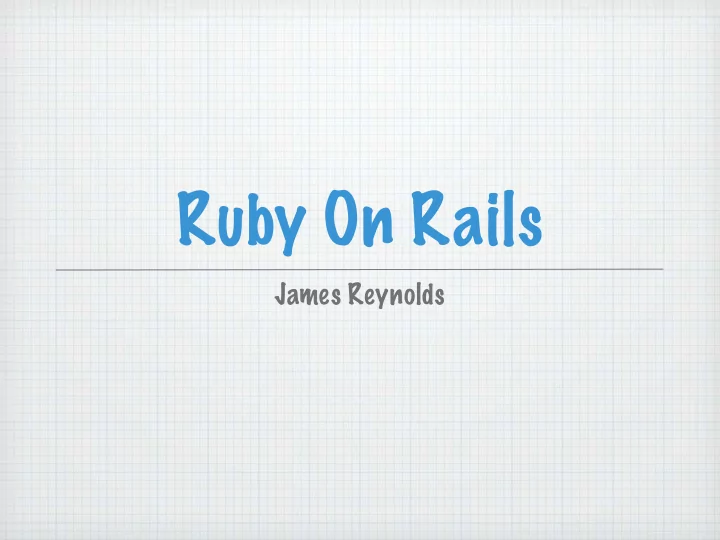
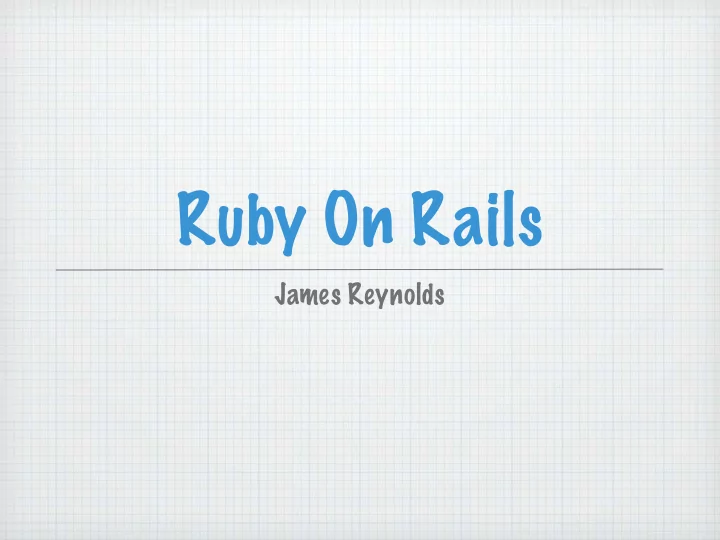
Ruby On Rails James Reynolds
Today Ruby on Rails introduction Run Enviornments MVC A little Ruby Exercises
Installation Mac OS X 10.5 will include Rails Mac OS X 10.4 includes Ruby Most people reinstall it anyway From scratch Drag and drop Locomotive
Databases Mysql Oracle SQLite Firebird PostgreSQL SQL Server DB2 more
Webservers Apache w/ FastCGI or Mongrel LightTPD WEBrick
"IDE's" TextMate and Terminal (preferred) RadRails (Eclipse) jEdit Komodo Arachno Ruby NetBeans IDE
Run Environments Production Development Testing
Run Environments Production Cached Freeze Rails Ship Rails with your app etc
Run Environments Development Reloads source files every time Scaffold
Run Environments Testing Connect debugger to running webapp Stop at breakpoints Unit testing Integration testing Functional testing DB is reloaded w/ each test Mock and stub code
MVC First Described in 1979 Totally ignored in web dev Except WebObjects Struts JavaServer Faces
Model-View-Controller User sees uses updates Controller View results queries Model
How it works User Receives URL Produces HTML actions Deals w/ data
How it works HTML file: clicks submit button <form> User (sends url) <button> </form> Controller.rb View.rb showSuccess() performSave() showError() Model.rb save()
Why use it? Custom XML App User Web PDF Browser HTML RSS MySQL BDB flat file
Controllers Friendly urls NO: http:/ / example.com/?node=34 Yes: http:/ / example.com/blog/view/34 Customizing URL ’s easy config/routes.rb
Controllers Default URL mapping http:/ / example.com/blog/view/34 controller = blog action = view id = 34
Views Can create html, xml, and js Easy handling of params, flash, cookies, etc Ajax built in and dumb simple
Views - RHTML Mixing up <% ... %> and <%= ... %> is a HUGE source of bugs Be sure to put spaces around the tags Not required, but is easier to read IMO
A little Ruby Symbols Default parameter values Named parameters
Symbols moods = { 'angry' => 'red', 'sick' => 'green', 'sad' => 'blue' } puts "I'm feeling " + moods['sick'] moods = { :royal => 'purple', :angelic => 'white', :guilty => 'black' } puts "I'm feeling " + moods[:royal]
Named parameters def printParams lotsaParams = {} if lotsaParams[:one] puts lotsaParams[:one] end if lotsaParams[:two] puts lotsaParams[:two] end end printParams :one => '1', :two => '2' printParams :two => '2', :one => '1'
Common Errors! Do not press return before “ => ” Wrong: printParams :one => '1', :two => '2' Missing or misplaced “:” causes errors! Wrong: printParams one => '1',: two => '2' Right: printParams :one => '1', :two => '2' Space or return between hash/array and [...] Wrong: moods [:royal] Right: moods[:royal]
Try it ourselves Make a webapp that says "Hello World" on the index page Create the app (in Locomotive)
Hello World Create the controller (in Terminal)
Hello World Open the file "example_controller.rb" (in TextMate) Create the index method
Hello World View in web browser!
Hello World via template Comment out "render_text" line
Hello World via template Create new view file "index.rhtml" Right click on "views/ example" dir
Hello World via template Insert HTML into "index.rhtml" Preview in browser
Request Params Print out the request params Add this to index.rhtml Pay attention to <% vs <%= <% params.each_pair do |key,value| %> <%= key.to_s %> => <%= value.to_s %><br/> <% end %>
Try it ourselves Print out the request params It looks like this ( action & controller always sent as params)
Cookies Change index_controller.rb to this: class ExampleController < ApplicationController def index cookies[:the_time] = Time.now.to_s redirect_to :action => :index2 end def index2 render(:text => "The cookie time is #{cookies[:the_time]}") end end
Make a Session Put this in example_controller.rb class ExampleController < ApplicationController def index session[:counter] ||= 0 session[:counter] += 1 end def reset_counter session[:counter] = 0 redirect_to :action => :index end end
Make a Session Put this in index.rhtml You have been here <%= session[:counter]; pluralize(session[:counter], "time") %>. <br> <%= link_to "Add one", :action=>:index %> <br> <%= link_to "Reset", :action=>:reset_counter %>
Make a Session Should look like this
Flash Message Put this in example_controller.rb class ExampleController < ApplicationController def peek flash[:notice] = "A BOO!" redirect_to :action => :index end end
Flash Message Put this in index.rhtml <% if flash[:notice] -%> <div id="notice"><%= flash[:notice] %></div> <% end -%> <%= link_to "Peek?", :action => :peek %>
Flash Message Should look like this
Use Layout Look at web browser source code No <head> or <body> tags
Use Layout Create new file "example.rhtml" in "layouts" Be sure to use HTML template
Use Layout Cut the flash code out of index.rhtml This is all that is left: <%= link_to "Peek?", :action => :peek %>
Use Layout Add code inside of example.rhtml’s <body> Yield must have <%= !!! The - in -%> will remove the next \n ... </head> <body> <% if flash[:notice] -%> <div id="notice"><%= flash[:notice] %></div> <% end -%> <%= yield %> </body> </html>
Use Layout Should behave the same, except the source code!
Use Layout ALL pages will show flash[:notice] Verify by adding a new page and change redirect_to :action => :index To: redirect_to :action => :newpage
Save Form w/ Session Put in example_controller.rb class ExampleController < ApplicationController def index session[:comment_list] ||= [ "Original item." ] end def add_item session[:comment_list].push params[:newitem] redirect_to( :action => :index ) end end
Save Form w/ Session Put in index.rhtml <% form_tag( :action => :add_item ) do %> <%= text_field_tag :newitem %> <%= submit_tag "Add item" %> <% end %> <ul id="my_list"> <% session[:comment_list].reverse.each do |line| -%> <li><%= line -%></li> <% end -%> </ul>
Save Form w/ Session Should look like this If it isn’t, make sure your <%= is not <%
Convert to AJAX Change example_controller.rb class ExampleController < ApplicationController def index session[:comment_list] ||= [ "Original item." ] end def add_item session[:comment_list].push params[:newitem] render_text "<li>#{params[:newitem]}</li>" end end
Convert to AJAX Change index.rhtml <%= javascript_include_tag :defaults %> <% form_remote_tag( :update => "my_list", :url => { :action => :add_item }, :position => "top" ) do %> <%= text_field_tag :newitem %> <%= submit_tag "Add item" %> <% end %> <ul id="my_list"> <% session[:comment_list].reverse.each do |line| -%> <li><%= line -%></li> <% end -%> </ul>
Convert to AJAX How do you know it is AJAX? The text field didn't go blank!
No JavaScript What happens if JavaScript is off?
No JavaScript That is unacceptable!
No JavaScript Change example_controller.rb class ExampleController < ApplicationController def index session[:comment_list] ||= [ "Original item." ] end def add_item session[:comment_list].push params[:newitem] if request.xhr? render_text "<li>#{params[:newitem]}</li>" else redirect_to( :action => :index ) end end end
No JavaScript JavaScript off now works!
No JavaScript JavaScript on still uses AJAX!
Use RJS file Change example_controller.rb class ExampleController < ApplicationController def index session[:comment_list] ||= [ "Original item." ] end def add_item session[:comment_list].push params[:newitem] redirect_to( :action => :index ) unless request.xhr? end end
Use RJS file Change index.rhtml <%= javascript_include_tag :defaults %> <% form_remote_tag( :update => "my_list", :url => { :action => :add_item }, :position => "top" do ) %> <%= text_field_tag :newitem %> <%= submit_tag "Add item" %> <% end %> <ul id="my_list"> <% session[:comment_list].reverse.each do |line| -%> <li><%= line -%></li> <% end -%> </ul>
Use RJS file Create new file "add_item.rjs"
Recommend
More recommend