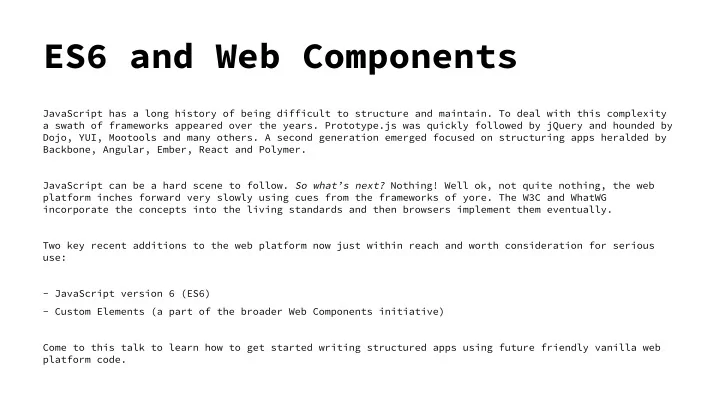
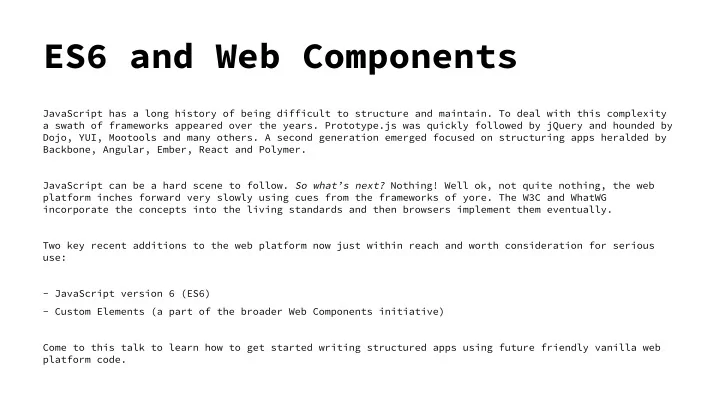
ES6 and Web Components JavaScript has a long history of being difficult to structure and maintain. To deal with this complexity a swath of frameworks appeared over the years. Prototype.js was quickly followed by jQuery and hounded by Dojo, YUI, Mootools and many others. A second generation emerged focused on structuring apps heralded by Backbone, Angular, Ember, React and Polymer. JavaScript can be a hard scene to follow. So what’s next? Nothing! Well ok, not quite nothing, the web platform inches forward very slowly using cues from the frameworks of yore. The W3C and WhatWG incorporate the concepts into the living standards and then browsers implement them eventually. Two key recent additions to the web platform now just within reach and worth consideration for serious use: - JavaScript version 6 (ES6) - Custom Elements (a part of the broader Web Components initiative) Come to this talk to learn how to get started writing structured apps using future friendly vanilla web platform code.
ES6 and Web Components Futuristic Flavors
What to expect This talk walks through a possible future of the web. - A Short History of JS Frameworks - Web Components: The Good Part™ - ES6 Syntax: ZOMGCAKES
JS Frameworks A Short History
Original Series 2006-2008 - Prototype and Scriptaculous - jQuery - Mootools - YUI - Dojo
Prototype - the first, somewhere in 2006 - no docs for a very long time - concerned with leveling out DOM API across browsers - extends built in DOM Elements with new methods - Ajax became a thing
Prototype var div = document.createElement('div') Element.extend(div) div.addClassName('pending').hide() document.body.appendChild(my_div)
Prototype new Ajax.Request('/hello', { method:'get', onSuccess: function (transport) { var response = transport.responseText || "no response" alert("Success! \n\n" + response) }, onFailure: function () { alert('Something went wrong...') } })
Scriptaculous - primary value prototypejs w/ effects - utilized timeouts - completely unnecessary today
Scriptaculous <div id="shake_demo"> <a href="#" onclick="new Effect.Shake('shake_demo'); return false;"> Click me to shake! </a> </div>
jQuery - an alt view: selection, iterative apply, chaining - built in animations - dominated early, still does, but not as necessary - heavily influenced the browser - later grew an ecosystem: plugins, ui, mobile - fantastic open source foundation btw
jQuery DOM API $('button.continue').html('say hello').click( function () { alert('Hi!') })
jQuery Ajax $.ajax({ url: '/hello', success: function (data) { $('#hi').html('<b>' + data + '</b>') } })
jQuery Animation $('#book').slideDown('slow', function () { console.log('animation complete') })
Mootools - very clean Class system foundation Saaaame problems being solved but differently. (Cross browser DOM, Events, Ajax and Animation.)
Mootools DOM API var el = new Element('div#bar.foo') el.addEvent('click', function () { alert('clicked!') })
var req = new Request({ url: '/hello', method: 'get', onRequest: function () { el.set('text', 'loading...') }, onSuccess: function (res) { el.set('text', res) }, onFailure: function () { el.set('text', 'Sorry!') } }) // and to send it: req.send()
Mootools Class System var Animal = new Class({ initialize: function (age){ this.age = age } }) var Cat = new Class({ Extends: Animal, initialize: function (name, age) { this.parent(age) this.name = name } })
YUI - extremely modular and configurable - bailed on early java-ish api for a jquery-like thing - no longer maintained (a key problem w/ corp stewardship)
YUI YUI().use('node', function (Y) { var onClick = function (e) { Y.one('#event-result').setHTML('hello world') } Y.one('#container').on('click', onClick) })
Dojo “Dojo already did that” - Pete Higgins (It did and still does, quite literally, everything aforementioned.)
Dojo require(['dojo/dom', 'dojo/dom-construct'], function (dom, domConstruct) { var greetingNode = dom.byId('greeting') domConstruct.place('<i> Dojo!</i>', greetingNode) })
Problems - differences between browser APIs smoothing out - selector engines built in “natively” - animation w/ CSS became the better practice - the mobile was increasingly happening - most apps lacked structure, modules - iterative apply and chaining can be super hard to test
THE Problem These libraries are bloated, creating tightly coupled code incompatible elsewhere and mutating state everywhere creating janky experiences.
Rise of the Microlibrary - XUI, 2008 - Lawnchair, 2009 - Zepto, 2010
XUI - 2008 post iPhone - mobile Safari constraints motivated: <10kb - a jQuery work-alike - introduction text read: micro-tiny * * possibly seeding the term microlibrary in single origin coffeeshops and craft beer establishments
XUI x$('#hello').text('click me').click( function () { console.log('hi') })
Lawnchair - models! - 2009 as PhoneGap got first traction - abstracting the baffling array of client storage methods - still trucking today
Lawnchair Lawnchair({name:'testing'}, function (store) { // Create an object var me = {key:'brian'} // Save it store.save(me) // Access it later... Yes even after a page refresh! store.get('brian', function (me) { console.log(me) }) })
Zepto - sometime in 2010 - same spirit of XUI but an exact clone of the jQuery API - code is beautiful: simple and clear - still quite popular today
Zepto Touch Addons <style>.delete { display: none; }</style> <ul id="items"> <li>List item 1 <span class=delete>DELETE</span></li> <li>List item 2 <span class=delete>DELETE</span></li> </ul> <script> $('#items li').swipe( function (){ $('.delete').hide() $('.delete', this).show() }) $('.delete').tap( function (){ $(this).parent('li').remove() }) </script>
Still not quite right - good: solved the same problems with less code - bad: didn’t solve the structure problems - ugly: concerns being separated but inconsistently
Next Generation MV* - Backbone - Angular - Ember - React - Polymer
Backbone - first thing of its kind arriving 2010ish - Views, Models, Collections and a Router - very tiny, extremely well written - almost no coupling, use a little or a lot - opinionated about not being opinionated - huge ecosystem, of note: Marionette and AmpersandS - still v popular today
var DocumentRow = Backbone.View.extend({ tagName: "li", className: "document-row", events: { "click .icon": "open", "click .button.delete": "destroy" }, initialize: function () { this.listenTo(this.model, "change", this.render) }, render: function () { this.el.innerHTML = 'draw stuff to screen' } })
Angular - Google - rigor of design familiar to the enterprise - kind of strange nomenclature - abstractions are very tightly coupled - cross browser testing built in (Karma) - great mobile lib: Ionic - custom elements concept: Angular Directives
<helloPerson person="brian"></helloPerson> <script> var app = angular.module('app', []) app.directive('helloPerson', function () { return { restrict: 'E', template: 'Hello {{ person.name }}', scope: {person:'=person'} } }) app.controller('ctlr', function ($scope, $http) { $scope.brian = {} $scope.brian.name = "Brian LeRoux" }) </script>
Ember - Models, Views, Controllers, Components, Router - strong sep of concerns but pieces tightly coupled - Rails style convention over config and metaprogramming - really well writ docs, onboarding and governance - slow and kind of large: not appropriate for mobile - Components! a sort of custom Mustache partials thing * * not even close to Web Components spec despite docs claim to such
Ember <script type="text/x-handlebars"> {{ hello-control name="Brian LeRoux" }} </script> <script type="text/x-handlebars" data-template-name="components/hello-control"> Hello {{ name }} </script> <script> Ember.Application.create() </script>
React - Facebook - only concerned with Views - not initially well received for freaky template syntax - introduced the concept of a Virtual DOM - deceptively simple programming model - crazy fast - promising early mobile libs: TouchstoneJS and Reapp - explicitly avoids mutating state ...and more custom elements!
React var HelloMessage = React.createClass({ render: function () { return <div>Hello {this.props.name}</div> } }) // ok, this is nice React.render(<HelloMessage name="Brian LeRoux" />, document.body)
Polymer - wait, Google again? - battle hardening next gen specs - implementing backwards compat polyfills and tools - kind of big and also slow - has actual browser ready Custom Elements!
Recommend
More recommend