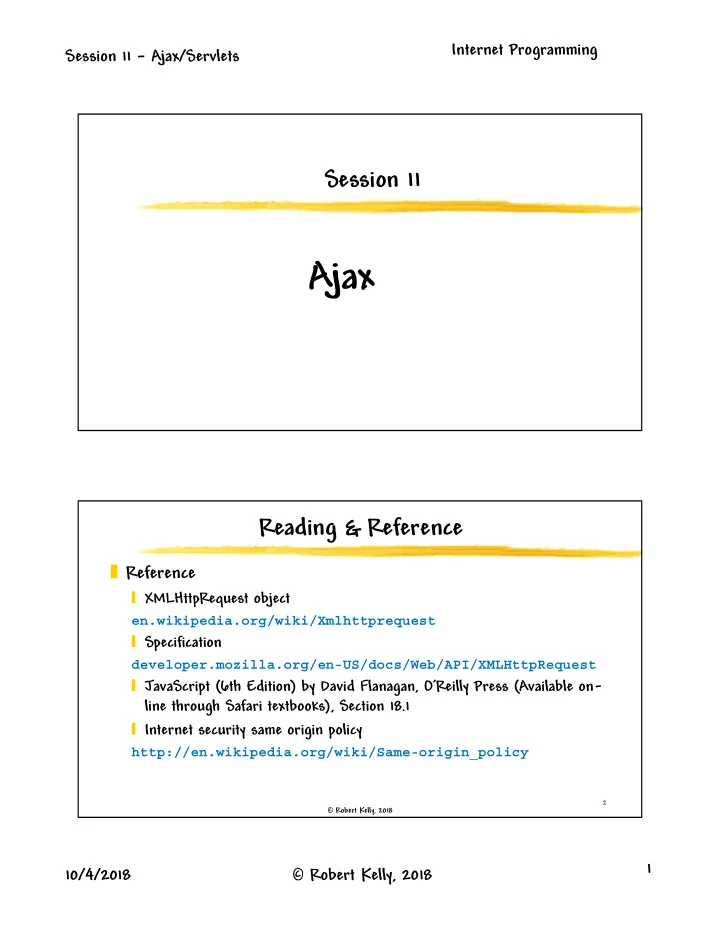
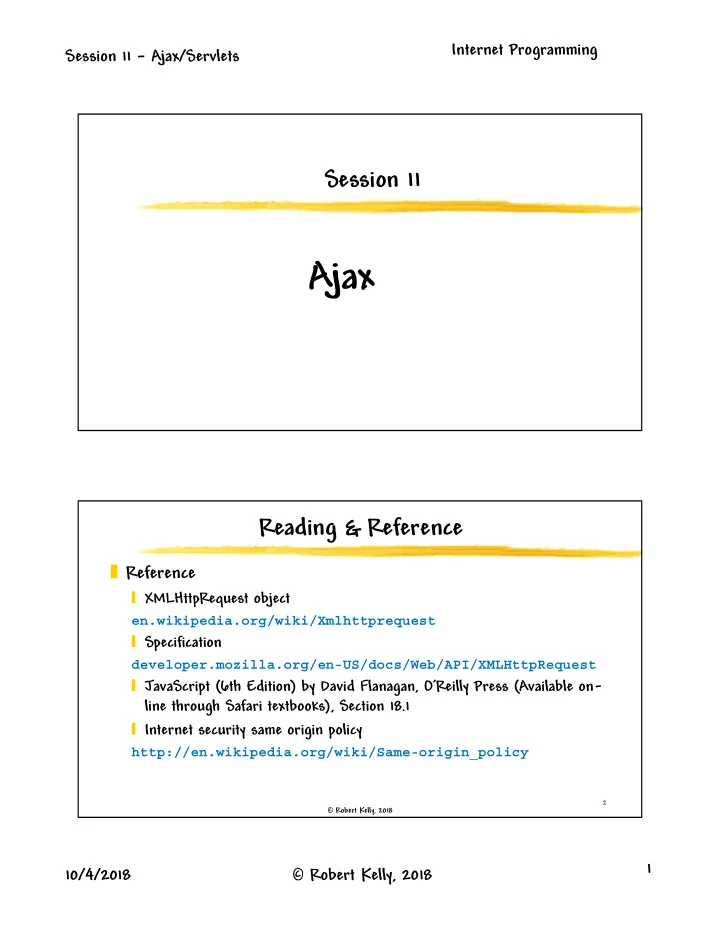
Internet Programming Session 11 – Ajax/Servlets Session 11 Ajax Reading & Reference � Reference � XMLHttpRequest object en.wikipedia.org/wiki/Xmlhttprequest � Specification developer.mozilla.org/en-US/docs/Web/API/XMLHttpRequest � JavaScript (6th Edition) by David Flanagan, O’Reilly Press (Available on- line through Safari textbooks), Section 18.1 � Internet security same origin policy http://en.wikipedia.org/wiki/Same-origin_policy 2 � Robert Kelly, 2018 1 10/4/2018 � Robert Kelly, 2018
Internet Programming Session 11 – Ajax/Servlets Learning Goals � Understand the architecture of Ajax � Understand the XMLHttpRequest object � Understand servlet response formats � Text � Xml In a subsequent session, you will learn � Html how jQuery wraps the XMLHttpRequest object to make it easier to use � JSON � Understand the cross domain issues when requesting servlet data 3 � Robert Kelly, 2018 What is Ajax? � Asynchronous JavaScript Technology and XML � Allows incremental update of Web pages within the browser � Not dependent on any given language or data exchange format, but works well with JavaScript The XML part of the name is no longer important in Ajax 4 � Robert Kelly, 2018 2 10/4/2018 � Robert Kelly, 2018
Internet Programming Session 11 – Ajax/Servlets Ajax Uses � Real-time form data verification � Autocompletion � Filtering & sorting (e.g., sorted table columns) � Master details (deep tree navigation) � Expanded user interface controls (e.g., voting) � Refreshing data on the page (e.g., news/sports) � Rapid user-to-user communications 5 � Robert Kelly, 2018 Ajax Limitations � Complexity (development and debugging) � Viewable source code � Download of sizeable JavaScript libraries Current frameworks and libraries have made Ajax development much easier 6 � Robert Kelly, 2018 3 10/4/2018 � Robert Kelly, 2018
Internet Programming Session 11 – Ajax/Servlets Classic Browser/Server Interaction click click browser click …wait… …wait… request request Html page Html page processing processing server 7 � Robert Kelly, 2018 Ajax Browser/Server Interaction browser browser UI User events UI updates Ajax engine request request Client engine is key to text text Ajax model by allowing asynchronous operation processing processing server 8 � Robert Kelly, 2018 4 10/4/2018 � Robert Kelly, 2018
Internet Programming Session 11 – Ajax/Servlets XMLHttpRequest Object � Transport object for communication between client and server � Methods allow you to � Specify request details � Extract response data � Subject to some cross-domain limitations � No longer a good name since � Any text document can be returned (not just XML) � Uses https as well as http � Handles the response as well as the request 9 � Robert Kelly, 2018 XMLHttpRequest History � History � Microsoft first implemented the XMLHttpRequest object in IE5 for Windows as an ActiveX object. � Engineers on the Mozilla project implemented a compatible native version for Mozilla 1.0 (and Netscape 7). � Browsers now support the standard XMLHttpRequest 10 � Robert Kelly, 2018 5 10/4/2018 � Robert Kelly, 2018
Internet Programming Session 11 – Ajax/Servlets Typical Ajax Interaction � Client event occurs � XMLHttpRequest object is created � XMLHttpRequest object calls the server (call returns asynchronously) � Server request is processed by server code (e.g., a servlet) � Server returns data (e.g., JSON) containing the result � XMLHttpRequest object calls the callback() function that processes the result � The browser document (html) is updated 11 � Robert Kelly, 2018 Ajax Summary � Request to a server is enabled with the XMLHttpRequest object, which � Specifies the details of the request � Can run synchronously or asynchronously � Has properties from which you can extract the response � XMLHttpRequest response properties � Metadata – status, statusText, headers, etc. � Text – responseText property � XML – responseXML (Document object) � Structured data (e.g., arrays) – sent as text and decoded using JSON.parse method 12 � Robert Kelly, 2018 6 10/4/2018 � Robert Kelly, 2018
Internet Programming Session 11 – Ajax/Servlets Common XMLHttpRequest Methods � open("method", "URL"[, asyncFlag]) – Initializes the request parameters (destination URL, method, and asynchronous flag) � send(content) - Transmits the request, optionally with postable string or DOM object data � setRequestHeader("label", "value") - Assigns a label/value pair to the header to be sent with a request � abort() - Stops the current request � getAllResponseHeaders() - Returns complete set of headers (labels and values) as a string � getResponseHeader("headerLabel") - Returns the string value of a single header label 13 � Robert Kelly, 2018 Common XMLHttpRequest Properties � onreadystatechange - Event handler (function) for an event that fires at every state change � readyState -Object status integer: Depends on the content- � 0 = uninitialized type of your response � 1 = loading � 2 = loaded � 3 = interactive � 4 = complete � responseText - String version of data returned from server process � responseXML - DOM-compatible document object of data returned from server process � status - Numeric code returned by server (e.g., 404) � statusText - String message accompanying the status code 14 � Robert Kelly, 2018 7 10/4/2018 � Robert Kelly, 2018
Internet Programming Session 11 – Ajax/Servlets Example – Ajax Validation � Ajax validation with onblur Empty field responds with a prompt message Data entered is confirmed with a message 15 � Robert Kelly, 2018 Ajax Validation in the Servlet � Validation can be performed with a servlet call <td>Company <span class="highlight">*</span></td> <td> <input id="company" name="1" size="35" class="textbox" type="text" onblur="validateCompany();"> <span> </span> <span class="error" id="companyMessage"></span> </td> 16 HelloAjaxText.html � Robert Kelly, 2018 8 10/4/2018 � Robert Kelly, 2018
Internet Programming Session 11 – Ajax/Servlets JavaScript Ajax Call Declared as global var req; var f; var t; Company name function validateCompany() { f = document.getElementById("companyMessage"); sent to server in t = document.getElementById("company"); query string var url = "http://localhost:8080/CSE336-2017/HelloServletText?company=" + t.value; If the call is asynchronous (true), the req = new XMLHttpRequest(); callback function must be specified req.open("GET", url, true); req.onreadystatechange = companyValidation; req.send(null); } Note use of a function as first Callback function class object 17 � Robert Kelly, 2018 Servlet Operation � Servlet generates the response � Content-type must be set to MIME type consistent with the output, for example: � text/xml for xml responses � text/json for JavaScript object responses � Cache control header must be set to “no-cache” (keeps browsers from locally caching responses in which duplicate requests may return different responses) response.setContentType(“..."); response.setHeader("Cache-Control", "no-cache"); response.setHeader("Access-Control-Allow-Origin", "null"); 18 � Robert Kelly, 2018 9 10/4/2018 � Robert Kelly, 2018
Internet Programming Session 11 – Ajax/Servlets Mime type Servlet Code is plain text protected void processRequest(HttpServletRequest request, HttpServletResponse response) throws ServletException, IOException { response.setContentType("text/plain;charset=UTF-8"); response.setHeader("Access-Control-Allow-Origin", "*"); PrintWriter out = response.getWriter(); String c = request.getParameter("company"); if (c.equals("")) { out.print("Please enter your company name."); } else { Header needed if Error message to be out.print("ok"); html and servlet are displayed in browser } in separate domains } Use the print method to avoid a carriage return/line feed in your response 19 � Robert Kelly, 2018 JavaScript Callback Function function companyValidation() { if (req.readyState == 4 && req.status == 200) { if (req.responseText != "ok") { f.innerHTML = req.responseText; t.focus(); } else { f.innerHTML = "response is OK";}}} f – error message field t – text box 20 � Robert Kelly, 2018 10 10/4/2018 � Robert Kelly, 2018
Recommend
More recommend