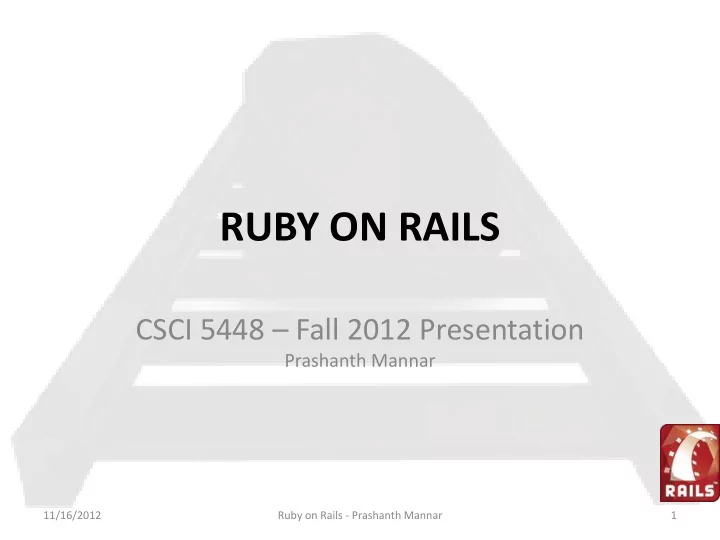
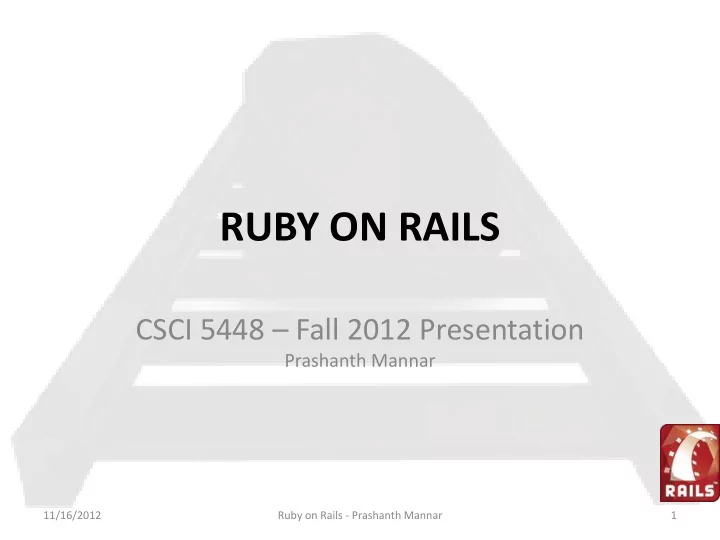
RUBY ON RAILS CSCI 5448 – Fall 2012 Presentation Prashanth Mannar 11/16/2012 Ruby on Rails - Prashanth Mannar 1
Contents in this Presentation OUTLINE 11/16/2012 Ruby on Rails - Prashanth Mannar 2
Outline • Ruby – What and Why… • Rails – What, Why and Features… • More on RoR – Active Records, Action Pack, CRUD, Migrations… • Advantages • Disadvantages • Conclusion – Summary, References, Books and Tutorials… 11/16/2012 Ruby on Rails - Prashanth Mannar 3
What and why… RUBY 11/16/2012 Ruby on Rails - Prashanth Mannar 4
What is RUBY? • An Object oriented, Open source programming language • Developed by Yukihiro Matsumoto in the 1990s. • A blend of “ Matz ” favourite languages - Perl, Smalltalk, Eiffel, Ada, and Lisp • Available for Windows, Mac OS, Unix/Linux, Java, .NET and Android. 11/16/2012 Ruby on Rails - Prashanth Mannar 5
RUBY – Why? • According to ‘ Matz ’, Ruby is productive and fun because it was designed on following principles… – Principle of Conciseness “… short, concise code…” – Principle of Consistency “… a small set of rules covers the whole Ruby language…” – Principle of Flexibility “… should not restrict the flow of human thought …” 11/16/2012 Ruby on Rails - Prashanth Mannar 6
RUBY – Syntax features… • Whitespace is not significant (unlike Python) • Statements separated by semicolons or carriage returns • Statement can span a newline • Parentheses can often be omitted 11/16/2012 Ruby on Rails - Prashanth Mannar 7
What, why and features… RAILS 11/16/2012 Ruby on Rails - Prashanth Mannar 8
What is RAILS? • An Open-source full stack web application framework for Ruby. • David Heinemeier Hansson extracted Ruby on Rails from his work on Basecamp, a project management tool by 37signals. • Open source and free. Growing community since 2004. 11/16/2012 Ruby on Rails - Prashanth Mannar 9
RAILS – Why? • a lot less code • a lot less configuration data • bringing up basic functionality quickly • building out new functionality incrementally integrated testing 11/16/2012 Ruby on Rails - Prashanth Mannar 10
RAILS – Features… (1) • Can be used in multiple environments – Development, testing, production • Rails embraces test-driven development – Unit testing, Functional testing, Integration testing • Multiple database support – Oracle, DB2, SQL Server, MySQL, PostgreSQL, SQLite 11/16/2012 Ruby on Rails - Prashanth Mannar 11
RAILS – Features… (2) • DRY principal • Generate boilerplate code • Full stack MVC Framework – The Framework provides all three MVC layers • Convention over Configuration – No XML Configuration files • Scaffolding – Automatically creates a full set of CRUD operations and views on any database table. 11/16/2012 Ruby on Rails - Prashanth Mannar 12
RAILS – MVC 11/16/2012 Ruby on Rails - Prashanth Mannar 13
ActiveRecords , Action Pack, CRUD, Migrations… MORE ON R O R … 11/16/2012 Ruby on Rails - Prashanth Mannar 14
Active Records… (1) • “Database Wrapping” instead of “Database Mapping” • Each active record object represents a row in a table • Each record object has CRUD methods for database access 11/16/2012 Ruby on Rails - Prashanth Mannar 15
Active Records… (2) • Adds attributes automatically, based on the columns in the database • Adds relational management through a custom internal language • Naming convention allow database to discover specific fields • Schema migration “baked in” Rails 11/16/2012 Ruby on Rails - Prashanth Mannar 16
Action Pack… (1) • Bundles both views and controllers • The view and controller parts of MVC are pretty intimate • The controller supplies data to the view • The controller receives events from the pages generated by the views • Rails provides a clear separation for control and presentation logic 11/16/2012 Ruby on Rails - Prashanth Mannar 17
Action Pack – Views… • Creating either all or part of a page to be displayed in a browser • Dynamic content is generated by templates – rhtml • Embeds snippets of Ruby code within the view’s HTML – rxml • Lets you construct XML documents using Ruby code • The structure of the generated XML will automatically follow that of the code – rjs • Allows you to create JavaScript fragments on the server which are to be executed on the browser • Great for creating dynamic Ajax interfaces 11/16/2012 Ruby on Rails - Prashanth Mannar 18
Action Pack – Controller… • Coordinates the interaction between the user, the views, and the model – Rails handles most of this interaction behind the scenes • You only need to add the application-level functionality • Other responsibilities – Routing external requests to internal actions – Managing caching • Give applications orders-of-magnitude performance boosts – Managing helper modules • Extend the capabilities of the view templates without bulking up their code – Managing sessions • Giving users the impression of ongoing interaction with the applications 11/16/2012 Ruby on Rails - Prashanth Mannar 19
CRUD… Create Read Update Delete 11/16/2012 Ruby on Rails - Prashanth Mannar 20
CRUD – Create… (1) • Create row by creating object an_order = Order.new an_order = Order.new( an_order.name = “Dave Thomas” :name => “Dave Thomas”, an_order.address = “122 Main” :address => “122 Main”, an_order.phone = 2125551212 :phone => 2125551212 ) an_order.save an_order.save Order.new do |o| Note: We didn’t need to o.name = “Dave Thomas” set a primary key. Rails o.address = “122 Main” assumes “id” is primary key o.phone = 2125551212 and set autoincrement o.save end 11/16/2012 Ruby on Rails - Prashanth Mannar 21
CRUD – Create… (2) • Can also use create method • Creates a new object and saves it • Takes a hash or an array of hashes an_order = Order.create( [ { :name => “Dave Thomas”, :address => “122 Main”, :phone => 2125551212 an_order = Order.create( }, :name => “Dave Thomas”, { :name => “Another Name”, :address => “122 Main”, :address => “blah”, :phone => 2125551212 ) :phone => 1234567890 } ] ) 11/16/2012 Ruby on Rails - Prashanth Mannar 22
CRUD – Read… (1) • We need to specify which rows we want – Rails will return objects containing the data from those rows in the database • Use the find method with one or more primary keys – an_order = Order.find(27) – product_list = Order.find(params [“ product_list ”]) • find() will throw a RecordNotFound exception if any of the requested primary keys cannot be found 11/16/2012 Ruby on Rails - Prashanth Mannar 23
CRUD – Read… (2) • find() also has other options – can pass :all or :first along with other parameters • :conditions => “name = ‘Dave’” – corresponds to WHERE clause • :order => “name” – corresponds to ORDER BY clause • :limit => pagesize – corresponds to LIMIT • :offset => pagenum * pagesize – use in connection with :limit to step through query results • an_order = Order.find(:first, :conditions => “name = ‘Dave Thomas’”) • orders = Order.find(:all, :conditions => “name = ‘Dave’”, :order => “ pay_type, shipped_at DESC”, :limit => 10) 11/16/2012 Ruby on Rails - Prashanth Mannar 24
CRUD – Read… (3) • Allowing for externally generated parameters – pname = params[:name] orders = Order.find(:all, :conditions => [“name = ?”, pname]) – orders = Order.find(:all, :conditions => [“name = :name”, {:name => pname}]) • Can also write your own SQL – orders = Orders.find_by_sql (“select * from orders”) – single parameter - SQL string – May also be an array where first element is SQL with place holders. The rest is a list of values or hash – Nice for hard queries or performance 11/16/2012 Ruby on Rails - Prashanth Mannar 25
CRUD – Update… (1) • Simple order = Order.find(123) – find the row or rows using find order.name = “Fred” – update necessary fields order.save – save • Also works with an array for multiple update – orders = Order.find(:all, :conditions => “name like ‘Dave%’”) orders[0].name = “Fred” etc. • May also use update() or update_all() – order = Order.update(123, :name => “F”, :address => “blah”) • finds, updates, saves, and returns object – result = Order.update_all(“set clause”, “where clause”) • returns number of rows updated 11/16/2012 Ruby on Rails - Prashanth Mannar 26
CRUD – Delete… (1) • delete & delete_all – Order.delete(123) – Order.delete([1,2,3,4]) – Order.delete_all([“price > ?”, maxprice]) • destroy & destroy_all – order.find(123) – order.destroy – Order.destroy_all([“price > ?”, maxprice]) • destroy and destroy_all ensure that ActiveRecord callback and validation functions are invoked – preferred methods 11/16/2012 Ruby on Rails - Prashanth Mannar 27
Recommend
More recommend