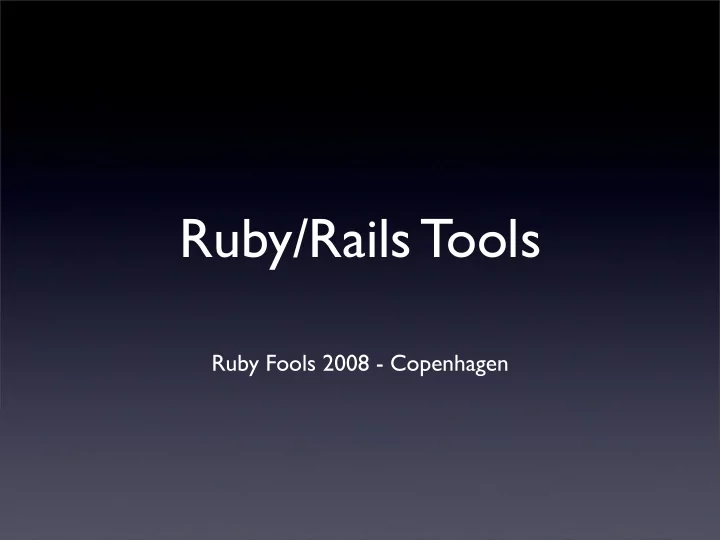
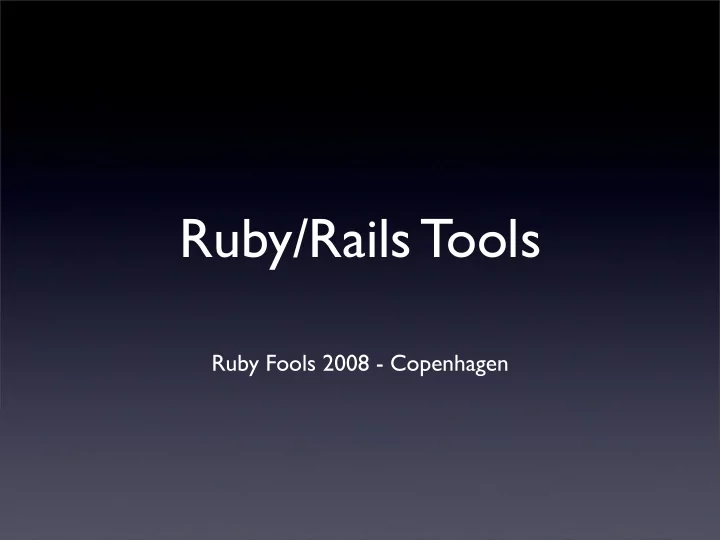
Ruby/Rails Tools Ruby Fools 2008 - Copenhagen
About Me Cloves Carneiro Jr. ccjr@spinbits.com
My Book Beginning Rails From Novice to Professional
Tools that matter • Why do tools matter • What tools should I use? • Productivity Boost
Contents • Subversion • Editors/IDE • Testing • Rake • Deployment • Terminal/irb/console
Subversion • Source Code Control • Access to all versions • Easily rollback bad design decisions ➡ http://subversion.trigis.org • Subversion Hooks • Continuous Integration • Diff emails in your Inbox
SVN Diffs in your Inbox • What is it? • What do I get?
Continuous Integration • What is it? • When does it run? • How does it help?
CI Tools • Rails plugin ➡ ./script/plugin install continuous_builder • Cerberus ➡ http://cerberus.rubyforge.org • Cruise Control ➡ http://cruisecontrolrb.thoughtworks.com
Text Editor / IDE • Know one editor very well • Syntax coloring • Auto completion • Project/File Browser
Ruby/Rails IDEs • RadRails ➡ http://www.aptana.com/rails/ • NetBeans ➡ http://www.netbeans.org/features/ruby/ • Others ..
TextMate ➡ http://macromates.com • Bundles • Ruby • Rails • Quick navigation
TextMate Ruby Bundle • Smart Auto-complete • Run Ruby code from the editor • Code Snippets
TextMate Rails Bundle • Smart Auto-complete • Move from View to Controller to Test • Rails practices
Rake • What is it? • How it helps?
Rake for Rails • test:units/functionals/integration/uncommited • db:fixtures/migrate/schema/sessions • rails:freeze/unfreeze/update • doc:app/plugins/rails • stats • log:clear
Test • Code coverage • Rcov • Autotest(ZenTest) • Growl notifier • RedGreen
Rcov • What is it? • How does it look? ➡ gem install rcov
ZenTest/Autotest • How does it help me? ➡ gem install ZenTest • Add ons • Growl notifier • RedGreen
Deployment • The need • Capistrano • Vlad The Deployer
Capistrano • How to install? ➡ gem install capistrano • Recipes all over the net
Vlad The Deployer • How to install? ➡ gem install vlad • Rake based • rake vlad:deploy
deploy.rb set :domain, "server.com" set :deploy_to, "/usr/local/rails/fu" set :repository, "svn://server.com/apps/fu" namespace :vlad do task :deploy => ['vlad:update', 'vlad:symlink', 'vlad:migrate', 'vlad:restart_mongrel'] desc 'Restarts mongrel cluster' remote_task :restart_mongrel, :roles => :app do run "cd #{current_path} && sudo mongrel_rails cluster::stop && mongrel_rails cluster::start" end end
Terminal/irb/console • Interactive shell • Interact with Ruby/Rails code on the spot • irb comes with Ruby • script/console comes with Rails
Finding tools • How much time to invest? • When to stop searching?
Summary • Rails is simple • Rails is powerful • Rails is comprehensive • Have fun
Thank you
Recommend
More recommend