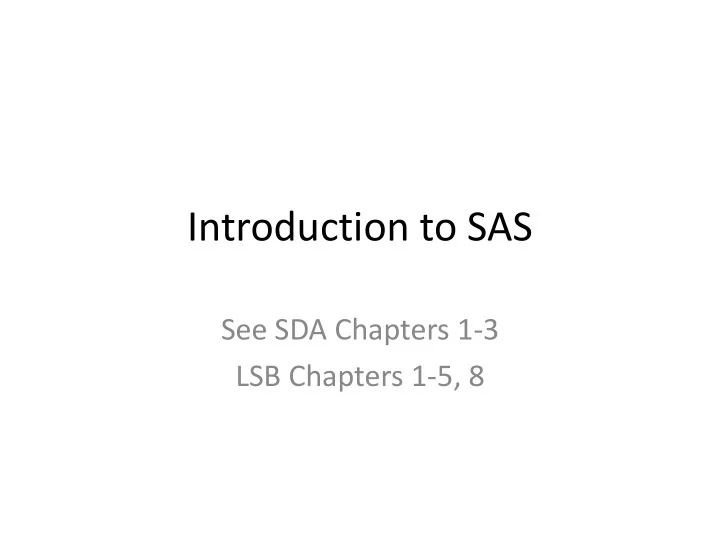
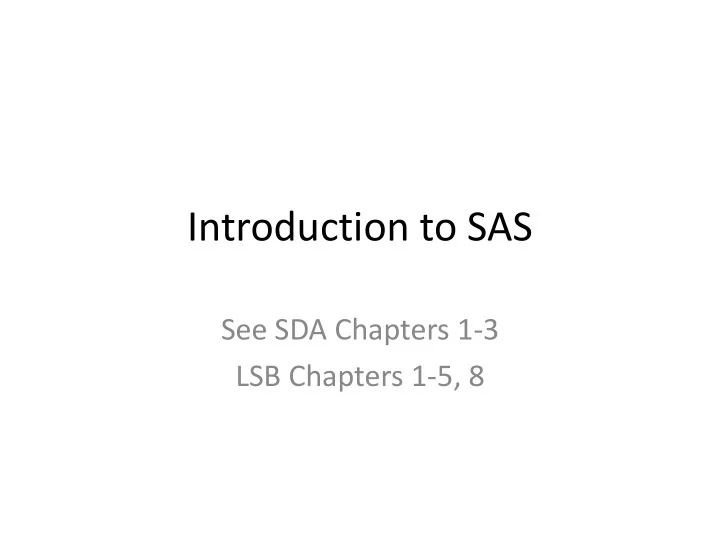
Introduction to SAS See SDA Chapters 1-3 LSB Chapters 1-5, 8
SAS is procedure-based • R is a functional programming language • SAS is more structured than R 1. Data step 2. Procedure step • SAS has a macro language, but otherwise analysis is restricted to available procedures.
A simple SAS program data first; input income tax age state $; datalines; 123546.75 03465 35 IA 234765.48 08956 45 IA 348578.65 05954 31 IA 345786.78 05765 41 NB 543567.51 12685 32 IA ; run; proc print; title ‘SAS Listing of Tax data’; run;
Rules and syntax • Data are either numeric or character, e.g. – 71, .0038, – 4., 8214.7221, 8.546E – 2 – MIG7, D’Arcy, 5678, South Dakota • Other data (e.g. dates dd/mm/YYYY) can be stored using informats as numerics • Data sets are rectangular with variables in columns • Each variable has attributes associated with it: – Name, type, length, relative position, informat, format, label
SAS names • Maximum length of 32 or 8. • First character must be alphabetic • Other characters can be alphabetic, numeric, or underscores • Not case-sensitive • Variables can also be specified using variable lists var1-var6 is the same as var1 var2 var3 var4 var5 var6 • You can reference a sequence of variables, whether they are part of a list or not, using two dashes var1--height
SAS statements • SAS keywords are reserved, often capitalized – PROC UNIVARIATE; • SAS statements can begin and end in any column • SAS statements must end with a semicolon • More than one SAS statement can appear on a line, and one can stretch over multiple lines • Items in SAS statements should be separated by blanks, except when they are connected by special symbols
SAS data sets • Three steps to creating a SAS data set: 1. The data statement (name the data set) 2. Use input, set, merge, or update depending on the location of the information to be included in the data set 3. (optional) Modify data before input using programming statements
The data step • The first statement following the data statement is usually input. – The input statement defines the format of each data line • List input: for data separated by blanks • Formatted input: not separated by blanks • Column input: read in by specifying columns
List input • INPUT variable_name_list ; – input age weight height; – input score1-score5; • Character input – input name $ age height;
Formatted input • Need to specify: – In which column the data value begins • input @23 height @27 weight; – How many columns to read • input @23 height 4.; – Whether the data value is numeric or character • input @5 name $18. @23 height 4.; – (optional) where a decimal point should be placed • input @23 height 3.1; • 0001IA005040891349 – input id 4. state $2. fert 5.2 percent 3.2 members 4.;
Column input • Similar to formatted input, but specify columns directly • Blanks are ignored • 0001IA 5.04 891349 • input id 1-4 state $ 5-6 fert 7-12 percent 13-15 .2 members 16-19;
Data step programming data sample; input(x1-x7) (@5 3*5.1 4*6.2); y1 = x1+x2**2; y2 = abs(x3) y3 = sqrt(x4+4.0*x5**2)-x6; x7 = 3.14156*log(x7); datalines; ... ;
Data step programming • Conditional statements – if score < 80 then weight=.67; else weight=.75; – weight=(score < 80) *.67 + (score > = 80) *.75; – if state= ‘CA’ | state= ‘OR’ then region=‘Pacific Coast’; • An example using missing and delete – if income= . then delete;
Data step programming • Conditional blocks if score < 80 then do; weight=.67; rate=5.70; end; else do; weight=.75; rate=6.50; end;
Procedure step • PROC procedure_name options_list; • If you are running a procedure and: – You are using the most recent data set – You are using all columns of the data set – You are using all rows of the data set then you only need a simple PROC statement. e.g. proc print;
Procedure step • Specifying a data set – proc print data=mydata; • Specifying a procedure option – proc corr kendall; • Specifying a subset of the variables – proc means data=store mean std; var bolts nuts screws; • Computing on subsets of the data – proc print; by group;
Formats and labels • format can be used to specify a format used for printing in either a data step or proc step – format expenses dollar10.2 ; • label can be used to specify a more descriptive name for a variable in either a data step or a proc step – label region=’Sales Region’ headcnt =’Sales Personnel’; ... proc print label;
Inserting comments and getting help • You can get help from the help menu in SAS • You can google for SAS documentation online • Comments are inserted using /* this is my comment. SAS will ignore it. */ * this is my comment.;
Running your code in SAS • The run; statement • Submitting code to run • The log window • The output window • The libraries window – Libraries = ‘directories’ or ‘folders’ – Defining with libname mylib ‘path -to- lib’ • mylib.mydataset
Data statement: @ and @@ • Recall that the data statement has a hidden loop • One line of input is read in, and the input statement tells SAS how to transform input stream into variables • @ holds the loop so that an additional input statement can be executed • @@ executes the input line repeatedly for multiple records on one line
Example: @ data mydata; input category nrecs @; do i=1 to nrecs; input value @; output; end; drop i nrecs; datalines; 1 3 -2 2 7 2 1 8 3 6 -1 0 0 1 12 4 ; run;
Example: @@ data sat; input name $ verbal math @@; total= verbal + math; datalines; Sue 610 560 John 720 640 Mary 580 590 Jim 650 760 Bernard 690 670 Gary 570 680 Kathy 720 780 Sherry 640 720 ; run;
One data set from another data athlete_2; set athlete; if abp >=100 & hr > 70; run;
Reading data from a file: infile data biology; infile 'Lab2-data1.txt'; input id sex $ age year height weight; run;
Modified list input, &, :, and ~ • When reading data using list input, – sometimes character variables will have a space (e.g. New York) – use & to specify. Two spaces will tell SAS that the end of the record has been reached. – sometimes input will require an informat, whether character or numeric (e.g. 2,014) – use : to specify. – sometimes you want to retain quotation marks and delimiters (e.g. "Green Hornets, Atlanta“) – use ~ to specify.
Modified list input, &, :, and ~ data lab2.world; infile 'Lab2-data2.txt'; input country & $15. birthrat deathrat infmort lifeexp popurban percgnp : comma. levtech civillib @; run; NEW ZEALAND 16 8 13 74 83 7,410 66 1
Basic plotting in SAS * Annotated scatterplot; proc plot; plot weight*height='*' $ sex; run; * Barplot of mean heights; proc chart; vbar sex/type=mean sumvar=height; run;
Fancier plotting proc sort data = insulin; by week; run; proc boxplot data = insulin; plot insulin*week; run;
Boxanno macro: 862 students only • http://www.datavis.ca/books/sssg/boxanno.html
Recommend
More recommend