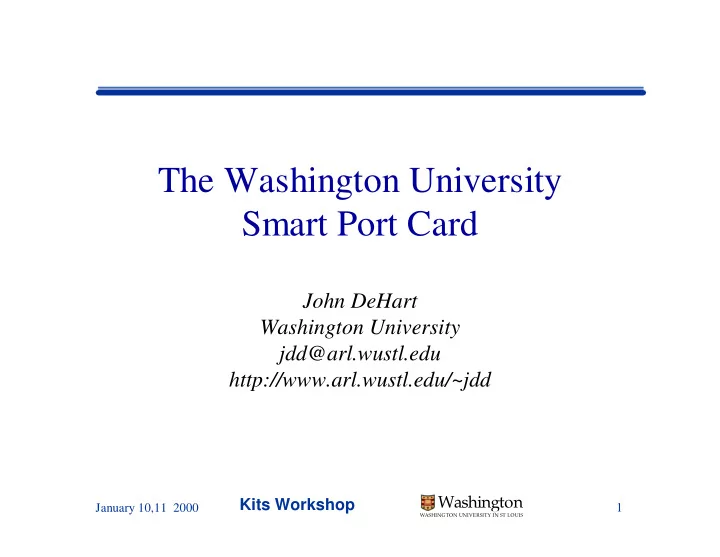
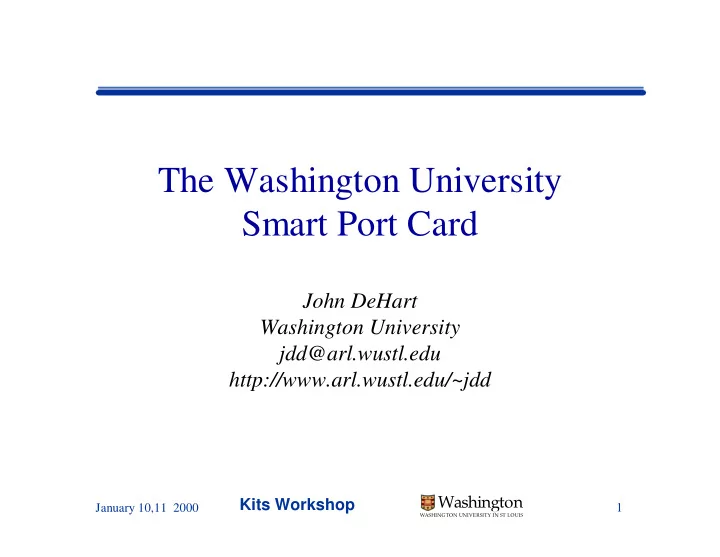
The Washington University Smart Port Card John DeHart Washington University jdd@arl.wustl.edu http://www.arl.wustl.edu/~jdd Washington Kits Workshop January 10,11 2000 1 WASHINGTON UNIVERSITY IN ST LOUIS
SPC Personnel • Dave Richard - Overall Hardware Design • Dave Taylor - System FPGA • Mike Richards - Board Layout • Ed Spitznagel - Embedded NetBSD kernel • John DeHart - Integration and Testing • Anshul Kantawala - Embedded NetBSD kernel • Zubin Dittia - APIC Driver • Berkley Shands - APIC Driver • Will Eatherton - Original SPC design • Toshiya Aramaki - Original SPC design Washington Kits Workshop January 10,11 2000 2 WASHINGTON UNIVERSITY IN ST LOUIS
Outline • Hardware: – SPC as a PC – SPC Hardware Components • Software – Kernel Building and Loading – Network Configuration • Preliminary Performance Numbers Washington Kits Workshop January 10,11 2000 3 WASHINGTON UNIVERSITY IN ST LOUIS
Typical Pentium PC Addr/Data Ctrl Ctrl North- Cache CPU DRAM Bridge Addr/Data/Ctrl PCI Bus INIT NMI Intr PCI SouthBridge (PIIX3) Devices (PIC, PIT, …) ISA Bus ISA Super-IO BIOS BIOS Devices Kbd/Mse Parallel Floppy Uarts RTC ... Washington Kits Workshop January 10,11 2000 4 WASHINGTON UNIVERSITY IN ST LOUIS
What SPC Needs Addr/Data Ctrl Ctrl North- Cache CPU DRAM Bridge Addr/Data/Ctrl PCI Bus Intr INIT NMI APIC SouthBridge (PIC, PIT, …) BIOS BIOS Uarts RTC Washington Kits Workshop January 10,11 2000 5 WASHINGTON UNIVERSITY IN ST LOUIS
SPC Architecture Addr/Data Ctrl Ctrl North- Cache CPU DRAM Bridge Addr/Data/Ctrl Intel Embedded Module PCI Bus INIT NMI Intr APIC RTC’ PIC PIT UART1 UART1 Interface BIOS ROM Link Interface UART2 UART2 Interface System FPGA Switch Interface Washington Kits Workshop January 10,11 2000 6 WASHINGTON UNIVERSITY IN ST LOUIS
SPC Photo Tour Switch Interface DRAM Link Interface CPU Module APIC PCI Bus System FPGA Serial Ports Washington Kits Workshop January 10,11 2000 7 WASHINGTON UNIVERSITY IN ST LOUIS
SPC Components • APIC • PCI Bus Master • Pentium Embedded Module – 166 MHz MMX Pentium Processor • L1 Cache: 16KB Data, 16KB Code – L2 cache: 512 KB – NorthBridge - 33 MHz, 32 bit PCI Bus • PCI Bus Master • System FPGA • PCI Bus Slave – Xilinx XC4020XL-1 FPGA – 20K Equivalent Gates – ~ 75% used Washington Kits Workshop January 10,11 2000 8 WASHINGTON UNIVERSITY IN ST LOUIS
SPC Components (continued) • Memory – EDO DRAM – 64MB (Max for current design) – SO DIMM • Switch Interface - 1 Gb Utopia • Link Interface - 1 Gb Utopia • UART – Two Serial Ports • NetBSD system console • TTY port Washington Kits Workshop January 10,11 2000 9 WASHINGTON UNIVERSITY IN ST LOUIS
System FPGA • Coded in VHDL • PCI slave device • Replaces some of the PIIX3 (south bridge) • Replaces some of the BIOS • Replaces some of the Super IO Chip Washington Kits Workshop January 10,11 2000 10 WASHINGTON UNIVERSITY IN ST LOUIS
System FPGA: PIIX3 Functionality • Programmable Interrupt Controller (PIC) – Four Interrupts supported and statically assigned: • PIT (IRQ 0) • APIC (IRQ 5) • COM1 (IRQ 4) • COM2 (IRQ 3) – Static fully-nested interrupt priority structure. – Specific End of Interrupt is the only EOI mode supported • Programmable Interval Timer (PIT) – generates a clock interrupt for NetBSD every ~10ms Washington Kits Workshop January 10,11 2000 11 WASHINGTON UNIVERSITY IN ST LOUIS
System FPGA: BIOS Functionality • Interrupt functionality replaced by static values • Simple 16 word by 32-bit “ROM” – implements loop waiting for location 0xFFE00 to change value – then jumps to boot loader code • Does NOT perform configuration of Northbridge – This will be done by the boot loader • Does NOT perform PCI configuration of APIC – This will be done by the APIC Driver Washington Kits Workshop January 10,11 2000 12 WASHINGTON UNIVERSITY IN ST LOUIS
System FPGA: Super IO Chip Functionality • UART Interface – Two Serial lines supported – Fixed IRQs • Real Time Clock – only the register accesses of the RTC are supported – no interrupts supported – i.e. supported only so NetBSD didn’t need to change – i.e. no alarms will be generated Washington Kits Workshop January 10,11 2000 13 WASHINGTON UNIVERSITY IN ST LOUIS
Software Overview • Building a Kernel – config – compile • Getting Kernel onto device that is to execute it – download via APIC • Initiating Kernel execution – boot loader • Configuring Devices – APIC Washington Kits Workshop January 10,11 2000 14 WASHINGTON UNIVERSITY IN ST LOUIS
Steps to an Executing Kernel on an SPC • Configure Kernel – Start with a typical NetBSD kernel config file – add memory disk (filesystem will reside in kernel!) – serial console port – remove “extra” devices (ethernet, mouse, …) • Filesystem – build filesystem • vnconfig(8) - configure vnode pseudo disk as a regular file • disklabel(8) - label it • newfs(8) - construct a new file system – mknod(8) - make device files – populate regular files from an existing system Washington Kits Workshop January 10,11 2000 15 WASHINGTON UNIVERSITY IN ST LOUIS
… Steps to an Executing Kernel on an SPC • Compile Kernel • Make a symbol only version of kernel for /netbsd – ps, netstat, … use symbols from /netbsd – real kernel with file system CANNOT reside in itself! • Add File System to Kernel – mdsetimage(8) • Create an image version of Kernel – sets up bss section and symbol table • Kernel bss file is ready to download! Washington Kits Workshop January 10,11 2000 16 WASHINGTON UNIVERSITY IN ST LOUIS
… Steps to an Executing Kernel on an SPC • Reset SPC • Download Boot Loader – via APIC control cells – loaded at physical memory location: 0x0 • Flip bit at location 0xFFE00 to start boot loader – configure NorthBridge • cache, memory size, memory type, timing, etc – wait for kernel download to complete • looks for location 0x3FC to change from 0 to 1 – set up parameters on stack and jump to kernel • kernel located at 0x100000 • Download kernel bss file • Flip bit at location 0x3FC - kernel starts booting... Washington Kits Workshop January 10,11 2000 17 WASHINGTON UNIVERSITY IN ST LOUIS
APIC Driver at SPC Boot Time • PCI Configuration Space: – Base memory address: • APIC Physical memory in SPC starts at 0xF0000000 – Memory mapping options: • Memory Enable • Master Enable • Write Invalidate Enable – IRQ • Driver normally would read this from PCI config space • APIC statically assigned IRQ 5 by System FPGA • For consistency, driver writes 5 to Interrupt Line Register Washington Kits Workshop January 10,11 2000 18 WASHINGTON UNIVERSITY IN ST LOUIS
PCI Configuration Space Device ID Vendor ID Status Command Class Code Revision ID Header Latency Cache Line BIST Type Timer Size Base Address Registers Cardbus CIS Pointer Subsystem ID Subsystem Vendor ID Expansion ROM Base Address Reserved Reserved Interrupt Interrupt Max_Lat Min_Gnt Pin Line Configuration Space Header Washington Kits Workshop January 10,11 2000 19 WASHINGTON UNIVERSITY IN ST LOUIS
Defining a Route on APIC Network Interface • Configure the APIC > ifconfig apic0 inet 192.168.10.1 netmask 0xffffffff0 - network interface: apic0 - our IP address: 192.168.10.1 • Configure a VCI > atm_ifconfig apic0 0xc5 open -aal5 -llc -besteffort -maxqueuebufs 100 -inport 0 -outports 1 - network interface: apic0 - vci: 0xc5 - besteffort (vs. paced or lowdelay) - Tx buffer queue limit for this VCI: ‘maxqueuebufs 100’ • Configure the route > route add -iface 192.168.10.5 -link apic0:0.0.0.c5 - destination: 192.168.10.5 - network interface: apic0 - vci: 0xc5 Washington Kits Workshop January 10,11 2000 20 WASHINGTON UNIVERSITY IN ST LOUIS
atm_ifconfig > atm_ifconfig Usage: atm_ifconfig <interface> <vpivci> [open|close|modify [options...]] Options are: -aal0 | -aal5 -llc | -nollc <protocol>: use LLC/SNAP? protocol is inet | ratm | value of ethernet type -loopback -inport <input_port_number> -outports <bitvector_of_output_ports> bitvector: 1 => port 0, 2 => port 1, 3 => both -lowdelay | -paced <rate> | -besteffort -maxqueuebufs <max_descriptors_in_tx_queue> <rate> is in Kbits/sec Washington Kits Workshop January 10,11 2000 21 WASHINGTON UNIVERSITY IN ST LOUIS
APIC Configuration Control Processor 6 5 6 5 6 5 Switch Fabric OPP IPP OPP OPP OPP OPP IPP Sys. 32-64 IPP IPP IPP FPGA MB North APIC Bridge . . . SPC SPC SPC SPC SPC Pentium TI TI TI TI TI Cache 3 3 3 6 6 6 Washington Kits Workshop January 10,11 2000 22 WASHINGTON UNIVERSITY IN ST LOUIS
Defining APIC Ports for Routing Switch INPORT OUTPORTs OPP IPP 0 1 Outport 2 Inport 1 0 2 Sys. 32-64 FPGA MB 1 1 1 2 North APIC 0 3 Bridge 1 3 Outport 1 Inport 0 Pentium Cache TI Fiber atm_ifconfig apic0 0xca open -aal5 -llc -besteffort -inport $INPORT -outports $OUTPORTs Washington Kits Workshop January 10,11 2000 23 WASHINGTON UNIVERSITY IN ST LOUIS
Recommend
More recommend