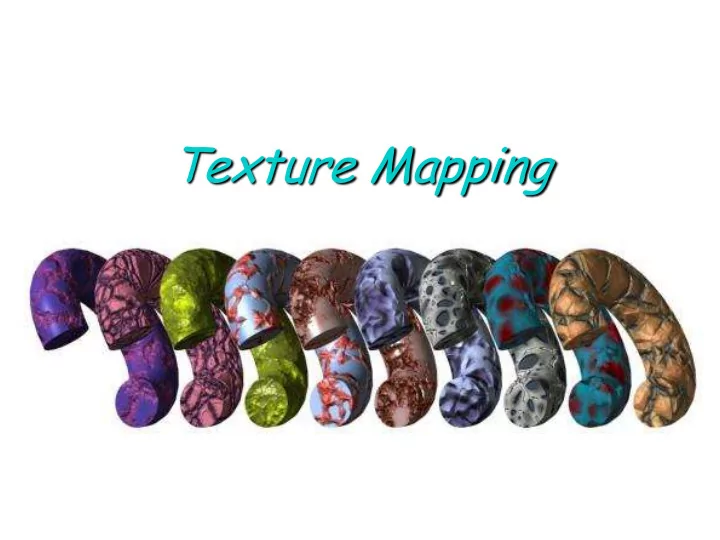
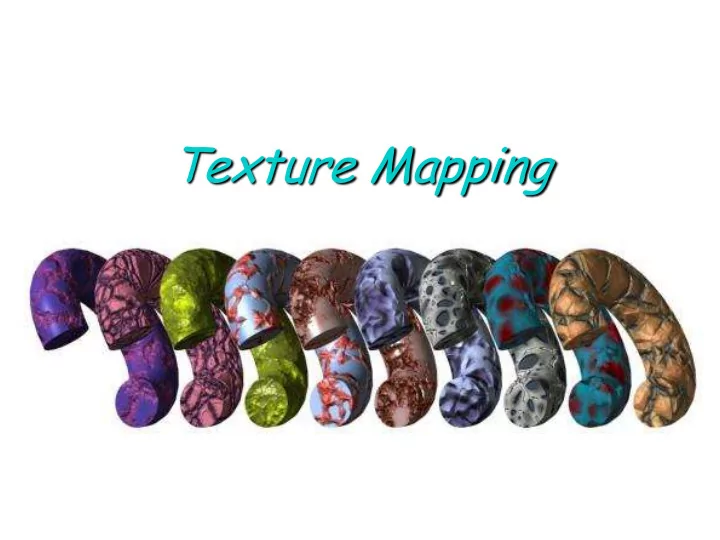
Texture Mapping
Motivation: Add interesting and/or realistic detail to surfaces of objects. Problem: Fine geometric detail is difficult to model and expensive to render. Idea: Modify various shading parameters of the surface by mapping a function (such as a 2D image) onto the surface.
Texture Mapping Example Texture: Result:
Texture Mapping Example Given an image, think of it as a 2D function from [0,1] 2 (texture coordinates) to the RGB color space: T ( u , v ) ( r , g , b ) For each geometric primitive, define a mapping M that maps points on the surface to texture coordinates: M x y z ( , , ) ( , ) u v To shade a pixel corresponding to a point (x,y,z) on the surface, use the color: ( , , ) r g b T M x y z ( ( , , ))
Affected Parameters Final color Reflectance (either diffuse or specular) Surface normal (bump mapping) Transparency Reflected color (environment mapping) Any combination of the above
Bump Mapping
Bump Mapping
Bump Mapping Texture = change in surface normal! Sphere w/ diffuse texture Sphere w/ diffuse texture Swirly bump map and swirly bump map
Parametrizing Objects Certain objects have a natural parameterization (e.g., Bezier patches) Polygons (triangles): each vertex is assigned a pair of texture coordinates (u,v). Inside, linear interpolation is used. How do we handle a more complex object?
Two-Step Texture Mapping (Bier and Sloan 1986) Step I: define a mapping between the texture and some intermediate surface: plane cylinder sphere Cube Step II: Project intermediate surface onto object surface
Two-step Texture Mapping
Intermediate Surface Projections
Environment Mapping
Environment Mapping
Environment Mapping
Environment Maps Images from Illumination and Reflection Maps: Simulated Objects in Simulated and Real Environments Gene Miller and C. Robert Hoffman SIGGRAPH 1984 “ Advanced Computer Graphics Animation ” Course Notes
Perspective…
Linear mapping…
Interpolating Parameters The problem turns out to be fundamental to interpolating parameters in screen- space Uniform steps in screen space ≠ uniform steps in world space
Texture Mapping Linear interpolation Correct interpolation of texture coordinates with perspective divide Hill Figure 8.42
Perspective foreshortening is not getting applied to our interpolated parameters Parameters should be compressed with distance Linearly interpolating them in screen-space doesn ’ t do this
Perspective-Correct Interpolation Skipping a bit of math to make a long story short… Rather than interpolating u and v directly, interpolate u/z and v/z These do interpolate correctly in screen space Also need to interpolate z and multiply per-pixel Problem: we don ’ t know z anymore Solution: we do know w ~ 1/z So…interpolate uw and vw and w , and compute u = uw/w and v = vw/w for each pixel This unfortunately involves a divide per pixel
Solid Textures (Peachey 1985, Perlin 1985) Problem: mapping a 2D image/function onto the surface of a general 3D object is a difficult problem: Distortion Discontinuities Idea: use a texture function defined over a 3D domain - the 3D space containing the object Texture function can be digitized or procedural
Solid Textures
Wood Texture
Procedural Textures Advantages: compact representation (code vs. data) unlimited resolution unlimited extent controllable via parameters Disadvantages: Can be difficult to program and debug Can be difficult to predict and control Typically slower to evaluate Can be difficult to pre-filter
Recommend
More recommend