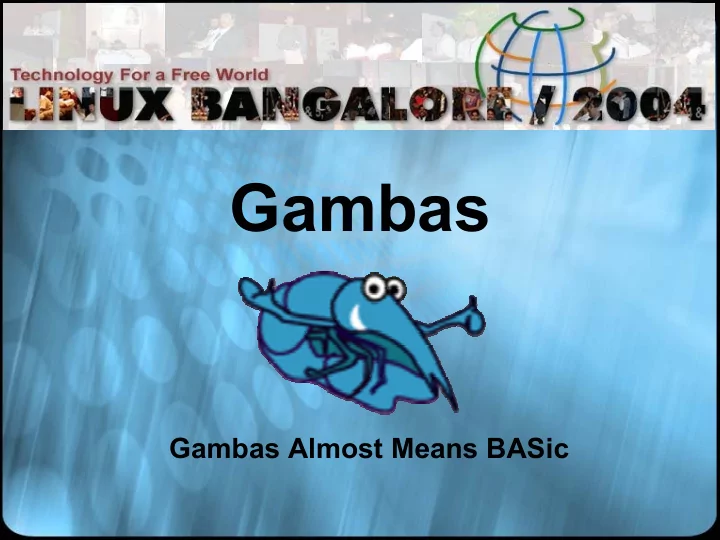
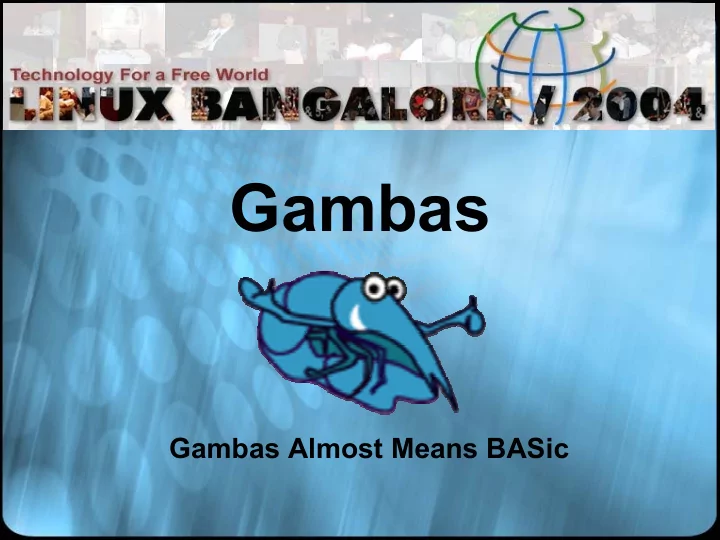
Gambas Gambas Almost Means BASic
Gambas – A better Visual Basic • Gambas is a – Graphical Development Environment based on a Basic interpreter – Intended to be a better Visual Basic • VB replacement for Linux, not a VB clone
Gambas - Why? • Leveraging the power of Linux • Leveraging our current knowledge • Unique mix of features - help thousands of VB developers to migrate from Windows to Linux • Converting legacy code Gambas can help bring more applications and users more quickly to Linux
Gambas- How it works • *.form files - description of gui • *.class files - the code we have written • .project file - info about project ("name", "ver", ...) • Compiled by the compiler "gbc" ->binary "pcode". • pcode is stored in - directory ".gambas"
Gambas- How it works (cont..) • Interpreter "gbx" interprets pcode - takes the needed Qt- components-binaries to let the program run • Qt-components are part of gambas. – qt-component – a c++/qt program which receives the gui description from the pcode and produces the qt-gui – Want GTK components? - Write them! ;-) • "gba" – archiever does -> project + pcode = so called "executable file"
Gambas - Architechture
Demo - I Hello, World!
Gambas – Features • Component Model – designed to be extensible. base language and all the rest = components – Even the graphical toolkit is just a component. – Soon, GTK+ component • Can write multi language programs – RAD offers a wizard to translate • Gambas offers database access – Currently can manage MySQL, PostgreSQL and Sqlite
Gambas – Features (cont..) • Distribution wizards – can distribute your program as source code (tar.gz format) – also create binary packages for the main GNU/Linux distributions (deb, rpm ,etc) • Can write network applications using Gambas – TCP, Unix and UDP socket clients and servers, serial port devices – queries to HTTP servers, FTP client • XML is work in progress – read and write XML files, XML-RPC calls, conversions to XHTML using XSLT
Demo II A two minute Movie Player! Leveraging the power of Linux..
Gambas v/s VB • Non-Language-Specific Differences – VB - class code for each form object into the same file as the form definition. Gambas - separate, in a .form and a .class file – Form controls in Gambas programs are private by default. (Can be changed though) • VB Has It, Gambas Doesn't – Cant currently edit code in Break Mode – Function and procedure parameters passed by value only – No project-wide global variables (There are workarounds though) – Gambas behaves as if "Option Explicit" were always turned on (better code at the expense of some extra work)
Gambas v/s VB • Gambas Has It, VB Doesn't – Concept of control groups – Run a program synchronously – Odd-shaped window you just set the ME.Mask property – Can create controls and menu dynamically. – Can create and display multiple copies of a form – Can embed a Gambas form into another one – Not required to compile in GUI support if you want to write a Gambas command-line application.
Demo III A MySQL connectivity interface Gambas can do more!
Gambas Tomorrow.. • A GTK+ component • finishing the network and XML component • writing components in Gambas • A Perl compatible regular expression component (based on libpcre) • Make objects persistent, i.e. store them in databases automatically. • A SDL component • A report designer • data widgets (grids, combo-boxes...) • and the wishlist never ends :-)
That’s all folks! • Gambas Home – http://gambas.sourceforge.net/ • Gambas Wiki – http://www.binara.com/gambas-wiki/ • The Easy Gambas Documentation – http://www.theeasygambasdoku.de/ • Arjun Jain • http://rvce.ac.in /~arjun • arjunjain@gmail.com • Nalini Vasudevan • nalini@gmx.de R.V. College of Engineering, Bangalore Bangalore R.V. College of Engineering,
Recommend
More recommend