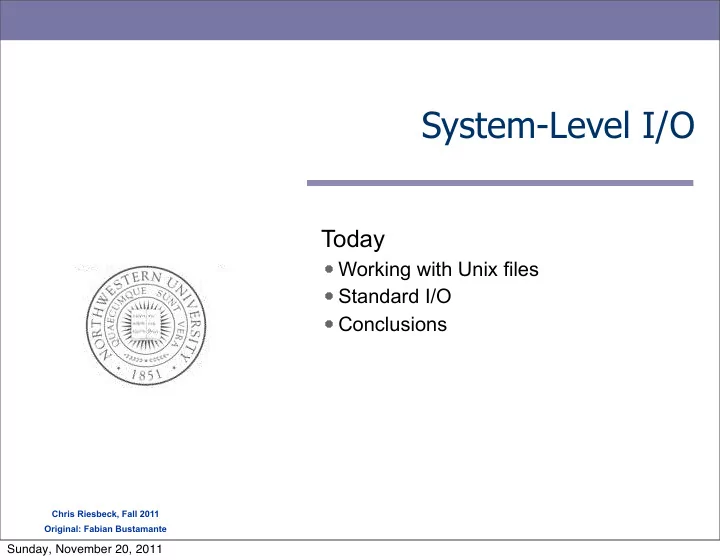
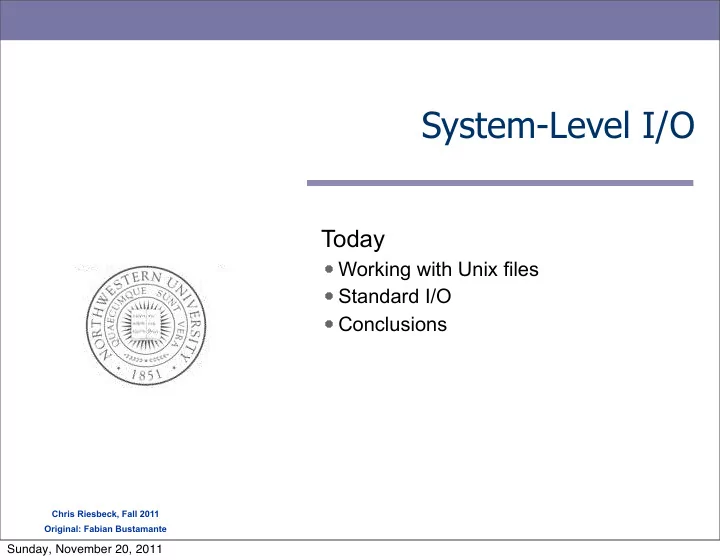
System-Level I/O Today Working with Unix files Standard I/O Conclusions Chris Riesbeck, Fall 2011 Original: Fabian Bustamante Sunday, November 20, 2011
A typical hardware system CPU chip register file ALU system bus memory bus main I/O bus interface memory bridge I/O bus Expansion slots for other devices such USB graphics disk as network adapters. controller adapter controller mousekeyboard monitor disk 2 Sunday, November 20, 2011
Reading a disk sector: Step 1 CPU chip CPU initiates a disk read by writing a command, register file logical block number, and destination memory address to a port (address) associated with disk controller. ALU main bus interface memory I/O bus USB graphics disk controller adapter controller mousekeyboard monitor disk 3 Sunday, November 20, 2011
Reading a disk sector: Step 2 CPU chip Disk controller reads the sector and performs a register file direct memory access (DMA) transfer into main memory. ALU main bus interface memory I/O bus USB graphics disk controller adapter controller mousekeyboard monitor disk 4 Sunday, November 20, 2011
Reading a disk sector: Step 3 CPU chip When the DMA transfer completes, the disk register file controller notifies the CPU with an interrupt (i.e., asserts a special “interrupt” pin on the CPU) ALU main bus interface memory I/O bus USB graphics disk controller adapter controller mousekeyboard monitor disk 5 Sunday, November 20, 2011
Unix files A Unix file is a sequence of m bytes: – B 0 , B 1 , .... , B k , .... , B m-1 All I/O devices are represented as files: – /dev/sda2 ( /usr disk partition) – /dev/tty2 (terminal) Even the kernel is represented as a file: – /dev/kmem (kernel memory image) – /proc (kernel data structures) 6 Sunday, November 20, 2011
Unix I/O Key features – Elegant mapping of files to devices allows kernel to export simple interface – Key Unix idea: All input and output is handled in a consistent and uniform way Why do we care? – Understanding I/O helps you understand other system concepts – Sometimes you have no chance but to use Unix I/O functions Basic Unix I/O operations (system calls): – Opening and closing files: open() and close() – Changing the current file position (seek): lseek (not discussed) – Reading and writing a file: read() and write() Important: these are not C's stream functions, e.g., fopen() and fclose() 7 Sunday, November 20, 2011
Opening files open( filename , flags [ , mode ] ) – http://www.gnu.org/s/hello/manual/libc.html#Opening-and- Closing-Files – http://www.cl.cam.ac.uk/cgi-bin/manpage?2+chmod int fd; /* file descriptor */ if ((fd = open(“/etc/hosts”, O_RDONLY)) < 0) { perror(“open”); exit(1); } Returns an integer file descriptor – -1 means an error occurred Flags are bit masks, can OR'ed together – O_RDONLY, O_WRONLY, O_RDWR A shell process begins with three open files: – 0: standard input; 1: standard output; 2: standard error 8 Sunday, November 20, 2011
Closing files Closing a file informs the kernel that you are finished accessing that file and Unix can reuse file descriptor. int fd; /* file descriptor */ int retval; /* return value */ if ((retval = close(fd)) < 0) { perror(“close”); exit(1); } Closing an already closed file is a recipe for disaster in threaded programs (more on this later) Moral: Always check return codes, even for seemingly benign functions such as close() csapp.h and csapp.c in tiny.tar define Open() and Close() to make this easier. – In http://csapp.cs.cmu.edu/public/tiny.tar 9 Sunday, November 20, 2011
Checkpoint Sunday, November 20, 2011
Reading files Reading a file copies bytes from the current file position to memory, and then updates file position. char buf[512]; int fd; /* file descriptor */ int nbytes; /* number of bytes read */ /* Open file fd ... */ /* Then read up to 512 bytes from file fd */ if ((nbytes = read(fd, buf, sizeof(buf))) < 0) { perror(“read”); exit(1); } Returns number of bytes read from file fd into buf – Return type ssize_t is signed integer – nbytes == -1 indicates that an error occurred. – Short counts ( nbytes < sizeof(buf) ) are possible and are not errors! 11 Sunday, November 20, 2011
Writing files Writing a file copies bytes from memory to the current file position, and then updates current file position. char buf[512]; int fd; /* file descriptor */ int nbytes; /* number of bytes read */ /* Open the file fd ... */ /* Then write up to 512 bytes from buf to file fd */ if ((nbytes = write(fd, buf, sizeof(buf)) < 0) { perror(“write”); exit(1); } Returns number of bytes written from buf to file fd. – nbytes == -1 indicates that an error occurred – As with reads, short counts are possible and are not errors! 12 Sunday, November 20, 2011
Unix I/O example Copying standard input to standard output one byte at a time. #include <stdlib.h> #include <unistd.h> int main(void) { char c; while((len = read(0 /* stdin */, &c, 1)) == 1) { if (write(1 /* stdout */, &c, 1) != 1) exit(20); if (len == -1) { perror(“read from stdin failed”); exit(10); } } exit(0); } 13 Sunday, November 20, 2011
Dealing with short counts Short counts can occur in these situations: – Encountering (end-of-file) EOF on reads – Reading text lines from a terminal – Reading and writing network sockets or Unix pipes Short counts never occur in these situations: – Reading from disk files (except for EOF) – Writing to disk files 14 Sunday, November 20, 2011
File metadata Metadata is data about data, in this case file data. Maintained by kernel, accessed by users with the stat and fstat functions. /* Metadata returned by the stat and fstat functions */ struct stat { dev_t st_dev; /* device */ ino_t st_ino; /* inode */ mode_t st_mode; /* protection and file type */ nlink_t st_nlink; /* number of hard links */ uid_t st_uid; /* user ID of owner */ gid_t st_gid; /* group ID of owner */ dev_t st_rdev; /* device type (if inode device) */ off_t st_size; /* total size, in bytes */ unsigned long st_blksize; /* blocksize for filesystem I/O */ unsigned long st_blocks; /* number of blocks allocated */ time_t st_atime; /* time of last access */ time_t st_mtime; /* time of last modification */ time_t st_ctime; /* time of last change */ }; 15 Sunday, November 20, 2011
Example of accessing file metadata /* statcheck.c - Querying and manipulating a file’s meta data */ #include <stdio.h> #include <stdlib.h> bass> ./statcheck statcheck.c #include <sys/types.h> type: regular, read: yes #include <sys/stat.h> bass> chmod 000 statcheck.c #include <unistd.h> bass> ./statcheck statcheck.c type: regular, read: no int main (int argc, char **argv) { struct stat Stat; char *type, *readok; stat(argv[1], &Stat); if (S_ISREG(Stat.st_mode)) /* file type*/ type = "regular"; else if (S_ISDIR(Stat.st_mode)) type = "directory"; else type = "other"; if ((Stat.st_mode & S_IRUSR)) /* OK to read?*/ readok = "yes"; else readok = "no"; printf("type: %s, read: %s\n", type, readok); exit(0); } 16 Sunday, November 20, 2011
How the kernel represents open files Two descriptors referencing two distinct open disk files. Descriptor 1 (stdout) points to terminal, and descriptor 4 points to open disk file. Open file table v-node table Descriptor table [shared by all processes] [shared by all processes] [one table per process] File A (terminal) stdin fd 0 File access stdout fd 1 Info in File size File pos stderr stat fd 2 refcnt=1 File type fd 3 struct ... fd 4 ... File B (disk) File access File size File pos File type refcnt=1 ... ... 17 Sunday, November 20, 2011
File sharing Two distinct descriptors sharing the same disk file through two distinct open file table entries – E.g., Calling open twice with the same filename argument Open file table v-node table Descriptor table (shared by (shared by (one table all processes) all processes) per process) File A fd 0 File access fd 1 File pos File size fd 2 refcnt=1 File type fd 3 fd 4 ... ... File B File pos refcnt=1 ... 18 Sunday, November 20, 2011
How processes share files A child process inherits its parent’s open files – Here is the situation immediately after a fork Open file table v-node table Descriptor (shared by (shared by tables all processes) all processes) Parent's table File A fd 0 File access fd 1 File size File pos fd 2 refcnt=2 File type fd 3 ... fd 4 ... Child's table File B File access fd 0 File size fd 1 File pos fd 2 File type refcnt=2 fd 3 ... ... fd 4 19 Sunday, November 20, 2011
I/O Redirection Question: How does a shell implement I/O redirection? unix> ls > foo.txt Answer: By calling the dup2(oldfd, newfd) function – Copies (per-process) descriptor table entry oldfd to entry newfd Descriptor table Descriptor table before dup2(4,1) after dup2(4,1) fd 0 fd 0 a b fd 1 fd 1 fd 2 fd 2 fd 3 fd 3 b b fd 4 fd 4 20 Sunday, November 20, 2011
Checkpoint Sunday, November 20, 2011
Recommend
More recommend