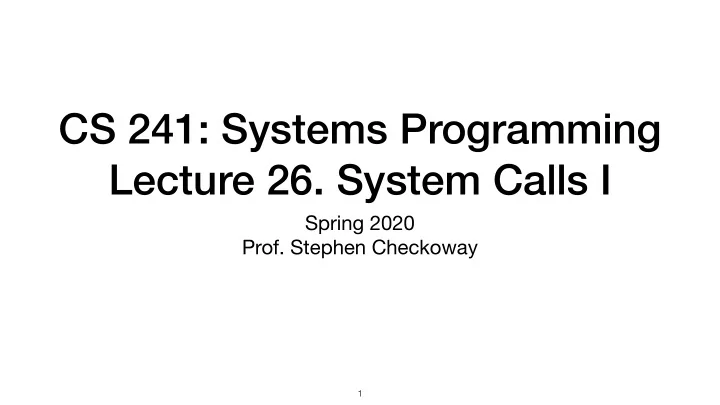
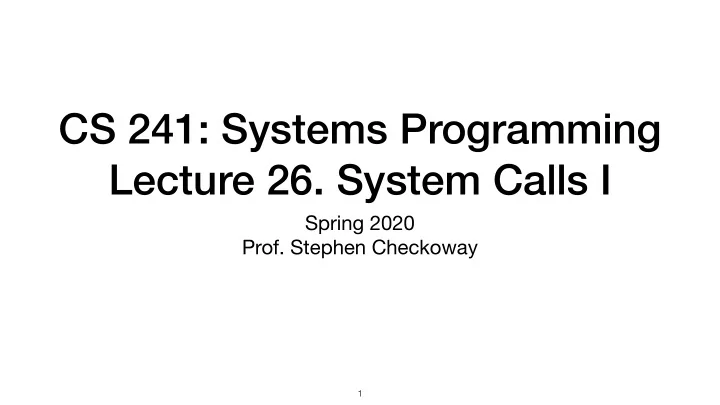
CS 241: Systems Programming Lecture 26. System Calls I Spring 2020 Prof. Stephen Checkoway 1
What is an operating system?
Operating system tasks Managing the resources of a computer ‣ CPU, memory, network, etc. Coordinate the running of all other programs OS can be considered as a set of programs ‣ kernel – name given to the core OS program 3
Applications request the kernel perform an action on their behalf using system calls User mode Kernel mode Hardware https://en.wikipedia.org
Do we need an operating system? A. Yes B. No C. I don't know/I'm not sure 5
System calls Programs talk to the OS via system calls ‣ Set of functions to request access to resources of the machine ‣ System calls vary by operating system and computer architecture Types of system calls ‣ Input/output (may be terminal, network, or file I/O) ‣ File system manipulation (e.g., creating/deleting files/directories) ‣ Process control (e.g., process creation/termination) ‣ Resource allocation (e.g., memory) ‣ Device management (e.g., talking to USB devices) ‣ Inter-process communication (e.g., pipes and sockets) ‣ … 6
Most basic UNIX system call: exit Programs (normally) end by returning from main() or calling exit() After running the atexit handlers, the program asks the kernel to stop running the program using the exit system call The exit system call takes an exit status as its only parameter When the kernel receives an exit system call from a program, it ‣ cleans up all of the resources associated with the program ‣ notifies the program that created the exiting program (the parent) that a child has exited 7
System calls as API System calls are an example of an application programming interface (API) ‣ Each system call is assigned a small integer (the system call number) ‣ System calls are performed by setting up the arguments (often in registers) and using a dedicated "system call" or "interrupt" instruction ‣ The kernel's system call handler calls an appropriate function based on the system call number ‣ Data (and success/failure) is returned to the application 8
http://www.linux.it/~rubini/docs/ksys/
System calls and libc C standard library ‣ Some functions make no system calls (e.g., strcpy(3) ) ‣ Some functions "wrap" a single system call (e.g., open(2) ) ‣ Some functions have complex behavior and might make a variable number of system calls (e.g., malloc(3) ) We're going to focus on the libc wrappers for the system calls ‣ These live in section 2 of the manual: open(2) , _exit(2) , fork(2) 10
Why do we use system calls instead of making a function call directly to the function in the kernel that will handle our system call request? Discuss with your group and select A on your clickers when you have a reason (or multiple reasons) 11
Input/output system calls 12
Open a file: open(2) #include <fcntl.h> int open( char const *path, int oflag, ...); ‣ O_RDONLY open for reading only ‣ O_WRONLY open for writing only ‣ O_RDWR open for reading and writing ‣ O_APPEND append on each write ‣ O_TRUNC truncate size to 0 ‣ O_CREAT create file if it does not exist ‣ O_EXCL error if O_CREAT and the file exists ‣ O_NONBLOCK do not block on open or for data to become available Last arg is the "int mode" -- see chmod(2) and umask(2) Returns file descriptor on success, -1 on error 13
File descriptors Integer index into OS file table for this process 3 are automatically created for you ‣ STDIN_FILENO 0 standard input ‣ STDOUT_FILENO 1 standard output ‣ STDERR_FILENO 2 standard error These are what are used in shell redirection ‣ $ ./a.out 2> errors.txt 14
Read data: read(2) #include <unistd.h> ssize_t read( int fildes, void *buf, size_t nbyte); ‣ Attempts to read nbytes from filedes storing data in buf ‣ Returns the number of bytes read ‣ Upon EOF , returns 0 ‣ Upon error, returns -1 and sets errno 15
Write data: write(2) #include <unistd.h> ssize_t write( int fildes, void const *buf, size_t nbyte); ‣ Attempts to write nbyte of data to the object referred to by filedes from the bu ff er buf ‣ Upon success, returns number of bytes are written ‣ On error, returns -1 and sets errno 16
read(2)/write(2) vs. fread(3)/fwrite(3) Each call to read/write makes the corresponding system call fread/fwrite maintain an internal array for bu ff ering (recall line/block bu ff ering) ‣ Results in fewer system calls in the usual case ‣ Often improves performance with many small reads and writes 17
Seek in file: lseek(2) #include <sys/types.h> #include <unistd.h> off_t lseek( int fd, off_t offset, int whence); ‣ Like fseeko(3) but for file descriptors, not streams ‣ whence is one of SEEK_SET , SEEK_CUR , SEEK_END ‣ On success, returns the resultant o ff set in terms of bytes from the beginning of the file ‣ On error, returns ( off_t )-1 and sets errno 18
Close files: close(2) #include <unistd.h> int close( int fildes); ‣ Closes fildes , returns 0 on success ‣ Returns -1 and sets errno on error 19
File descriptor <-> stream #include <stdio.h> FILE *fdopen( int fildes, const char *mode); ‣ Opens a file descriptor as a stream ‣ When you fclose() , descriptor is closed int fileno( FILE *stream); ‣ Returns file descriptor associated with a stream It's best not to mix stdio functions with low-level system calls: use one or the other 20
Which statement is true if we run the following code FILE *fp = fopen(path, "r"); // Open a file fgets(buf, size, fp); // Read a line int fd = fileno(fp); // Get the underlying file descriptor lseek(fd, 0, SEEK_SET ); // Rewind to the beginning of the file fgets(buf2, size, fp); // Read a line A. buf and buf2 have the same contents B. buf and buf2 have di ff erent contents (unless the first two lines are identical) C. There's no way to know if they will be the same or di ff erent D. It's an error to mix lseek(2) and fgets(3) 21
File system manipulation system calls 22
Delete files: unlink(2) #include <unistd.h> int unlink( char const *path); ‣ Removes path , returns 0 on success ‣ Returns -1 and sets errno on error 23
Rename files: rename(2) #include <stdio.h> int rename( char const *oldpath, char const *newpath); ‣ Renames oldpath to newpath , returns 0 on success ‣ Returns -1 and sets errno on error ‣ This can change directories, but not file systems! 24
Get current directory: getcwd(3) #include <unistd.h> char *getcwd( char *buf, size_t size); ‣ Copies absolute path of current working directory to buf • length of array is " size " • if path is too long (including null byte), NULL/ERANGE ‣ Linux allows NULL for buf for dynamic allocation, see man page 25
Change directories: chdir(2) #include <unistd.h> int chdir( const char *path); int fchdir( int fildes); Change working directory of calling process ‣ How " cd " is implemented ‣ fchdir() is only in certain standards, but widely available ‣ fchdir() lets you return to a directory referenced by a file descriptor from open(2) ing a directory 0 on success, -1 / errno on error 26
Create/delete a directory #include <sys/stat.h> #include <sys/types.h> int mkdir( char const *path, mode_t mode); ‣ Create a directory called path ‣ Don't forget execute bits in mode! #include <unistd.h> int rmdir( char const *path); ‣ Delete the directory specified by path 0 for success, -1 / errno on error 27
Reading directories opendir(3) , readdir(3) , closedir(3) ‣ Enables the application to read the contents of directories 28
In-class exercise https://checkoway.net/teaching/cs241/2020-spring/exercises/Lecture-26.html Grab a laptop and a partner and try to get as much of that done as you can! 29
Recommend
More recommend