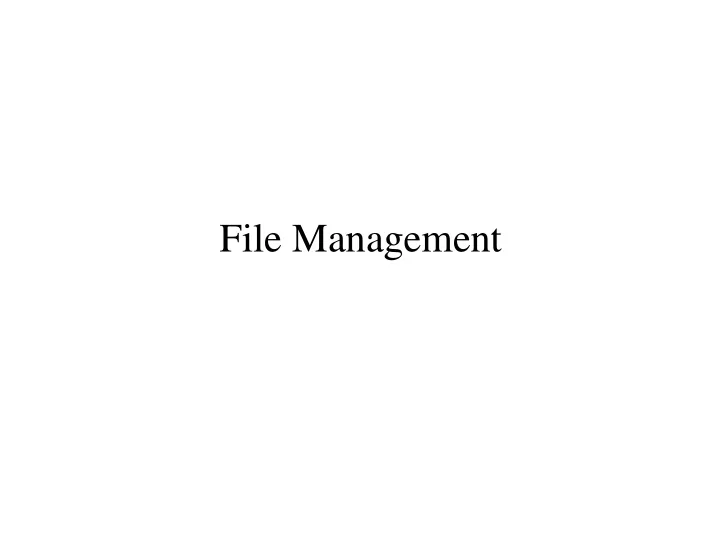
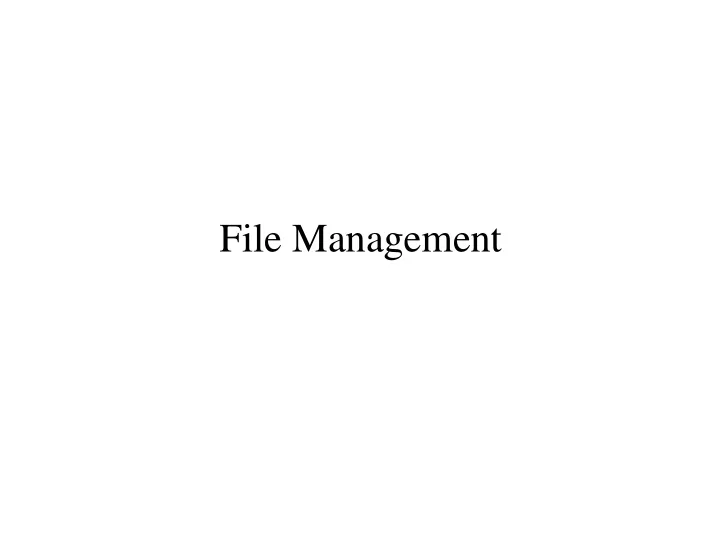
File Management
File Management • File is a named collection of information • The file manager administers the collection by: – Storing the information a device – Mapping the block storage to the logical view – Allocating/deallocating storage – Providing file directories • What abstraction is presented to programmer?
Information Structure Applications Records Structured Record Files Record-Stream Translation Byte Stream Files Stream-Block Translation Storage device
Low Level Files ... b i ... b 0 b 1 b 2 Stream-Block Translation
File Descriptors •External name •Current state •Sharable •Owner •User •Locks •Protection settings •Length •Time of creation •Time of last modification •Time of last access •Reference count •Storage device details
Byte Stream File Interface fileID = open(fileName) close(fileID) read(fileID, buffer, length) write(fileID, buffer, length) seek(fileID, filePosition)
Structured Files Records Record-Block Translation
Record-Oriented Sequential Files Logical Record fileID = open(fileName) close(fileID) getRecord(fileID, record) putRecord(fileID, record) seek(fileID, position)
Record-Oriented Sequential Files Logical Record H byte header k byte logical record ...
Record-Oriented Sequential Files Logical Record H byte header k byte logical record ... ... Physical Storage Blocks Fragment
Indexed Sequential File • Suppose we want to directly access records • Add an index to the file fileID = open(fileName) close(fileID) getRecord(fileID, index) index = putRecord(fileID, record) deleteRecord(fileID, index)
Indexed Sequential File (cont) index = i Account # Index 012345 123456 i 294376 k index = k ... 529366 j ... 965987 index = j
More Abstract Files • Inverted files – Index for each datum in the file • Databases – More elaborate indexing mechanism – DDL & DML • Multimedia storage – Records contain radically different types – Access methods must be general
Implementing Low Level Files • Secondary storage device contains: – Volume directory (sometimes a root directory for a file system) – External file descriptor for each file – The file contents • Manages blocks – Assigns blocks to files (descriptor keeps track) – Keeps track of available blocks • Maps to/from byte stream
An open Operation • Locate the external file descriptor • Extract info needed to read/write file • Authenticate that process can access the file • Create an internal file descriptor in primary memory • Create an entry in a “per process” open file status table • Allocate resources, e.g., buffers, to support file usage
Opening a UNIX File fid = open(“fileA”, flags); … read(fid, buffer, len); 0 stdin 1 stdout File structure 2 stderr 3 ... inode Descriptor Table
Block Management • The job of assigning storage blocks to the file • Fixed sized, k, blocks • File of length m requires N = ? m/k ? blocks • Byte b i is stored in block ? i/k ? • Three basic strategies: – Contiguous allocation – Linked lists – Indexed allocation
Contiguous Allocation • Maps the N blocks into N contiguous blocks on the secondary storage device • Difficult to support dynamic file sizes File descriptor Head position 237 … First block 785 Number of blocks 25
Linked Lists • Each block contains a header with – Number of bytes in the block – Pointer to next block • Blocks need not be contiguous • Files can expand and contract • Seeks can be slow First block … Length Length Length Byte 0 Byte 0 Byte 0 ... ... ... Head: 417 Byte 4095 Byte 4095 Byte 4095 ... Block 0 Block 1 Block N-1
Indexed Allocation • Extract headers and put them in an index • Simplify seeks • May link indices together (for large files) Byte 0 ... Index block Byte 4095 … Length Block 0 Byte 0 Length ... Head: 417 Byte 4095 ... Block 1 Byte 0 ... Byte 4095 Length Block N-1
UNIX Files inode mode Data owner Data … Direct block 0 Direct block 1 Data … Direct block 11 Index Single indirect Double indirect Data Triple indirect Index Data Index Index Data Index Index Data Index Index Data Index Data
Unallocated Blocks • How should unallocated blocks be managed? • Need a data structure to keep track of them – Linked list • Very large • Hard to manage spatial locality – Block status map (“disk map”) • Bit per block • Easy to identify nearby free blocks • Useful for disk recovery
Managing the Byte Stream • Packing and unpacking blocks – Must read-ahead on input – Must write-behind on output – Seek – Inserting/deleting bytes in the interior of the stream • Block I/O – Buffer several blocks – Memory mapped files
Directories • A set of logically associated files and sub directories • File manager provides set of controls: – enumerate – copy – rename – delete – traverse – etc.
Directory Structures • How should files be organized within directory? – Flat name space • All files appear in a single directory – Hierarchical name space • Directory contains files and subdirectories • Each file/directory appears as an entry in exactly one other directory -- a tree • Popular variant: All directories form a tree, but a file can have multiple parents.
Directory Implementation • Device Directory – A device can contain a collection of files – Easier to manage if there is a root for every file on the device -- the device root directory • File Directory – Typical implementations have directories implemented as a file with a special format – Entries in a file directory are handles for other files (which can be files or subdirectories)
UNIX mount Command / bin usr etc foo bill nutt bar abc cde xyz blah
UNIX mount Command / / bin usr etc foo bin usr etc foo bar bill nutt bill nutt abc cde xyz bar blah abc cde xyz mount bar at foo blah
Recommend
More recommend