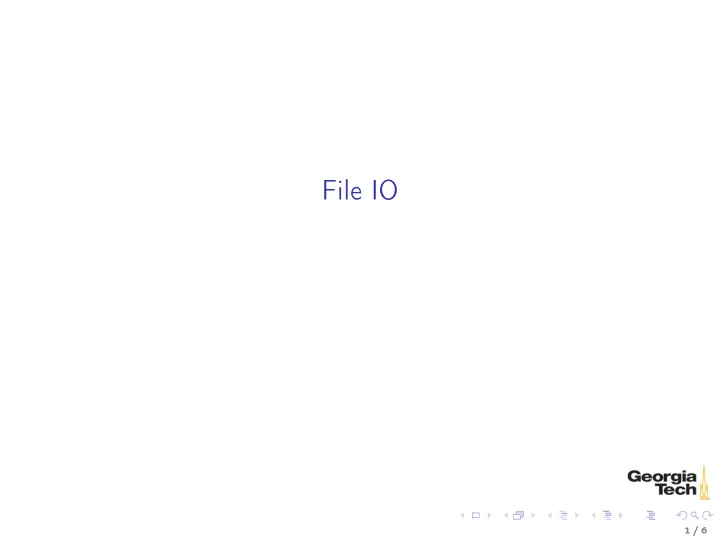
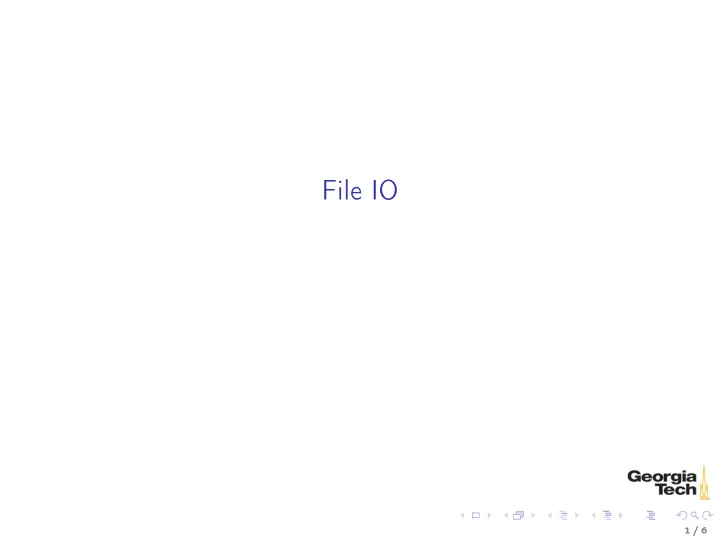
File IO 1 / 6
Text File IO ◮ File IO is done in Python with the built-in File object which is returned by the built-in open function ◮ Use the ’w’ open mode for writing $ python >>> f = open ("hello.txt","w") # open for writing, create if necessary >>> f.write("Hello, file!\n") # write string to file; notice \n ending >>> f.close() # close file, causing it to write to disk >>> exit() $ cat hello.txt Hello, file ! Use the ’r’ open mode for reading $ python >>> f = open ("hello.txt", "r") # open for reading in text mode >>> contents = f.read() # slurp the whole file into memory >>> contents ’Hello, file!\n’ >>> exit() 2 / 6
Reading Lines from Text Files ◮ Text files often have data split into lines ◮ the readlines() function reads all lines into memory as a list >>> f = open ("lines.txt", "r") >>> f.readlines() ["line 1\n", "line 2\n", "line 3\n"] ◮ readline() reads one line at a time, returns empty string when fully read ◮ re-open file or use seek() to go back to beginning of file >>> f = open ("lines.txt", "r") >>> f.readline() ’line 1\n’ >>> f.readline() ’line 2\n’ >>> f.readline() ’line 3\n’ >>> f.readline() ’’ >>> f.seek(0) >>> f.readline() ’line 1\n’ 3 / 6
Processing Lines in a Text File Could use readlines() and iterate through list it returns >>> f = open ("lines.txt", "r") >>> for line in f.readlines(): ... print line ... line 1 line 2 line 3 Better to take advantage of fact File is Iterable >>> for line in open ("lines.txt", "r"): ... print line ... line 1 line 2 line 3 4 / 6
Files are Buffered Try a little experiment. create a subdirectory named foo, cd to your new empty foo directory, lauch a Python shell, create open a new file named bar, and write something to it: $ mkdir foo $ cd foo $ python3 Python 3.4.0 (v3.4.0:04f714765c13, Mar 15 2014, 23:02:41) ... >>> bar = open ("bar", "w") >>> bar.write("last call!") 10 >>> At this point, open another command shell or use your graphical file explorer to view the contents of the bar file. It’s empty. Now go back to your Python shell and do: >>> bar.close() Now view the contents of the bar file again. It has the text from the previous write() call. Files are buffered, and the buffer isn’t (guaranteed to be) flushed to disk until the file object is closed or the File Object goes out of scope or the program terminates (gracefully). 5 / 6
Context Management with with Python has context managers to close resources automatically. A context manager has the form with expression as variable: block which is equivalent to variable = expression block variable.close() For example, the previous bar example is: >>> with open ("bar", "w") as bar: ... bar.write("last call!") ... And the file is closed and flushed to disk automatically after the block under the with statement finishes. 6 / 6
Recommend
More recommend