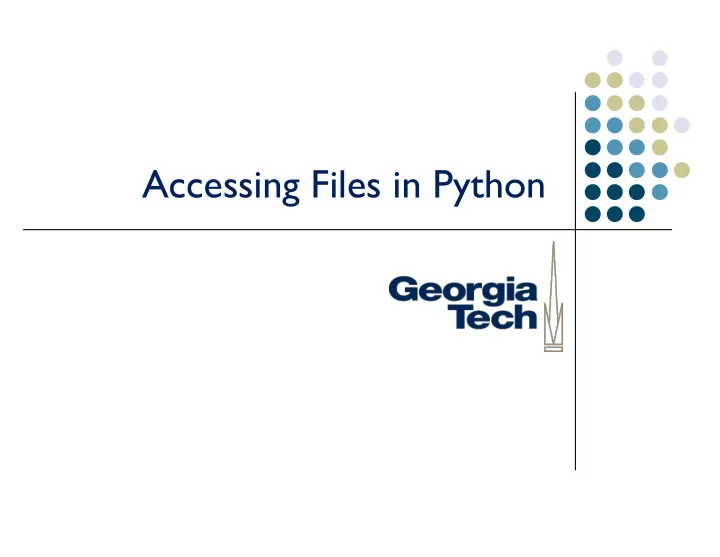
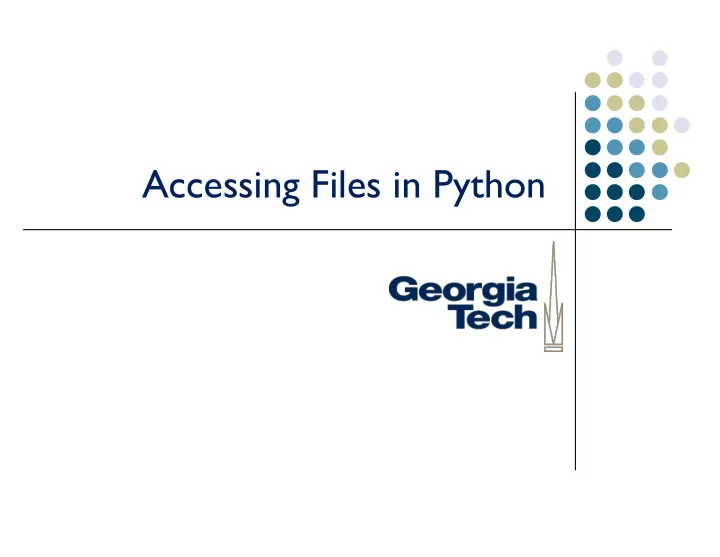
Accessing Files in Python
Learning Objectives • Concepts about files in Python • How to open files • Different ways of reading files • How to write out files • How to read then search, count, etc. on files • Concepts about exceptions and how to use try blocks in your code CS 6452: Prototyping Interactive Systems 2
Files • Lots of data stored in files on your computer’s disk • Want to be able to open those files, read from them, and write to them CS 6452: Prototyping Interactive Systems 3
Types of Files • Two main types − Text (ASCII or Unicode) We’ll use − Binary • Text files can be opened in Sublime or NotePad and it will make sense. Binary won’t. CS 6452: Prototyping Interactive Systems 4
Sequential Access • We will work with files in a sequential access mode − Think of the file as one long sequence of characters − To read something at the end, must read all the prior stuff first − Like a cassette tape, not a CD CS 6452: Prototyping Interactive Systems 5
Main Process • 1. Open the file − Output: Often are creating the file − Input: Reading data from it • 2. Process the file − Either read or write • 3. Close the file CS 6452: Prototyping Interactive Systems 6
Opening a file file_var = open(filename, mode) filename – string specifying the name of the file mode – string specifying mode in which file will be opened Modes ‘r’ – reading only ‘w’ – writing. If file already exists, erase it. If file doesn’t exist, create it. ‘a’ – append style writing. If file already exists, all written data will be put at end. If doesn’t exist, create it. CS 6452: Prototyping Interactive Systems 7
Examples f1 = open("orders.txt", "r") f2 = open("new_work.txt", "w") CS 6452: Prototyping Interactive Systems 8
File Functions/Methods file.read() – Reads the whole file as one big string file.readlines() – Reads whole file into a list where each element is a single line You can only use those two once for an open file file.write(somestring) – Writes somestring to the file file.close() – Closes the file. Good form to do it. If you were writing, it insures that all data does go out to the file. CS 6452: Prototyping Interactive Systems 9
Reading a File All at once method def main(): infile = open("example.txt", "r") contents = infile.read() infile.close() print(contents) main() CS 6452: Prototyping Interactive Systems 10
Reading a File Line-by-line method 1 def main(): infile = open("example.txt", "r") for line in infile: print(line) infile.close() main() CS 6452: Prototyping Interactive Systems 11
Reading a File Line-by-line method 2 def main(): infile = open("example.txt", "r") line = infile.readline() while line != '': print(line) line = infile.readline() infile.close() main() CS 6452: Prototyping Interactive Systems 12
Writing a File def main(somestring): outfile = open("example2.txt", "w") outfile.write("Line 1\n") outfile.write(somestring + '\n') outfile.close() main("Woo hoo") CS 6452: Prototyping Interactive Systems 13
Searching a File Print lines with "From:" and a gatech address def main(): infile = open("mailfile.txt", "r") for line in infile: line = line.lstrip() if not line.startswith("From:"): continue if line.find("@gatech.edu") != -1: print(line) elif line.find("@cc.gatech.edu") != -1: print(line) infile.close() main() CS 6452: Prototyping Interactive Systems 14
Counting Things Count the number of characters, words, and lines in a file def counter(filename): infile = open(filename, "r") data = infile.read() return len(data), len(data.split()), len(data.splitlines()) Not a good idea if the file is big CS 6452: Prototyping Interactive Systems 15
Counting Things Count the number of characters, words, and lines in a file (OK if the file is big) def counter(filename): infile = open(filename, "r") num_chars, num_words, num_lines = 0, 0, 0 for line in infile: num_chars += len(line) num_words += len(line.split()) num_lines += 1 return num_chars, num_words, num_lines CS 6452: Prototyping Interactive Systems 16
Exceptions • Error that occurs while a program is running, causing execution to halt • Want to have some way of anticipating them in key "risky" spots in program, then recovering and continuing on if a suspected problem actually does arise CS 6452: Prototyping Interactive Systems 17
Example def main(): num1 = eval(input('Enter a number: ')) num2 = eval(input("Enter another number: ')) result = num1/num2 print(num1,"/",num2, " is ",result) main() How handle this? if-then-else CS 6452: Prototyping Interactive Systems 18
Another Example def main(): filename = input('Enter a filename: ') infile = filename.open(filename, 'r') contents = infile.read() print(contents) infile.close() main() What's the potential problem? CS 6452: Prototyping Interactive Systems 19
Handling Exceptions • Use an exception handler • Embed "risky" code in a special block − try • Tell the system what to do in case a problem occurs − except CS 6452: Prototyping Interactive Systems 20
Details Semantics try: If not exception occurs in try block, then resume • stat1 execution after all statements in except block stat2 If a statement in the try block generates an • exception specified by ExceptName, then the … statements in the except block are executed. except ExceptName: After they're done, execution goes to following stat1 code. stat2 If code in try block generates an exception not • … specified by the named exception, then the program halts with an error message Sample ExceptName: IOError , ValueError , … OK to have except: with no ExceptName (catch all) CS 6452: Prototyping Interactive Systems 21
Example def main(): total = 0.0 try: infile = open('sales_data.txt', 'r') for line in infile: amount = float(line) total += amount infile.close() print('Total: $%.2f' % total) except IOError: print('An error occurred trying to read the file.') except ValueError: print('Non-numeric data found in the file.') except: print('An error occurred.') print("Code after try-except") main() CS 6452: Prototyping Interactive Systems 22
Programming Challenge Get a filename from the user and read in that file. Print out all the unique words (tokens) that appear in the file, in alphabetical order, with a count of how often each occurs. CS 6452: Prototyping Interactive Systems 23
Learning Objectives • Concepts about files in Python • How to open files • Different ways of reading files • How to write out files • How to read then search, count, etc. on files • Concepts about exceptions and how to use try blocks in your code CS 6452: Prototyping Interactive Systems 24
Next Time • Prototyping − All about prototyping, different methods, low vs. high, tools, etc. CS 6452: Prototyping Interactive Systems 25
Reading Summary • Read article • Write a one page (front, 2-3 paragraphs summary of paper) • At bottom of page, write one "interesting quote" taken from paper • Rudd, et al, "Prototyping Debate", interactions, Jan '96. CS 6452: Prototyping Interactive Systems 26
Recommend
More recommend