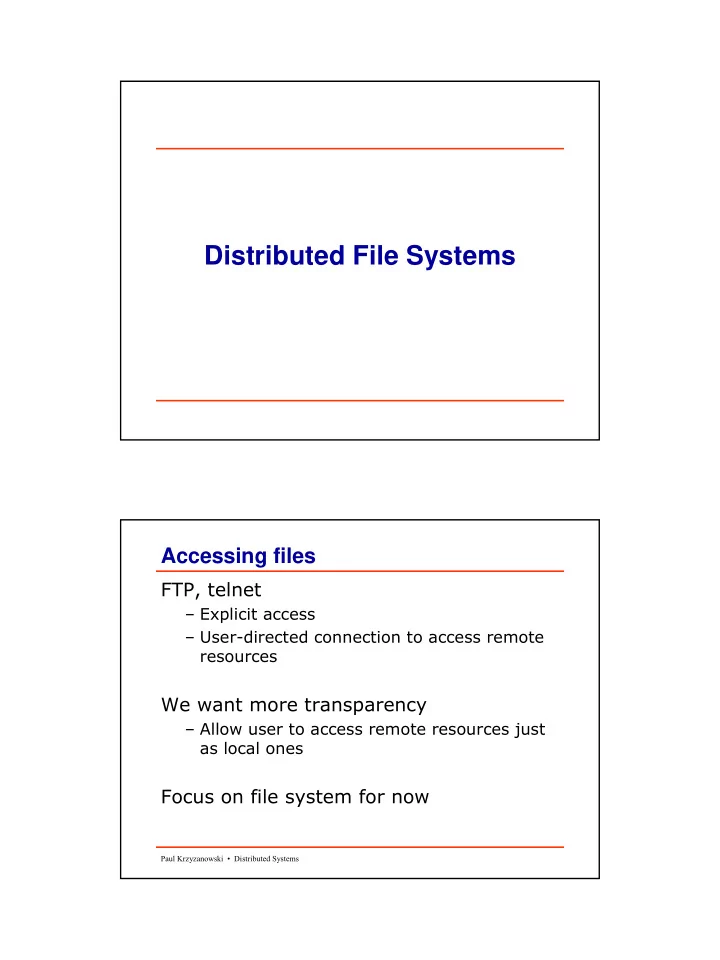
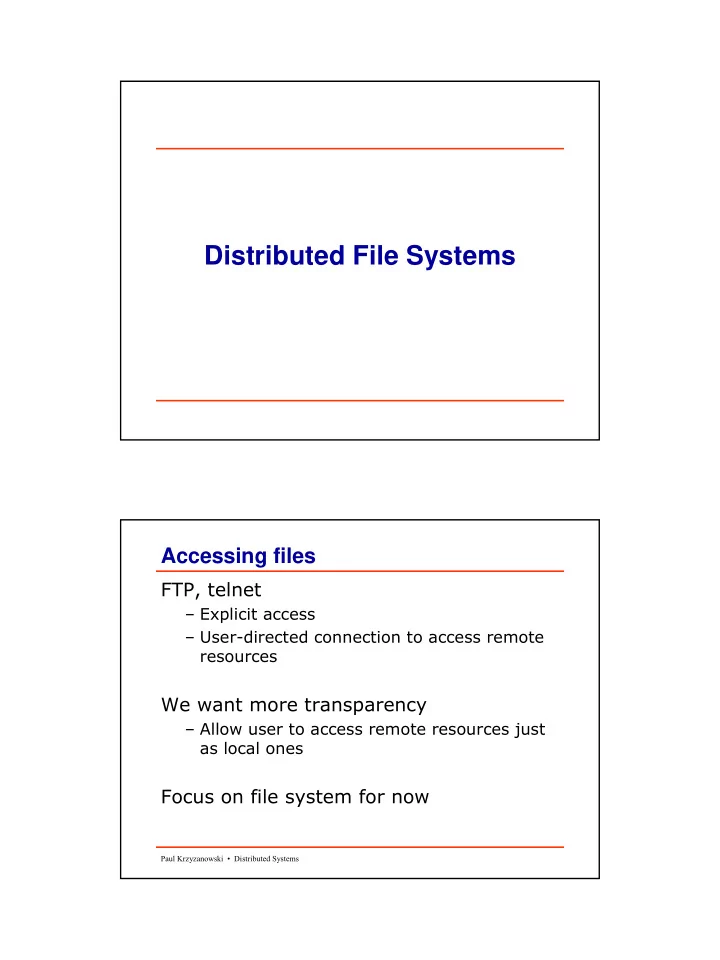
Distributed File Systems Accessing files FTP, telnet – Explicit access – User-directed connection to access remote resources We want more transparency – Allow user to access remote resources just as local ones Focus on file system for now Paul Krzyzanowski • Distributed Systems 1
Operating System: File System Responsible for organization storage retrieval naming sharing protection of files ◗ File directory services bind file name to internal handle (inode, FAT index) ◗ File system controls access to data ◗ Low-level operations : buffering, issuing disk I/O Paul Krzyzanowski • Distributed Systems Distributed file system goals • Access transparency – Clients unaware files are remote • Location transparency – Consistent name space (local and remote) • Concurrency transparency – Modifications are coherent • Failure transparency – Client and client programs should operate correctly after server failure • Heterogeneity – File service should be provided across different hardware and software platforms Paul Krzyzanowski • Distributed Systems 2
Distributed file system goals • Scalability – Scale from a few machines to many (tens of thousands?) • Replication transparency – Clients unaware of replication – Coherence maintained • Migration transparency – Files should be able to move around without clients’ knowledge • Fine grained distribution of data – Locate objects near processes that use them Paul Krzyzanowski • Distributed Systems Terms • File service – Specification of what the file system offers to clients • File – name, data, attributes • Immutable file – Cannot be changed once created • Easy to cache and replicate • Protection – Capabilities – Access control lists Paul Krzyzanowski • Distributed Systems 3
File service types Upload/Download model – Read file: copy file from server to client – Write file: copy file from client to server Advantage – Simple Problems – Wasteful: what if client needs small piece? – Problematic: what if client doesn’t have enough space? – Consistency: what if others need to modify the same file? Paul Krzyzanowski • Distributed Systems File service types Remote access model File service provides functional interface: – open, close, read bytes, write bytes, etc… Advantages: – Client gets only what’s needed – Server can manage coherent view of file system Problem: – Possible server and network congestion • Servers are accessed for duration of file access • Same data may be requested repeatedly Paul Krzyzanowski • Distributed Systems 4
File server • File Directory Service – Maps textual names for file to internal locations that can be used by file service • File service – Provides file access interface to clients • Client module (driver) – Client side interface for file and directory service – if done right, helps provide access transparency • e.g. under vnode layer Paul Krzyzanowski • Distributed Systems Naming issues Should all machines have the exact same view of the directory hierarchy? – e.g., global root directory? //server/path /remote/server/path or…. Should each machine have its own hierarchy with remote resources located as needed /usr/local/games Paul Krzyzanowski • Distributed Systems 5
Location transparency Is the name of the server known to the client? – //server1/dir/file – Server can move without client caring – If file moves to server2 … problems! Location independence – Files can be moved without changing the pathname Paul Krzyzanowski • Distributed Systems Access transparency • Allow applications to access remote files as local files • Remote FS name space should be syntactically consistent with local name space 1. redefine the way all files are named and provide a syntax for specifying remote files • e.g. //server/dir/file • Can cause legacy applications to fail 2. use a file system mounting mechanism • Overlay portions of another FS name space over local name space Paul Krzyzanowski • Distributed Systems 6
Semantics of file sharing Absolute time ordering Sequential semantics Read returns result of last write Easily achieved if – Only one server – Clients do not cache data BUT – Performance problems if no cache • Obsolete data – We can write-through • Must notify clients holding copies • Requires extra state, generates extra traffic Paul Krzyzanowski • Distributed Systems 7
Session semantics • Relax the rules • Changes to an open file are initially visible only to the process (or machine) that modified it. Paul Krzyzanowski • Distributed Systems Another solution Make files immutable – Aids in replication – Does not help with detecting modification Or... Use atomic transactions – Each file access is an atomic transaction – If multiple transactions start concurrently • Resulting modification is serial Paul Krzyzanowski • Distributed Systems 8
File usage patterns • We can’t have the best of all worlds • Where to compromise? – Semantics vs. efficiency – Efficiency = client performance, network traffic, server load • Understand how files are used • 1981 study by Satyanarayanan Paul Krzyzanowski • Distributed Systems File usage • Most files are <10 Kbytes – Feasible to transfer entire files (simpler) – Still have to support long files • Most files have short lifetimes – Perhaps keep them local • Few files are shared – Overstated problem – Session semantics will cause no problem most of the time Paul Krzyzanowski • Distributed Systems 9
System design issues Name resolution ( namei ) (a) Component at a time vs. (b) entire path at once (b) is more efficient but… – Remote server may access and reveal more if its file system than it wants – Other components cannot be mounted underneath remote tree Can use (a) and cache bindings Paul Krzyzanowski • Distributed Systems 10
Stateful or stateless? Stateful – Server maintains client-specific state • Shorter requests • Better performance in processing requests • Cache coherence is possible – Server can know who’s accessing what • File locking is possible Paul Krzyzanowski • Distributed Systems Stateful or stateless Stateless – Server maintains no information on client accesses • Each request must identify file and offsets • Server can crash and recover – No state to lose • Client can crash and recover • No open/close needed – They only establish state • No server space used for state – Don’t worry about supporting many clients • Problems if file is deleted on server • File locking not possible Paul Krzyzanowski • Distributed Systems 11
Caching Hide latency to improve performance for repeated accesses Four places – Server’s disk – Server’s buffer cache WARNING: – Client’s buffer cache cache consistency – Client’s disk problems Paul Krzyzanowski • Distributed Systems Approaches to caching • Write-through – What if another client reads its cached copy? – All accesses will require checking with server – Or Server maintains state and sends invalidations • Delayed writes – Data can be buffered locally (consistency suffers) – Remote files updated periodically – One bulk wire is more efficient than lots of little writes – Problem: semantics become ambiguous Paul Krzyzanowski • Distributed Systems 12
Approaches to caching • Write on close – Admit that we have session semantics • Centralized control – Keep track of who has what open on each node – Stateful file system with signaling traffic Paul Krzyzanowski • Distributed Systems Distributed File Systems Case Studies 13
NFS Network File System Sun Microsystems c. 1985 NFS Design Goals – Any machine can be a client or server – Must support diskless workstations – Heterogeneous systems must be supported • Different HW, OS, underlying file system – Access transparency • Remote files accessed as local files through normal file system calls (via VFS in UNIX) – Recovery from failure • Stateless, UDP, client retries – High Performance • use caching and read-ahead Paul Krzyzanowski • Distributed Systems 14
NFS Design Goals No migration transparency If resource moves to another server, client must remount resource. Paul Krzyzanowski • Distributed Systems NFS Design Goals No support for UNIX file access semantics Stateless design: file locking is a problem. All UNIX file system controls may not be available. Paul Krzyzanowski • Distributed Systems 15
NFS Design Goals Devices must support diskless workstations where every file is remote. Remote devices refer back to local devices. Paul Krzyzanowski • Distributed Systems NFS Design Goals Transport Protocol Initially NFS ran over UDP using Sun RPC Why UDP? Slightly faster than TCP No connection to maintain (or lose) Designed for ethernet LAN environment relatively reliable Error detection but no correction. NFS retries requests Paul Krzyzanowski • Distributed Systems 16
Recommend
More recommend