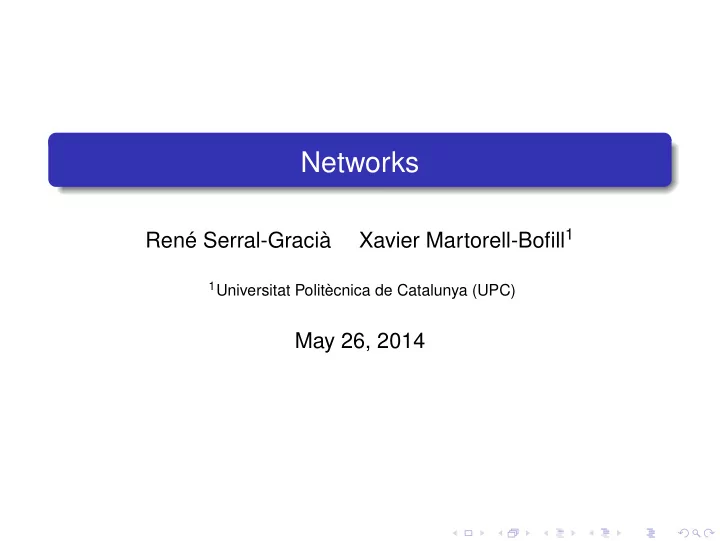
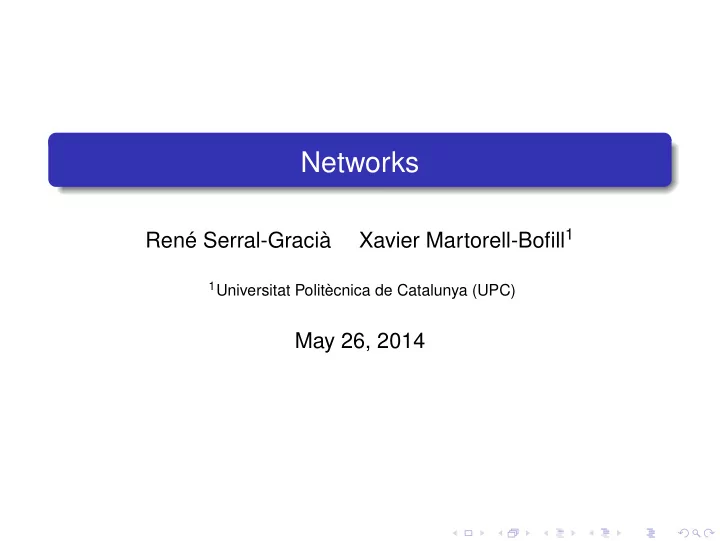
Networks Xavier Martorell-Bofill 1 René Serral-Gracià 1 Universitat Politècnica de Catalunya (UPC) May 26, 2014
Introduction Servers Services Lectures System administration introduction 1 Operating System installation 2 User management 3 Application management 4 System monitoring 5 Filesystem Maintenance 6 Local services 7 Network services 8 Security and Protection 9 10 Virtualization R. Serral-Gracià, et. al Networks 2
Introduction Servers Services Outline Introduction 1 Goals Previous Considerations Network Address Translation Firewall Servers 2 Services 3 R. Serral-Gracià, et. al Networks 3
Introduction Servers Services Goals Knowledge Main services and networking protocols Superserver, portmapper, DNS, FTP , WWW, e-mail Abilities Service configurations Superserver DNS FTP WWW E-Mail R. Serral-Gracià, et. al Networks 4
Introduction Servers Services Network admin considerations (I) Security measures Never execute services with superuser privileges Expose only necessary services – firewalls Configure carefully all the offered services Never leave default configurations Disable/Remove unused services Monitor the service’s logs Check for security issues – be up to date R. Serral-Gracià, et. al Networks 5
Introduction Servers Services Network admin considerations (and II) Port classification Privileged ports: 0 - 1023 Controlled and assigned by IANA Only privileged users ( root ) mai install services to those ports Registered ports: 1024 - 49151 Not controlled but registered by IANA Registry about services using those ports – /etc/services Dynamic ports: 49152 - 65535 Used for temporary connections R. Serral-Gracià, et. al Networks 6
Introduction Servers Services /etc/services Relates services with corresponding port number various applications use it ( netstat , . . . ) servicename port/protocol alias list echo 7/tcp echo 7/udp systat 11/tcp users systat 11/udp users ftp-data 20/tcp ftp-data 20/udp # 21 is registered to ftp, but also used by fsp ftp 21/tcp ftp 21/udp fsp fspd ssh 22/tcp ssh 22/udp telnet 23/tcp telnet 23/udp # 24 - private mail system smtp 25/tcp mail smtp 25/udp mail domain 53/tcp domain 53/udp http 80/tcp www www-http http 80/udp www www-http R. Serral-Gracià, et. al Networks 7
Introduction Servers Services Network Address Translation – NAT Router translates internal addresses by one (or various) of its own Allows using a reserved IP (pool) and keep connectivity to the outside The router remembers the output connections to identify its answers Output connection: 192.168.1.25 (port 1085) → 212.106.192.142 (11086) Reply connection: 212.106.192.142 (11086) → 192.168.1.25 (1085) Tools: iptables (SNAT), dnsmasq R. Serral-Gracià, et. al Networks 8
Introduction Servers Services NAT collateral effects Private addresses are not visible from the outside Attacks may only fall to the router – except over ongoing connections Network security depednds on router security Internal machines cannot offer services to the outside Ecxept when using Port Address Translation (PAT) Important performance penalty for the network All external connections go through a single router Each packet requires some CPU time for processing Some services do not behave properly when using NAT Those establishing connections to the inside FTP , IRC, Netmeeting, . . . R. Serral-Gracià, et. al Networks 9
Introduction Servers Services Port Address Translation (PAT) Indicate to the NAT router it must forward some input connections to a particular machine Map router ports to some internal machine .2 Port 22 Port 22, 25, 80 .3 147.83.159.200 192.168.12.1/24 .4 Port 25, 80 .5 Eines: iptables (DNAT) R. Serral-Gracià, et. al Networks 10
Introduction Servers Services Firewall Server that determines which connections may be established between two networks It typically works at network and transport layers In general application details are not known It can keep connection status (Connection Tracking) It allows related connections: “replies“ R. Serral-Gracià, et. al Networks 11
Introduction Servers Services Firewall == Security? A firewall is another piece of the overall security of a system Its use can potentially offer a false security feeling Other aspects cannot be neglected Correct application configuration Perform regular security updates on installed software Limit concurrent connections Other security tools in the private network and servers are still necessary R. Serral-Gracià, et. al Networks 12
Introduction Servers Services Outline Introduction 1 Servers 2 Server types Services 3 R. Serral-Gracià, et. al Networks 13
Introduction Servers Services Server types Connection oriented The server keeps status about the different sessions Better performance Less error resilience Connectionless There is no status about the client connections There are no sessions Requests must be self contained Client request must contain all the required information Better failure resilience and recovery R. Serral-Gracià, et. al Networks 14
Introduction Servers Services Server types – Depending authority Primary They keep a copy of all the information If there is mismatch in the stored information the primary takes precedence There is one per service Secondary Keep copies of the information Performing periodic updates with the primary There can be more than one per service Load balancing Are an implicit backup of the primary Cache (and/or proxies) Keep –partial– copies of the most used information More than one per service Better performance They can add security checks, filtering, log, . . . R. Serral-Gracià, et. al Networks 15
Introduction Servers Services Outline Introduction 1 Servers 2 Services 3 Remote Procedure Calls (RPC) Domain Name System (DNS) Dynamic Host Configuration Protocol (DHCP) Hypertext Transfer Protocol (HTTP) File Transfer Protocol (FTP) Simple Mail Transfer Protocol (SMTP) E-mail reception Secure Shell Network File System (NFS) Samba (SMB) Lightweight Directory Access Protocol (LDAP) R. Serral-Gracià, et. al Networks 16
Introduction Servers Services Superserver A service even when idle uses resources Many services are requested only from time to time: telnet , ftp , ssh , . . . Superserver listens to all the ports and activates the service only when needed It detects the request Initiates the service Passes the message Limitations Between connections it is not possible to keep information in memory Overhead caused by process creation Implementations: inetd , xinetd R. Serral-Gracià, et. al Networks 17
Introduction Servers Services /etc/xinetd.conf , /etc/xinetd.d Indicates the services offered by the superserver Service, Protocol, User/group, Server, Parameters $ cat /etc/xined.conf includedir /etc/xinetd.d $ cat /etc/xined.d/ftp service ftp { socket_type = stream wait = no user = root server = /usr/sbin/vsftpd log_on_success += HOST DURATION log_on_failure += HOST disable = no } R. Serral-Gracià, et. al Networks 18
Introduction Servers Services Remote Procedure Calls (RPC) Remote subroutine invokation Identified by a service number ID RPC Servers They implement a set of remote connections Listen in a dynamic port Portmapper Registers the RPC servers Maps the port with the subroutines Needed by other services NFS, . . . Stub Implementation int read(int fd, ... int read(int fd, ... ... b = read(8, ... ... R. Serral-Gracià, et. al Networks 19
Introduction Servers Services Portmapper All the status is kept on memory If the process fails, is not enough restarting it All RPC servers must be restarted All services must be registered upon portmapper start Portmapper 2 d e m a n a r s e r p v e o i r Registrar servei t 1 Crida RPC Client Resultat 3 Server R. Serral-Gracià, et. al Networks 20
Introduction Servers Services Domain Name System (DNS) Name resolution service Hostname → IP address IP Address → hostname Issues Large amount of machines Large number of changes Solution Hierarchical distribution of the information (domains) Authority delegation R. Serral-Gracià, et. al Networks 21
Introduction Servers Services DNS Internals Authority delegation Each domain administers its own server Everybody knows the higher servers in the hierarchy (root) Everybody knows the server for their domain Name resolution is iterative a.root-server b.root-server internic.net www.google.com? ... .com .com www.google.com www.google? iana.org alldomains.com google /etc/resolv.conf: Servidor DNS www? search ac.upc.edu Local www nameserver 147.83.33.45 NS3.google.com google.com DNS: RFCs 1034/1035 R. Serral-Gracià, et. al Networks 22
Introduction Servers Services Service performance Using ”caches“ is convenient High temporal locality Avoids repeating the same query High spacial locality Avoids going up to the root servers too often Avoids some steps of the iterative search DNS can be used for load balancing We can have several IPs for the same name Each query returns different values: Round Robin or ”geographical“ criteria $ nslookup www.google.com Name: www.google.com Address: 212.106.221.23 Name: www.google.com Address: 212.106.221.27 Name: www.google.com Address: 212.106.221.25 ... R. Serral-Gracià, et. al Networks 23
Recommend
More recommend