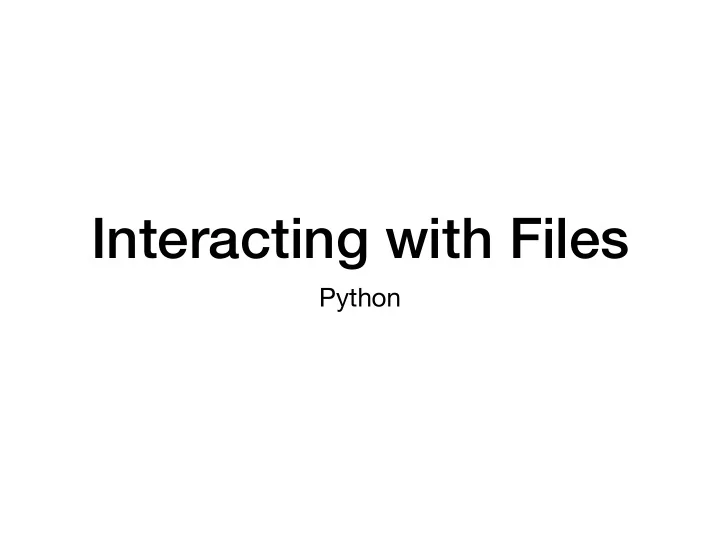
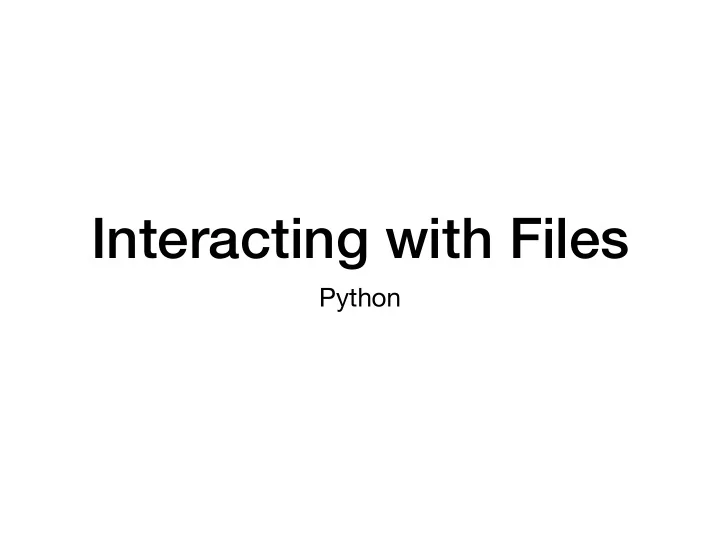
Interacting with Files Python
Files • Files • Basic container of data in modern computing system • Organized into a hierarchy of directories
Files / /etc /Applications /var /tmp /Users /etc/Apache /etc/master.passwd /Users/tschwarz /Users/guest /Users/technician /Users/tschwarz/Documents /Users/tschwarz/Applications /Users/tschwarz/Documents/PythonPrograms /Users/tschwarz/Documents/hangman.py /Users/tschwarz/Documents/hangman.py /Users/tschwarz/Documents/hangman.py /Users/tschwarz/Documents/hangman.py /Users/tschwarz/Documents/hangman.py /Users/tschwarz/Documents/hangman.py /Users/tschwarz/Documents/hangman.py /Users/tschwarz/Documents/hangman.py /Users/tschwarz/Documents/hangman.py /Users/tschwarz/Documents/hangman.py A small subset of directories and files on a system
Files in Python • Access to file system through os module • Discussed later in course • Files accessed in • text mode • Contents interpreted according to encoding • binary mode • Contents not interpreted
Files in Python • Python interacts by files through • reading • writing / appending • both
Files in Python • Files need to be opened • File given by name • Relative path: Navigation from directory of the file • Absolute path: Navigation from the root of the file system
Files in Python • File Name Examples: • Absolute path on a Mac / Unix /Users/tjschwarzsj/Google Drive/AATeaching/Python/Programs/pr.py • Relate path on a Mac / Unix • “../“ means move up on directory pr.py ../Slides/week7.key
Files in Python • Windows uses backward slashes to separate directories in a file name • Sometimes need to be escaped: \\ • Absolute paths need to include drive name: • c:\\users\\tschwarz\\My Documents\\Teaching\ \temp.py • We will typically read and create files in the same directory as the python program is located
Files in Python • Before files are used, program needs to open them • After they are being used, program should close them • Will automatically closed when program terminates • Long-running programs could hog resources
Opening Files in Python • File objects have normal variable names inFile = open(“data.txt”,”w”) • opens a file “data.txt” in write mode • open takes : • file name — absolute / relative path • mode — r (read), w (write), a (appending) • mode — b (binary), “” (not binary)
Closing Files in Python • We close file by invoking close • inFile.close()
Why we need to close files • Files are automatically closed when the program terminates • When one application has opened a file for writing it acquires a write lock on the file and no other application can access the file. • When one application has opened a file for reading, it acquires a read lock on the file and no other application can write to it. • If you write programs that last more than a few seconds, you do not want to hog files when you do not need them.
With-clauses • Python 3 allows us to open and close files in a single block with open("twoft8.11.txt") as inFile, open("twoftres8.11.txt", "w") as outFile: #Here you work with the file
Processing Files in Python • We write strings to the file with open(‘somefile.txt’,’wt’) as f: f.write(str(500)+”\n") • Redirect print with open(‘somefile.txt’,’wt’) as f: print(500, file = f)
Processing Files in Python • Reading files • The read-instruction string = inFile.read(10) reads ten bytes of the file • Read the entire file with open(‘somefile.txt’, ‘rt’ as f: data = f.read()
Processing Files in Python • Reading files • Read line by line with open(‘somefile.txt’, ‘rt’) as f: for line in f: #process line
More String Processing • To process read lines: • strip() and its variants lstrip(), rstrip() • Remove white spaces (default) or list of characters from the beginning & end of the string • split() creates a list of words separated by white space (default) "This is a sentence with many words in it.”.split() ['This', 'is', 'a', 'sentence', 'with', 'many', 'words', 'in', 'it.']
Examples • Finding all words over 13 letters long in “Alice in Wonderland” • Download from Project Gutenberg import string with open("alice.txt", "rt", encoding = "utf-8") as f: for line in f: for word in line.split(): if len(word) > 13: print(word)
Examples • Count the number of words and of lines in “Alice in Wonderland” • Read the file line by line • The number of words in a line is the length of line.split. import string line_counter = 0 word_counter = 0 with open("alice.txt", "rt", encoding = "utf-8") as f: for line in f: line_counter += 1 word_counter += len(line.split()) print(line_counter, word_counter)
Recommend
More recommend