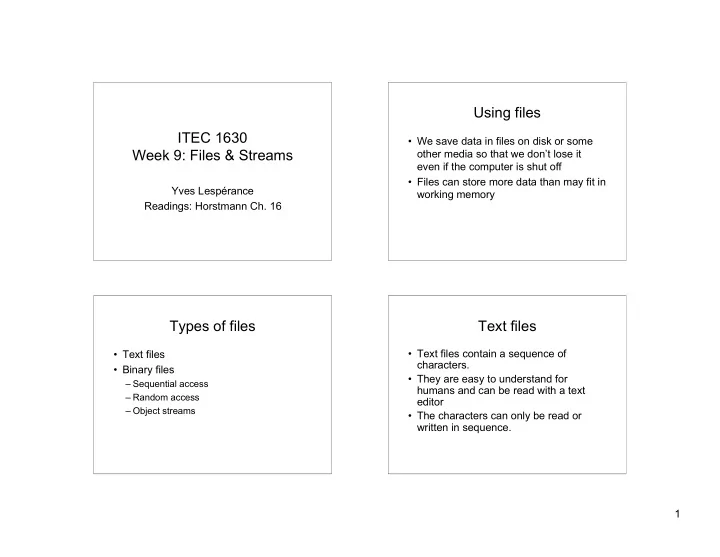
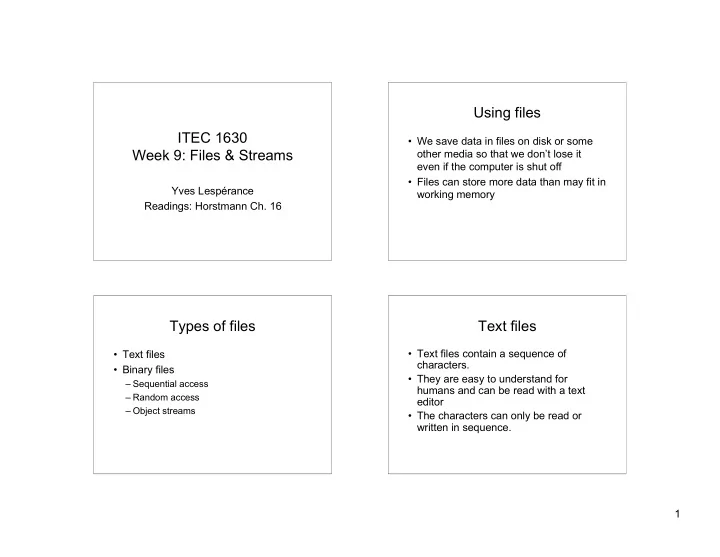
Using files ITEC 1630 • We save data in files on disk or some Week 9: Files & Streams other media so that we don’t lose it even if the computer is shut off • Files can store more data than may fit in Yves Lespérance working memory Readings: Horstmann Ch. 16 Types of files Text files • Text files contain a sequence of • Text files characters. • Binary files • They are easy to understand for – Sequential access humans and can be read with a text – Random access editor – Object streams • The characters can only be read or written in sequence. 1
To read a text file To write a text file 1. Open t he file for reading by creating a 1. Open t he file for writing by creating a PrintWriter: FileReader: FileReader r = new PrintWriter w = new PrintWriter( outputFileName ); if FileReader( inputFileName ); (may throw the file already exist, it will be overwritten FileNotFound exception) 2. Write data to the file: w.print( value ); or w.println( value ); 2. Create a Scanner for the reader: Scanner s = 3. When finished, close the file: w.close(); new Scanner(r); 3. Read and process the data using the scanner, e.g. if(s.hasNextLine()){String l = Can use JFileChooser dialog box to get the file name. s.nextLine();…} Can also use command line arguments. 4. When finished, close the file: r.close(); To read a binary file as a byte Binary files stream • Binary files contain a sequence of bytes in 1. Open t he file for reading by creating a binary format; can represent any type of data. FileInputStream: FileInputStream in = new FileInputStream( inputFileName ); (may throw • U sually a more compact representation than FileNotFound exception) text. 2. Read and process the data: • Can access data: while(!done) – sequentially as a stream of bytes; low level { int n = in.read(); // returns -1 when EOF – sequentially as an object stream; convenient if(n != -1){byte b = (byte) n;…} – in arbitrary order as a RandomAccessFile of else {done = true;} } records 3. When finished, close the file: in.close(); 2
To write a binary file as a byte To write a binary file as an stream object stream 1. Open t he file for writing by creating an 1. Open t he file for writing by creating an OutputStream: OutputStream out = new OutputStream and then an OutputStream( outputFileName ); if the file ObjectOutputStream: ObjectOutputStream already exist, it will be overwritten out = new ObjectOutputStream( new OutputStream( outputFileName) ); if the 2. Write data to the file: out.write( byte ); file already exist, it will be overwritten 3. When finished, close the file: w.close(); 2. Write object(s) to the file: out.writeObject( o ); 3. When finished, close the file: w.close(); Writing a binary file as an To read a binary file as an object stream object stream 1. Open t he file for reading by creating a • Complete a rrays or ArrayLists can be written as a single object FileInputStream and then an ObjectInputStream: ObjectInputStream in = • Easiest to create an object that contains all your data and then write it to the object stream new ObjectInputStream( new FileInputStream( inputFileName )); (may throw • Objects written must implement Serializable FileNotFound exception) interface (no methods required) 2. Read object(s) from file, e.g. BankAccount b = • If they contain non-serializable attributes, they are (BankAccount) in.readObject(); not automatically saved: declare these as 3. When finished, close the file: in.close(); transcient and define writeObject and readObject methods to handle them (see p. 599) 3
To read or write a binary file as a random access file 1. Decide on a record size and layout 2. Open t he file for reading and writing by creating a RandomAccessFile: RandomAccessFile f = new RandomAccessFile( fileName , “rw”); for reading only use “r” 3. Move the file pointer to the right position: f.seek( n * RECORD_SIZE ); or f.seek(f.length()); 4. Write data to the file, e.g. f.writeDouble(x) or f.writeInt(n) or f.writeChar(c); or read data from the file, e.g. Double d = f.readDouble() 5. When finished, close the file: f.close(); 4
Recommend
More recommend