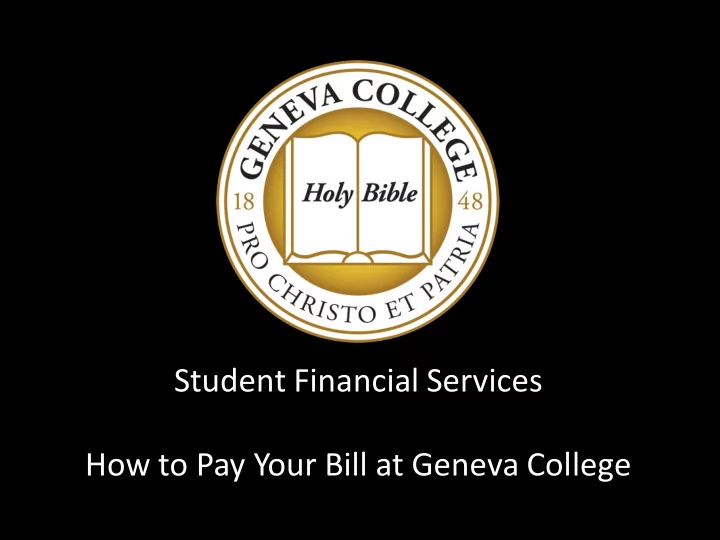
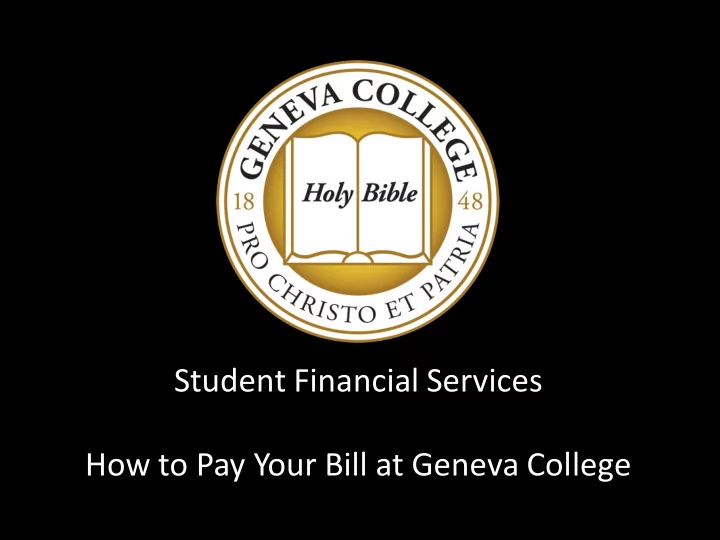
Student Financial Services How to Pay Your Bill at Geneva College
Overview • One stop shop for billing questions, financial aid processing, and cashiering • Personal Finance Series, FAFSA Workshops • Lower Level of Alexander Hall • Phone: 724.847.6530 • Email: SFS@geneva.edu • Online: • MyGenevaAid (accept aid and finalize documents) • MyGeneva (view NelNet account, add Authorized Party, set up payment plan)
Agenda • Finalizing Financial Aid • Viewing ebill/student account • Adding an authorized party • Payment Options • Student Health Insurance • Important Dates • Credit Balances • Purchasing Textbooks • Form1098-T
Step 1 Accept aid and finalize documents https://finaid.geneva.edu Notify Student Financial Services of any outside scholarships or special circumstances. Loan changes can be made at any time.
Your eBill and payment plan options will only be accurate if you are registered for classes and all of your financial aid is finalized before June 20th.
Step 2 We will send July ebill notification to Geneva student email account to notify you that your bill is available. https://my.geneva.edu/ • Student responsibility • Manage eBills • Set up payment plan • Check account balances • Manage Student Choice Refunds (direct deposit)
Accessing Your NelNet Account • Log in through MyGeneva account • Student Information Tab • Student Financial Services • Go to My NelNet Account • Verify Contact Info • Complete Security Questions • Instructions online under Nelnet Set-Up
Step 3 If you want your parents, grandparents, or other parties to be able to see your eBill, make online payments to your account, or set up a Payment Plan on your behalf you will need to add them to your Nelnet account as an Authorized Party
Step 4 Pay your Fall bill before August 10, 2018 • 5 month payment plan ( July to Nov ), enroll before 7/20 through MyGeneva/Nelnet account • 4 month payment plan (August to Nov), enroll before 8/10, 10 % down payment due at time of sign up • $25 per semester enrollment fee • NO interest!
Additional Payment Options • Mail check or money order • Cash and check • EFT (no fees) • Credit Card Payment (2.75% convenience fee) through MyGeneva
Additional Loan Options • Reminder: Apply for additional loan options ASAP (for full year) • Direct Parent PLUS Loans • Private Student Loans • Private Parent Loans • Loan Option Comparison Chart and other online resources • Example: combining payment plans and loan options
Additional Options • Church Match Scholarship Program – Form and check due before classes begin – Geneva matches up to $250 per semester • Private Scholarships – Check with employers, local clubs, high schools • Work Study – Apply for job and receive paycheck – Review process on Career Services website
Student Health Insurance • Full time students will be automatically charged unless they complete and submit the insurance waiver at www.universityhealthplans.com/Geneva before 8/31/18 • Select Geneva College and then click on the Waiver Form link • This is an ANNUAL waiver process • The cost for the insurance will be $1677 for 18-19 academic year, billed in Fall, coverage runs from August 1, 2018 to July 31, 2019
Needed to Complete Online Waiver Process: -Date of Birth -Student ID Number -Insurance Company Name -Group/Policy Number -Member ID Number -Type of Insurance (PPO, HMO, POS, Other) -Subscriber Name, City and State
Parking Permits • Permits will cost $80 for all students in 18-19 • Students will need to pay for their permit immediately after applying for it online through MyGeneva • This is an ANNUAL process
Important Dates • July 1- Fall eBill sent • August 10 - Fall eBill due • August 31- Health Insurance Waiver Deadline • October 1- File FAFSA for 2019-20 • December 1- Spring eBill sent • January 2- Spring eBill due • Updates and changes sent bi-monthly to Geneva email • Impact of past-due balance – Registration cancellation – Future registration not permitted – Transcripts/diplomas withheld – Collections
Credit Balances • 2 options: – Student Choice Refunds (direct deposit to bank account) – Paper Check (not recommended) • Enroll through your MyGeneva/NelNet account • Instructions online at http://www.geneva.edu/student-financial- services/tuition-costs-billing/nelnet-faq • Credit balances are processed to the student the 3 rd or 4 th week of class
Avoid student refund checks and pay down your loans instead!
Purchasing Textbooks • Estimate $400-$500 per semester • Cannot be charged to your student account • Suggestions – Save from a summer job – Charge to credit card and pay off credit card bill with refund check
Form 1098-T • IRS requires us to file 1098-T for students who are eligible to receive one • You may receive a copy to help with your taxes (not all students will receive one) • Website & resources to help you – http://www.geneva.edu/student-financial- services/tuition-costs-billing/student-tax
Coming Up… • June 19 th Webinar: How to Pay Your Bill • July 10 th Webinar: Funding the Gap • Register today at www.geneva.edu/webinar • Please plan to have your student join you!
Follow Up Questions? Contact us! Student Financial Services SFS@geneva.edu 724.847.6530 Monday through Friday 8am-5pm 724.847.6530 SFS@geneva.edu
Recommend
More recommend