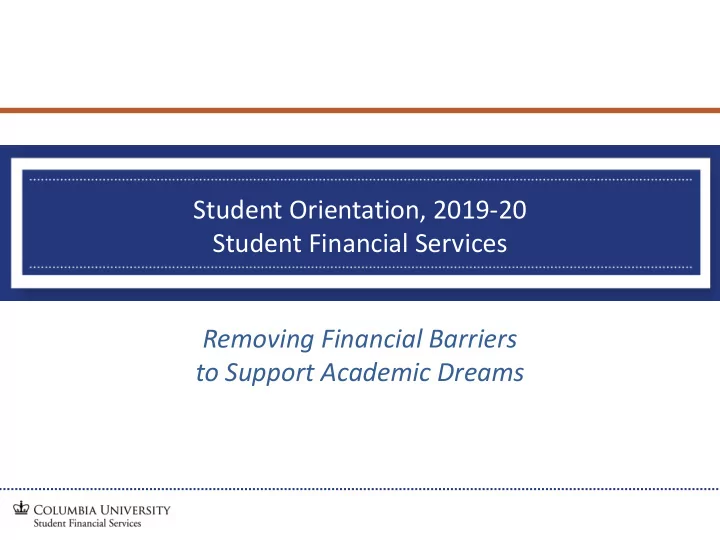
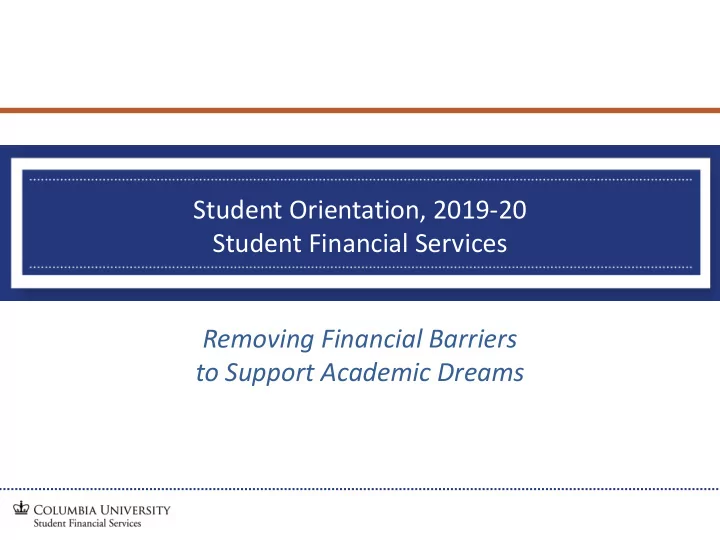
Student Orientation, 2019-20 Student Financial Services Removing Financial Barriers to Support Academic Dreams
STUDENT ACCOUNTS 2
Understanding Your E-Bill Your bill includes fees and charges for tuition, course fees, Student Life, Dining, Columbia Health, additional printing, and more. View your current statement and charges in SSOL: • Student Account Detail by Term: Summarizes the current term account activity and lists current balance. • Recent Account Activity: Detailed view of your recent account activity and current balance. • Make a payment online or authorize a payer : Click on “View E- Bill and Pay By E-Check” in the menu. 3
Paying Your E-Bill By E-Check (preferred method) – allows for easy and secure online payment via SSOL – can authorize a payer and view previous payments By wire transfer – a convenient method (especially for international students) Through a payment plan – Payment Plan Availability: https://sfs.columbia.edu/pay- plan#plan_availability – Other Payment Options: https://sfs.columbia.edu/ways-to-pay 4
Paying Your E-Bill Cont’d Important Reminders – Create an authorized payer account for anyone who should be able to make a payment on your account – Check your Columbia email account for your E-Bill notice – Ensure that your payment is received by the due date on your E-Bill • You may be charged a late fee of $150 for the first E-Bill of the term or 1.5% of your balance for every subsequent E-Bill • Billing Schedule: https://sfs.columbia.edu/bill-schedule 5
SFS Holds on Your Account – An unpaid account balance of $1,000 or more will prevent you from: • Registering for classes next semester • Receiving your diploma • Receiving official transcripts – Other schools or departments may issue their own holds on student accounts for separate reasons. – You can view any hold by logging into SSOL, where contact details are provided. 6
Set Up Online Payments • Making your payment online is faster, more accurate, cheaper, and more sustainable. • To make an online payment, all you need is to be a registered Columbia student with a U.S. bank account. For payments drawn on foreign banks, the University contracts with Flywire and Western Union to offer students two streamlined options for making payments to a Student Account by wire transfer. • To make your payment quickly and easily, just follow the “Instructions for Paying Your Bill Online” on the Student Financial Services website. https://sfs.columbia.edu/how-to-pay-bill • If someone else pays your student bill on your behalf, you can set them up as authorized payer. https://sfs.columbia.edu/authorize-payer After they’re authorized, they can make their payment on QuikPAY. https://quikpayasp.com/columbia/tuition/authorized.do 7
Set Up Direct Deposit to Receive Refunds and Stipends • Direct deposit to a U.S. checking or savings account saves the time of processing a paper check, and makes the stipend or refund funds available much sooner. • To receive refunds, domestic and international students should set up the direct deposit in SSOL. https://ssol.columbia.edu/ • To receive stipends: • Domestic students should set up the direct deposit in SSOL. https://ssol.columbia.edu/ • International students should set up the direct deposit in MyColumbia portal. https://my.columbia.edu/ • For any additional questions please refer to the direct deposit instruction. https://sfs.columbia.edu/direct-deposit 8
Steps to Opt Out of Automatic Refunds Title IV Refund In accordance with Federal Government regulations, Columbia University is required to refund any Title IV Aid that exceeds the approved tuition and fee charges for any term in which you have received federal funds. • If you would prefer to leave any excess of Title IV Aid on your student account to be applied to other terms, send a written authorization to holdrefund@columbia.edu. Non-Title IV Refund • If you would prefer to opt out of the automatic refund process, log into SSOL, click on Automatic Refund Options , under Refund Options , choose I decline to participate in the Automatic Refund Process, then click on Update to save your changes. 9
FINANCIAL AID 10
Online Resources We partner with all University Schools to remove financial barriers to support academic dreams. Visit sfs.columbia.edu/fin-aid for information about: • Cost of attendance • Explanation of financial aid terms • Calculating your expenses • Contacting your school • Understanding the types of financial aid office aid you may qualify for 11
VETERANS ASSISTANCE 12
School Certifying Officials (SCO) The SCO’s are the Department of Veterans Affairs recognized Columbia University employees responsible for processing all GI Bill benefits as well as any other military-oriented financial assistance. Anne Marie Kromidas, Associate Director of Military & Veterans Affairs 202 Kent Hall ag3151@Columbia.edu (212) 851-0790 Marion Concilio, Military & Veterans Affairs/Financial Aid Officer 202 Kent Hall mc4419@Columbia.edu (212) 854-8576 13
Educational Benefits Montgomery GI Bill Active Duty (MGIB-AD, Chapter 30) Montgomery GI Bill Selected Reserve (MGIB-SR, Chapter 1606) Vocational Rehabilitation and Employment (VR&E, Chapter 31) Post 9/11 GI Bill (Chapter 33) Fry Scholarship Dependents Education Assistance (DEA, Chapter 35) Naval Reserve Officers Training Corps (NROTC) Reserve Officers Training Copts (ROTC) Tuition Assistance 14
Utilizing Benefits Submit documents to Apply for School Certifying Officials Benefits VA.gov veterans@columbia.edu Tuition and fees issued Request for Certification directly to the university each term you want to use benefits Monthly housing allowance and book stipends issued directly sfs.columbia.edu/content to the student /veterans-request- certification 15
Get Involved Veterans Student Organizations: • Business School – Military in Business Association cbsmiba@gmail.com • Law School - Columbia Law School Military Association (CLSMA) orgs.law.columbia.edu/clsma/ • School of International & Public Affairs- Columbia SIPA Veterans Association (CSVA) sipa.columbia.edu/faculty-research/libraries-resources/columbia-sipa-veterans- association-csva • School of General Studies - U.S. Military Veterans of Columbia (MilVets) milvets@columbia.edu 16
Questions Email: veterans@columbia.edu |Phone Number: 212-854-3161 17
Other Resources for Students • Student Consumer Information https://www.essential-policies.columbia.edu/student- consumer-information 18
Recommend
More recommend