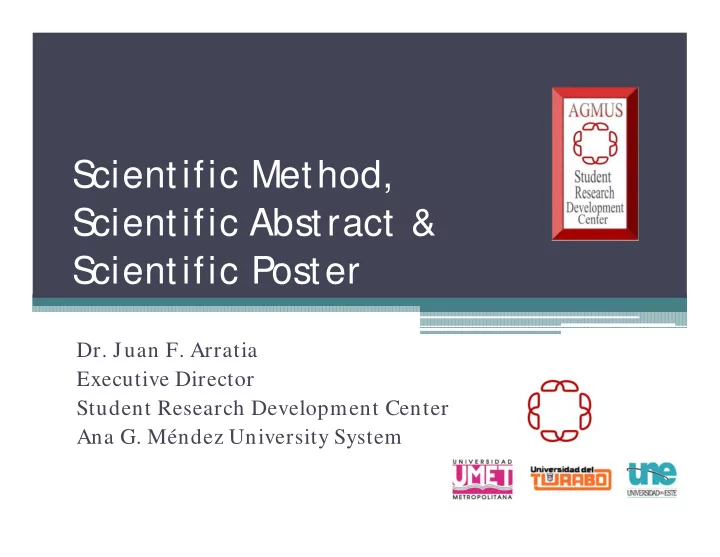
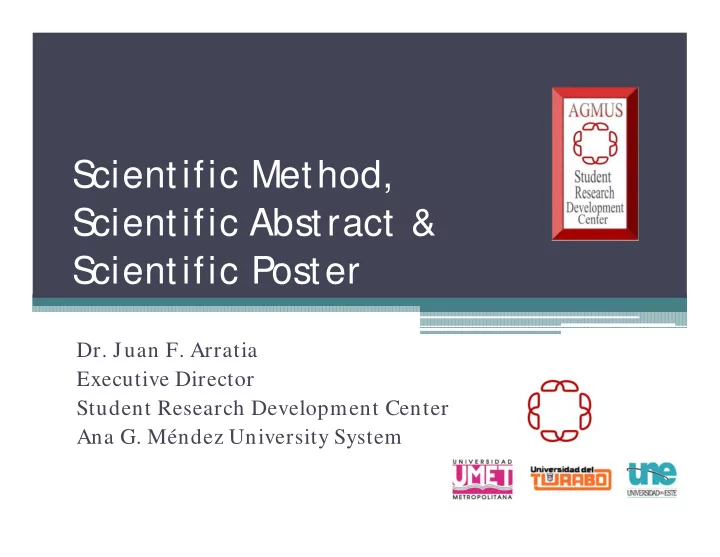
S cientific Method, S cientific Abstract & S cientific Poster Dr. Juan F. Arratia Executive Director Student Research Development Center Ana G. Méndez University System
S ix steps of the scientific method • State the problem ▫ Why is that doing that? or Why isn’t it working? • Gather information ▫ Research information and gather a background of the problem at hand. • Form a hypothesis ▫ Form a possible explanation to the problem at hand.
S ix steps of the scientific method • Test the hypothesis ▫ Make observations and conduct an experiment. • Analyze data ▫ Record the data and organize it in tables and graphs. • Draw conclusions ▫ Base on the data you’ve collected, determine if you either approve or disapprove your initial hypothesis.
cientific Method The S
Ten steps to writing an effective abstract 1. Identify mayor objectives and conclusions 2. Identify phrases with keywords in the methods section 3. Identify the major results from the discussion or results section. 4. Assemble the above information into a single paragraph. 5. State your hypothesis or method used in the first sentence.
Ten steps to writing an effective abstract 6. Omit background information, literature review, and detailed description of methods. 7. Remove extra words and phrases. 8. Revise the paragraph so that the abstract conveys only the essential information. 9. Check to see if it meets the guidelines of the targeted journal. 10. Give the abstract to a mentor or teacher and ask him/ her whether it makes sense.
What is a S cientific Poster? • It is a large representative poster that communicates your research outcomes to an audience. • The poster should be well organized and concise enough for the viewer to read it in less than 10 minutes.
Posters vs. Talk • The poster allows you to more personally interact with the people who are interested in your research, but at the same time it allows you to reach people who are not in your specific field of research.
Creating a poster • Choose the correct software ▫ PowerPoint, InDesign, Illustrator, among others. ▫ PowerPoint is the most common used software and there are many free templates available on the Internet. • Poster dimensions and layouts ▫ Most conferences have predetermined dimensions for the posters, as well as the orientation (portrait or landscape). ▫ Common dimensions for posters are 36” x 42”, 42” x 48”, 42” x 52”, among others.
S equence • When creating a poster think of it as a story. • Every story needs a logical sequence. • Try going in columns from left to right and up to down. The Abstract is an exception that goes in line with the title.
ample Poster S
Main Parts of a Poster • Title • Abstract • Introduction • Materials/ Methods • Results • References • Acknowledgments • Further information
Title
Title • The title is what grabs the attention of the viewer. Because of this, it should be catchy in order to “capture” the passersby. • It should convey the “issue,” the approach and the system. • It should have no more than one or two lines.
Title Investigation Title Authors’ names Affiliations including mentors Affiliation Logos
Parts of the Title • Investigation title ▫ It should have the biggest font size of the poster. The title should be readable from 15-20 feet away. ▫ Bold and not all caps. • Authors’ names & affiliations ▫ Should be grouped together. ▫ If you have the space use first names. • Affiliation logos ▫ Include the logos of your research site, affiliated university and any other necessary logo.
Abstract
Abstract • The abstract should contain Background, Research Question and Results. • Depending on the rules of the poster session you may or may not be asked to include this section on your poster. • If you are to include it keep it brief and precise. • The abstract should be a very brief summary of your investigation and the purpose of this investigation.
Introduction
Introduction • In this part you get your viewer interested in the question your research proposes. • Place your issue in a context and then “pitch” an interesting hypothesis. • Although hard to do, try to limit the text in this section. You do not want to overwhelm the reader. • This is a wonderful section to add a couple of pictures to get the reader excited.
Introduction Picture Description Title Content Pictures
Materials and Methods
Materials and Methods • Briefly describe experimental equipment and methods, but NOT in a very detailed manner. • In this section you explained in a very concise way how you reached the conclusion of your research. • It is optional to use graphs here, but they are usually reserved for the results section.
Results
Results • This will be the largest section of the poster. • In this section you will explain the results of your hard work. • Start by mentioning whether the experiment worked or not. (Should be the first paragraph) • After this, present the data analysis that addresses the results of the research. • Use graphs and/ or images to support your data analysis.
Data Graphs and Description Results Results Title
Future Experiments
Future Experiments • If you feel there can be additional experiments with your research, feel free to add them to this section. • This is an optional part and only applies to certain researches.
References
References • In this section you will add all the references that helped you do your research. • Use reliable sources that back up your research. • Cite them in the appropriate format, according to the symposium or activity you are going to present in. (Usually APA format) • Do not use only Internet refernces.
Acknowledgements
Acknowledgements • Thank individuals for specific contributions to the project. • Do not lapse too much information onto this section. • Do not forget funding acknowledgments. • Do not make references to religious preferences.
Do’s • Leave breathing space around your text • Plain fonts • Be consistent in text size, color and type in the whole poster. • Whenever possible, use lists rather than blocks of sentences. • Keep your posters visual (Images say more than words). • Use high resolution pictures that can be seen at a fair distance.
Don’ ts • Make your poster too long. (“Less is more”) • Use all caps anywhere in the poster. • Give your graphs color background. • No more than 2 or 3 colors in your poster. • Dark font on light background or vice versa.
Y our poster • Your poster is the result of your hard work so be very detailed with it. • Express yourself in the poster but be sure that the “expression” is readable by your audience. • There are no specific rules on posters, just some guidelines so be sure to include your own style into it. • Above else have fun doing it.
cientific Paper S
cientific Paper S
Resources • http:/ / people.eku.edu/ ritchisong/ posterpres.html • http:/ / www.ncsu.edu/ project/ posters/ examples • http:/ / www.swarthmore.edu/ NatSci/ cpurrin1/ po steradvice.htm • http:/ / www.sfedit.net • http:/ / www.sciencespot.net/ Media/ scimethodwk st.pdf • http:/ / srdc.suagm.edu
Juan F. Arratia, Ph.D Ana G. Méndez University System Vice-Presidency for Planning and Academic Affairs Student Research Development Center P.O. Box 21150 San Juan, P.R. 00928-1150 Tel.(787)766-1717 Ext.6000 Fax.(787)751-5386 E-mail:um_jarratia@suagm.edu Web Page: http//srdc.suagm.edu
Recommend
More recommend