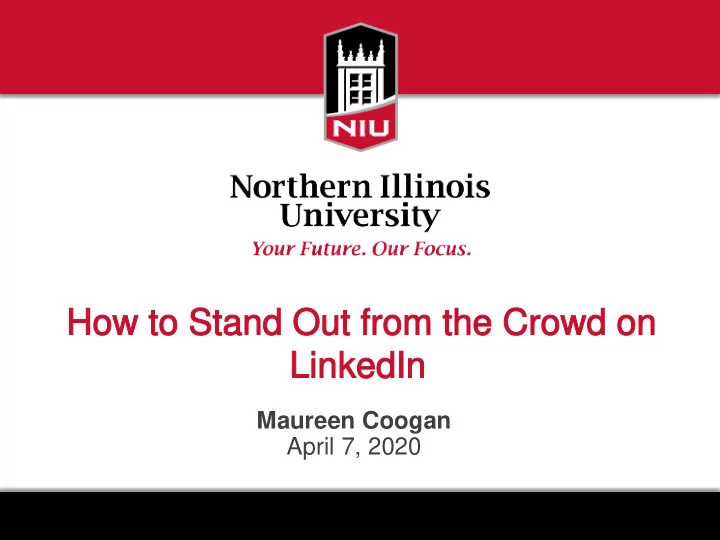
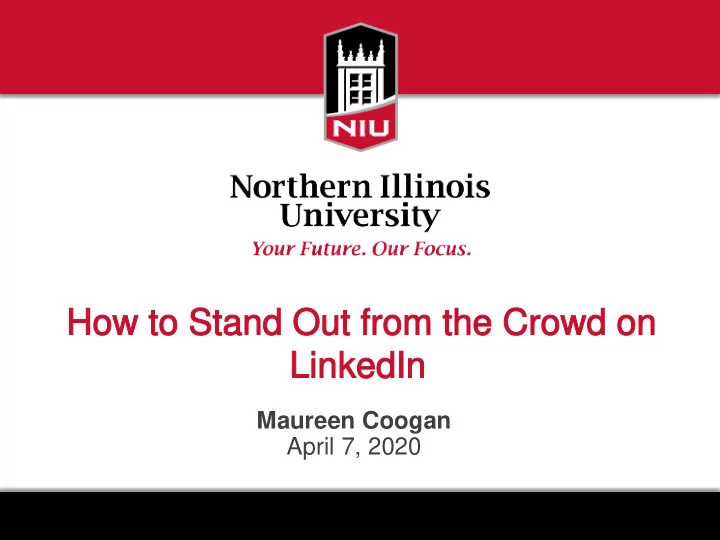
How to Stand Out from the Crowd on How to Stand Out from the Crowd on LinkedIn LinkedIn Maureen Coogan April 7, 2020
Objectives Objectives • Create a professional profile on the LinkedIn platform • Detail the different methods to promote interaction with your professional network • Describe the best practices for staying engaged on the LinkedIn newsfeed
Profile Profile –Getting Started Getting Started Your resume Photo Job descriptions that interest you Log into www.LinkedIn.com
Profile Profile –Making it Your Own Making it Your Own Add your name Location Information Industry Interest
Profile Profile –Making it Your Own Making it Your Own
Profile Profile –Making it Your Own Making it Your Own Create a custom URL Personalize it
Profile Section Profile Section - Photo Photo Look your best Dress like you would for an interview Make sure the focus is on you Have good lighting
Profile Section Profile Section- Photo Photo Things to avoid Backgrounds that are distracting Having others in the picture with you Wearing comfort clothes
Profile Section Profile Section - Background Background Utilize the background photo Functionality to change this is only on laptops Use the pencil to update this
Profile Section Profile Section - Background Background Image should reinforce your interests Google search on your industry and check images LinkedIn background sites
Profile Section Profile Section - Background Background Use a Word Cloud o www.wordclouds.com or www.wordle.net
Profile Section Profile Section - Headline Headline Indicate your area (s) of interest or your current role Use a pipe delimiter to separate interests
Profile Section Profile Section –Job Preferences Job Preferences
Profile Section Profile Section - About About Market what you value and can bring to a role.
Profile Section Profile Section- Featured Featured Location to share some of your documents Research Projects Website Links Resume???? This Photo by Unknown Author is licensed under CC BY-NC
Profile Section Profile Section - Dashboard Dashboard • Provides insights on who is looking at your profile • Key words they used to find you
Profile Section Profile Section - Experience Experience Not be a duplicate of your resume • Show experiences that are not on resume because of space limitations . • Important to show metrics of your job and the reason you did it .
Profile Section Profile Section –Honorable Honorable Mentions Mentions • Education • Skills & Endorsements o Anticipated completion o Network could promote date your knowledge • V • Recommendations olunteer Experience o Could land your next o Ask T eachers, Managers opportunity and even peers
LinkedIn LinkedIn - Connections Connections ? Who Should I Connect To People you know • Include a note (only on laptop ) People I don’t know??
LinkedIn LinkedIn-Interactions Interactions Message people in your network • Make it about them and not your job search o L earn about their company/role – Start following their company • Meet for coffee or a “virtual coffee”
LinkedIn Interactions LinkedIn Interactions Comment when your network publishes • • Thoughtful response o Add connection name i.e. @ Beth Squires
LinkedIn Newsfeed LinkedIn Newsfeed Start following companies/people you are interested in • Use the search bar to find them • Comment on their postings • Join groups in your industry – Healthcare 16K +
LinkedIn Newsfeed LinkedIn Newsfeed • You can post/author too! o Something you have knowledge of o End articles with # terms • #healthcare, #coronavirus
LinkedIn –Final Thoughts LinkedIn Final Thoughts • Stay engaged with your network • Always follow up with people o No one has ever said “I wish you didn’t No one has ever said “I wish you didn’t follow up with me.” follow up with me.” • Keep your profile up -to-date • Add the app to your phone
LinkedIn LinkedIn Thank you!
Recommend
More recommend