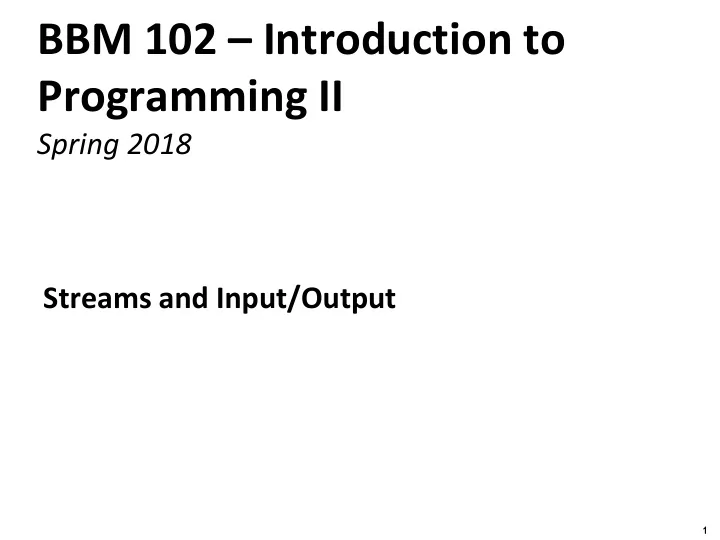
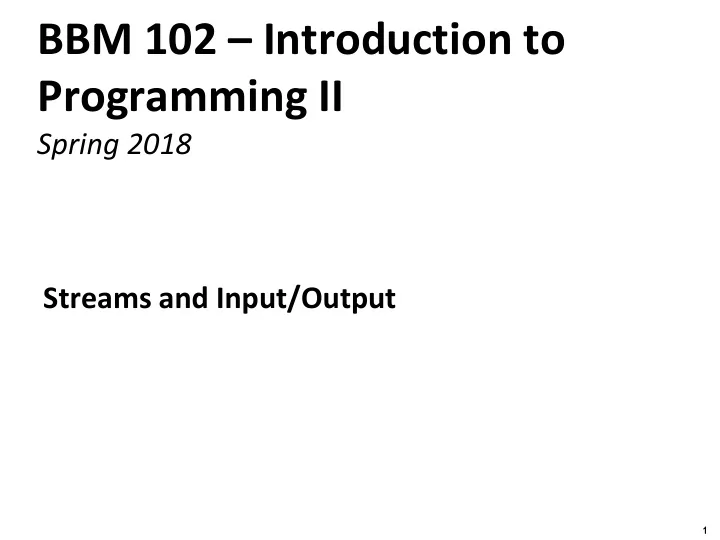
BBM 102 – Introduction to Programming II Spring 2018 Streams and Input/Output 1
Today Streams and Files Text/Binary Files java.io.File class Revisiting java.util.Scanner Java I/O Library Decorator Pattern InputStream s and OutputStream s Reader s and Writer s Sequential Access vs Random Access java.io.RandomAccessFile Serialization 2
Streams A stream is a flow of data. The data might be characters, numbers, or bytes consisting of binary digits. If the data flows into your program, the stream is called an input stream (example: System.in ). If the data flows out of your program, the stream is called an output stream (example: System.out ). 3
Files The keyboard and the screen deal with temporary data Files provide a way to store data permanently All of the data in any file is stored as bits, or 0s and 1s. Files are categorized as text files and binary files 4
Text/Binary Files Text files The bits represent printable (easily readable by humans when printed) characters. The characters are coded with a "character set", ASCII, ISO-8859-1, utf-8.. They can be edited with a " text editor " Examples: Program source files (.java, .c), files saved with a text editor, e.g. Notepad.exe Binary Files The bits represent other types of encoded information, such as executable instructions or numeric data They are easily read by the computer but not humans They are not "printable" files Examples: Executables (.exe), images (.jpg, .png), music (.mp3), or video (.avi, .mov) files 5
ASCII (American Standard Code for Information Interchange) Code Table 6
Extended ASCII Codes 7
Text/Binary Files Confused? Let’s see an example: We want to write the number 127 into a file. If we write it into an ASCII coded text file: Three bytes will be used for each character: 1 , 2, and 7 Binary values of these characters: 00110001, 00110010, 00110111 If we write it into a binary file: One byte (variable is defined as byte): 01111111 Two bytes (variable is defined as short): 00000000 01111111 Four bytes (variable is defined as int): 00000000 00000000 00000000 01111111 8
java.io.File Do not be deceived with the name of it! Class represents a path rather than a file! Can be used to Check if the path exists or not Check if the path is a file or a directory Check/edit the file/directory’s readable, writable, executable, hidden properties Create/delete file/directory Get the contents of a directory Get the last modification date and time of the file/directory 9
FileExample Program public class FileExample { public static void main(String[] args) { File path = new File("h:\\example"); if (!path.exists()) { // It does not exist, create a directory! path.mkdir(); } else if (path.isDirectory()) { // It is a directory! List the contents String[] contentOfDirectory = path.list(); for (String filename : contentOfDirectory) { System.out.println(filename); } } else { // It is a file! Display the properties of the file System.out.println("Read:" + path.canRead() + ", Write: " + path.canWrite() + ", Hidden: " + path.isHidden()); } } } 10
Revisiting java.util.Scanner Class Scanner is an easy way to read input from keyboard, remember? // create a scanner System.in (keyboard) Scanner scanner = new Scanner( System.in ); // read a string from keyboard and write it to System.out (monitor) System.out .println(scanner.next()); It takes an inputstream to its constructor and reads from it What if we give a File object to the constructor? // create a scanner for the file example.txt scanner = new Scanner( new File("c:example.txt") ); // read a string from the file and write it to System.out (monitor) System.out .println(scanner.next()); 11
Scanner example: display contents of a file public static void main(String[] args) { Scanner scanner = null; try { scanner = new Scanner(new File(args[0])); while (scanner.hasNext()) { System.out.println(scanner.nextLine()); } } catch (Exception e) { e.printStackTrace(); } finally { if (scanner != null) scanner.close(); } } 12
Java I/O Library Mostly under the package java.io Includes classes, interfaces and exceptions for Input/Output Binary/Text Sequential/Random Access JDK versions improved the library in time, adding new classes/interfaces. 13
Binary Input (byte oriented) Random Access Binary Output (byte oriented) Text Input (character oriented) Text Output (character oriented) 14
Creating a text file An easy way to create a text file is using java.io.PrintWriter public static void main(String[] args) { PrintWriter outputStream = null; try { outputStream = new PrintWriter("c:out.txt"); // open the file outputStream.println("Example line.."); // write something to the file } catch(FileNotFoundException e) { System.out.println("Error opening the file!"); } finally { if (outputStream != null) outputStream.close(); // close the file } } 15
Example: from keyboard to file public static void main(String[] args) { PrintWriter outputStream = null; Scanner scanner = null; try { outputStream = new PrintWriter(args[0]); // open the file scanner = new Scanner(System.in); // create scanner for keyboard String str = scanner.nextLine(); // get the first line while (!str.equalsIgnoreCase("exit")) { // if it is not «exit» outputStream.println(str); // write it to the file str = scanner.nextLine(); // get a new line } } catch(FileNotFoundException e) { System.out.println("Error opening the file!"); } finally { if (outputStream != null) outputStream.close(); // close the file if (scanner != null) scanner.close(); // close the scanner } } 16
Decorator Pattern Software Design Patterns "In software engineering, a design pattern is a general reusable solution to a commonly occurring problem within a given context in software design" (wikipedia) Design patterns gained popularity in computer science after the book Design Patterns: Elements of Reusable Object-Oriented Software was published in 1994 by the so-called "Gang of Four" (Erich Gamma, Richard Helm, Ralph Johnson, and John Vlissides ), which is frequently abbreviated as ” GoF". 17
Decorator Pattern Decorator Pattern adds a new functionality to an existing object A decorator class decorates an inner object and uses its methods to serve in a different way 18
Decorator Pattern in java.io InputStream and Reader classes (and their subclasses) has basic methods called read() for reading a single byte or an array of bytes OutputStream and Writer classes (and their subclasses) has basic methods called write() for writing a single byte or an array of bytes Problem: A new access to the disk for each byte will slow down the application seriously Solution: Bytes may be collected before reading from or writing to the disk. This will reduce the number of physical disk operations Decorator classes java.io.BufferedInputStream, java.io.BufferedReader java.io.BufferedOutputStream, java.io.BufferedWriter 19
BufferedReader example public static void main(String[] args) { BufferedReader reader = null; try { reader = new BufferedReader(new FileReader(new File(args[0]))); String line; while ((line = reader.readLine() ) != null) { System.out.println(line); } } catch (Exception e) { e.printStackTrace(); } finally { if (reader != null) reader.close(); } } 20
A more complicated decoration example Let's say that we have a bunch of Java objects in a Gzipped file named ‘objects.gz’ and that we want to read them a bit quickly // First open an inputstream of it: FileInputStream fis = new FileInputStream("objects.gz"); // We want speeeed, so let's buffer it in memory: BufferedInputStream bis = new BufferedInputStream(fis); // The file is gzipped, so we need to ungzip it: GzipInputStream gis = new GzipInputStream(bis); // We need to read those Java objects: ObjectInputStream ois = new ObjectInputStream(gis); // Now we can finally use it: SomeObject someObject = (SomeObject) ois.readObject(); 21
InputStream and subclasses InputStream ’s job is to represent classes that produce input from different sources. These sources can be: An array of bytes ( java.io.ByteArrayInputStream ) A String object ( java.io.StringBufferInputStream ) A file ( java.io.FileInputStream ) A "pipe," ( java.io.PipedInputStream ) Pipe works like a physical pipe: You put things in at one end and they come out the other. A sequence of other streams, so you can collect them together into a single stream ( java.io.SequenceInputStream ) Other sources, such as an Internet connection 22
OutputStream and subclasses An array of bytes ( java.io.ByteArrayOutputStream ) A file ( java.io.FileOutputStream ) A "pipe," ( java.io.PipedOutputStream ) Pipe works like a physical pipe: You put things in at one end and they come out the other. 23
Homework Go over the input and out stream classes mentioned in the previous two slides! Try to understand at least how they basically work. 24
Recommend
More recommend